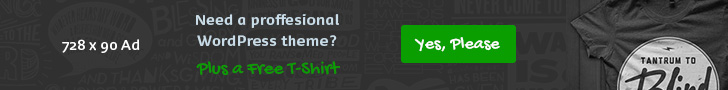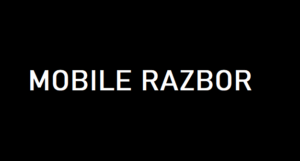Introduction
What do you improve on a phone that’s already the default option in its class and competition is either very region-limited or, if widely available, just not popular enough to be a serious threat? Well, not a lot, Samsung says with its Galaxy Z Flip5.
The latest-gen foldables from the Korean company tread carefully, but the Flip does still feel like the more meaningful generational step up. That’s mostly due to the fact that the clamshell is treated to a much-needed cover screen upgrade, the new larger unit greatly improving usefulness (with some caveats). The other major development is in the hinge design, so the Flip5 finally folds flat, as opposed to forming an edge. And that’s mostly it.

Sure, the Flip5 comes with a new chipset – the Snapdragon 8 Gen 2 goes without saying. The base storage has been doubled to 256GB, which is also a most welcome change. Minor tweaks can be spotted in the camera system, but it remains essentially the same. Similarly, the internal display may have gotten a brightness boost, but that too is hardly a groundbreaking update.
But perhaps expectations for disruptive changes are unrealistic, and the Z Flip5 brings just the right amount of differences and improvements to make it a worthy successor. That’s what we’ll be trying to find out on the following pages.
Samsung Galaxy Z Flip5 specs at a glance:
- Body: 165.1×71.9×6.9mm, 187g; Plastic front (opened), glass back (Gorilla Glass Victus 2), aluminum frame; IPX8 water resistant (up to 1.5m for 30 min).
- Display: 6.7″ Foldable Dynamic AMOLED 2X, 120Hz, HDR10+, 1080x2640px resolution, 22:9 aspect ratio, 425ppi; Cover display: Super AMOLED, 3.4″, 720x748px, 306 ppi.
- Chipset: Qualcomm SM8550-AC Snapdragon 8 Gen 2 (4 nm): Octa-core (1×3.36 GHz Cortex-X3 & 2×2.8 GHz Cortex-A715 & 2×2.8 GHz Cortex-A710 & 3×2.0 GHz Cortex-A510); Adreno 740.
- Memory: 256GB 8GB RAM, 512GB 8GB RAM; UFS 4.0.
- OS/Software: Android 13, One UI 5.1.1.
- Rear camera:Wide (main): 12 MP, f/1.8, 24mm, 1/1.76″, 1.8µm, Dual Pixel PDAF, OIS; Ultra wide angle: 12 MP, f/2.2, 123˚, 1.12µm.
- Front camera: 10 MP, f/2.2, 23mm (wide), 1.22µm.
- Video capture:Rear camera: 4K@30/60fps, 1080p@60/240fps, 720p@960fps, HDR10+; Front camera: 4K@30fps.
- Battery: 3700mAh; 25W wired, 50% in 30 min (advertised), 15W wireless, 4.5W reverse wireless.
- Connectivity: 5G; eSIM; Wi-Fi 6e; BT 5.3; NFC.
- Misc: Fingerprint reader (side-mounted); stereo speakers; Samsung Pay (Visa, MasterCard certified).
Samsung Galaxy Z Flip5 unboxing
The Z Flip5’s retail package packs no surprises. The half-height black box features a small stylized likeness of the handset, color-matched to the actual unit inside.

The list of accessories included is predictably short, too. After the removal of the charger from the box with the S21 generation, Galaxies typically ship with just a USB-C cable and nothing else. Well, that, and a SIM eject pin, of course. But let’s shift our focus where it belongs – on to the handset.
Design, build quality, handling
There are two pillars that the Galaxy Z Flip5 is built on – we’ve already mentioned them and will continue to weave them into the narrative throughout this review. One is the larger cover display; the other is the long-awaited gapless folding mechanism.

The new display, which Samsung has started calling Flex Window, is specced at 3.4 inches in diagonal, but that’s the long diagonal – the other one is shorter because the cameras eat into it. The resulting folder-like shape is an interesting solution that makes the Z Flip5 look unusual, albeit not quite as striking as the Motorola Razr 40 Ultra (a.k.a. Razr+ 2023) and its edge-to-edge dual punch-hole design.

While only moderately cool-looking, the Z Flip5’s outer screen is definitely a lot more useful than that of the previous generation. The extra real estate makes it better suited for all sorts of tasks, whether it’s showing widgets or serving as a camera viewfinder. The one on the Z Flip4 was barely adequate for either task.

The other significant change brought by the Z Flip5 is in the new Flex hinge. Samsung has finally found a way to make the Z Flip’s two halves fold flat on themselves, with no wedge-shaped gap between them. Depending on the type of person you’d ask, you’d get opinions that the previous designs were either… unsightly, or dangerous to the internal display’s integrity due to the possibility of lint and dirt making their way between the relatively gentle surfaces and causing damage. This redesign helps on both counts.
 Gapless Galaxy Z Flip5 (left) next to wedge-shaped Z Flip4
Gapless Galaxy Z Flip5 (left) next to wedge-shaped Z Flip4
What was widely cited as the reason for Samsung’s wedge-shaped foldables was the company’s inability at the time to make a water-resistant design with other hinge implementations, and the sealing was more important than vanity. Indeed, it wasn’t until very recently that we started seeing foldables that fold flat and have an IPX8 rating. We can now have it all on the Z Flip5 as well and get both the ingress protection and the gapless look.

Losing the wedge has also resulted in the new handset becoming thinner when stowed away – hardly an unexpected development, but one that’s highly appreciated nonetheless. The Z Flip5 now measures 15.1mm, a full 2mm down from the Z Flip4’s thickness.

Other than the thickness in the folded state, the Flip has barely changed physically. Precisely as wide and just a hair shorter in both modes, the Z Flip5 also weighs the same 187g as the previous generation. Unsurprisingly then, it also feels just the same in your hand when extended – meaning it’s a smartphone that’s taller than most.

The lack of tangible physical changes also applies to the internal display, and we do mean the crease. Other makers have managed to make the bend in their foldables’ displays less perceptible when swiping across it, but Samsung’s implementation remains such that you can still easily see and feel the groove in the middle of the 6.7-inch Infinity Flex Display.

We’ve discussed on every occasion how the crease tends to be more obtrusive on the clamshell type of foldable (like the Galaxy Z Flip5) simply because it’s more likely that you swipe across it when doing what you do most often – scrolling content. The other thing is that at some point you just get used to it being there and you ignore it. But those philosophical musings don’t change the fact that Samsung’s display creases remain the most prominent ones in the business. The new Flex hinge may allow for gapless folding, but it doesn’t help a whole lot with the crease situation.

Among the form factor’s specific features, the Z Flip5 has various Flex mode use cases, most of which we’re already familiar with from previous generations. Thanks to the fact the hinge can remain stable at arbitrary angles, the Flip can be used for taking pictures when placed on a stable surface – selfies with the rear cameras are the first thing that comes to mind, and the large cover screen makes framing so much easier than what the Z Flip4 could offer.

Not only is the Galaxy Z Flip5 the same weight and size as the Z Flip4 (other than the folded state’s slimmer waistline), but its bits are laid out in much the same way too. The bottom is home to the USB-C port, the primary speaker and a couple of mics, and there’s a third mic up top (conveniently shown in the same picture below, because foldables).
The left side of the Z Flip5 has the SIM slot and the tray of our unit can only take one physical nano SIM. It does support dual SIM connectivity, it’s just that the second one will need to be an eSIM.
On the right is where you’ll find the power button/side key/fingerprint reader, and right above it is the volume rocker. Naturally, both have satisfying click action.
The Galaxy Z Flip5 exists in a fairly wide selection of colors, though the subset of options you get will likely vary by region, retailer, carrier and whatnot. As usual, there will also be exclusive colorways only available for purchase from Samsung’s own online store.

Our review unit is the Mint colorway, and together with the Cream and Lavender options, forms a trio of rather pale options. Those are all new colorways, while Graphite has been carried over, by name at least. A somewhat notable change is the move from the frosted anti-glare finish of the previous generation to a glossy surface this time around.
 Glossy Z Flip5 (left) next to matte Z Flip4 (we know you can’t tell from the photo)
Glossy Z Flip5 (left) next to matte Z Flip4 (we know you can’t tell from the photo)
The Samsung-exclusive color options are Gray, Blue, Green, and Yellow, and these feature more intense hues for the rear glass panels (Gorilla Glass Victus 2 on all 8 variants). They also get a different treatment for the Armor Aluminum frame – it’s the same satin-finished graphite color on the exclusive colorways, as opposed to the glossy color-coordinated frames of the regular versions.
New 3.4-inch cover display, same-ish foldable 6.7-inch one inside
A cosmetic, as well as a functional upgrade, the Galaxy Z Flip5’s larger outer screen is one of the key selling points of the new model when compared to the 2022 generation. It covers a significant portion of the top half of the Flip, notched slightly in one corner to accommodate the cameras. On the inside, meanwhile, changes remain minimal (but, as it turned out, measurable).
 Galaxy Z Flip5 (left) next to Z Flip5 – 3.4 vs 1.9 inches
Galaxy Z Flip5 (left) next to Z Flip5 – 3.4 vs 1.9 inches
The cover display, which Samsung insists on calling Flex Window, has a 3.4-inch diagonal resolution of 720x748px, though obviously, some of those pixels have been eaten by the camera notch. The 306ppi pixel density means it’s not quite as sharp as the main one, but it’s easily good enough.
Another area where it fails to match the internal panel is refresh rate – the cover display maxes out at 60Hz, which feels like too little in a world where the Razr 40 Ultra can go as high as 144Hz on its cover.
Where the outer screen does match the foldable panel is in maximum brightness. The cover has a dedicated ambient light sensor and will use the readings from it to auto-adjust its own brightness all the way up to 1092nits in our testing.

Which does bring us to the internal display. We measured 1101nits with the brightness control outsourced to the auto toggle – a nearly 200-nit upgrade over the Z Flip4’s result. It still can’t quite match the S23’s 1200nits, but it’s close enough. Samsung specifies a 1,750-nit value for ‘peak’ brightness on the Z Flip5, up from 1,200 on the previous model, though that’s for use cases outside of our testing scenario.
With the auto toggle off, you can expect around 800nits in ‘Extra brightness’ mode (we got 789) or 500-ish if you’d like to limit your battery consumption and disable the Extra (we measured 481nits on our unit). These results are roughly the same as on the Z Flip4 and the S23.
Brightness results of the internal display came before its specs this time around because we wanted to cover the changes first, and there aren’t any in the specsheet. It’s still a Dynamic AMOLED 2X panel with a 120Hz maximum refresh rate that can ramp down to as low as 1Hz. Its diagonal remains at 6.7 inches, and its resolution is 2640x1080px in a tall 22:9 aspect ratio (pixel density is 425ppi). HDR10+ support is also part of the package.
Color accuracy
Display color handling on the Z Flip5 is the same as on most Galaxies. You get two modes – Vivid and Natural. In the default Vivid mode, you get livelier output and wide color gamut. Overall accuracy is very good, but there is a moderate blue shift in white and grays. Nudging the five-position temperature slider one notch towards warm fixes that. Natural mode, on the other hand, is tuned for sRGB content and is remarkably accurate in its rendition, though it may look a little dull in comparison to Vivid (expectedly).
HDR and streaming
The Galaxy Z Flip5 supports HDR10+, and we got HDR streams from both YouTube and Netflix. The Widevine L1 certification means you get FullHD playback in apps that stream DRM-protected content.
Refresh rate
As is the case on most Samsungs, the Motion smoothness menu on the Z Flip5 gives you two options for refresh rate – Adaptive and Standard. Also customarily, the names are somewhat misleading, because there will be adaptive behavior in both modes, and Standard won’t be 60Hz all the time. Effectively, you can treat the modes as different ceilings – up to 120Hz and up to 60Hz – whichever one you prefer.
Within those boundaries, we observed very predictable and logical adaptive behavior. If you’re touching the phone, you get to the ceiling; if not – you get 24Hz. Unless there’s moving content on the screen, in which case the phone will maintain whatever refresh rate is most appropriate – up to 60Hz for browsers or to match a video’s frame rate in video playback (24, 30, 48, 60 fps/Hz are supported).

There don’t appear to be brightness thresholds for dropping the refresh rate as we’ve seen on some earlier adaptive implementations – the Z Flip5 will go to 24Hz even with minimum brightness set on the slider.
We didn’t observe values below 24Hz, but that could very well be another case of our observing the phenomenon actually altering the phenomenon. Then there’s the matter of frame rate vs. refresh rate and the phone could be rendering at a lower rate than the screen is refreshing at. Samsung specs say it can go down to 1Hz, and there is probably a scenario where it does actually achieve that – it’s just that we can’t name it.
Realistically, it’s hard to ask anything more out of this panel from the standpoint of its actual display qualities – it’s the physical side of things with the groove in the middle that we’re not so sure about.
As for the cover screen, we saw no reading on it other than 60Hz. That’s in line with Samsung’s official specs, which only state a single value of 60Hz, whereas they quote a range for the main display (1-120Hz).
Samsung Galaxy Z Flip5 battery life
The Galaxy Z Flip5 is powered by the same 3,700mAh battery that the old model had. The Razr 40 Ultra is about there as well (3,800mAh), while the China-only clamshells opt for larger capacities – the Oppo Find N3 Flip stands at 4,300mAh, and the vivo X Flip adds another 100mAh on top of that.
In our Active Use test, the Galaxy Z Flip5 is noticeably behind the other clamshell we have data on, the Oppo Find N3 Flip. Compact conventional phones like the Galaxy S23 and the Zenfone 10 are also longer-lasting.
const BATTERY_TEST_PHONE_V2 = [12252, 12531, 12082, 12380];
Charging speed
The barebones retail package means you’ll need to supply your own charger to keep the Z Flip5 running. A good USB PowerDelivery unit with support for PPS (Programmable Power Supply) that supports 25W or more should do a fine job – the Z Flip itself is rated for 25W.

We tested using the company’s own ‘standard’ 25W adapter and didn’t really get any surprises. Then again, the fact that the Z Flip5 is slower than the Z Flip4, if ever so slightly, could count as a surprise, though we did double check, and the numbers are correct. Plus, Samsung itself says the new phone should hit 50% in 30 minutes, which is what we got.
In any case, whether it’s the Z Flip5’s 50% in 30 minutes, or the Z Flip4’s 55%, or even the S23’s 57%, Samsungs just don’t charge all that quickly. That may be a bit unfair on the Flips in particular though, since other clamshell foldables don’t charge particularly fast either, with the Razr 40 Ultra being even slower in our testing.
The Galaxy Z Flip5 can be charged wirelessly and it can charge other devices too. The certification listing at the WPC states that the phone complies with the Basic Power Profile for power transfer up to 4.4W. As is normally the case with Galaxies, that rating only tells half the story and using compatible pads will actually get you up to 15W of charging power – what Samsung calls Fast Wireless Charging 2.0.
Speaker test
The Galaxy Z Flip5’s speaker system doesn’t stray from the norm – one bottom speaker and another one at the top, which also doubles as earpiece. In portrait orientation, the top one gets the left channel, while in landscape, the phone will assign the channels dynamically to correspond to the handset’s orientation in space.
The Z Flip5 earned a ‘Good’ rating for loudness in our test, on par with the previous generation and the S23 alike. The Razr 40 Ultra, meanwhile, is louder, numerically, and sits a notch up in terms of rating.
When it comes to sound quality, the new Flip is about the same as the old Flip. We’re getting clean vocals and well-defined treble, with a decent low-end response too. The S23 is similar in most respects but offers a little bit more bass. The Motorola doesn’t have quite as good of a presence in the highs as the Galaxies – we’d pick a Flip over a Razr for speakers quality.
var SPEAKERPHONE_PHONE = [12252,11538,12082,12169,12380];
var SPEAKERPHONE_AUDIO_FOLDER = “https://fdn.gsmarena.com/imgroot/static/speakerphone/”;AUTOCOMPLETE_THUMB_URL = “https://fdn2.gsmarena.com/vv/bigpic/”; var SPEAKERPHONE_PHONE_LIST = {“Nokia 7.2″: 9833,”Nokia G21″: 11356,”Nokia X30″: 11831,”Motorola Moto G8 Power”: 10052,”Motorola Edge”: 10133,”Motorola Edge+ (2020)”: 10119,”Motorola Moto G Pro”: 10269,”Motorola One Fusion+”: 10290,”Motorola Moto G 5G Plus”: 10307,”Motorola Moto G9 Play”: 10387,”Motorola Moto G9 Plus”: 10432,”Motorola Moto G9 Power”: 10574,”Motorola Moto G 5G”: 10577,”Motorola Moto G10″: 10723,”Motorola Moto G30″: 10724,”Motorola Moto G50″: 10789,”Motorola Moto G100″: 10791,”Motorola Defy (2021)”: 10969,”Motorola Edge 20″: 11034,”Motorola Edge 20 Pro”: 11004,”Motorola Moto G51 5G”: 11194,”Motorola Moto G200 5G”: 11222,”Motorola Edge 30 Pro”: 11320,”Motorola Moto G82″: 11508,”Motorola Moto G62 5G”: 11602,”Motorola Razr 2022″: 11752,”Motorola Edge 30 Neo”: 11635,”Motorola Edge 30 Fusion”: 11851,”Motorola Edge 30 Ultra”: 11206,”Motorola Moto G72″: 11910,”Motorola ThinkPhone”: 12059,”Motorola Moto G53″: 12028,”Motorola Edge 40 Pro”: 12127,”Motorola Edge 40″: 12204,”Motorola Razr 40″: 12311,”Motorola Razr 40 Ultra”: 12169,”Motorola Moto G84″: 12526,”Motorola Moto G54 Power”: 12503,”Motorola Edge 40 Neo”: 12467,”Sony Xperia 10″: 9353,”Sony Xperia 10 Plus”: 9591,”Sony Xperia 1″: 9543,”Sony Xperia 5″: 9840,”Sony Xperia 10 II”: 10095,”Sony Xperia 1 II”: 10096,”Sony Xperia 5 II”: 10396,”Sony Xperia 10 III”: 10698,”Sony Xperia 5 III”: 10851,”Sony Xperia 1 III”: 10712,”Sony Xperia Pro-I”: 11174,”Sony Xperia 10 IV”: 11522,”Sony Xperia 1 IV”: 11521,”Sony Xperia 5 IV”: 11838,”Sony Xperia 10 V”: 12264,”Sony Xperia 1 V”: 12263,”Sony Xperia 5 V”: 12534,”Samsung Galaxy Note 3″: 5665,”Samsung Galaxy A60″: 9616,”Samsung Galaxy S10+”: 9535,”Samsung Galaxy Note10″: 9788,”Samsung Galaxy Note10+”: 9732,”Samsung Galaxy A51″: 9963,”Samsung Galaxy A71″: 9995,”Samsung Galaxy S10 Lite”: 9917,”Samsung Galaxy Note10 Lite”: 10003,”Samsung Galaxy S20″: 10081,”Samsung Galaxy S20+”: 10080,”Samsung Galaxy S20 Ultra 5G”: 10040,”Samsung Galaxy A41″: 10138,”Samsung Galaxy A31″: 10149,”Samsung Galaxy A51 5G”: 10157,”Samsung Galaxy A21s”: 10239,”Samsung Galaxy Tab S7+”: 10336,”Samsung Galaxy Note20 Ultra 5G”: 10261,”Samsung Galaxy Z Fold2 5G”: 10342,”Samsung Galaxy M51″: 10148,”Samsung Galaxy A42 5G”: 10412,”Samsung Galaxy S20 FE 5G”: 10377,”Samsung Galaxy A02s”: 10603,”Samsung Galaxy A12″: 10604,”Samsung Galaxy A32 5G”: 10648,”Samsung Galaxy S21 5G”: 10626,”Samsung Galaxy S21+ 5G”: 10625,”Samsung Galaxy S21 Ultra 5G”: 10596,”Samsung Galaxy A32″: 10753,”Samsung Galaxy A52″: 10641,”Samsung Galaxy A52 5G”: 10631,”Samsung Galaxy A72″: 10469,”Samsung Galaxy Tab S7 FE”: 10922,”Samsung Galaxy A22″: 10948,”Samsung Galaxy A22 5G”: 10873,”Samsung Galaxy Z Flip3 5G”: 11044,”Samsung Galaxy Z Fold3 5G”: 10906,”Samsung Galaxy A52s 5G”: 11039,”Samsung Galaxy A03s”: 10937,”Samsung Galaxy M52 5G”: 11110,”Samsung Galaxy S21 FE 5G”: 10954,”Samsung Galaxy S22 5G”: 11253,”Samsung Galaxy S22+ 5G”: 11252,”Samsung Galaxy S22 Ultra 5G”: 11251,”Samsung Galaxy A13″: 11402,”Samsung Galaxy A23″: 11373,”Samsung Galaxy A33 5G”: 11429,”Samsung Galaxy A53 5G”: 11268,”Samsung Galaxy M53″: 11439,”Samsung Galaxy A23 5G”: 11736,”Samsung Galaxy Z Flip4″: 11538,”Samsung Galaxy Z Fold4″: 11737,”Samsung Galaxy A04s”: 11803,”Samsung Galaxy A14 5G”: 12004,”Samsung Galaxy S23″: 12082,”Samsung Galaxy S23+”: 12083,”Samsung Galaxy S23 Ultra”: 12024,”Samsung Galaxy A34″: 12074,”Samsung Galaxy A54″: 12070,”Samsung Galaxy A24 4G”: 12176,”Samsung Galaxy Tab S9 Ultra”: 12217,”Samsung Galaxy Z Flip5″: 12252,”Samsung Galaxy Z Fold5″: 12418,”Samsung Galaxy A05s”: 12584,”Samsung Galaxy S23 FE”: 12520,”Samsung Galaxy A15″: 12637,”Samsung Galaxy A15 5G”: 12638,”Samsung Galaxy A25″: 12555,”Samsung Galaxy S24″: 12773,”Samsung Galaxy S24+”: 12772,”Samsung Galaxy S24 Ultra”: 12771,”LG G7 ThinQ”: 9115,”LG V50 ThinQ 5G”: 9607,”LG G8X ThinQ”: 9844,”LG Velvet 5G”: 10209,”LG Wing 5G”: 10442,”HTC U23 Pro”: 12269,”Asus Zenfone 6 ZS630KL”: 9698,”Asus ROG Phone II ZS660KL”: 9770,”Asus ROG Phone 3″: 10296,”Asus Zenfone 7 Pro”: 10393,”Asus ROG Phone 5″: 10715,”Asus Zenfone 8″: 10893,”Asus Zenfone 8 Flip”: 10892,”Asus ROG Phone 5s Pro”: 11053,”Asus ROG Phone 6 Pro”: 11648,”Asus Zenfone 9″: 11656,”Asus ROG Phone 6D Ultimate”: 11880,”Asus ROG Phone 7″: 12223,”Asus ROG Phone 7 Ultimate”: 12224,”Asus Zenfone 10″: 12380,”Asus ROG Phone 8 Pro”: 12746,”Apple iPad Pro 12.9 (2018)”: 9387,”Apple iPhone 11 Pro”: 9847,”Apple iPhone 11 Pro Max”: 9846,”Apple iPhone SE (2020)”: 10170,”Apple iPhone 12 mini”: 10510,”Apple iPhone 12″: 10509,”Apple iPhone 12 Pro”: 10508,”Apple iPhone 12 Pro Max”: 10237,”Apple iPad 10.2 (2021)”: 11106,”Apple iPad mini (2021)”: 11105,”Apple iPhone 13 mini”: 11104,”Apple iPhone 13″: 11103,”Apple iPhone 13 Pro”: 11102,”Apple iPhone 13 Pro Max”: 11089,”Apple iPhone SE (2022)”: 11410,”Apple iPhone 14″: 11861,”Apple iPhone 14 Plus”: 11862,”Apple iPhone 14 Pro”: 11860,”Apple iPhone 14 Pro Max”: 11773,”Apple iPhone 15″: 12559,”Apple iPhone 15 Plus”: 12558,”Apple iPhone 15 Pro”: 12557,”Apple iPhone 15 Pro Max”: 12548,”Huawei Mate 20 Pro”: 9343,”Huawei Mate 20 X”: 9369,”Huawei P30 Pro”: 9635,”Huawei Mate 30 Pro”: 9885,”Huawei Mate Xs”: 10098,”Huawei P40 lite”: 9996,”Huawei P40″: 10153,”Huawei P40 Pro”: 10152,”Huawei P40 Pro+”: 10118,”Huawei P smart 2021″: 10475,”Huawei Mate 40 Pro”: 10528,”Huawei Mate X2″: 10697,”Huawei MatePad 11 (2021)”: 10943,”Huawei MatePad Pro 12.6 (2021)”: 10942,”Huawei P50 Pro”: 11029,”Huawei nova 9″: 11121,”Huawei P50 Pocket”: 11280,”Huawei Mate Xs 2″: 11503,”Huawei nova 10 Pro”: 11640,”Huawei MatePad Pro 11 (2022)”: 11720,”Huawei Mate 50 Pro”: 11856,”Huawei P60 Pro”: 12172,”Huawei Mate X3″: 12186,”Huawei nova 11 Pro”: 12233,”Huawei MatePad Pro 13.2″: 12586,”ZTE nubia Red Magic 5G”: 10071,”ZTE nubia Red Magic 5S”: 10339,”ZTE Axon 20 5G”: 10370,”ZTE nubia Red Magic 6″: 10773,”ZTE Axon 30 Ultra 5G”: 10837,”ZTE nubia Red Magic 6R”: 10929,”ZTE Axon 30 5G”: 11020,”ZTE nubia Red Magic 6s Pro”: 11083,”ZTE nubia Red Magic 7″: 11363,”ZTE nubia Red Magic 7 Pro”: 11364,”ZTE Axon 40 Ultra”: 11510,”ZTE nubia Red Magic 7S Pro”: 11649,”ZTE nubia Red Magic 8 Pro”: 12015,”ZTE nubia Red Magic 8S Pro”: 12398,”ZTE nubia Z50S Pro”: 12428,”ZTE nubia Red Magic 9 Pro”: 12709,”Xiaomi Mi 8″: 9065,”Xiaomi Mi Mix 3″: 9378,”Xiaomi Mi 9T”: 9738,”Xiaomi Mi 9T Pro”: 9791,”Xiaomi Mi 9 Lite”: 9862,”Xiaomi Mi Note 10″: 9936,”Xiaomi Mi 10 5G”: 10082,”Xiaomi Mi 10 Pro 5G”: 10055,”Xiaomi Redmi Note 9 Pro (India)”: 10120,”Xiaomi Redmi Note 9S”: 10147,”Xiaomi Mi 10 Lite 5G”: 10159,”Xiaomi Mi Note 10 Lite”: 10183,”Xiaomi Redmi Note 9″: 10192,”Xiaomi Redmi Note 9 Pro”: 10217,”Xiaomi Poco F2 Pro”: 10220,”Xiaomi Redmi 9″: 10233,”Xiaomi Mi 10 Ultra”: 10361,”Xiaomi Poco X3 NFC”: 10415,”Xiaomi Mi 10T Lite 5G”: 10480,”Xiaomi Mi 10T Pro 5G”: 10437,”Xiaomi Poco M3″: 10599,”Xiaomi Mi 11″: 10656,”Xiaomi Redmi 9T”: 10670,”Xiaomi Redmi Note 9T”: 10661,”Xiaomi Redmi Note 10″: 10247,”Xiaomi Redmi Note 10 5G”: 10768,”Xiaomi Redmi Note 10 Pro”: 10662,”Xiaomi Poco F3″: 10758,”Xiaomi Poco X3 Pro”: 10802,”Xiaomi Black Shark 4″: 10714,”Xiaomi Mi 11 Lite”: 10665,”Xiaomi Mi 11 Lite 5G”: 10815,”Xiaomi Mi 11i”: 10777,”Xiaomi Mi 11 Ultra”: 10737,”Xiaomi Poco M3 Pro 5G”: 10857,”Xiaomi Redmi Note 8 2021″: 10919,”Xiaomi Poco X3 GT”: 10949,”Xiaomi Pad 5″: 11042,”Xiaomi Redmi 10″: 11060,”Xiaomi 11 Lite 5G NE”: 11101,”Xiaomi 11T”: 11099,”Xiaomi 11T Pro”: 11100,”Xiaomi Poco M4 Pro 5G”: 11193,”Xiaomi 11i HyperCharge 5G”: 11186,”Xiaomi Redmi Note 11″: 11336,”Xiaomi Redmi Note 11S”: 11335,”Xiaomi Redmi Note 11 Pro”: 11334,”Xiaomi Redmi Note 11 Pro 5G”: 11333,”Xiaomi Poco M4 Pro”: 11388,”Xiaomi Poco X4 Pro 5G”: 11371,”Xiaomi 12X”: 11292,”Xiaomi 12″: 11285,”Xiaomi 12 Pro”: 11287,”Xiaomi Redmi Note 11 Pro+ 5G”: 11180,”Xiaomi Redmi Note 11S 5G”: 11419,”Xiaomi Black Shark 5 Pro”: 11453,”Xiaomi Poco F4 GT”: 11479,”Xiaomi Poco M4 5G (India)”: 11427,”Xiaomi Poco X4 GT”: 11626,”Xiaomi Poco F4″: 11627,”Xiaomi 12S Ultra”: 11614,”Xiaomi 12 Lite”: 11472,”Xiaomi Mix Fold 2″: 11758,”Xiaomi Poco M4 5G”: 11762,”Xiaomi Poco M5″: 11850,”Xiaomi Poco M5s”: 11832,”Xiaomi Redmi Pad”: 11911,”Xiaomi 12T”: 11888,”Xiaomi 12T Pro”: 11887,”Xiaomi Redmi Note 12 Pro”: 11955,”Xiaomi Redmi Note 12 Pro+”: 11954,”Xiaomi Redmi Note 12″: 12063,”Xiaomi Poco X5″: 12092,”Xiaomi Poco X5 Pro”: 12094,”Xiaomi 13 Lite”: 12072,”Xiaomi 13″: 12013,”Xiaomi 13 Pro”: 11962,”Xiaomi Redmi Note 12 4G”: 12188,”Xiaomi Pad 6″: 12237,”Xiaomi 13 Ultra”: 12236,”Xiaomi Poco F5″: 12258,”Xiaomi Poco F5 Pro”: 12257,”Xiaomi Redmi 12″: 12328,”Xiaomi Mix Fold 3″: 12468,”Xiaomi Redmi Pad SE”: 12466,”Xiaomi 13T”: 12389,”Xiaomi 13T Pro”: 12388,”Xiaomi 14″: 12626,”Xiaomi Poco C65″: 12684,”Xiaomi Poco M6 Pro”: 12779,”Xiaomi Poco X6″: 12723,”Xiaomi Poco X6 Pro”: 12717,”Xiaomi Redmi Note 13″: 12776,”Xiaomi Redmi Note 13 Pro”: 12581,”Xiaomi Redmi Note 13 Pro+”: 12572,”Xiaomi Redmi Note 13 4G”: 12750,”Xiaomi Redmi Note 13 Pro 4G”: 12749,”Oppo Reno 10x zoom”: 9654,”Oppo Reno3 Pro 5G”: 9992,”Oppo Reno3 Pro”: 10053,”Oppo Find X2″: 10048,”Oppo Find X2 Pro”: 9529,”Oppo Find X2 Neo”: 10195,”Oppo Reno4 Pro 5G”: 10264,”Oppo Reno4 Pro”: 10327,”Oppo Reno4 Z 5G”: 10375,”Oppo Reno5 5G”: 10589,”Oppo Find X3 Pro”: 10627,”Oppo Reno6 5G”: 10932,”Oppo Reno6 Pro 5G (Snapdragon)”: 11093,”Oppo Find N”: 11267,”Oppo Reno7 5G”: 11350,”Oppo Find X5 Lite”: 11323,”Oppo Find X5″: 11378,”Oppo Find X5 Pro”: 11236,”Oppo Reno7″: 11448,”Oppo F21 Pro”: 11450,”Oppo Reno7 Lite”: 11458,”Oppo Pad Air”: 11544,”Oppo Reno8″: 11684,”Oppo Reno8 Pro”: 11683,”Oppo Find N2″: 12002,”Oppo Find N2 Flip”: 12014,”Oppo Find X6 Pro”: 12105,”Oppo Reno10″: 12414,”Oppo Reno10 Pro”: 12413,”Oppo Find N3 Flip”: 12531,”Oppo Find N3″: 12205,”OnePlus 7 Pro”: 9689,”OnePlus 8″: 10161,”OnePlus 8 Pro”: 9919,”OnePlus Nord”: 10289,”OnePlus 8T”: 10420,”OnePlus Nord N10 5G”: 10556,”OnePlus 9″: 10747,”OnePlus 9 Pro”: 10806,”OnePlus Nord CE 5G”: 10944,”OnePlus Nord 2 5G”: 10960,”OnePlus 10 Pro”: 11234,”OnePlus Nord 2T”: 11517,”OnePlus 10T”: 11622,”OnePlus 11″: 11893,”OnePlus Pad”: 12112,”OnePlus Nord N30″: 12220,”OnePlus Nord 3″: 12135,”OnePlus Open”: 12619,”OnePlus 12″: 12725,”OnePlus 12R”: 12727,”vivo iQOO 3 5G”: 10075,”vivo X50 Pro”: 10260,”vivo X50 Pro+”: 10280,”vivo V20″: 10435,”vivo X60 Pro+”: 10696,”vivo X60 Pro”: 10797,”vivo V21″: 10877,”vivo V21 5G”: 10879,”vivo X70 Pro”: 11085,”vivo X70 Pro+”: 10833,”vivo V23 5G”: 11308,”vivo V23 Pro”: 11286,”vivo iQOO 9 Pro”: 11309,”vivo iQOO 9 SE”: 11374,”vivo iQOO 9″: 11375,”vivo X80 Pro”: 11407,”vivo iQOO Neo 6″: 11578,”vivo iQOO 9T”: 11658,”vivo V25″: 11772,”vivo V25 Pro”: 11771,”vivo X80 Lite”: 11895,”vivo X90 Pro”: 11989,”vivo iQOO 11″: 11960,”vivo V27″: 12119,”vivo V27 Pro”: 12117,”vivo X Flip”: 12240,”vivo X Fold2″: 12203,”vivo V29″: 12461,”vivo V29 Pro”: 12608,”vivo iQOO 12″: 12691,”vivo X100 Pro”: 12694,”Google Pixel 6″: 11037,”Google Pixel 7″: 11903,”Google Pixel 7 Pro”: 11908,”Google Pixel 7a”: 12170,”Google Pixel 8″: 12546,”Google Pixel 8 Pro”: 12545,”Blackview BV8800″: 11405,”Blackview BV9200″: 12055,”Realme X”: 9700,”Realme X2″: 9879,”Realme X50 Pro 5G”: 10097,”Realme 6″: 10113,”Realme 6 Pro”: 10114,”Realme 6i”: 10130,”Realme X3 SuperZoom”: 10250,”Realme 7 (Asia)”: 10416,”Realme 7 Pro”: 10400,”Realme 7″: 10495,”Realme 7 5G”: 10590,”Realme GT 5G”: 10689,”Realme 8″: 10810,”Realme 8 Pro”: 10809,”Realme 8 5G”: 10846,”Realme X7 Max 5G”: 10883,”Realme GT Master”: 11001,”Realme GT Explorer Master”: 11023,”Realme Pad”: 11084,”Realme 8i”: 11069,”Realme 8s 5G”: 11078,”Realme GT Neo2″: 11074,”Realme GT2″: 11307,”Realme GT2 Pro”: 11228,”Realme 9 Pro”: 11317,”Realme 9 Pro+”: 11327,”Realme GT Neo 3″: 11436,”Realme GT Neo 3 150W”: 11597,”Realme 9″: 11465,”Realme Pad X”: 11552,”Realme GT Neo 3T”: 11609,”Realme GT2 Explorer Master”: 11613,”Realme 10″: 11950,”Realme 10 Pro”: 11978,”Realme 10 Pro+”: 11952,”Realme C55″: 12159,”Realme Narzo N55″: 12227,”Realme 11 Pro”: 12261,”Realme 11 Pro+”: 12246,”Realme GT3″: 12120,”Realme GT5 240W”: 12529,”Realme GT5 Pro”: 12646,”Realme 12 Pro+”: 12804,”Infinix S5 Pro”: 10116,”Infinix Zero 8″: 10401,”Infinix Note 10 Pro”: 10907,”Infinix Zero X Pro”: 10989,”Infinix Note 11 Pro”: 11157,”Infinix Zero 5G”: 11355,”Infinix Note 30″: 12288,”Infinix GT 10 Pro”: 12451,”Infinix Zero 30″: 12518,”Infinix Hot 40 Pro”: 12733,”Tecno Camon 16 Premier”: 10421,”Tecno Camon 17 Pro”: 10895,”Tecno Phantom X”: 10979,”Tecno Camon 18 Premier”: 11138,”Tecno Camon 19 Pro”: 11618,”Tecno Phantom X2″: 12009,”Tecno Phantom X2 Pro”: 12010,”Tecno Phantom V Fold”: 12150,”Tecno Spark 10 Pro”: 12156,”Tecno Camon 20 Premier”: 12256,”Tecno Pova 5 Pro”: 12448,”Tecno Phantom V Flip”: 12580,”Honor 9X Pro”: 9772,”Honor 30 Pro+”: 10187,”Honor 9A”: 10215,”Honor 10X Lite”: 10565,”Honor 50″: 10962,”Honor Magic4 Pro”: 11390,”Honor Magic4 Lite”: 11423,”Honor 70″: 11575,”Honor Pad 8″: 11712,”Honor Magic Vs”: 11991,”Honor Magic5 Lite”: 12107,”Honor Magic5 Pro”: 12148,”Honor 90″: 12297,”Honor Pad X9″: 12404,”Honor Magic6 Pro”: 12786,”TCL Plex”: 9841,”Ulefone Armor 7″: 10020,”Ulefone Armor 9″: 10322,”Ulefone Power Armor 13″: 11066,”Fairphone 5″: 12540,”Nothing Phone (1)”: 11636,”Nothing Phone (2)”: 12386,”Doogee S88 Pro”: 10754,”Asus ROG Phone II ZS660KL (outdoor)”: 100001,”Ulefone Armor 7 (besLoudness)”: 100002,”Sony Xperia 1 II (Dolby Atmos)”: 100003,”Sony Xperia 5 II (Dolby Atmos)”: 100004,”Asus ROG Phone 7 Ultimate (with subwoofer)”: 100005,};
Use the Playback controls to listen to the phone sample recordings (best use headphones). We measure the average loudness of the speakers in LUFS. A lower absolute value means a louder sound. A look at the frequency response chart will tell you how far off the ideal “0db” flat line is the reproduction of the bass, treble, and mid frequencies. You can add more phones to compare how they differ. The scores and ratings are not comparable with our older loudspeaker test. Learn more about how we test here.
Android 13 with foldable-specific One UI 5.1.1
The Galaxy Z Flip5 runs Android 13 with a layer of One UI on top – Samsung’s custom overlay is in its latest 5.1.1 version, and the last .1 denotes the foldable-specific branch. In that sense, it has the same software as the Galaxy S-series, plus some additional Flip stuff. So let’s cover those first (that attempt at a joke doesn’t work if you insist on calling the cover screen Flex Window, like Samsung does).

Increases in quantity lead to changes in quality – or some such. That’s more or less what’s happened on the Galaxy Z Flip series cover display over the years, and the Flip5’s new unit is a more useful tool than ever.
The interface remains essentially widget-based as opposed to a full-featured small-screen Android experience like you get on the Motorola Razr 40 Ultra – though there’s a bit more to that.
The default interface starts off with a lockscreen of sorts, which itself is a customizeable stack of lockscreen cards, so to speak. Different kinds of those exist, and some feature just a clock, while others can show widgets with weather and notifications summary. To access the stack, you long-press on the homescreen, and you can then flip through the different cards, which you can customize on the main screen.

Swiping to the left gives you the onscreen unlock option (PIN, pattern, password) so you can access your cover screen if you’ve maxed out the fingerprint attempts, which happened all too often in the folded state.
Swiping to the right brings up the notification cards, and you can expand and read those without going onto the main screen. Pulling down from the top opens up a selection of quick toggles, complete with a brightness slider (there’s an auto setting for that, too).
There’s no separate setting for the always-on display on the cover screen. A common setting in the display menu defines its behavior on both panels (always off, always on, scheduled, shown only when new notifications are available, or tap to show for 10s), and the clock style on the cover screen follows that of whatever the active lockscreen card is.
Once unlocked, you can swipe sideways to access a selection of widget-like apps. They’ve been well thought out to make use of the display size and proportions, so there’s that. Long pressing on one of them lets you edit this sort-of task switcher and remove and rearrange widgets, though adding new ones from the list of available options requires a trip to the main screen. Pinch in, and you get a thumbnail view of all the active widgets.
You can also run full apps on the cover screen, kind of, in one of two ways. The first one is by enabling a toggle in the Galaxy Labs. The catch is that at this point there are just five apps in there – Google Maps, Netflix, YouTube, and Google and Samsung’s respective test Messages apps. It’s something, but it’s not quite the real deal.
To get most other apps to work on the cover screen, you’ll need to put your tweaker pants on. You’ll need to install Good Lock from Samsung’s Galaxy store. It’s an advanced tool that unlocks hidden functionality on Galaxy phones via independently-installable modules. It does impressive things with your Galaxy but is only available in some countries (which is why you may have yet to hear of it). We had to sideload it ourselves since it didn’t show up in the Store.
Once you get Good Lock going, search for the ‘Multistar’ module. Install that, and then inside, find the ‘Life Up’ tab, and within that, go into the ‘I ♡ Galaxy Foldable’ menu. Inside, you’ll see the ‘Launcher Widget’, tap it, and enable all the apps you want to use on the cover screen.
Keep in mind that all of this is experimental, and some apps may not function as intended or even not function at all. Also, it’s worth pointing out that during the course of this review, our Good Lock started acting out and lost its interface, though the Launcher Widget we had installed previously kept functioning. We’re not sure what that means if you’re only now trying to set it up.
Clicking on the power button twice when the Flip5 is closed will activate the rear camera, and the external screen will act as a viewfinder – but more on that in the camera section.

There’s more of an AoD clock selection on the internal display. It’s the familiar simplified version of the feature from One UI 3, with fairly basic (but still a few) clock styles or an Image Clock. Music info is also supported.
The side-mounted fingerprint reader will likely be the primary method of unlocking for most, but you can still use face unlock either instead of or alongside it. It can be more convenient in certain situations, but it generally is less secure since it’s just using the selfie camera. The sensor works reliably when the phone is in an extended state, but we did get a few more misreads in folded mode.
The experience when dealing with the fundamentals is straightforward and familiar. The app drawer, notification shade, recent apps, lock screen and home screen, are all business as usual, as is the general Settings menu.
Widgets can now be stacked, and you can switch between stacked widgets with a simple swipe. Keep in mind that not all widgets support stacking, so app developers might have to get around that pretty soon.
Modes and routines, a feature similar to Apple’s Focus, is present on recent One UI builds. You can choose a mode based on what you are doing right now and execute certain actions, change sound profiles, display settings, notifications, etc. For instance, the driving Routines profile can be set up to turn on DnD mode and launch Spotify automatically, for example. You can even trigger certain Routines with actions of your choice, such as turning on the hotspot or airplane mode.
DeX has been missing on Galaxy Z Flips, and that’s the case on the Flip5 as well. There is a Link to Windows feature, though, which provides you with an interface to your phone from your computer so you can exchange images, manage notifications on your PC or even make calls from it.
Other long-time proprietary Samsung features include the Edge panels – the panes that show up when you swipe in from the side and provide tools and shortcuts to apps and contacts.
Game Launcher, the hub for all your games, which also provides options for limiting distraction when gaming is here to stay as well. There’s an in-house browser (Samsung Internet), as well as a reasonably powerful File manager. The Samsung Gallery also somehow still persists.
Finally, when partially unfolded (between 75 and 115 degrees), the Flip’s Flex mode feature will split an app’s interface by placing the ‘consumption’ portion in the top half and the ‘interaction’ part in the bottom half. It also makes some sense in the camera app for waist-level shooting.

Some apps support it natively, like YouTube or Samsung’s own Gallery and Calendar. For others, you can force a generic Flex mode control panel. We reckon that’s a solution in search of a problem, though for video call apps like Google Duo, it can be sort of useful.
Performance and benchmarks
The Galaxy Z Flip5 is equipped with the Snapdragon 8 Gen 2 for Galaxy – the Samsung-specific version of Qualcomm’s high-end chipset for 2023. The main difference (that meets the eye) in this version of the chip is in the Cortex-X3 prime core of the CPU that’s clocked at 3.36GHz as opposed to the regular variant of the SoC, where it maxes out at 3.2GHz (technically, 3.19GHz).

We have started seeing the 3.36GHz spec on other phones recently (ZTE nubia Z50S Pro and Honor Magic V2, for example), so maybe Samsung’s exclusivity on those special Snapdragons has expired.
The Adreno 740 GPU has also gotten a boost, running at 719MHz in this souped-up version of the chipset, compared to 680MHz in the bulk of the SD8G2-powered models.
As was the case with the Galaxy S23 phones, the foldables use LPDDR5X RAM, and the Z Flip5 has 8GB of it. Storage options here are two – 256GB and 512GB (there doesn’t appear to be a 128GB version anymore). Our Flip review unit is the 256GB spec.
The Z Flip5 generally posted results in line with the similarly equipped S23, with minor deviations here and there. The new Flip is a meaningful step up in performance over all the currently available clamshells, seeing how they’re all powered by the previous-gen top-tier Snapdragon, or even lesser chips. Meanwhile, the Zenfone 10 does tend to inch ahead of the Galaxies in most tests – so if you’re after a Z Flip5 in order to get peak performance in a compact package, the Asus might be an option to look at.
What the charts above don’t tell you is that these numbers aren’t really sustainable, and the Z Flip5’s benchmark results do tend to drop relatively sharply with repeated test runs. For example, in the CPU stress test, the phone managed to stay above 80% of peak performance for only about 6 minutes and then settled around 50% for most of the hour-long test. In the 3DMark Wild Life stress test, it only got an appalling 38% stability rating too.
That’s well in line with the behavior of the previous Flip, and the Razr 40 Ultra is no better, albeit with the older Snapdragon. Then again, both the vivo X Flip and the Oppo Find N2 Flip show dramatically more stable behavior. The vivo has that same Snapdragon 8+ Gen 1 that the Moto has, and that should be running hotter than the SD8G2 of the Z Flip5, while the Find uses a Dimensity 9000+ chip.
Same dual camera on the back
The Galaxy Z Flip5 brings no real improvements to its camera hardware. But to say that the 5 is the same cameraphone as the 4 wouldn’t be entirely fair either. Because, just look at them.
 Galaxy Z Flip4 (left) next to Galaxy Z Flip5
Galaxy Z Flip4 (left) next to Galaxy Z Flip5
The cover display on the new model does make a meaningful difference in how the phone behaves for taking pictures, and if you’re at all into selfies, it can be labeled a gamechanger. The interface offers a few toggles, most important of which is shutter actuation – you get to choose whether tapping anywhere works, or you’d rather use an onscreen button (which you can move around).
Going with the second option lets you have the double tap gesture available for other things, and you’d assume they kept the old model’s practice of switching between the two cameras – that would have been handy, only it doesn’t work here. You do get pinch to zoom to switch between the two cameras, and if you’re on the utlrawide, a double tap will switch you to 1x. But going from 1x to 0.5x requires pinching, and that means using both hands. We’d say that’s the only downgrade in terms of operation.
On the inside, the interface is essentially the same as on any other Galaxy when it comes to basic operation. Vertical swipes in either direction will switch between front and rear cameras. Swiping left and right will switch between all available modes, and there’s an option to re-arrange or remove some of the modes from the viewfinder.

There’s a Pro mode for both cameras, too, and it lets you tweak exposure (ISO, shutter speed, compensation), set white balance, or focus manually.
The settings icon is located in the far left corner of the screen and gives you control over some bits you set once and forget about (grid lines, geotagging, file formats). You can also turn on and off the Scene Optimizer.

In the far right corner is the toggle that enables the cover screen preview for those instances when you want your subjects to be able to see themselves as you take their picture.
The Flip’s Flex mode engages when you fold the handset halfway. Particularly useful is the option to move the viewfinder in the near half of the screen, and use the half-folded phone for waist-level or overhead shooting.

As for the camera hardware, things are unchanged from the Flip4. The primary camera uses a Samsung S5K2LD 12MP sensor, behind a 24mm f/1.8 lens. This sensor dates back to the main camera of the Galaxy S20, so it’s hardly cutting edge. It does still have large 1.8µm pixels, and its 1/1.76″ optical format means it’s not tiny, per se. The lens is stabilized, which has to help, too.
The ultrawide relies on the Sony IMX258 sensor, a Type 1/3.06″ unit with 1.12µm pixels, but the phone still outputs 12MP photos. The fixed-focus lens has a reported 13mm equivalent focal length and an f/2.2 aperture.
The inner selfie camera is based on the 10MP Samsung S5K3J1 sensor, which is also taken from the Galaxy S20 series and has a 1/3″ optical format with 1.22µm pixels. It’s only here that the more observant among you might spot a difference between the Flip5 and the Flip4 – the lens on the new phone has a 23mm equivalent focal length and an f/2.2 aperture, whereas the Flip4’s specsheet reads 25mm, f/2.4.
Daylight photo quality
Daylight photos out of the Z Flip5’s main camera are great. Detail is excellent, and even random textures are rendered in a relatively natural way, while noise is kept to a minimum. The recognizable Samsung take on colors means you’ll be getting vivid output with consistently accurate white balance. Dynamic range is great as well, and you get well-developed tonal extremes, but also nicely high contrast overall.
For practical purposes, the Z Flip5’s main camera photos in daylight are identical to those you’d get from the Galaxy S23. We’d also say there’s an improvement over the previous Flip – a minor one, and not one that would make you run to upgrade.
Zooming it to 2x, the Z Flip5 does a good job, but things can look… unusual at times. Straight lines are rendered very well, but random detail tends to get a particular cross-hatch rendition that can be a bit distracting with certain subjects. Still, these are some of the best ‘digital’ zoom shots we’ve seen from a conventional 12MP sensor – Quad Bayers have been known to handle 2x well, but regular RGB Bayers not so much.
The Galaxy S23’s dedicated zoom camera does bring you closer to the action, and it renders fine detail better than the Z Flip 5’s digital zoom. The non-bendy small Galaxy then remains a better option if you zoom in a lot, but the Z Flip5 isn’t too far behind.
That said, if you’re particularly trigger-happy with your Flip, you may end up with differently processed 2x images. Apparently, when the phone’s ISP doesn’t get enough time to do its magic, it does a more basic crop-and-upscale routine – check out the samples below.
It’s a bit more of the same positive experience on the ultrawide camera. We’re looking at consistently solid images with great color and dynamic range. Noise is competently removed, while detail is very good in the center, not quite as sharp towards the corners. The fixed focus also means you can’t shoot close-up subjects – or, rather, you can, but they’ll be blurry.
The S23’s slightly fancier larger-sensor ultrawide doesn’t give it any meaningful advantage, and the Flip’s shots are essentially the same. We’re also seeing an improvement over the Z Flip4’s results, particularly in terms of sharpness.
You can also have a look at our gallery of samples that we shot on the Galaxy Z Flip5 while still on location in Seoul.
Low-light photo quality
In low-light, things look pretty great as well. The auto Night mode is dependable and produces well-exposed shots with good dynamic range. Colors have plenty of pop too. Detail is abundant, and there are no signs of excessive processing (the watercolor effect of some night modes we’ve observed in the past).
The dedicated Night mode does produce slightly different results, and you can count on it to better preserve highlights in contrasty scenes. Shadow development doesn’t change quite as much, though there is consistently a nudge in the dark, small as it may be. Detail remains excellent.
The comparison against the Galaxy S23 reveals that the bar phone can be that tiny bit sharper, be it in Photo mode or in Night mode, and we’d say the darkest of shadows are marginally better developed. Again, though, it’s an exercise in splitting hairs.
The 2x zoom mode tends to make the differences between Photo mode and Night mode on the Z Flip5 more obvious – you get to see the blown highlights from up close. Don’t take this the wrong way, though – the results are still more than acceptable in Photo mode; it’s just that Night mode does more towards highlight recovery.
The zoom comparison does give the Galaxy S23 the edge over the Z Flip5, particularly in terms of detail, but also in highlight preservation.
The ultrawide on the Z Flip5 performs rather well in the dark too – almost surprisingly so. It extracts a good deal of detail, significantly better than the Z Flip4, and the noise that may be mixed up in there isn’t really an issue. Dynamic range and colors are okay, though not outstanding.
Night mode improves significantly on the last two areas and restores color saturation while also bringing down the highlights and lifting the shadows. Textured detail may get smoothed out, and some tiny bits may fall victim to the noise reduction, but ultimately it’s worth it, we reckon.
The Galaxy S23’s ultrawide does have the advantage of a larger sensor, and it shows in the dark where it takes sharper shots, with a wider dynamic range. Overall, it’s a solid showing from the Flip, but not as good as the S.
Once you’re done with the real-world samples, head over to our Photo compare tool to see how the Samsung Galaxy Z Flip5 stacks up against the competition.
Portraits
The Z Flip5 captures some very good photos in its Portrait mode. Its subject detection is particularly great, and it does well with colors too, skin tones included. The default level of background blur that it applies can feel a bit much on occasion, though.
Selfies
The Galaxy Z Flip5 is one capable selfie-capturing tool thanks to its large cover display (pardon, Flex Window). With the ability to frame photos on the now-large display, the internal camera only really has video calls to justify its existence, and it’s the ‘rear’, outer cameras that can take on the label ‘selfie camera’.
With that in mind, you can expect some great selfies from the Z Flip5. Excellent detail, great color and dynamic range, and some natural background blur – the Z Flip5 delivers.
Some additional background blur can be had if you opt for Portrait mode, which works on the cover screen as well. As we talked about in the previous section, the results are superb in terms of subject separation, though you may wish to dial down the blur level from the default state.
The ultrawide camera offers a dramatic perspective for selfies, though the lack of AF does limit its usability for particularly whacky framing. There’s also the matter of simply having too much arm in your photo, especially so when you’re shooting with the phone closed (as the samples below were captured).
Shooting with the Flip open and the live preview on the cover screen does place the cameras a bit further away which helps.
The internal camera captures okay images too, though it’s trailing in detail and doesn’t always nail the skin tones. It’s good enough for a ‘secondary’ selfie camera, but the main one on the outside is easily better.
Video recording
The Z Flip5 can record video up to 4K60 with its primary camera and the internal selfie one, while the ultrawide is capped at 4K30. Stabilization is available up to 4K30 (the 4K60 mode isn’t stabilized) and can be turned off in settings.
The default codec on the Z Flip5 is h.265, and within the settings, you can choose whether you want to prioritize quality or saving space – both while using that codec. If you want to switch to h.264, you turn off the ‘High efficiency videos’ toggle. It’s a fairly new approach to handling the codecs that we’re now seeing retrofitted on older Galaxies like the S23 bunch.
The bit rate in ‘quality-priority’ mode is around 41Mbps for 4K30 and 62Mbps for 4K60. The ‘space-priority’ mode, on the other hand, works at 27Mbps for 4K30, while the h.264 alternative uses 48Mbps. Audio always gets 256kbps and is recorded in stereo.
4K30 footage from the main camera (h.265, quality priority – as Samsung intended) is great. There’s a ton of fine detail, and processing is mature – not too heavily sharpened, but still crispy. The auto white balance is dependable, and colors have a pleasing level of saturation – again, very well judged. Dynamic range is excellent as well.
It’s also worth pointing out that there’s virtually no difference between 30fps and 60fps capture in terms of quality – though if you are walking while recording, the unstabilized 60fps mode will obviously be a shake-fest.
The under-the-hood processing shenanigans that made for unusually good 2x photos don’t work for video, so the 4K30 clips at 2x zoom look upscaled if examined at 1:1. Still, we’d label them very much usable if you refrain from pixel peeping.
The ultrawide doesn’t ruin the positive impression and captures likable footage. It’s not the sharpest, particularly off-center, but the lens does cover a relatively extreme field of view, so it can be forgiven. Color reproduction is well matched to the main camera’s output, as are other global properties like contrast and dynamic range.
The main camera does a fair job at night and exposes well, prioritizing exposure over noise performance – that’s even without the auto fps feature that drops frame rate down to 24fps to capture more light per frame. Colors remain lively, with little to no visible desaturation. As mentioned, noise is present, and shadows can be a little soft, but the detail is overall good given the circumstances.
The ultrawide doesn’t enjoy darkness quite as much, though it too aims for proper exposure over noise. So yes, things are looking pretty soft and noisy here, but brightly exposed and with good color, so not all is lost.
Stabilization is properly nice on the Z Flip5. Walking shake is barely detectable, pans are smooth, and pointing the phone in one direction makes the footage look like it’s been captured from a tripod.
Selfie videos also turn out well on the Galaxy Z Flip5. The cover screen offers a large enough viewfinder for you to be able to frame precisely, skin tones look nice, and the natural background blur brings a welcome level of subject separation.
The coverage you get at arm’s length with the stabilization crop is also adequate, so you don’t have to resort to selfie sticks (though one can’t hurt if you’re serious about selfie videos for vlogging or whatever people do these days).
The ultrawide camera does widen the field of view considerably, which can be welcome compositionally, but the fixed focus and generally lower quality make that selfie stick look like a better option for getting more than just your mug in the frame.
And finally, the internal selfie camera is not too shabby either. It offers a middle ground between the two rear cameras when it comes to coverage and tends to expose a little darker, but it does capture good videos – your video calls are in good hands.
Here’s a glimpse of how the Samsung Galaxy Z Flip5 compares to rivals in our Video compare tool. Head over there for the complete picture.
Competition
We kicked this review off, stating that the Galaxy Z Flip5 has no real competition, but that’s only sort of true. While it is, indeed, the go-to option if you’re out for a clamshell foldable, the breed does offer alternatives. And depending on what got you zeroing in on the small bendy Samsung in the first place, you might find what you’re looking for in a conventional bar phone.

The Z Flip5 technically starts at $1000/€1200, but still-ongoing pre-order discounts, bundles, and promotions can sweeten the deal. Indeed, when you consider that a Z Flip4 now goes for a little over half that, it’s hard to swallow paying the full MSRP for a Z Flip5. Admittedly, the new cover display is a lot more useful, the gapless design looks nicer, the extra battery life is appreciated, and the cameras are a tiny bit better if still the same. But the last generation is about as cool and is almost as good in most respects. Perhaps the Flip4 could still build a case for itself, with price at the foundation.
 Old one vs. new one
Old one vs. new one
The Razr 40 Ultra (or Razr+ 2023 in North America), on the other hand, won’t be saving you any cash. It does have some pros over the Galaxy, though – for example, larger, higher-refresh rate displays in and out, plus the fact that the cover one is fancier-looking and the internal one has a smoother crease. The Razr arguably has a better software implementation for the outer display too, if you want to run real apps there. The Ultra’s ultrawide is more versatile thanks to its autofocusing capability, but that’s about all the camera advantages the Moto has – we’d pick the Galaxy for cameraphone use. The Galaxy’s IPX8 water resistance is also a solid argument in its favor, as is the beefier chipset and, believe it or not, the faster charging.
That just about exhausts the list of globally available high-end clamshell foldables, but there are a couple of other options from China that you could entertain getting – conveniently, each of them called Flip.
The vivo X Flip has unmatched battery life in the class, and is quite likely the best camera system on a small-size foldable. Those two points might make it worthwhile to go through the hoops needed for importing one from China, though unforeseeable issues in long-term use may end up ruining the experience. The Find N2 Flip sounds less enticing. White it does snatch a victory in battery life, the Find’s camera isn’t as capable as the Galaxy’s, and we reckon it’s not worth the trouble.
Which then brings us to the plain old flat non-bendable phones – if you’re after a Z Flip5, maybe you just don’t like to stuff large handsets in your pockets, and a foldable is only one of the ways to avoid that. Another road to that destination is the Galaxy S23 – Samsung’s smallest-size conventional high-end phone. You’ll get everything that’s good about the Flip, plus a slightly better zoom camera, a bit longer battery life, and DeX. And money in the bank too – the S23 starts at around €650, but you can splurge and get the 256GB version for €100 more, and be far from the Flip5’s price tag.
Verdict
Samsung may not be having the leading market share in the Chinese foldable scene, but we can’t imagine the bendy Galaxies are anything close to being threatened elsewhere. In that sense, Samsung didn’t have to bring dramatic improvements to this year’s lineup, so they didn’t.

That said, the Z Flip5, in particular, comes with two meaningful and significant upgrades. The gapless folding design is finally here, so the handset no longer looks like a prototype – it’s sexier this way but also simply more compact. The other thing is the cover display – the new one is large enough to actually be useful for a change.
Alongside those two major developments, we’re getting a handful of small ones that add up. The new chipset deserves a mention even if it was a given, but it’s also at least partially responsible for the improved battery life compared to the previous generation – it has to be, since battery capacity has remained the same. Similarly, the camera hardware is unchanged, yet the 5 takes better pictures than the 4.

The Galaxy Flips have been steadily evolving, and with the Z Flip5, Samsung is approaching that point where it would need to do something big soon. For this year, however, we think a cover display and hinge will do. We’d be happy recommending the Galaxy Z Flip5 – just be sure to either grab one of the early promos or wait a couple of months for the inevitable price drops.
Pros
- Finally – gapless design.
- IPX8-rated for water resistance.
- Large and useful cover display with potential for further software tweaks.
- Outstanding foldable display – bright, color-accurate, 120Hz, HDR.
- Great all-around camera experience and quality.
- The latest and greatest Snapdragon chipset.
- Improved battery life.
Cons
- Heavily throttles under 100% CPU/GPU load.
- No charger in the box.
- Running full apps on the cover display requires going through hoops.
- No DeX support.