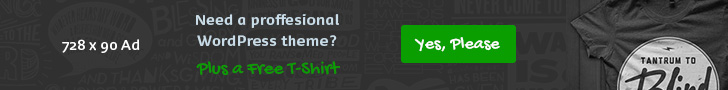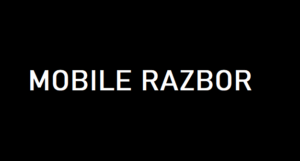Introduction
The world’s best selling foldable smartphone form factor is the flip style. Oppo has joined the fray on the global scale this year with the international launch of the Find N2 Flip – a device that’s very obviously meant to compete head-on with Samsung’s Galaxy Z Flip4, the latest iteration in the world’s best selling foldable line. If you’re having any doubts, just look at them – the Find N2 Flip is so similar-looking to its Samsung-made counterpart that even their purple colorways are almost identical.
With all that in mind, we decided to review both of these long-term, but there won’t be two separate long-term reviews – they’re just so similar to each other that we thought a better option would be to create our first ever comparative long-term review. So it’s the Galaxy Z Flip4 vs. Find N2 Flip all the way.

We’ll go through all the usual sections, focusing on the same things we usually do in long-term reviews – it’s just that, in this case, there will be two phones to talk about instead of one, and we’ll let you know how they directly compare in each area, as well as which one ‘wins’ a specific category in our subjective view. There will be no ‘final score’ however, as the point isn’t to say one of these is better than the other – they both have their strengths and weaknesses, and we want to stress which those are so that, if you’re looking to purchase a device in this form factor, you can make an informed decision.
It’s been fun alternating between the Galaxy Z Flip4 (which from now on we’ll refer to as “Flip4”) and the Find N2 Flip (“N2 Flip” from now on, for our sanity’s sake), and even using them side by side at times, just to get a better feeling of how they are similar and how they are different. Quick spoiler: they are indeed very close in some areas, but also perhaps surprisingly far from each other in some important ways. We’ll get to all of that in the next few pages of this review, so why don’t you join us?
Design
These are both flip phones – well, the modern interpretation of that, with folding inner screens and whatnot. They also both have only two main cameras, and they have external screens, and our review units are both purple – a very, very similar shade of purple. Truth be told, that similarity in hue was what prompted us to think about this new concept of a comparative long-term review.

It’s impossible not to instantly realize what handset Oppo wanted its N2 Flip to compete head-on with. Although different on the inside, the outer hinge design is eerily similar (look at the hinge area when they’re closed), we’ve already mentioned the color, but the corners’ curvature radius is solidly within the uncanny valley too. Oh, wait, check out the button positioning!

This is worth noting because Oppo has, so far, been very fond of doing its own thing in this regard, and placing the volume buttons on the left side of its slab phones, opposite the power button on the right, whereas Samsung has been doing the “all buttons on the right side” thing for quite a while. Again, the inspiration for the N2 Flip is very clear.

There are, of course, differences, and pretty obvious ones at that. The Flip4 has a gap when closed, the N2 Flip does not. The Flip4 has a tiny external screen, the N2 Flip has a much larger one, although it’s not put to use in almost any way in which you’d expect it to, which is a real shame. We are aware that the Flip5 is coming in a few months and will bring a larger display to its outside, but until then, this is what Samsung has to offer, and it’s not much.

The cameras are similarly positioned, but the N2 Flip’s individual circle-islands are bigger, implying it’s a more serious camera phone. We’ll see about that in the Camera section. Flipping both of these open, the uncanny similarities continue, although the N2 Flip’s inner screen is marginally bigger, and that’s reflected in the phone’s overall dimensions too, especially when it comes to width – those 3+ extra mm aren’t a huge delta, but they are clearly there and always felt if you play with the two handsets side by side.

The overall design for both of these phones is still exceptional, and of course, being foldable, neither is something you see all that often in public even today – though more and more people are aware of what you have when you rock one. A few years ago we got confused looks when using (especially folding or unfolding) a foldable in public, now it seems that most people know what that is, even if they don’t have one. Build quality is top notch for both models, as you’d expect at such a price point.
Handling
The Flip4’s frame is polished and slippery, although perhaps not to the level you might expect. When closed, the phone is very easy to pick up off a table, for example, purely because of the shape and the fact that there’s a lot to grab. When it’s opened, and lying flat on a table, things become more challenging due to the slippery frame as well as how thin the device is in this state.
The N2 Flip, on the other hand, loves sliding off of couches all by itself, so do take note of that. Its glass is way more slippery than the Flip4’s. Its frame is similarly polished to the Flip4’s, but it’s much narrower, since the rear glass curves into it. It’s a nicer looking design, but it makes the N2 Flip even harder to pick up when it’s opened than the Flip4, since there’s less frame to grab, and the little there is, will want to instantly slip out of your fingers.

One-handed use is perfectly doable with the Flip4 for people with medium and large hands, while those with the smallest of mitts may struggle a bit, but not to the same extent as with a mainstream slab-style device that isn’t a Xiaomi 13 or Galaxy S23 or Asus Zenfone 9. This might explain why Samsung’s Flip line has so far been extremely popular with women.
Weight-wise, there is some heft to the Flip4, but not overbearing. We’d call it comfortable to use throughout the day, though you might want to put a case on it to improve grip (and perhaps gain some peace of mind regarding what will happen if you drop it). Samsung doesn’t provide one of those for you in the box, so you’ll have to purchase it separately.

It’s a similar story regarding handling with the N2 Flip, although its extra width does make it a bit less easy to handle one-handed. It’s also ever so slightly heavier than its counterpart, but that’s not a huge differentiating factor. This will be the more challenging of the two for people with small hands, for sure, so if you’re in that camp and handling comfort is your main priority, go for the Samsung.
Other features
The Flip4 is IPX8 water resistant, being capable of withstanding submersion in up to 1.5m of water for 30 minutes, while the N2 Flip has no such certification. Keep in mind that the “X” in “IPX8” means there is no dust protection whatsoever for the Flip4, so maybe don’t take it to the beach with you – that of course goes for the N2 Flip as well. Similarly, neither are good for people who work in dusty environments, obviously.
The box contents is an area where the N2 Flip wins hands-down, as you might have expected. You get a charger and a two-part case, which even has a very considerate cutout for the fingerprint sensor on both sides, so that it’s easier to place your thumb on it. Samsung wants extra money for both a charger and a case, on the other hand. The N2 Flip also wins in terms of external screen size, even if you can’t really do much more with it than you can with the Flip4’s, and so they’re more or less tied for usability.

The Flip4 wins for pocketability and ease of use with one hand for people with smaller hands, thanks to its smaller overall footprint, but then loses out to the N2 Flip when it comes to the folded state, since its Chinese competitor folds flat, whereas it doesn’t. You can use both in semi-folded states, although the Flip4 is more flexible and can be left at many more angles than the N2 Flip, so it wins that. In terms of overall design, we think it’s a tie since they’re way too similar for a winner to emerge. The same goes for build quality.
Design and build quality winner: Tie.
Speakers
Both phones have dual speakers, with the earpiece pulling double duty as the second channel, paired to a dedicated speaker at the bottom. The Flip4’s speakers are surprisingly great considering how little space there must have been to work with, and the fact that this phone folds in the middle. They obviously aren’t the best speakers we’ve ever heard on a phone, but given the aforementioned constraints, we think they’re more than good. Media consumption sessions will go fine on these, but of course the more ambient noise there is the more they’ll be drowned out.

The N2 Flip also has very good speakers, and subjectively they sound just a little bit louder on the loudest setting, and just a bit ‘fuller’ all-round, if that makes sense. So, by a hair, the N2 Flip wins the speakers category, but this was very, very close to a tie. Whichever of these phones you pick, you aren’t likely to be disappointed in the speakers unless you’re switching from a gaming phone or a top of the line slab – but who does that?
Speakers winner: N2 Flip.
Vibration motor
The Flip4’s vibration motor is… adequate, but definitely not great. It’s there, it does its thing, but we’ve seen many better ones out there, including in some mid-range-priced devices from the likes of Poco. Oh, and the N2 Flip’s, which is miles better – this is no contest, really.
The Flip4 has a vibration motor, the N2 Flip has a very good one that feels ‘fuller’, more 3D if you will, and that has more range. It’s just so much better that there’s not more we can say here. The N2 Flip wins this hands-down, but don’t take this to mean the Flip4’s is horrible – it just doesn’t live up to the price point, or to the point its competitor’s is at, that’s all. It’s still very much serviceable, it’s just that experiencing it on a daily basis is pretty meh.
Settings-wise, you get a System vibration intensity slider on the Flip4, and a similar Haptic intensity slider on the N2 Flip. The former’s vibrations feel weak and shallow even on the highest setting, while the latter’s might actually feel like too much if you go all the way.
Vibration and haptics winner: N2 Flip.
Brightness, polarization
The Flip4’s main display has good brightness, considering it’s of the folding variety. It doesn’t hold a candle to the brightest panels on normal, non-folding smartphones, but that’s probably a ‘tax’ you pay for the folding capabilities. It gets bright enough to be seen even outdoors on a sunny day, though some squinting will be required, and if the sun hits it directly it doesn’t perform great. It’s legible, but barely.

Still, this is good performance for a folding screen, and much better than the first such panels were at this. On the other hand, it’s not any better than the Flip3’s display according to our lab tests, which isn’t very reassuring for future developments. Maybe now that there’s more competition in this space Samsung will think about making a leap forward with the next generation? We’ll have to wait and see.
The N2 Flip has a bright inner screen too, even brighter by a tad, on paper, than the Flip4’s, although in day-to-day use you aren’t likely to notice that difference, we’d wager. The same caveats apply, then – this is definitely not on par with any mainstream flagship’s display in terms of brightness, but mostly gets the job done. Even so, on the brightest of sunny days, there will be struggles to make out what’s on the screen. Shade is your friend.
At the other end of the spectrum, the Flip4’s display gets dim enough to be used comfortably in pitch darkness, and if that’s not enough you also have Android’s Extra dim feature – which does exactly what the name implies. It dims the screen even more, with a slider of its own. That might be useful to apply just before bedtime, for example, but you can also simply ignore it. We like that it’s there as an option, especially since it isn’t present on the N2 Flip. Oppo’s device does get dim enough in low light for most people even so, thus this is not a huge omission, but one that exists nonetheless.
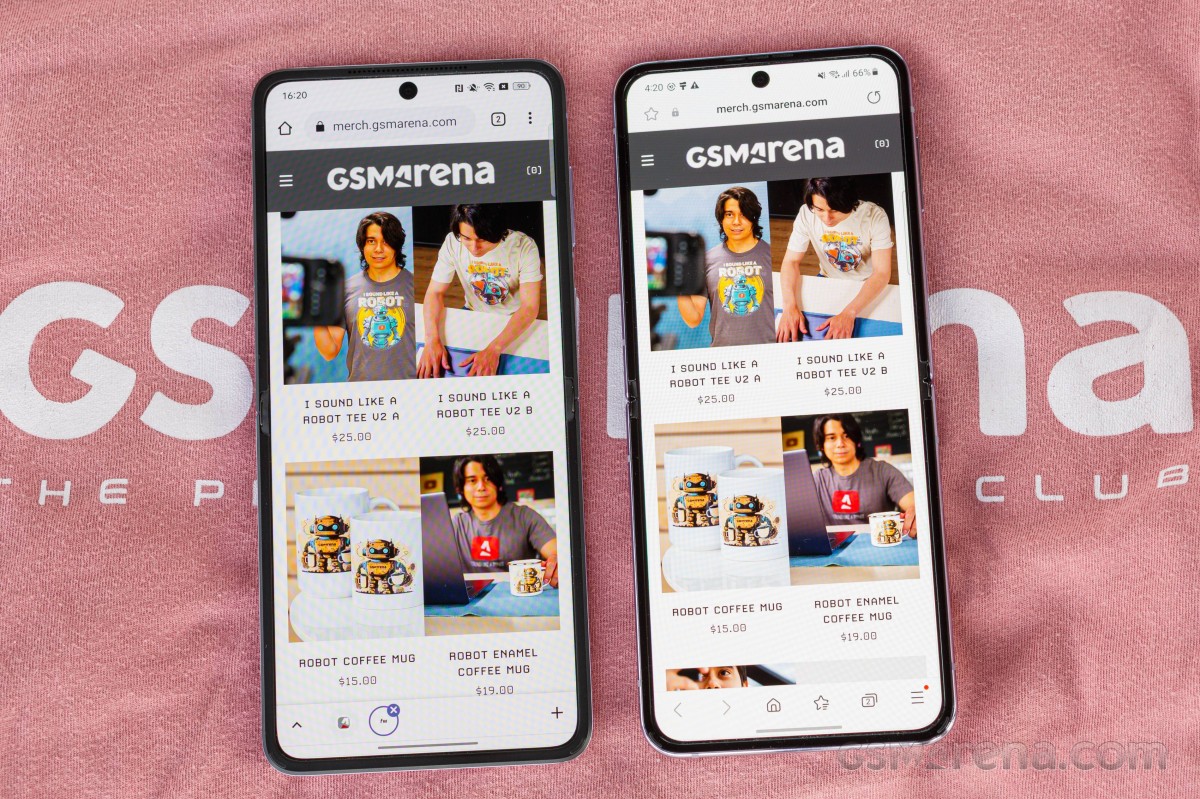
The auto brightness algorithm has generally been good on the Flip4, although it has a weird quirk: when entering a pitch dark environment, it never goes to “zero” on the slider, it’s always just a little bit brighter than the minimum brightness which you can thus only achieve by manually sliding the slider all the way to the left. It’s a minor annoyance, this one, but it is an annoyance and we have had to resort to manual adjustment of this nature every single day, despite the fact that the setting should have been remembered after the first time we manually tweaked it. This remembering of settings does work for every other ambient light level, so it feels like this behavior isn’t a bug and instead was created on purpose, but we can’t figure out what purpose it was supposed to serve.
The N2 Flip’s auto brightness is about as good as the Flip4’s. Neither of these are the best we’ve seen, but they are better than most, and of course, if they don’t suit your particular taste, you can always go the manual adjustment route.

The biggest problem with the Flip4’s screen is the way it’s polarized. It’s a very weird polarization that basically means you will always get a huge rainbowing effect when you’re wearing polarized sunglasses, no matter which orientation you’re holding the phone in. The screen never appears black, but the rainbowing is incredibly distracting, for example, when driving if you’re using the phone for GPS navigation. Samsung generally polarizes its non-foldable screens very well, with minimum to zero impact for people wearing polarized glasses, so this is very disappointing to see.
We’d go so far as to say that if you have polarized sunglasses and don’t want to give them up, and are interested in the Flip4, you should go to a store and test the way the screen looks through the glasses, because if we were in your shoes we simply wouldn’t buy it. Then again, we have about 5-6 months of bright summer around these parts when sunglasses are pretty much a must, so we’re going off of that. Your situation might be different, but do factor this in.

On the N2 Flip’s inner screen, there is a tiny amount of rainbowing showing when you’re looking at it in portrait orientation through polarized sunglasses, but it’s nothing compared to the Flip4. And if you use the phone in landscape, it’s all gone completely, the screen is perfectly clear. This means the N2 Flip has the upper hand when it comes to usage in the summer, if said summer involves polarized sunglasses. Otherwise, the two are tied here.
Crease
Both inner screens have a crease. However, thanks to the different design of the insides of the hinges, the Oppo’s crease is longer, vertically, which means it’s less noticeable. Distinctly so. On the other hand the Samsung’s crease is much shorter vertically, and that makes it much more pronounced. That’s more of a problem for this style of foldable than it is for the Galaxy Z Fold-type devices since most of what you’re doing nowadays on your phone involves vertical scrolling.

And every single time, with every single scroll, your finger will hit the crease. And the Flip4’s will always be felt, it’s never subtle. Of course you do get used to it in a few days, but in this regard the N2 Flip wins hands-down. Yes there’s still a crease there, but it’s so subtle that after a few days we can say you’ll either barely feel it or completely forget about it.
Refresh rate
Both phones’ inner screens can do 120 Hz. The Samsung goes with two options – Adaptive and Standard, the latter locking to 60 Hz and the former going all the way down to 1 Hz and up to 120 Hz, though not always, of course.
On the N2 Flip the choice is between High and Standard refresh rate, and the idea is exactly the same. Truth be told, the implementations might differ ever so slightly between the two, but in day-to-day use we felt like both were equally smooth when it comes to scrolling and the likes. So for refresh rate it’s definitely a tie, and a high-end one at that.
Color settings
Samsung’s simplified color settings are present on the Flip4 too, and there are only two main choices – Natural, which is accurate to the sRGB color space, and Vivid, which corresponds to DCI-P3. Only the latter has extra settings, though, such as a white balance slider, the former is of the ‘take it or leave it’ variety. We really appreciate the simplicity on offer here, and other companies could learn a thing or two from the way Samsung does color settings nowadays (cough… Xiaomi… cough).
On the Oppo side of the fence, there’s Vivid, there’s Natural, but also a couple of “Pro modes”: Cinematic and Brilliant. Natural is spot-on for sRGB according to our testing, as is Cinematic for DCI-P3. The other two… are just there, for some reason. On the N2 Flip you get a three step cool/default/warm color temperature slider regardless of the setting you pick.
We went with Natural in both cases, since most content online is still sRGB, and honestly, both of these screens offer outstanding color accuracy in the aforementioned modes. Therefore, it’s a tie here, although Oppo should probably simplify its color settings too.
Blue light filter
Both phones offer blue light filters, of course, as has become the norm these days. Samsung’s is called Eye comfort shield, and it can automatically adapt the colors based on the time of day, with significantly warmer tones at night. Or you can go custom and use a slider, as well as the scheduling function.
The N2 Flip’s Eye comfort mode (no shield here) is similar, and while it’s missing the auto-adapt mode, it does have another trick up its sleeve – the ability to choose between full colors or a black and white mode. That’s all fine and dandy, but we found that the N2 Flip’s Eye comfort mode is quite buggy, and has remained so through multiple updates received while we’ve had this phone.
The main issue is that it never seems to stay on upon a reboot, but despite the fact that it’s actually off, the Quick Setting tile shows it being on. If you tap the toggle twice, you can then turn it on, although we have also had a few random occurrences when it would just randomly, and seemingly for no good reason, simply turn off by itself. There are no such bugs on the Flip4, so it wins this one.
Always-on display
As you’d imagine, both devices offer some sort of always-on display, though in both cases it’s rather redundant since their outer screens already act as something similar. On the Flip4, you can set it to always show, show as scheduled, tap to show, or only show for new notifications, and we think that pretty much covers most possible use cases you might have. You can even choose the AOD’s orientation, whether auto brightness should be in effect, and pick from nine clock styles and 12 colors. Additionally, you can place stickers, AR emoji, Bitmoji, or an image on there if you so wish.
The N2 Flip’s AOD can do custom text, custom text and a custom image, Bitmoji, and canvas drawings, on top of the built-in 10 analog clocks, 15 digital clocks, and ten images. Thus, it’s overall more customizable than the Flip4’s, but its main drawback is that it can’t be set to use auto brightness, so if you have the phone opened in a dark room and AOD on, it will literally light up the place. That’s why, in the end, we’d call this category a tie – Samsung’s strength is auto brightness, Oppo’s is sheer customizability (comparatively, of course, it’s not like the Flip4’s is lacking customization features).
Main display quality winner: Tie (unless you use polarized sunglasses).
Outer screen
The Flip4’s outer screen is tiny, and as such it can only be used to scroll through a few widgets. You can see a clock on it, of the analog or digital variety, and your notifications. Needless to say, interacting with them isn’t great on such a small surface, but in a pinch, it will do. You can read messages and emails, for example, which is good, but – as last year with the Flip3, think of this outer screen more like the screen of a not particularly smart ‘smartwatch’ and you’ll get the picture of what to expect.

There are 12 ‘basic’ clock styles to choose from, nine more with images or graphics, and you can select your own image if you want. The colors used can be customized, and there are a grand total of nine widgets to pick from: Music, Weather, Today’s schedule, Next alarm, Steps, Voice Recorder, Timer, Calendar, and Direct Dial. You swipe right through this from the clock view (swiping left is for notifications). That’s it, and, as we already mentioned, it isn’t much, although the limited functionality kind of makes sense considering the size of the thing.
On the other hand, the N2 Flip has no excuses for basically having initially gone exactly the same route as Samsung, with a limited number of widgets, on a screen that’s much larger, and is also in the correct aspect ratio to possibly show the entire phone UI. But it doesn’t do that, instead you’re stuck with widgets: Camera, Weather, Timer, Recorder, Pocket Player, Event reminders, and Wireless Earphones (and this one only supports “some Oppo and OnePlus” models, so it’s kind of useless for most people).

Recently, a Spotify widget has been added, which gives you playback controls and displays album art, and there’s also a new experimental WhatsApp widget which makes us hope for more like it arriving in the future, since it’s basically the full app on your outer screen. It’s still a bit rough around the edges – you always need to tap on the widget to enter the app, for example, and gesture navigation is a no go. But if this is a sign of things to come, then we’re pleased. Then again, it looks like Oppo has left all the outer screen-related heavy lifting to third party developers, so it’s not a given that any others will take the plunge.
This outer display is also more customizable than the Flip4’s, with “interactive pets” that react differently every time you tap the screen, to animated GIFs. Then again, for some reason Oppo only gives you digital clocks to put on the outer screen, 16 of them to be exact. Why no love for analog clocks? Who knows. You can also have a Bitmoji on there or some text of your choosing.
That’s hardly enough to justify the bigger screen size. Overall this just feels like a missed Opportunity (excuse the pun). Perhaps the main obvious differentiating feature compared to the Flip4 is exactly this display – everyone can see how much bigger it is from the get-go. And thus, people might develop expectations regarding its usability, but those would be in vain.
The outer screen category is a tie, therefore. Had the N2 Flip made more use of it, it would easily have won this, especially as it’s also got slightly more customization options. But as it is, the extra size doesn’t really give you too many extra functions.
Cover screen usability winner: Tie.
Performance, smoothness
The Flip4 uses last year’s Snapdragon 8+ Gen 1 SoC, which should be perfectly adequate for a high-end device even now. And yet, this doesn’t feel like any other 8+ Gen 1 we’ve ever used, and that’s because of the throttling that’s required due to space constraints in this form factor. The chip is fast, don’t get us wrong, and the phone performs very well. It does, however, suffer in terms of smoothness.
Upon booting for the first few minutes it’s very laggy – think lower-midranger levels of lag. Then it settles, but there are bouts of lag all day every day, randomly occurring stutters too. It’s not too bad, as they don’t happen very often, and it’s definitely not as bad as lag and stutters used to be on high-end Samsung devices a few years ago, but all of this is definitely noticeable and does not make for a top of the line user experience.

It basically feels like an upper-midrange handset that isn’t optimized particularly well for smoothness, and that’s not great. In smoothness, we found the Flip4 very close to the Nothing Phone (1) we recently reviewed. A bit better than that one, but only a bit – and the Nothing Phone has a mid-range chip.
If you’re coming from a lower-end Samsung device, this will unfortunately feel familiar to you, but if you’re coming from an S22 Ultra or S23 Ultra or the likes, it will be ever so slightly disappointing. And if you’re switching from the likes of a OnePlus flagship, for example, the disappointment will be rather huge when it comes to smoothness.
Things are definitely better on this front with the N2 Flip. It’s way smoother than the Flip4, but it’s not perfect either – far from it, in fact. Upon startup it too gets very laggy for a while, and the lag returns every single time you are updating a bunch of apps from the Play Store. We’ve also had a few freezes during our time with it – once every few days, pressing the power button simply wouldn’t wake the phone at all. It would only come alive after 10+ presses of the button, and that’s not great.

The theme with both of these handsets seems to be a level of lack of reliability when it comes to smoothness, and thus, performance in general. They’re great some of the time (more so the N2 Flip), but fall over way more than any comparatively priced slab-style smartphone. The N2 Flip overall feels a tad higher-end than the Flip4 in terms of smoothness, but when you update apps and that goes away you’re practically left feeling you’re owning a mid-range Samsung. The same goes for the Flip4, only there’s more of that feeling. We’re not sure the unique form factor is worth the tradeoff, but obviously a lot of people seem to disagree.
In terms of smoothness then, the N2 Flip wins, even if it’s not amazing either. In terms of raw, benchmarkable performance, the Flip4 has the upper hand, but it throttles much more and to a much higher degree than the N2 Flip, so in the end you aren’t really going to take advantage of the extra raw power very much.
Performance and smoothness winner: N2 Flip.
Battery life, charging
The Flip4 has the smaller battery of the two, and unsurprisingly that means it has the worse battery life. And yet, it might be surprising to hear that while it is worse, it’s not that much worse – at least not as much as the capacity delta would have you believe. Perhaps that means the Snapdragon 8+ Gen 1 is a more battery friendly chip than the Dimensity 9000, but many other things could contribute to the discrepancy – the screens for example.
Anyway, with our usual use case, we generally barely made it to the end of a 12-16 hour day off the charger with the Flip4, and we didn’t always make it. Sometimes we did have to top up during the day. A battery champ, this is definitely not. Keep in mind that our use case involves mostly Wi-Fi 6 connectivity, about an hour on mobile data, an hour or two of phone calls and an hour or two of listening to music or podcasts via TWS earbuds, location always on with Bluetooth and Wi-Fi scanning, and about half an hour of navigation via Waze.
This one is either for people with light usage throughout the day, or those who don’t mind topping it up midday at least once – but if you have a much heavier use case than ours (say, with much more mobile data connectivity, perhaps in areas with low signal too), then it wouldn’t be out of the ordinary to have to top up twice in one day, even if you start off full.
Needless to say, that’s not ideal. Things get even worse when you factor in the slow charging. Fast charging would have made those midday top-ups less of a hassle, but no – Samsung keeps being Samsung and as such a 0 to full charge on this phone takes one hour and 15 minutes, which for that a battery of this size is simply ridiculous. Not to mention that you don’t even get a charger in the box.
Clearly then, the N2 Flip wins this one: in battery endurance and in charging speed, but also since it actually has a charger in the box. It’s no competition really. That said, the N2 Flip’s battery life is still lagging behind traditional slab-style phones, and is only marginally better than the Flip4’s.
At least we generally (though not always) managed to finish all our days with it without the need for any midday top-up, and even when we did require that, the faster, under an hour charging speed made it more of a breeze (again, comparatively – there are much faster charging phones out there, but none of them fold in this way). And keep in mind that this device fills its battery faster while having a higher capacity cell.
Even so, we still wouldn’t recommend the N2 Flip for people with moderate to heavy usage, since it will eventually become frustrating that you can’t depend on it more, endurance-wise. With light use and the charger always with you, you’ll be able to live with it, but for us, if we can be honest, that’s no way to live.
Charging speed and battery life winner: N2 Flip.
Biometrics
The Flip4’s side-mounted fingerprint sensor is excellent. Our unlock rate on the first try was around 98-99%, which is really all one can ask for – no sensor is perfect. It’s very fast as well, and faster still once you disable “Show unlock transition effect” in Biometrics settings. It’s also reliably accurate, so using it has been a breeze. Do note that when enrolling fingers you need to pay attention to cover an area as big as possible of those that might ever be touching the sensor when you want to unlock, but that’s a general recommendation for all of these side-mounted scanners due to how slim they are.
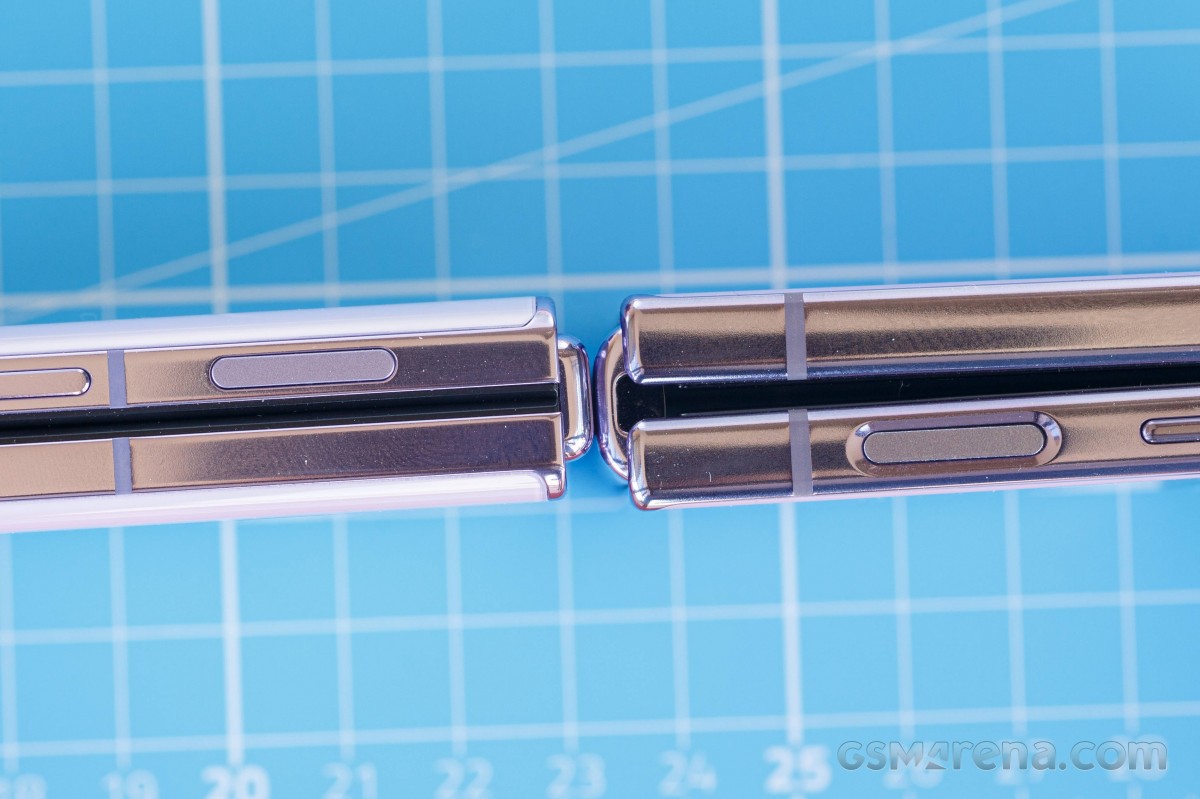
You can enable swiping down on the fingerprint sensor to bring down the notifications, and this significantly cuts finger gymnastics – and you can also then, when you’re done, swipe up on the sensor to move the notifications away. A very simple feature that is nevertheless one of our most used daily, and we’re sad that the N2 Flip doesn’t have a counterpart. The “Fingerprint always on” settings means you only have to touch, not press, the sensor in order to unlock.
There’s also face unlock of course, but with a fingerprint sensor this fast we’re wondering why you’d decide to use it. Anyway, if you want it, it’s there, there’s a setting to require your eyes to be open for it to work (and thankfully it’s on by default), but it’s ever so slightly slower than the fingerprint sensor while also being way less secure – keep that in mind.
The N2 Flip’s fingerprint scanner is good too, just not as good as the Flip4’s. Unlock success rate on the first try with this one has been closer to 95% for us, and that’s still good, but not as good. We expected a bit more, to be honest, given the price point – we’ve used half-price phones in the past with side-mounted scanners this accurate. It also seems a tad slower than its competitor’s. By milliseconds, of course, but still. The “Light touch” setting means you only need to touch the sensor to unlock, while if you go with “Firm touch” you’ll have to press the button.
The N2 Flip has face unlocking too, which could be an interesting option for you if you don’t like hitting the power button to wake the phone up – since if you go that route, the fact that the fingerprint sensor is embedded into said button makes using face unlock very redundant – not to mention it’s also not as secure, not by a long shot. This one too has a setting to require your eyes to be open for unlocking, and it’s also on by default, which is good to see. The N2 Flip’s face unlocking is much faster than the Samsung’s, so it wins that, but the Flip4 wins the fingerprint sensor game.
Interestingly, the N2 Flip requires the phone to be unlocked to perform some actions on the outer screen, like checking out notifications, whereas the Flip4 does not. You can of course use the fingerprint sensor to unlock the phone even when it’s closed, but we found this surprisingly iffy in day to day use, so if you also have face unlock turned on, this is one area where it truly shines, especially since when the device is closed it’s using the main camera.
Face unlocking is pretty much instant in this instance, and it may be worth setting it up only for this specific purpose – to save yourself the frustration of trying to unlock the phone while closed with your finger. Speaking of things you can do while it’s closed, the N2 Flip also has two NFC antennas, so you can pay with it (provided you get it unlocked) even in its closed state, by pointing its lower back at the NFC reader. That’s very nifty for travel systems which use NFC, we can attest.
Biometric unlocking winner: Tie.
Current version, updates, bugs
We’ll just say it from the get-go: the Flip4 wins this one, very clearly. Both phones are running Android 13, but the N2 Flip is on the April 2023 security patch level, while the Flip4 has the current (as of writing) May 2023 patches included. It also gets more updates than the N2 Flip, and on a more regular basis – monthly, without fail, and around the same time of the month too.
With the N2 Flip the situation’s been more erratic, we never quite know when to expect a new update. There have been a few, which is good, but the security patches aren’t up to date and some bugs we’ve had from the point when this phone launched internationally are still there even today – we’re thinking of you, blue light filter randomly turning yourself off. Not to mention some weird design choices have been left untouched, even though they’re doing things differently from every other Android phone out there.
This is especially true for the way the Do Not Disturb mode has been designed. Basically, you can’t have it so that all calls ring, and at the same time you get no notifications whatsoever. This is possible on every other Android device we’ve ever reviewed long-term, but not here, and since it’s our preferred way of setting DND, we thought it could be yours too, and this is something to be aware of.
To get around this problem we had to resort to setting notification volume to zero every day when going to bed and then pump it up again after waking up. That’s a good solution which works because the phone allows you to set different volumes for the ringtone and notification tone, which is not always a given, but we shouldn’t have to resort to this workaround – DND would’ve been ‘set it and forget it’, whereas this needs setting and resetting twice every day.
The Flip4 has its own idiosyncrasies too, don’t get us wrong. Adding an app to a home screen requires dragging the icon all the way to the top of the drawer before placing it on the home screen, which is an entirely pointless extra step that’s only explained by your ability to place icons wherever you want them to be in the app drawer. We still aren’t sure who ever asked for this functionality, but you’re probably out there, aren’t you? Anyway, ‘thanks’ to that, every single time one needs to add an app’s icon to a home screen, there’s this extra step.
In the same vein, the app drawer still scrolls horizontally, unlike pretty much every other skin’s, and we get that it’s consistent with the home screen scrolling, but it’s also by default not ordered alphabetically, again, unlike most other skins out there. Thankfully there’s an option to take things back to normal, though. If you want to drag an icon to a new location on the same screen, one that’s at an edge, a lot of times you’ll just be taken to the next screen too quickly. A minor nitpick this, of course, and yet severely annoying when you’re arranging dozens of apps on home screens when you first get the phone.
Finally on the One UI front, we had an awkward situation upon setting up the Flip4 for this long-term review. We restored all our 200+ apps, only to find that “all” doesn’t actually cover all of them. After the installation was complete, we still had a bunch of missing apps – all of these available in the Play Store, mind you, so there should’ve been no impediment in getting them. Some examples include Mi Home, Sony Headphones Connect, Sync Pro for Reddit, Google Keep, and Google Wallpapers. We’re not generally ones to spout conspiracy talk, but isn’t it interesting that, with the exception of Sync Pro for Reddit, Samsung has alternatives to all of these? SmartThings, Galaxy Wearable, Notes, and of course the built-in wallpaper picker.

Now let’s go back to ColorOS, since, as we said already, while the Flip4 is no angel, it definitely wins this entire category. That’s because there are simply more bugs on the N2 Flip. Such as, for example, the Wi-Fi calling quick tile always taking the first position after every SIM card swap, regardless of how you may have arranged the tiles prior to that. Also, when you set up the phone, the “Add new apps to home screen” setting is on by default, and if you don’t turn it off as quickly as possible, and are restoring hundreds of apps as we are, well then you’ll end up having hundreds of apps both in the app drawer and over dozens of home screens.
If you do find yourself in this position, you may think that clearing data for the launcher would reset the home screen icons, as we found on the Nothing Phone (1) we’ve recently reviewed long-term. But that, unfortunately, doesn’t work here. The only saving grace is that you can batch select icons on home screens, which makes getting rid of all the unwanted ones faster. That said, you can still end up wasting a lot of time if you have hundreds of apps like we do, and don’t want them all on your home screens.
Scrolling in the notifications panel is very weirdly slow, and this is true even if, like us, you set all three animation speed-related settings in Developer settings to “.5x”. That speeds them up across the board, but not in the notifications panel for some reason.

Perhaps the biggest problem we’ve had with ColorOS as seen on the N2 Flip, however, is related to the fact that it loves killing background apps way too much, and way too quickly. Here’s a scenario we’ve had happen a lot: play something on YouTube in the background, then pause it. Five minutes later it’s completely gone, there’s no trace of the playback icons in Quick Settings, and if you tap the YouTube icon (or go back to it from Recent apps), it will just reload as if that’s the first time you’ve opened the app in ages. The exact same thing also happens with Spotify, and probably other media-playing apps too, but these are the ones we use the most.
For Spotify, the workaround is to go to the Battery section in Settings and explicitly “allow background activity”, since, bafflingly, this isn’t the default. For an app most people use to play music. But wait, it gets worse – YouTube simply isn’t in the list here at all, so we couldn’t do anything about its behavior. Perhaps that’s because it’s a built-in app? We’re not sure, but either way, this state of things is wholly unacceptable on a device sold internationally in 2023.
This used to be a huge problem in the past on Chinese phones, but we haven’t seen anything this bad in years. Of course it’s an easy fix with a software update, but will that ever happen? It’s tough to tell. If we’d wager a guess as to why this is happening, it would be connected to the N2 Flip’s small battery capacity and trying to make the most of that – even though it’s bigger than the Flip4’s, it’s not that big. But sacrificing user experience for a little extra juice? We’re not okay with that. Maybe you are, on the other hand, and that’s totally fine, we’re just laying out the situation for you here so you can make an informed decision.
When it comes to big Android updates, the Flip4 has already received one, to Android 13, and that came last November, around three months after Google’s release of the new version. The N2 Flip, on the other hand, launched with Android 13 on board, so we can’t say how quickly it will get Android 14. Oppo has committed to 4 years of major updates and 5 years of security updates for the N2 Flip, which is exactly the same as Samsung. On paper, they’re tied here then, but judging what we’ve experienced regarding monthly security updates so far, we’d give Samsung the edge here too.
Software updates and bug-free user experience: Flip4.
Software skins
These two phones have very different skins on top of Android 13, but they’re similarly heavy skins, even if they look nothing like each other. In an interesting design decision, ColorOS 13 has a lot fewer top-level entries in the Settings menu than One UI 5.1, which makes it feel more airy and less bloated. In contrast, the Flip4’s top-level Settings list is seemingly never ending, and on both phones, reaching into second-level items opens up new worlds of options upon options left and right.
Neither of these, then, will be found very palatable by those who are into the Apple-like mantra of having as little customization as possible (though even Apple has constantly been slipping in this regard in recent years). Fans of tweaking things in their software experience will love both of these skins, however. Overall, One UI 5.1 does feel just a tad more customizable than ColorOS 13, but the latter is no slouch in that area either. Then again, One UI is also the skin that requires more initial tweaking, at least it did for this reviewer.
Neither of these ‘just works’, but ColorOS ‘just works’ a tad more than One UI is what we’re saying. That is, of course, if you’re baffled (or simply don’t approve of) some of Samsung’s default choices, like us. If you love them, or they’re what you’ve been used to if you’re coming from a different Samsung device, then you’ll be just fine.

We can’t really declare an overall winner here since it’s a matter of personal taste which skin’s design you like better, and how you feel about the different customization options (and the amount of them you get). We will go into details next, and there we’ll let you know which UI ‘wins’ for us in every case, but the point isn’t to say that makes it better objectively – again, it’s all a matter of taste. We’ll detail features for both, call out our favorite, and let you be the judge of whether that works for you as well or it doesn’t.
Launcher, Recents
The Flip4’s launcher is the standard Samsung fare, which seems like it hasn’t changed in years. It does pack all of the functionality most people might want, however, so maybe that’s fine. We’ve never had any issues with it throughout our usage, by the way – not that we expected any different, but it was good not to have our expectations unmet.
There’s an app drawer, as well as the option not to use one, you can have Google’s feed to the left of your leftmost home screen if you want to, and you can even pick Samsung Free for that spot instead, if you’re the one person who figured out how it’s useful. All the basics are covered very well, and there’s not much else we can say – other than a word of warning if you’re coming to the Flip4 from an Android device not made by Samsung: if the app drawer looks weird to you, make sure you switch it to show apps alphabetically. Unfortunately there’s nothing you can do about the horizontal scrolling, though.
On the N2 Flip, things are actually quite similar – without the strange app drawer shenanigans. This launcher too has all the basics covered, like the choice between an app drawer or none, personalization of the number of icons shown on a home screen, that sort of thing. You can set a swipe down on a home screen to show the notification drawer, which is what we picked, or the OnePlus-sounding Shelf, or the Global Search function, depending on what you use most. For us it’s definitely the notification area, especially since, unlike the Flip4, the N2 Flip doesn’t have an option to swipe on the fingerprint sensor to bring it down.
The N2 Flip wins the launcher game, by a hair, simply thanks to the fact that the scrolling is vertical and the sorting is alphabetical by default in the app drawer. This is a technicality, though – they’re both similarly good and bug-free.
Recent apps are displayed quite similarly on the two phones, and yet each has a different trick up its sleeve. The scrolling here is horizontal as it is in most handsets these days, the difference comes in what each skin chooses to do with the space under the apps’ screenshots. The Flip4 shows you four app icons that dynamically change – it’s basically trying to guess which app you’re trying to get to, and while the algorithm in use isn’t perfect, it’s actually pretty good. Only about 20% of the time was the app we were going to switch to not part of those four, and we call that rather impressive.
The N2 Flip, on the other hand, displays each app’s icon under its screenshot, and the point here is that you can scroll very fast on these icons, much faster than you would on the screenshots themselves. This is very handy for getting to an app that isn’t among your latest 4-5 used, and once you get the hang of the speed, the system works very well. We can’t decide which of these two unique functions is more useful, so we’ll call Recents a tie, but it won’t be that for you if you have an obvious preference for either the four guessed apps or the fast scrolling.
Dark theme, gestures
Both phones obviously have dark modes, but the N2 Flip is the clear winner in this space simply because its dark theme is much more customizable. You get to pick from three darkness levels, and the “adjust icons to Dark mode” and “Reduce contrast in low light conditions” options are very good in aiding the overall dark theme experience and making the display less eye-straining.
That said, “Dark mode for third-party apps” is a joke, seemingly a remnant of past software versions where it actually did something. Out of our 200+ apps, none were listed here, so this is pretty much pointless these days (and before you say it – no, not all of our apps have automatically-triggered dark themes of their own).
The Flip4 has a very competent dark theme of its own, but it’s simply not as customizable, which is why it loses out. Of course, if you’re happy with the one option, you don’t really need three different darkness levels and all that. Unsurprisingly, both dark themes are schedulable.
Gesture navigation is a tie, since it works very well on both phones, with zero issues to report, and that’s definitely a sigh of relief on the Flip4, since in the past we did have problems with the ‘going home’ gesture on Samsungs not being sensitive enough and triggering a scroll before actually taking us to the home screen. Nothing like this happened in the months we spent with the Flip4, so it’s all good.
There are minute differences in settings when it comes to gestures, but again, the overall experience is tied. On both devices, you can thankfully choose to hide the white pill-shaped abomination that Google wants to show at the bottom of the screen constantly. On the Samsung there’s a setting to keep its functionality intact even when it’s gone, while on the Oppo there’s no such setting but it still works fine.
The N2 Flip takes quick switching to another level by allowing you to enable swiping from the sides and then pausing in order to accomplish the same thing. That’s an extra bit of flexibility right there, but we’re not sure many people would even be aware that this is a thing, and that’s why we aren’t saying the N2 Flip wins this one.
Software features winner: N2 Flip.
Camera setup
The similarities between these two phones are not confined to the form factor, the overall looks, and even the colors of our review units. They even have the exact same number of cameras: two on the “back” and of course a selfie snapper too inside a hole punched into each of their inner screens. The main snappers are of the same varieties too: a wide and an ultrawide. There’s no optical zoom to be found here anywhere, and we’re guessing that’s due to size constraints.

With all that said, the camera sensors themselves are pretty different. For the main snapper, the Flip4 goes with a 12 MP shooter, while the N2 Flip packs a pixel-binning 50 MP sensor that shoots 12.5 MP pictures. The Flip4’s ultrawide is 13 MP but outputs 12 MP images, while the Oppo’s is just 8 MP. So on paper, the N2 Flip should produce better stills from its main camera, while the Samsung should take the win for the ultrawide shots. Right? Well, let’s take a look and see for ourselves.
Daytime samples
The Flip4’s main camera produces great shots during the day with a lot of resolved detail and low noise levels, great contrast, and good dynamic range. Colors are unsurprisingly Samsung-like, and if you’ve been around for a few years you know exactly what that means. These may have a bit too much ‘pop’ for purists, but average Joes across the world seem to prefer the look, so that’s what we get.
The N2 Flip also has great detail levels in daytime shots from its main camera, minimal noise (with a few exceptions here and there), plenty of contrast, and even better dynamic range. The colors do sometimes lean greenish. Overall both present good quality pictures, so it’s mostly down to a matter of personal taste which you prefer. We’d say most people are probably going to end up liking the ‘Samsung look’ a little bit better, but your experience may be different. This is more or less a tie.
Ultrawide shots during the day come out reasonably detailed on the Flip4, even though there’s a very obvious hit in quality compared to the main camera. Automatic distortion correction is applied but the corners do oftentimes look soft compared to the center of the image. Colors, contrast, and dynamic range are very similar to what’s produced by the main snapper.
The N2 Flip has less resolution to work with for its ultrawide, and we’re sure we’re not the only ones instantly associating “8 MP ultrawide” with bad quality shooters fitted to mid-rangers left and right. The N2 Flip’s ultrawide isn’t quite that bad, but it’s not amazing either. The shots it captures are generally on the soft side and noise does have a habit of creeping in a lot. Dynamic range is good though, and the colors are accurate enough. The main problem with the N2 Flip’s ultrawide, at least in direct comparison with the Samsung’s, is that it’s not as wide. For that reason, and the extra resolution, we’d give this to the Flip4 then.
There’s a not very easily accessible 2x toggle in the Flip4’s camera app, and a very easily accessible one in the N2 Flip’s, so we put these to the test as well. Note that they’re both working without any dedicated zoom hardware, as previously mentioned, so the Oppo is at a distinct advantage since its main camera has more resolution to work with than the Samsung. The Flip4’s 2x shots are decent and usable in a pinch, but they aren’t very sharp.
On the other hand, while the N2 Flip’s zoomed shots aren’t anything to write home about, with pretty dramatic sharpening applied and a lot more noise than we’re used to from the main cam, they’re very good if all you want to do is look at them on the phone’s screen and share with your friends. At least they are sharper, even though that’s taken over the top sometimes. The N2 Flip wins this one.
Daytime photos winner: Tie for main cameras; Better ultrawide on the Flip4; Better 2x zoom on the N2 Flip.
Selfies
Before we dive into selfies, let’s get the elephant in the room out of the way. Of course you can take selfies with the main cameras on both of these phones, and, in fact, you probably should – most of the time, at least. In that case, you will get quality that’s on par with what those main cameras provide in general – see this entire section up until this point. And yet, if you are wondering how selfies captured with the cameras embedded in each device’s inner, foldable screen fare, this is for you.
So, the Flip4’s inner selfie camera delivers selfies that have great detail levels, good exposure, low noise, and good dynamic range, while contrast is also very good. These aren’t the sharpest shots you’ll ever capture, but they’re generally far from too soft. As usual on Samsung devices there are two icons in the viewfinder for selfies, one delivering a more wide-angle shot than the other.
At night things do take a plunge, quality-wise, but not as much as you may expect. There’s some auto night mode processing going on too, and overall we were very satisfied with the nighttime selfies that this camera was able to produce. They are, in fact, among the best we’ve seen recently on handsets we’ve reviewed long-term, and given the form factor here, we weren’t expecting that. Of course, to improve things when you aren’t around a lot of ambient light, the use of the screen flash feature is a must, and it works really well to emphasize faces.
Portrait Mode is very good too, with good exposure, great subject separation, good detail levels, and practically the same colors as in Auto mode.
The N2 Flip is no slouch when it comes to its inner camera either. It one-ups the Samsung in zoom levels going all the way up to three – 0.8x, 1x, and 2x, the former being the actual native field of view of the sensor, which is 21mm equivalent according to Oppo. That makes it easier to fit more people in the frame, but keep in mind that the other two are just crops – and at night you can’t manually choose which one to use if Auto night mode is employed – the phone simply picks for you for some reason.
Anyway, during the day selfies come out with outstanding detail levels, excellent dynamic range, and a tendency to ‘greenify’ your surroundings – something we’ve noticed in the main cameras as well, so it must be a quirk of Oppo’s software processing algorithms. At night you still get very good images, and again we suggest using the screen flash when there isn’t enough light around you.
Portrait Mode on the N2 Flip’s inner camera works pretty well too, and overall we’d call the inner selfie experience a tie.
Selfie camera winner: Tie.
Nighttime samples
At night, the Flip4’s main camera has Auto Night Mode applied by default when the phone feels like it’s needed, but even so, manual Night Mode will generally (at least 80% of the time) add an extra second or two to the exposure. So our Auto shots are with Auto Night Mode on, keep in mind.
These images come out with good noise reduction, good dynamic range, great exposure and color saturation, and an overly bright rendition that isn’t very accurate – obviously, at night. But some may still prefer this look, which used to be all the rage back when Night Modes first became a thing. Nowadays a lot of devices are going a different route, with a less ‘in your face’ Night Mode, but Samsung either hasn’t received the memo or thinks people will like this better. You’ll be the judge of course.
With manual Night Mode things improve a little bit further in highlights and shadows, but the delta isn’t huge. So as a general rule, going with Auto mode with Auto Night Mode on for the main camera seems to be the best compromise between quality (and ‘brightness’) and shooting speed.
The N2 Flip has Auto Night mode too, and here as well the differences between shooting in Auto mode with Auto Night mode and manual Night Mode are minute. Shots come out with good dynamic range, good shadow development, and nicely contained highlights, while colors are saturated – but, for most people, not over-the-top – and white balance seems on point. Detail levels are good too.
With manual Night Mode, it’s pretty much exactly the same story, just with everything taken up a notch. Nighttime shots from the main cameras are close enough in quality to be a matter of personal preference, so we’re calling this a tie.
The Flip4’s ultrawide at night puts out images with good dynamic range, pleasant color saturation, and a reasonably bright rendition, but it struggles with resolved detail and noise reduction. The corners are soft too, and oftentimes there are visible artifacts present.
Detail levels and color saturation are pumped when going the manual Night Mode route, but not by a huge amount. Otherwise, the photos are very comparable, so again, if you can’t spare the extra time for the manual Night Mode, just go with Auto mode with Auto Night Mode and you’ll be 95% of the way but get there a few seconds earlier.
The N2 Flip’s ultrawide produces images with pleasant color saturation at night, but the shadow areas often come out soft and underexposed, and highlights aren’t always kept in check as they should be. Additionally, the colors sometimes shift significantly towards green compared to the main camera.
There isn’t a lot of difference when applying manual Night Mode, so again, maybe skip it. The Flip4’s ultrawide is very far from a world class performer at night, but it still does better than the N2 Flip’s, so the Flip4 wins this one.
Zoomed shots at night aren’t great on either device, but the N2 Flip wins this one. Both in the daytime and the nighttime the extra resolution and size of its sensor do make a difference, even though it’s not quite night and day (excuse the pun). The Flip4’s shots do struggle to match the 1x ones (which are, after all, coming from the same sensor). Colors are pretty much retained, however.
With Night Mode things improve a little bit, but not enough to make these shots usable for anything other than a quick share. They are certainly far from winning any quality awards, and are best kept on a phone’s screen.
As we’ve already mentioned, the N2 Flip’s 2x zoom images at night are better than the Flip4’s. That said, there’s a general tendency to oversharpen everything, which in some shots makes for a pretty jarring look. Colors are mostly okay, but we’ve seen some weird shifts too in some shots, compared to the main camera.
As usual Night Mode does improve things, but only ever so slightly. If you have a very keen eye you’ll notice what it does on top of the Auto Night Mode, but most people may not, and so in that case it’s better to stick with Auto mode yet again.
We won’t have an outright winner for the entire camera category, since, as you may have noticed, both phones have their strengths and weaknesses, their good and bad parts, and we don’t know what your particular priorities are. With all that being said, one thing is clear: neither of these handsets delivers a camera experience that, outside of the main shooters in daytime, is comparable to anything that a slab-style flagship is able to produce. So you are sacrificing a lot of camera-related perks when you go from there (mainstream flagships) to here (flip-style foldables).
Nighttime photography: Tie for main cameras; Better ultrawide on the Flip4; Better 2x zoom on the N2 Flip.
Conclusion
The two phones we have reviewed long-term on this occasion are similar novelties. They come with varying individual strengths and weaknesses, but both have the same fundamental issue. The novelty form factor is still just that – a novelty – and demands a lot out of you. You pay the price for it, for sure – in performance and smoothness, in battery life, in the number of cameras and quality of their shots, in the main screens’ outdoor legibility, and even in sheer usability: needing to open up the phone for almost everything you want to do simply adds an extra step that doesn’t exist with a ‘normal’ and ‘boring’ slab-style handset.

So if you’re in the market for one of these, you definitely need to be fully aware of what you’re signing up for. Sure, they look cute when they’re closed, and they’re smaller on two axes, but they’re actually much larger on the Z axis than any ‘normal’ phone so even in this area, it’s not all win – you also lose some. Are they still, for some people, more pocketable than mainstream flagships that cost about as much? Sure, but look at that list of compromises again. Are they all worth it for you? Really? All of them? Well, in that case, it’s only a matter of choosing which of these two is the one for you, so let’s get into that.

There isn’t an obvious winner here because neither of these is very clearly head and shoulders above the other in all areas. The Flip4 wins when it comes to pocketability and ease of use with one hand, the flexibility of its hinge, the fingerprint sensor, the bug-free experience, the pace of updates, and ultrawide shots both during daytime and nighttime.
The N2 Flip’s wins have to do with its box’s contents, screen sizes, speaker quality and volume, face unlocking, the vibration motor, how invisible the crease is, smoothness, battery life and charging speed, launcher, dark theme customizability, and zoom shots during daytime and nighttime.
Every other category that isn’t listed above as a win for either smartphone was a tie, but do keep in mind that all of these assessments are subjective. We went through all of them in minute detail in their respective chapters, so we’d advise you not to just skim through the lists of wins, as tempting as we know that might be.
The N2 Flip wins more categories, but here’s the thing – you need to properly weigh them according to your needs. For someone who simply can not have any bugs show up on a daily basis, the Flip4 is clearly the one, despite its bad battery life, for example. Likewise, for someone whose main priority is endurance, first of all – why are you even considering this form factor?! – and second, if you are, you’ll have to go with the N2 Flip. And so on.

We don’t consider either of these mature enough for mainstream users, which is why, despite huge strides made by the ‘flip’ form factor in recent years, sales still trail behind slab-style flagships. Until the list of compromises shrinks significantly, we won’t judge you for grabbing one of these for how interesting they look, for the novelty of the form factor, or a combination of both. But let’s face it – that’s why you picked them. It wasn’t the brightness, or the performance, or the battery life compared to non-folding phones, it was especially the fact that they fold that way which drew you in.
We like it when companies experiment with new form factors, and we feel like this experiment still has a ways to go before it turns into a product category on par with the classic flagships. That’s not a problem per se, it’s just something to keep in mind. Maybe the next-generation flip-style foldables will address some of the shortcomings we’ve mentioned throughout this review. Will they fix all of them? That seems overly optimistic, but stranger things have happened in the mobile world, so let’s wait and see.