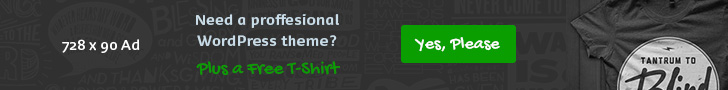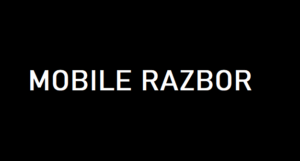Introduction
Infinix has been gaining traction outside of its usual markets, mostly thanks to its excellent midrange offers. Along with sister companies Tecno and Itel, the Chinese Transsion Holding’s maker has captured significant market share in Africa and South Asia and has been looking to expand its global reach.

Today, we have the Infinix Note 30 in for review. To be clear, this is the 4G version, not the 5G model. The Note series is kind of the mid-range for Infinix. Note models are not quite as budget and entry-level as the Hot line and are actually closer in character to the company’s higher-end Zero line.
Infinix Note 30 specs at a glance:
- Body: 168.6×76.6×8.6mm, 219g; Glass front, plastic frame, glass or leather back.
- Display: 6.78″ IPS LCD, 120Hz, 580 nits (peak), 1080x2460px resolution, 20.5:9 aspect ratio, 396ppi.
- Chipset: Mediatek MT8781 Helio G99 (6nm): Octa-core (2×2.2 GHz Cortex-A76 & 6×2.0 GHz Cortex-A55); Mali-G57 MC2.
- Memory: 128GB 8GB RAM, 256GB 8GB RAM; UFS; microSDXC (dedicated slot).
- OS/Software: Android 13.
- Rear camera:Wide (main): 64 MP, f/1.7, 1/2″, 0.7µm, PDAF; Depth: 2 MP, f/2.4; Other: QVGA.
- Front camera: 16 MP, f/2.0, (wide).
- Video capture:Rear camera: 1440p@30fps, 1080p@30/60fps; Front camera: 1080p@30fps.
- Battery: 5000mAh; 45W wired.
- Connectivity: LTE; Dual SIM; Wi-Fi 5; BT; NFC; FM radio; 3.5mm jack.
- Misc: Fingerprint reader (side-mounted); dual speakers.
The Note 30 brings a large 6.78-inch, 120Hz display to the table, a decent MediaTek Helio G99 chipset, alongside a large 5,000 mAh battery with 45W fast charging. The phone also has a stereo speaker setup tuned by JBL.
The Note 30 doesn’t go overboard in the looks department, instead opting for a more traditional and classy look. You can get the phone with a frosted glass back or opt for a faux leather finish for some extra class. Infinix clearly has ambition and wants to punch above its class, which we appreciate.
Unboxing
The Infinix Note 30 comes in a standard two-piece box. A pretty sturdy one, which is appreciated, complete with a plastic cradle to hold the actual phone on the inside for extra security. We like the green color scheme Infinix has gone with. It is eye-catching. You also get plenty of hardware info about the phone right on the box, which we appreciate.

Infinix has traditionally been extremely generous with its accessory package, and the Note 30 is no exception. In the box, you get a nice transparent TPU case, a pair of wired 3.5mm earbuds with an inline microphone for phone calls, an Infinix 45W fast charger and an accompanying USB Type-A to Type-C cable. There is also a glass screen protector and a plastic one that comes pre-applied on the phone display from the factory, so you can choose. You really can’t ask for anything more in terms of an accessory package.
Design
We would broadly call the Note 30’s design classic, yet contemporary. Its flat sides give off a sort of “iPhone” vibe, but Infinix was clearly not going for a carbon copy or anything of the sort. The Note 30 has a look of its own.

We particularly like the back side. Our unit has a glass satin-like finish to it, but you can also get the Note 30 with a leather-like back side if that is more your thing.

The phone is available in a trio of colors: the Interstellar Blue that we have and Magic/Obsidian Black have a glass back, while the Sunset Gold variant has the leather-like one.

There is no camera island as such, but the design team decided to still include an accented area. It has a very subtle rectangle pattern to it that catches all of the surrounding light and sends off colorful reflections. We kind of like how it looks, though some might find it a bit tacky.
The back side doesn’t attract or gather dirt at all, but the sides of the Note 30 are a constant mess of fingerprints and grease. Infinix made sure that the plastic there is extremely glossy in order to imitate metal, and to their credit, the effect is convincing. However, you’ll never be able to keep the frame of the phone even remotely clean.

The front of the phone is pretty interesting in terms of shape. While the display itself is flat, it quickly tapers off at an angle into the middle frame. There are at least two distinct parts to the whole assembly. Bezels are fairly compact, especially the one above the display. That’s quite the achievement, given that it houses a selfie LED flash.
Build quality
The frame on Note 30 is made of plastic, which is not a bad thing in itself. We’ve sung praises to plastic as a building material in the past and will continue to do so. It is strong yet lightweight, doesn’t scratch or dent quite like metal, and doesn’t shatter quite like glass.

The phone feels very sturdy and well-made. There is no flex to speak of. The Note 30 is surprisingly well-balanced as well. Its center of mass is almost perfectly down the middle of the phone, which is important for handling. Indeed, the Note 30 handles pretty well.

The Note 30 comes with IP53 ingress protection, which is kind of basic, but still much appreciated at this price point. The surface covering the display is some sort of undisclosed glass, but we would still recommend leaving the factory-pre-applied plastic screen protector in place or replacing it with the included glass one.
Controls
The Note 30 has a pretty standard control set and layout. Well, perhaps, with the exception of the selfie flash, which is located in the right half of the top frame above the display and shines surprisingly bright with its two LED units.

There is nothing else particularly interesting about the front of the phone. The light and proximity sensors are well hidden in the top frame as well. The selfie camera is positioned inside a fairly large punch hole, which is to be expected for this class of device.
To reiterate, we like both the frosted, satin-like finish on the back of our review unit and the colorful accent pattern around the cameras. The cameras themselves don’t protrude too much, and the Note 30 can still lay fairly comfortably on a flat surface.

The phone’s right side houses the volume rocker and a power button, plus a fingerprint reader combo. These are fairly well-positioned in terms of height. We would have personally preferred them a bit higher up on the frame, but that’s nitpicking.

The buttons themselves feel great and are “clicky” with great tactile feedback. The fingerprint reader is excellent, both speedy and accurate. Given the technology’s maturity, we would expect nothing less from a capacitive reader.
We also appreciate the addition of quite a few settings and features for the fingerprint reader. For one, you can set whether you want the reader always-on or just triggered by a power button press. Beyond that, the fingerprint reader can be used to access app lock and XHide in the phone OS, but also as a shortcut for things like accepting an incoming call, dismissing an alarm or starting a call recording. Nifty!

The left side of the Note 30 is almost entirely empty, sans the SIM tray. The Note 30 is a dual-SIM device, and the SIM tray houses two nano-SIM cards on one side. On the opposite side, there is a space for a microSD card. This flexibility is great to see, and with a dedicated slot, you don’t have to pick and choose between a second SIM card and memory expansion.

The top side of the Note 30 features a subtle “SOUND BY JBL” logo as well as two holes. These appear to be meant as speaker outputs. As far as we can tell, the Note 30 has a hybrid stereo setup with an amplified earpiece acting as the second channel. Infinix seems to have included speaker “holes” facing forward and up in a rather smart move. This contributes to better spatial audio and also makes this loudspeaker hard to fully cover with a palm while handling the phone.

Unfortunately, Infinix didn’t employ the same design for the bottom speaker, which is just bottom-firing and doesn’t have an output hole facing forward. This also means you can easily cover this speaker with a palm.

The bottom side of the phone is pretty busy. This is where we find the 3.5mm audio jack and the main microphone on the Note 30. Also, the Type-C port is right in the middle.
In case you were wondering, there is no notification LED.
Connectivity
Network connectivity on the Note 30 tops out at 4G/LTE. There is no 5G here. Still, the Note 30 has simultaneous DualSim 4G standby, 4×4 MIMO, VoLTE, and ViLTE support. The Infinix Note 30 also has something Infinix calls “Ultra Powerful Signal”, which claims to improve cellular connectivity strength by 20% and Wi-Fi strength by 100% in landscape mode.
For satellite positioning, the Helio G99 chipset supports GPS, QZSS, Galileo, BeiDou and NAVIC.

For local connectivity, there is dual-band Wi-Fi ac and Bluetooth. The Note 30 also has NFC and an FM radio receiver. The Type-C port is expectedly backed up by a USB 2.0 data connection, which means a theoretical maximum data transfer speed of 480 Mbps. There is support for USB Host or OTG. Beyond that, the USB port has no video output or anything else fancy.
The Note 30 has a pretty full set of sensors on board. There is a tdk icm 42631 accelerometer and gyroscope combo, a sensortek stk33562 light and hardware proximity combo and a qst qmc6308 magnetometer and compass combo. There is no barometer on board.
6.78-inch, 120Hz display
The Infinix Note 30 has a solid display on paper. Stretching to 6.78 inches, it has FullHD (1080 x 2460 pixels) native resolution, which at that size works out to a very competent 388 ppi of density. It can also refresh at 120Hz, which is great to see. This display is actually very similar to the one inside the Infinix Zero 5G, at least in terms of basic specs.

The real-life performance left us wanting, however. For starters, the panel can only reach around 607 nits of brightness. You get that by pulling the slider to 100%, and the phone won’t get higher in auto mode either, regardless of ambient conditions. That many nits mean you may have issues making out what’s on the display in the bright outdoors. On a more positive note, this display gets brighter than the Infinix Zero 5G one. We measured a contrast ratio of 1521:1.
Another improvement since the Zero 5G is the addition of color modes and settings. This is much appreciated. You can also set the color temperature on a slider, but there are no custom white-point adjustments. The Note 30 has two color profiles – original and bright. Unfortunately, neither is particularly good or even better than the other, and just like the Zero 5G, colors are all over the place.
Both profiles seem to target the DCI-P3 color space but miss the mark wildly. In the slightly “better” or rather “less bad” bright color profile, the Note 30 produces whites with a cleat blue hue, oversaturated blues, especially cyan and oversaturated reds. As for greens – these look a bit bluish as well. There is nothing really to be done to address the situation either. You are stuck with the color science Infinix managed, and that’s that.
The display on the Note 30 lacks HDR support. The phone can still decode HDR 10 and HLG video. On a pretty positive note, unlike its Zero 5G sibling, the Note 30 is certified for the highest possible Widevine L1 DRM, which allows services such as Netflix to offer up FullHD streams and saturate its native display resolution.
Before we move on to high refresh rate handling, we would like to complain about the sluggish pixel response time on the panel inside the Note 30. To be fair, the issue isn’t as pronounced as it was on the Infinix Zero 5G, but scrolling with finer text on the screen can still result in ghosting and halos.
High refresh rate handling
Infinix has a surprisingly competent setup for handling high refresh rate content. You get to choose between four different modes in settings. 60Hz works as you would expect – it just locks the refresh rate at 60Hz.

In contrast, 120Hz and 90Hz modes don’t work like strict locks but rather favor that high refresh rate accordingly while still strategically dropping down to 60Hz in some apps to save power. It is worth noting that both modes seem to only switch down to 60Hz. We never saw the 120Hz mode switch down to 90Hz.
In 120Hz mode, most apps run accordingly in 120Hz, that is, as long as there is movement on the screen or you are interacting with the display. Once neither condition is met, most, but not all, apps drop-down to 60Hz to save power.
We also made sure to try a few games known to render at over 60fps. Most of them supported the 120Hz mode, and while the Infinix Note 30 doesn’t have a built-in fps meter, they certainly ran above 60fps too.
The Auto-switch refresh rate mode tries its best to offer more dynamic refresh rate management, and indeed we noticed that the Infinix Note 30 dropped down to 60Hz a lot more frequently in auto mode. In fact, we were very happy to see it drop down to 60Hz while playing back video through Google Files. Unfortunately, this behavior did not carry over to the Infinix file manager app, where video playback was done at 120Hz, effectively wasting power. So, there is still some work to be done on the automatic refresh rate switching. It is also worth noting that we never saw the Note 30 drop down to 90Hz in Auto mode either. It just switched between 120Hz and 60Hz.
Trying all of the same games again in Auto refresh rate mode just confirmed our observation that the Note 30 is a lot more reluctant to use its 120Hz refresh rate in this mode. Just one game out of four managed to trigger and run in 120Hz mode, while the others were stuck at 30Hz.
The takeaway, then? Well, you should probably take care to game in 120Hz mode for titles you know support over 60fps rendering. Other than that, overall, high refresh rate handling on the Infinix is good but still not perfect. Some extra work is required to make the auto mode better or, alternatively, Infinix could just implement a per-app refresh rate settings menu, which would allow you to pick and choose when to save on power and when to have the benefits of a smoother experience.
Battery life
The Infinix Note 30 has a pretty big 5,000 mAh battery on board. The phone is also running on MediaTek Helio G99 chipset. It is a fairly-efficient 6nm chip, and we’ve seen this exact battery and chipset combo in a few other phones before. We know from experience that the combo is quite efficient in practice, and the Infinix Note 30 does not stray from the norm.
The phone managed a great total endurance rating of 119 hours in our test. That’s even better than what we expected from this chipset and battery capacity combo. The Note 30 excels in standby endurance in particular.
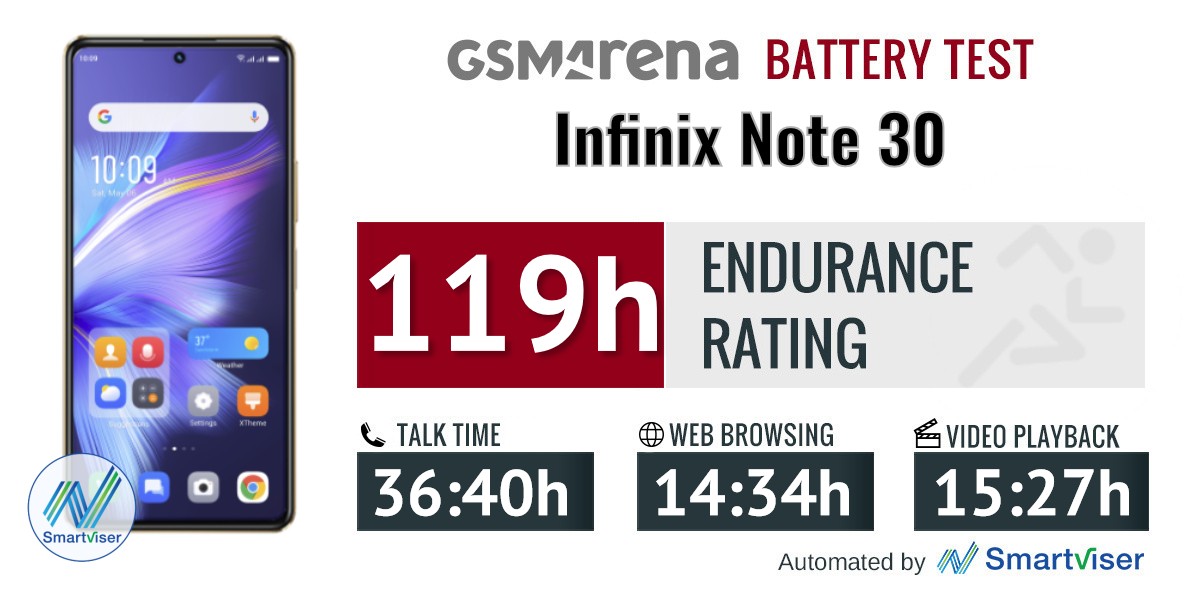
It should be noted that the browser test on the Note 30 was done at its maximum 120Hz display refresh rate, while the video playback one was conducted at 60Hz, which is in keeping with our usual procedure.
Our battery tests were automated thanks to SmartViser, using its viSerDevice app. The endurance rating denotes how long the battery charge will last you if you use the device for an hour of telephony, web browsing, and video playback daily. More details can be found here.
BATTERY_TEST_PHONE = [12288,12063,12004];
Video test carried out in 60Hz refresh rate mode. Web browsing test done at the display’s highest refresh rate whenever possible. Refer to the respective reviews for specifics. To adjust the endurance rating formula to match your own usage patterns check out our all-time battery test results chart where you can also find all phones we’ve tested.
Charging speed
The Infinix Note 30 is a speedy charger, particularly for its budget. It advertises 45W fast charge support with its bundled charger. The charger supports standard USB 5V@2A output and a proprietary 11V@4.1A output. You better hold on to this specific charger to make use of the phone’s fast charging at its optimal speeds.

And these speeds are rather impressive. We managed to get the Note 30 from dead all the way to 35% in 15 minutes and then to 64% in 30 minutes. Not quite the 75% Infinix advertises, but very respectable nonetheless. A full charge took us just shy of an hour. Impressive stuff on a budget device!
If you misplace the Infinix 45W charger or don’t have it on you, Infinix also advertises Power Delivery 3.0 support on the Note 30. Charging over PD isn’t quite as fast, however.
The Infinix Note 30 also promises to deliver an extra-durable battery with up to 1,000 guaranteed charge cycles, which Infinix claims is above industry averages. Infinix also put some extra software effort into battery conservation. First, the Note 30 has Ai Smart Charge, which aims to better charge your phone overnight by charging it most of the way to full and only topping it off before you get up in the morning.
The Note 30 also supports Bypass charging. As the name suggests, it is a way to power the phone via the Type-C port without continuously charging the battery. This is a great feature, particularly for gaming and can greatly increase the longevity of the battery. The feature is available through the build-in X Arena gaming environment on the Note 30.
Last but not least, the Note 30 also supports wired reverse charging via its Type-C port, so you can charge another device in a pinch.
Speakers
As already mentioned, the Infinix Note 30 has a stereo speaker setup. That’s not something you see commonly in this budget price bracket. Furthermore, it has been tuned with the help of JBL. We already mentioned that the top speaker, doubling as the earpiece, has openings facing both forward and up, making it harder to cover with a palm. Unfortunately, this isn’t the case with the bottom speaker, which you can cover up quite easily.
The Note 30 isn’t particularly loud and only managed a GOOD loudness rating in our testing. Its frequency response curve is nothing to phone home about, either. Still, the phone has pretty clean highs with no noticeable distorting, even at high volumes. Mids are also quite clean. There is, however, almost no base to speak of.
You can, however, address some of these issues if you spend enough time inside the included DTS Sound platform. Audio options are surprisingly in-depth and abundant. You get some presets, as well as a manual equalizer.
var SPEAKERPHONE_PHONE = [12288,12063,12004];
var SPEAKERPHONE_AUDIO_FOLDER = “https://fdn.gsmarena.com/imgroot/static/speakerphone/”;AUTOCOMPLETE_THUMB_URL = “https://fdn2.gsmarena.com/vv/bigpic/”; var SPEAKERPHONE_PHONE_LIST = {“Nokia 7.2″: 9833,”Nokia G21″: 11356,”Nokia X30″: 11831,”Motorola Moto G8 Power”: 10052,”Motorola Edge”: 10133,”Motorola Edge+ (2020)”: 10119,”Motorola Moto G Pro”: 10269,”Motorola One Fusion+”: 10290,”Motorola Moto G 5G Plus”: 10307,”Motorola Moto G9 Play”: 10387,”Motorola Moto G9 Plus”: 10432,”Motorola Moto G9 Power”: 10574,”Motorola Moto G 5G”: 10577,”Motorola Moto G10″: 10723,”Motorola Moto G30″: 10724,”Motorola Moto G50″: 10789,”Motorola Moto G100″: 10791,”Motorola Defy (2021)”: 10969,”Motorola Edge 20″: 11034,”Motorola Edge 20 Pro”: 11004,”Motorola Moto G51 5G”: 11194,”Motorola Moto G200 5G”: 11222,”Motorola Edge 30 Pro”: 11320,”Motorola Moto G82″: 11508,”Motorola Moto G62 5G”: 11602,”Motorola Razr 2022″: 11752,”Motorola Edge 30 Neo”: 11635,”Motorola Edge 30 Fusion”: 11851,”Motorola Edge 30 Ultra”: 11206,”Motorola Moto G72″: 11910,”Motorola ThinkPhone”: 12059,”Motorola Moto G53″: 12028,”Motorola Edge 40 Pro”: 12127,”Motorola Edge 40″: 12204,”Motorola Razr 40″: 12311,”Motorola Razr 40 Ultra”: 12169,”Motorola Moto G84″: 12526,”Motorola Moto G54 Power”: 12503,”Motorola Edge 40 Neo”: 12467,”Sony Xperia 10″: 9353,”Sony Xperia 10 Plus”: 9591,”Sony Xperia 1″: 9543,”Sony Xperia 5″: 9840,”Sony Xperia 10 II”: 10095,”Sony Xperia 1 II”: 10096,”Sony Xperia 5 II”: 10396,”Sony Xperia 10 III”: 10698,”Sony Xperia 5 III”: 10851,”Sony Xperia 1 III”: 10712,”Sony Xperia Pro-I”: 11174,”Sony Xperia 10 IV”: 11522,”Sony Xperia 1 IV”: 11521,”Sony Xperia 5 IV”: 11838,”Sony Xperia 10 V”: 12264,”Sony Xperia 1 V”: 12263,”Sony Xperia 5 V”: 12534,”Samsung Galaxy Note 3″: 5665,”Samsung Galaxy A60″: 9616,”Samsung Galaxy S10+”: 9535,”Samsung Galaxy Note10″: 9788,”Samsung Galaxy Note10+”: 9732,”Samsung Galaxy A51″: 9963,”Samsung Galaxy A71″: 9995,”Samsung Galaxy S10 Lite”: 9917,”Samsung Galaxy Note10 Lite”: 10003,”Samsung Galaxy S20″: 10081,”Samsung Galaxy S20+”: 10080,”Samsung Galaxy S20 Ultra 5G”: 10040,”Samsung Galaxy A41″: 10138,”Samsung Galaxy A31″: 10149,”Samsung Galaxy A51 5G”: 10157,”Samsung Galaxy A21s”: 10239,”Samsung Galaxy Tab S7+”: 10336,”Samsung Galaxy Note20 Ultra 5G”: 10261,”Samsung Galaxy Z Fold2 5G”: 10342,”Samsung Galaxy M51″: 10148,”Samsung Galaxy A42 5G”: 10412,”Samsung Galaxy S20 FE 5G”: 10377,”Samsung Galaxy A02s”: 10603,”Samsung Galaxy A12″: 10604,”Samsung Galaxy A32 5G”: 10648,”Samsung Galaxy S21 5G”: 10626,”Samsung Galaxy S21+ 5G”: 10625,”Samsung Galaxy S21 Ultra 5G”: 10596,”Samsung Galaxy A32″: 10753,”Samsung Galaxy A52″: 10641,”Samsung Galaxy A52 5G”: 10631,”Samsung Galaxy A72″: 10469,”Samsung Galaxy Tab S7 FE”: 10922,”Samsung Galaxy A22″: 10948,”Samsung Galaxy A22 5G”: 10873,”Samsung Galaxy Z Flip3 5G”: 11044,”Samsung Galaxy Z Fold3 5G”: 10906,”Samsung Galaxy A52s 5G”: 11039,”Samsung Galaxy A03s”: 10937,”Samsung Galaxy M52 5G”: 11110,”Samsung Galaxy S21 FE 5G”: 10954,”Samsung Galaxy S22 5G”: 11253,”Samsung Galaxy S22+ 5G”: 11252,”Samsung Galaxy S22 Ultra 5G”: 11251,”Samsung Galaxy A13″: 11402,”Samsung Galaxy A23″: 11373,”Samsung Galaxy A33 5G”: 11429,”Samsung Galaxy A53 5G”: 11268,”Samsung Galaxy M53″: 11439,”Samsung Galaxy A23 5G”: 11736,”Samsung Galaxy Z Flip4″: 11538,”Samsung Galaxy Z Fold4″: 11737,”Samsung Galaxy A04s”: 11803,”Samsung Galaxy A14 5G”: 12004,”Samsung Galaxy S23″: 12082,”Samsung Galaxy S23+”: 12083,”Samsung Galaxy S23 Ultra”: 12024,”Samsung Galaxy A34″: 12074,”Samsung Galaxy A54″: 12070,”Samsung Galaxy A24 4G”: 12176,”Samsung Galaxy Tab S9 Ultra”: 12217,”Samsung Galaxy Z Flip5″: 12252,”Samsung Galaxy Z Fold5″: 12418,”Samsung Galaxy A05s”: 12584,”Samsung Galaxy S23 FE”: 12520,”Samsung Galaxy A15″: 12637,”Samsung Galaxy A15 5G”: 12638,”Samsung Galaxy A25″: 12555,”Samsung Galaxy S24″: 12773,”Samsung Galaxy S24+”: 12772,”Samsung Galaxy S24 Ultra”: 12771,”Samsung Galaxy A35″: 12705,”Samsung Galaxy A55″: 12824,”LG G7 ThinQ”: 9115,”LG V50 ThinQ 5G”: 9607,”LG G8X ThinQ”: 9844,”LG Velvet 5G”: 10209,”LG Wing 5G”: 10442,”HTC U23 Pro”: 12269,”Asus Zenfone 6 ZS630KL”: 9698,”Asus ROG Phone II ZS660KL”: 9770,”Asus ROG Phone 3″: 10296,”Asus Zenfone 7 Pro”: 10393,”Asus ROG Phone 5″: 10715,”Asus Zenfone 8″: 10893,”Asus Zenfone 8 Flip”: 10892,”Asus ROG Phone 5s Pro”: 11053,”Asus ROG Phone 6 Pro”: 11648,”Asus Zenfone 9″: 11656,”Asus ROG Phone 6D Ultimate”: 11880,”Asus ROG Phone 7″: 12223,”Asus ROG Phone 7 Ultimate”: 12224,”Asus Zenfone 10″: 12380,”Asus ROG Phone 8 Pro”: 12746,”Asus Zenfone 11 Ultra”: 12820,”Apple iPad Pro 12.9 (2018)”: 9387,”Apple iPhone 11 Pro”: 9847,”Apple iPhone 11 Pro Max”: 9846,”Apple iPhone SE (2020)”: 10170,”Apple iPhone 12 mini”: 10510,”Apple iPhone 12″: 10509,”Apple iPhone 12 Pro”: 10508,”Apple iPhone 12 Pro Max”: 10237,”Apple iPad 10.2 (2021)”: 11106,”Apple iPad mini (2021)”: 11105,”Apple iPhone 13 mini”: 11104,”Apple iPhone 13″: 11103,”Apple iPhone 13 Pro”: 11102,”Apple iPhone 13 Pro Max”: 11089,”Apple iPhone SE (2022)”: 11410,”Apple iPhone 14″: 11861,”Apple iPhone 14 Plus”: 11862,”Apple iPhone 14 Pro”: 11860,”Apple iPhone 14 Pro Max”: 11773,”Apple iPhone 15″: 12559,”Apple iPhone 15 Plus”: 12558,”Apple iPhone 15 Pro”: 12557,”Apple iPhone 15 Pro Max”: 12548,”Huawei Mate 20 Pro”: 9343,”Huawei Mate 20 X”: 9369,”Huawei P30 Pro”: 9635,”Huawei Mate 30 Pro”: 9885,”Huawei Mate Xs”: 10098,”Huawei P40 lite”: 9996,”Huawei P40″: 10153,”Huawei P40 Pro”: 10152,”Huawei P40 Pro+”: 10118,”Huawei P smart 2021″: 10475,”Huawei Mate 40 Pro”: 10528,”Huawei Mate X2″: 10697,”Huawei MatePad 11 (2021)”: 10943,”Huawei MatePad Pro 12.6 (2021)”: 10942,”Huawei P50 Pro”: 11029,”Huawei nova 9″: 11121,”Huawei P50 Pocket”: 11280,”Huawei Mate Xs 2″: 11503,”Huawei nova 10 Pro”: 11640,”Huawei MatePad Pro 11 (2022)”: 11720,”Huawei Mate 50 Pro”: 11856,”Huawei P60 Pro”: 12172,”Huawei Mate X3″: 12186,”Huawei nova 11 Pro”: 12233,”Huawei MatePad Pro 13.2″: 12586,”ZTE nubia Red Magic 5G”: 10071,”ZTE nubia Red Magic 5S”: 10339,”ZTE Axon 20 5G”: 10370,”ZTE nubia Red Magic 6″: 10773,”ZTE Axon 30 Ultra 5G”: 10837,”ZTE nubia Red Magic 6R”: 10929,”ZTE Axon 30 5G”: 11020,”ZTE nubia Red Magic 6s Pro”: 11083,”ZTE nubia Red Magic 7″: 11363,”ZTE nubia Red Magic 7 Pro”: 11364,”ZTE Axon 40 Ultra”: 11510,”ZTE nubia Red Magic 7S Pro”: 11649,”ZTE nubia Red Magic 8 Pro”: 12015,”ZTE nubia Red Magic 8S Pro”: 12398,”ZTE nubia Z50S Pro”: 12428,”ZTE nubia Red Magic 9 Pro”: 12709,”Xiaomi Mi 8″: 9065,”Xiaomi Mi Mix 3″: 9378,”Xiaomi Mi 9T”: 9738,”Xiaomi Mi 9T Pro”: 9791,”Xiaomi Mi 9 Lite”: 9862,”Xiaomi Mi Note 10″: 9936,”Xiaomi Mi 10 5G”: 10082,”Xiaomi Mi 10 Pro 5G”: 10055,”Xiaomi Redmi Note 9 Pro (India)”: 10120,”Xiaomi Redmi Note 9S”: 10147,”Xiaomi Mi 10 Lite 5G”: 10159,”Xiaomi Mi Note 10 Lite”: 10183,”Xiaomi Redmi Note 9″: 10192,”Xiaomi Redmi Note 9 Pro”: 10217,”Xiaomi Poco F2 Pro”: 10220,”Xiaomi Redmi 9″: 10233,”Xiaomi Mi 10 Ultra”: 10361,”Xiaomi Poco X3 NFC”: 10415,”Xiaomi Mi 10T Lite 5G”: 10480,”Xiaomi Mi 10T Pro 5G”: 10437,”Xiaomi Poco M3″: 10599,”Xiaomi Mi 11″: 10656,”Xiaomi Redmi 9T”: 10670,”Xiaomi Redmi Note 9T”: 10661,”Xiaomi Redmi Note 10″: 10247,”Xiaomi Redmi Note 10 5G”: 10768,”Xiaomi Redmi Note 10 Pro”: 10662,”Xiaomi Poco F3″: 10758,”Xiaomi Poco X3 Pro”: 10802,”Xiaomi Black Shark 4″: 10714,”Xiaomi Mi 11 Lite”: 10665,”Xiaomi Mi 11 Lite 5G”: 10815,”Xiaomi Mi 11i”: 10777,”Xiaomi Mi 11 Ultra”: 10737,”Xiaomi Poco M3 Pro 5G”: 10857,”Xiaomi Redmi Note 8 2021″: 10919,”Xiaomi Poco X3 GT”: 10949,”Xiaomi Pad 5″: 11042,”Xiaomi Redmi 10″: 11060,”Xiaomi 11 Lite 5G NE”: 11101,”Xiaomi 11T”: 11099,”Xiaomi 11T Pro”: 11100,”Xiaomi Poco M4 Pro 5G”: 11193,”Xiaomi 11i HyperCharge 5G”: 11186,”Xiaomi Redmi Note 11″: 11336,”Xiaomi Redmi Note 11S”: 11335,”Xiaomi Redmi Note 11 Pro”: 11334,”Xiaomi Redmi Note 11 Pro 5G”: 11333,”Xiaomi Poco M4 Pro”: 11388,”Xiaomi Poco X4 Pro 5G”: 11371,”Xiaomi 12X”: 11292,”Xiaomi 12″: 11285,”Xiaomi 12 Pro”: 11287,”Xiaomi Redmi Note 11 Pro+ 5G”: 11180,”Xiaomi Redmi Note 11S 5G”: 11419,”Xiaomi Black Shark 5 Pro”: 11453,”Xiaomi Poco F4 GT”: 11479,”Xiaomi Poco M4 5G (India)”: 11427,”Xiaomi Poco X4 GT”: 11626,”Xiaomi Poco F4″: 11627,”Xiaomi 12S Ultra”: 11614,”Xiaomi 12 Lite”: 11472,”Xiaomi Mix Fold 2″: 11758,”Xiaomi Poco M4 5G”: 11762,”Xiaomi Poco M5″: 11850,”Xiaomi Poco M5s”: 11832,”Xiaomi Redmi Pad”: 11911,”Xiaomi 12T”: 11888,”Xiaomi 12T Pro”: 11887,”Xiaomi Redmi Note 12 Pro”: 11955,”Xiaomi Redmi Note 12 Pro+”: 11954,”Xiaomi Redmi Note 12″: 12063,”Xiaomi Poco X5″: 12092,”Xiaomi Poco X5 Pro”: 12094,”Xiaomi 13 Lite”: 12072,”Xiaomi 13″: 12013,”Xiaomi 13 Pro”: 11962,”Xiaomi Redmi Note 12 4G”: 12188,”Xiaomi Pad 6″: 12237,”Xiaomi 13 Ultra”: 12236,”Xiaomi Poco F5″: 12258,”Xiaomi Poco F5 Pro”: 12257,”Xiaomi Redmi 12″: 12328,”Xiaomi Mix Fold 3″: 12468,”Xiaomi Redmi Pad SE”: 12466,”Xiaomi 13T”: 12389,”Xiaomi 13T Pro”: 12388,”Xiaomi Poco C65″: 12684,”Xiaomi Poco M6 Pro”: 12779,”Xiaomi Poco X6″: 12723,”Xiaomi Poco X6 Pro”: 12717,”Xiaomi Redmi Note 13″: 12776,”Xiaomi Redmi Note 13 Pro”: 12581,”Xiaomi Redmi Note 13 Pro+”: 12572,”Xiaomi Redmi Note 13 4G”: 12750,”Xiaomi Redmi Note 13 Pro 4G”: 12749,”Xiaomi 14 Ultra”: 12827,”Xiaomi 14″: 12626,”Oppo Reno 10x zoom”: 9654,”Oppo Reno3 Pro 5G”: 9992,”Oppo Reno3 Pro”: 10053,”Oppo Find X2″: 10048,”Oppo Find X2 Pro”: 9529,”Oppo Find X2 Neo”: 10195,”Oppo Reno4 Pro 5G”: 10264,”Oppo Reno4 Pro”: 10327,”Oppo Reno4 Z 5G”: 10375,”Oppo Reno5 5G”: 10589,”Oppo Find X3 Pro”: 10627,”Oppo Reno6 5G”: 10932,”Oppo Reno6 Pro 5G (Snapdragon)”: 11093,”Oppo Find N”: 11267,”Oppo Reno7 5G”: 11350,”Oppo Find X5 Lite”: 11323,”Oppo Find X5″: 11378,”Oppo Find X5 Pro”: 11236,”Oppo Reno7″: 11448,”Oppo F21 Pro”: 11450,”Oppo Reno7 Lite”: 11458,”Oppo Pad Air”: 11544,”Oppo Reno8″: 11684,”Oppo Reno8 Pro”: 11683,”Oppo Find N2″: 12002,”Oppo Find N2 Flip”: 12014,”Oppo Find X6 Pro”: 12105,”Oppo Reno10″: 12414,”Oppo Reno10 Pro”: 12413,”Oppo Find N3 Flip”: 12531,”Oppo Find N3″: 12205,”Oppo Find X7 Ultra”: 12752,”OnePlus 7 Pro”: 9689,”OnePlus 8″: 10161,”OnePlus 8 Pro”: 9919,”OnePlus Nord”: 10289,”OnePlus 8T”: 10420,”OnePlus Nord N10 5G”: 10556,”OnePlus 9″: 10747,”OnePlus 9 Pro”: 10806,”OnePlus Nord CE 5G”: 10944,”OnePlus Nord 2 5G”: 10960,”OnePlus 10 Pro”: 11234,”OnePlus Nord 2T”: 11517,”OnePlus 10T”: 11622,”OnePlus 11″: 11893,”OnePlus Pad”: 12112,”OnePlus Nord N30″: 12220,”OnePlus Nord 3″: 12135,”OnePlus Open”: 12619,”OnePlus 12″: 12725,”OnePlus 12R”: 12727,”vivo iQOO 3 5G”: 10075,”vivo X50 Pro”: 10260,”vivo X50 Pro+”: 10280,”vivo V20″: 10435,”vivo X60 Pro+”: 10696,”vivo X60 Pro”: 10797,”vivo V21″: 10877,”vivo V21 5G”: 10879,”vivo X70 Pro”: 11085,”vivo X70 Pro+”: 10833,”vivo V23 5G”: 11308,”vivo V23 Pro”: 11286,”vivo iQOO 9 Pro”: 11309,”vivo iQOO 9 SE”: 11374,”vivo iQOO 9″: 11375,”vivo X80 Pro”: 11407,”vivo iQOO Neo 6″: 11578,”vivo iQOO 9T”: 11658,”vivo V25″: 11772,”vivo V25 Pro”: 11771,”vivo X80 Lite”: 11895,”vivo X90 Pro”: 11989,”vivo iQOO 11″: 11960,”vivo V27″: 12119,”vivo V27 Pro”: 12117,”vivo X Flip”: 12240,”vivo X Fold2″: 12203,”vivo V29″: 12461,”vivo V29 Pro”: 12608,”vivo iQOO 12″: 12691,”vivo X100 Pro”: 12694,”vivo V30″: 12818,”vivo V30 Pro”: 12829,”Google Pixel 6″: 11037,”Google Pixel 7″: 11903,”Google Pixel 7 Pro”: 11908,”Google Pixel 7a”: 12170,”Google Pixel 8″: 12546,”Google Pixel 8 Pro”: 12545,”Blackview BV8800″: 11405,”Blackview BV9200″: 12055,”Realme X”: 9700,”Realme X2″: 9879,”Realme X50 Pro 5G”: 10097,”Realme 6″: 10113,”Realme 6 Pro”: 10114,”Realme 6i”: 10130,”Realme X3 SuperZoom”: 10250,”Realme 7 (Asia)”: 10416,”Realme 7 Pro”: 10400,”Realme 7″: 10495,”Realme 7 5G”: 10590,”Realme GT 5G”: 10689,”Realme 8″: 10810,”Realme 8 Pro”: 10809,”Realme 8 5G”: 10846,”Realme X7 Max 5G”: 10883,”Realme GT Master”: 11001,”Realme GT Explorer Master”: 11023,”Realme Pad”: 11084,”Realme 8i”: 11069,”Realme 8s 5G”: 11078,”Realme GT Neo2″: 11074,”Realme GT2″: 11307,”Realme GT2 Pro”: 11228,”Realme 9 Pro”: 11317,”Realme 9 Pro+”: 11327,”Realme GT Neo 3″: 11436,”Realme GT Neo 3 150W”: 11597,”Realme 9″: 11465,”Realme Pad X”: 11552,”Realme GT Neo 3T”: 11609,”Realme GT2 Explorer Master”: 11613,”Realme 10″: 11950,”Realme 10 Pro”: 11978,”Realme 10 Pro+”: 11952,”Realme C55″: 12159,”Realme Narzo N55″: 12227,”Realme 11 Pro”: 12261,”Realme 11 Pro+”: 12246,”Realme GT3″: 12120,”Realme GT5 240W”: 12529,”Realme GT5 Pro”: 12646,”Realme 12 Pro+”: 12804,”Infinix S5 Pro”: 10116,”Infinix Zero 8″: 10401,”Infinix Note 10 Pro”: 10907,”Infinix Zero X Pro”: 10989,”Infinix Note 11 Pro”: 11157,”Infinix Zero 5G”: 11355,”Infinix Note 30″: 12288,”Infinix GT 10 Pro”: 12451,”Infinix Zero 30″: 12518,”Infinix Hot 40 Pro”: 12733,”Tecno Camon 16 Premier”: 10421,”Tecno Camon 17 Pro”: 10895,”Tecno Phantom X”: 10979,”Tecno Camon 18 Premier”: 11138,”Tecno Camon 19 Pro”: 11618,”Tecno Phantom X2″: 12009,”Tecno Phantom X2 Pro”: 12010,”Tecno Phantom V Fold”: 12150,”Tecno Spark 10 Pro”: 12156,”Tecno Camon 20 Premier”: 12256,”Tecno Pova 5 Pro”: 12448,”Tecno Phantom V Flip”: 12580,”Tecno Pova 6 Pro”: 12830,”Honor 9X Pro”: 9772,”Honor 30 Pro+”: 10187,”Honor 9A”: 10215,”Honor 10X Lite”: 10565,”Honor 50″: 10962,”Honor Magic4 Pro”: 11390,”Honor Magic4 Lite”: 11423,”Honor 70″: 11575,”Honor Pad 8″: 11712,”Honor Magic Vs”: 11991,”Honor Magic5 Lite”: 12107,”Honor Magic5 Pro”: 12148,”Honor 90″: 12297,”Honor Pad X9″: 12404,”Honor Magic6 Pro”: 12786,”TCL Plex”: 9841,”Ulefone Armor 7″: 10020,”Ulefone Armor 9″: 10322,”Ulefone Power Armor 13″: 11066,”Fairphone 5″: 12540,”Nothing Phone (1)”: 11636,”Nothing Phone (2)”: 12386,”Nothing Phone (2a)”: 12760,”Doogee S88 Pro”: 10754,”Asus ROG Phone II ZS660KL (outdoor)”: 100001,”Ulefone Armor 7 (besLoudness)”: 100002,”Sony Xperia 1 II (Dolby Atmos)”: 100003,”Sony Xperia 5 II (Dolby Atmos)”: 100004,”Asus ROG Phone 7 Ultimate (with subwoofer)”: 100005,};
Use the Playback controls to listen to the phone sample recordings (best use headphones). We measure the average loudness of the speakers in LUFS. A lower absolute value means a louder sound. A look at the frequency response chart will tell you how far off the ideal “0db” flat line is the reproduction of the bass, treble, and mid frequencies. You can add more phones to compare how they differ. The scores and ratings are not comparable with our older loudspeaker test. Learn more about how we test here.
XOS 13 on top of Android 13
Infinix has its own XOS Android skin, which has undergone several iterations over the years. XOS is now up to version 13, and that’s what the Note 30 is running, along with the latest Android 13 core underneath.

XOS is chock-full of features and options. Perhaps even overwhelmingly so.
Unfortunately, bloatware is abundant, and Infinix has included quite a few of its own apps and third-party ones, often with overlapping feature sets.
The important thing to note is that XOS 13 works smoothly, with no hiccups or stutters, despite the influx of apps. So Infinix has done its job pretty well on that front.
Customization runs deep. Starting from the lock screen, you get an optional Magazine service. Beyond that, there is powerful Theme support, including video slide shows, custom fonts, and an online Theme repository.
The home screen includes a custom feed as the leftmost desktop pane and big folders to organize and categorize your shortcuts by default. There is an alphabetized app drawer with a search bar and recent apps UI as well. There seems to be no way to disable the app drawer.
Sort of making up for that omission, however, XOS includes extremely extensive home screen customization. You can tweak things like grid size, gestures, notification badges. You can even switch to vertical rather than horizontal scrolling for the homescreen and change the text color.
While not new to XOS 13, it is worth noting that the notification shade and control center are separated into two separate entities. Notifications are called up with a swipe down from the top left of the phone, while a top-right swipe reveals quick toggles and other controls.
We won’t be going through every feature and app available in XOS 13, but there are some noteworthy highlights. A dedicated Special function menu houses many of these.
Lightning Multi-Window has a self-explanatory title. It is a floating window implementation. Far from the best we’ve seen, but still functional.
You can control the Note 30’s virtual RAM through the MemFusion menu. By default, the option is set to 5GB to go on top of the phone’s 8GB of physical RAM. You can go down to 3GB, up to 8GB or turn off the feature entirely.
The Smart Panel feature is also pretty self-explanatory. It’s among the more customizable implementations of this feature that we have seen.
Social Turbo houses a whole slew of powerful features meant to work on top of WhatsApp and enhance its factory experience.
Naturally, you get other things like extensive gestures, app cloning, known as XClone, as well as some gimmicks like Peek Proof, which “hides” parts of the screen for whatever reason.
We couldn’t help but notice that MOL – the Infinix offline, system-wide translation engine that was once part of XOS is now absent. It seems to have transitioned into something called Folax Translate, now a part of the company’s AI assistant with pretty much intact functionality, so we can’t complain.
You get in-depth control over battery endurance and power-saving, too, through the Power Marathon app, including some interesting “smart” AI features.
Speaking of AI features, XOS 13 has a whole menu of these. What was once Ai Assistant seems to have now morphed into the Suggestions feature. It still does mostly the same things and can monitor for a number of triggers, gather all sorts of usage data, and then send out notifications and suggest actions accordingly. Also, place app icons in a special suggested shortcut area. It is definitely worth checking out. So are Smart Scenes, which are pretty self-explanatory and less obscure.
There is a system-wide Game Mode toggle and a Game Mode setting menu to tweak most of the behavior.

Infinix has quite a few gaming systems on its phones, like Monster Game Kit and Dar-Link, which promises AI-driven optimization of games, including frame rate stability, decreasing touch latency and managing hardware performance and temperature. The Game Mode menu is where Bypass Charging lives as well.
The XArena app is your standard game launcher, complete with various tweaks, like notification suppression. Once you add an app to XArena and start it from there, you also get an in-game toolbar with plenty of convenient shortcuts, including floating app support.
To our surprise, Infinix even includes a key mapping option for its volume up and down keys. You can have these translate to on-screen inputs, which is something you don’t really see outside gaming phones.
Infinix clearly exhibits an ambitious software effort. If you need proof of that, consider the Folax voice assistant, which appears to be a totally unique Infinix entry into the niche. A fairly-capable one at that, which doesn’t even require a network connection to function.
Infinix also mentions a PC Connection 2.0 feature for the Note 30. And indeed, when we connect the phone to a PC via USB, the PC connect option pops up. Unfortunately, we couldn’t figure out a way to get the Windows PC software to make the connection work on the PC side. The quoted website http://pcconnection.online/ doesn’t have any obvious download link for us.
There is truly a lot to cover in XOS, and we barely scratched the surface. If we had to sum up the experience, we would say it is fluent and pleasant from a performance standpoint but quite chaotic. XOS is still in desperate need of some debloating and organization. Thankfully, for the most part, you can do that yourself with a bit of time and tweaking, and the end result could be a solid Android 13 experience.
Performance and benchmarks
A MediaTek Helio G99 chipset powers the Infinix Note 30. It is a 6nm part that represents the very best the Helio line can currently offer, with Dimensity chipsets sitting right above it. The Helio G99 is made on a pretty efficient 6nm development node, as evidenced by the Note 30’s excellent battery endurance.

The Helio G99 has a total of eight CPU cores: 2x Cortex-A76 @ 2.2 GHz and 6x Cortex-A55 @ 2.0 GHz. In the GPU department, it is running a Mali-G57 MC2. Nothing that will be topping charts any time soon, but still respectable.
The Helio G99 chipset is paired with 8GB of LPDDR4 RAM and up to 8GB of additional virtual RAM. The Note 30 can either be had with 128GB or 256GB of UFS storage. Our review unit is the higher-end 256GB one.
Let’s kick things off with some CPU tests and GeekBench. The Helio G99 holds its own quite well in the CPU department. It clearly outpaces its other Helio siblings like the G88, G95, G96 and even the Dimensity 700, though it kind of trades blow with that chip. The Helio G99 also seems to have the Snapdragon 685 beat but not the newer Snapdragon 695 5G. And speaking of 5G chips, the newer still Snapdragon 4 Gen 1 also has a nice little lead over the G99 in the CPU department.
JRGRAPH_EXPANDABLE_VERSION = false;
GeekBench 5 (multi-core)
Higher is better
- Infinix Zero 5G
2169 - Poco X5
2088 - OnePlus Nord CE 3 Lite 5G
2052 - Redmi Note 12 5G
1998 - OnePlus Nord CE 2 Lite 5G
1956 - Galaxy A23 5G
1940 - Xiaomi Poco M5
1896 - Motorola Moto G72
1842 - Poco M4 Pro
1836 - Redmi Note 12 4G
1797 - Infinix Note 30
1792 - Realme 10
1762 - Galaxy A14 5G
1727 - Infinix Zero X Pro
1674 - Galaxy A23
1632 - Motorola Moto G53
1594 - Realme C55
1452 - Tecno Spark 10 Pro
1358
GeekBench 5 (single-core)
Higher is better
- Infinix Zero 5G
706 - OnePlus Nord CE 2 Lite 5G
694 - Poco X5
693 - OnePlus Nord CE 3 Lite 5G
692 - Galaxy A23 5G
676 - Redmi Note 12 5G
588 - Realme 10
567 - Motorola Moto G53
557 - Infinix Note 30
551 - Xiaomi Poco M5
550 - Motorola Moto G72
546 - Galaxy A14 5G
530 - Poco M4 Pro
523 - Infinix Zero X Pro
506 - Redmi Note 12 4G
440 - Galaxy A23
380 - Realme C55
374 - Tecno Spark 10 Pro
359
AnTuTu is a much more compound benchmark that has GPU tests and also takes into account other hardware performance aspects, like memory. It is pretty favorable toward the Infinix Note 30. It, alongside other devices running the Helio G99 chipset, sits pretty high on the chart, rubbing shoulders with Snapdragon 695 devices and even outpacing the Redmi Note 12 5G with its Snapdragon 4 Gen 1 and, surprisingly, the Samsung Galaxy A14 5G with the Helio 700 chip.
AnTuTu 9
Higher is better
- Infinix Zero 5G
487639 - OnePlus Nord CE 3 Lite 5G
412006 - Poco X5
400895 - OnePlus Nord CE 2 Lite 5G
399306 - Xiaomi Poco M5
386311 - Realme 10
385829 - Motorola Moto G72
383317 - Infinix Note 30
374263 - Infinix Zero X Pro
363939 - Redmi Note 12 5G
360745 - Redmi Note 12 4G
319219 - Galaxy A23 5G
318821 - Poco M4 Pro
318444 - Motorola Moto G53
314195 - Galaxy A14 5G
307886 - Galaxy A23
273554 - Realme C55
257263 - Tecno Spark 10 Pro
249938
The Mali-G57 MC2 GPU inside the Helio G99 is a pretty middle-of-the-line GPU for this price range.
GFX Aztek ES 3.1 High (onscreen)
Higher is better
- Motorola Moto G53
20 - Infinix Zero 5G
14 - Infinix Zero X Pro
12 - Galaxy A23 5G
12 - OnePlus Nord CE 2 Lite 5G
12 - OnePlus Nord CE 3 Lite 5G
12 - Realme 10
10 - Motorola Moto G72
9.3 - Xiaomi Poco M5
8.9 - Infinix Note 30
8.6 - Galaxy A14 5G
8.3 - Poco M4 Pro
8.3 - Redmi Note 12 4G
5.3 - Realme C55
5.3 - Tecno Spark 10 Pro
5 - Galaxy A23
4.7
GFX Aztek ES 3.1 High (offscreen 1440p)
Higher is better
- Infinix Zero 5G
10 - OnePlus Nord CE 2 Lite 5G
7.9 - OnePlus Nord CE 3 Lite 5G
7.9 - Infinix Zero X Pro
7.6 - Galaxy A23 5G
7.6 - Realme 10
6.5 - Motorola Moto G53
6.4 - Infinix Note 30
6 - Motorola Moto G72
6 - Xiaomi Poco M5
5.9 - Galaxy A14 5G
5.5 - Poco M4 Pro
5.5 - Redmi Note 12 4G
3.5 - Realme C55
3.5 - Tecno Spark 10 Pro
3.4 - Galaxy A23
3.2
GFX Aztek Vulkan High (onscreen)
Higher is better
- Motorola Moto G53
20 - Infinix Zero 5G
13 - Galaxy A23 5G
12 - OnePlus Nord CE 2 Lite 5G
12 - OnePlus Nord CE 3 Lite 5G
12 - Infinix Zero X Pro
11 - Realme 10
9.3 - Motorola Moto G72
8.7 - Xiaomi Poco M5
8.2 - Infinix Note 30
8 - Galaxy A14 5G
7.9 - Poco M4 Pro
7.7 - Redmi Note 12 4G
5.3 - Realme C55
4.9 - Galaxy A23
4.6 - Tecno Spark 10 Pro
4.5
GFX Aztek Vulkan High (offscreen 1440p)
Higher is better
- Infinix Zero 5G
9.5 - OnePlus Nord CE 2 Lite 5G
8.2 - OnePlus Nord CE 3 Lite 5G
8.2 - Galaxy A23 5G
8 - Infinix Zero X Pro
7.5 - Motorola Moto G53
6.7 - Realme 10
6.1 - Infinix Note 30
5.6 - Motorola Moto G72
5.5 - Xiaomi Poco M5
5.3 - Galaxy A14 5G
5.3 - Poco M4 Pro
5.1 - Redmi Note 12 4G
3.6 - Realme C55
3.2 - Galaxy A23
3.2 - Tecno Spark 10 Pro
3.1
Don’t expect any earth-shattering performance numbers from the Mali-G57 MC2. Then again, none of the chips in this price range is particularly potent in the GPU department. Even so, a Snapdragon chipset with the Adreno 619 seems like a slightly better choice if gaming is your top priority.
GFX Car Chase ES 3.1 (onscreen)
Higher is better
- Motorola Moto G53
29 - Infinix Zero 5G
19 - Infinix Zero X Pro
18 - Realme 10
17 - OnePlus Nord CE 2 Lite 5G
17 - OnePlus Nord CE 3 Lite 5G
17 - Galaxy A23 5G
16 - Motorola Moto G72
13 - Infinix Note 30
12 - Xiaomi Poco M5
12 - Galaxy A14 5G
12 - Poco M4 Pro
12 - Realme C55
9 - Tecno Spark 10 Pro
8.1 - Redmi Note 12 4G
7.5 - Galaxy A23
6.7
GFX Car Chase ES 3.1 (offscreen 1080p)
Higher is better
- Infinix Zero 5G
25 - Infinix Zero X Pro
20 - OnePlus Nord CE 2 Lite 5G
20 - OnePlus Nord CE 3 Lite 5G
20 - Galaxy A23 5G
19 - Motorola Moto G53
16 - Infinix Note 30
15 - Xiaomi Poco M5
15 - Motorola Moto G72
15 - Galaxy A14 5G
15 - Realme 10
14 - Poco M4 Pro
14 - Tecno Spark 10 Pro
10 - Realme C55
10 - Redmi Note 12 4G
8.6 - Galaxy A23
8.3
As test difficulty goes down, fps numbers naturally go up, but the overall picture doesn’t change much. The Infinix Note 30 still holds its own well in GPU tests. Again, the Adreno 619 does notably better overall. The Helio G95 and its Mali-G76 MC4 also deserve mention here as a more potent GPU option.
GFX Manhattan ES 3.1 (onscreen)
Higher is better
- Motorola Moto G53
55 - Infinix Zero 5G
35 - OnePlus Nord CE 3 Lite 5G
31 - OnePlus Nord CE 2 Lite 5G
30 - Infinix Zero X Pro
29 - Galaxy A23 5G
29 - Realme 10
28 - Motorola Moto G72
24 - Xiaomi Poco M5
22 - Infinix Note 30
21 - Galaxy A14 5G
21 - Poco M4 Pro
21 - Redmi Note 12 4G
14 - Realme C55
14 - Tecno Spark 10 Pro
13 - Galaxy A23
12
GFX Manhattan ES 3.1 (offscreen 1080p)
Higher is better
- Infinix Zero 5G
43 - OnePlus Nord CE 2 Lite 5G
35 - OnePlus Nord CE 3 Lite 5G
35 - Infinix Zero X Pro
34 - Galaxy A23 5G
33 - Motorola Moto G53
29 - Infinix Note 30
26 - Motorola Moto G72
26 - Realme 10
25 - Xiaomi Poco M5
25 - Galaxy A14 5G
25 - Poco M4 Pro
24 - Redmi Note 12 4G
16 - Tecno Spark 10 Pro
16 - Realme C55
16 - Galaxy A23
15
GFX Manhattan ES 3.0 (onscreen)
Higher is better
- Motorola Moto G53
67 - Infinix Zero 5G
57 - Infinix Zero X Pro
49 - Realme 10
44 - OnePlus Nord CE 2 Lite 5G
43 - OnePlus Nord CE 3 Lite 5G
42 - Galaxy A23 5G
39 - Motorola Moto G72
37 - Infinix Note 30
35 - Xiaomi Poco M5
35 - Galaxy A14 5G
34 - Poco M4 Pro
33 - Redmi Note 12 4G
23 - Realme C55
23 - Tecno Spark 10 Pro
22 - Galaxy A23
18
GFX Manhattan ES 3.0 (offscreen 1080p)
Higher is better
- Infinix Zero 5G
64 - Infinix Zero X Pro
54 - OnePlus Nord CE 2 Lite 5G
48 - OnePlus Nord CE 3 Lite 5G
48 - Galaxy A23 5G
44 - Infinix Note 30
41 - Motorola Moto G72
41 - Motorola Moto G53
41 - Realme 10
40 - Xiaomi Poco M5
40 - Galaxy A14 5G
40 - Poco M4 Pro
37 - Realme C55
26 - Tecno Spark 10 Pro
25 - Redmi Note 12 4G
20 - Galaxy A23
20
3DMark usually offers a more concise and orderly overall GPU performance picture due to its consistent offscreen rendering. Interestingly, it tends to claim that the Mali-G57 MC2 matches or even outpaces the Adreno 619 slightly in some phones. The difference is hardly major, though.
3DMark Wild Life Vulkan 1.1 (offscreen 1440p)
Higher is better
- Infinix Zero 5G
2035 - Infinix Zero X Pro
1509 - Xiaomi Poco M5
1321 - Realme 10
1320 - Motorola Moto G72
1255 - Infinix Note 30
1254 - OnePlus Nord CE 3 Lite 5G
1213 - OnePlus Nord CE 2 Lite 5G
1209 - Galaxy A23 5G
1200 - Galaxy A14 5G
1197 - Poco M4 Pro
1099 - Motorola Moto G53
981 - Tecno Spark 10 Pro
756 - Realme C55
740 - Redmi Note 12 4G
652 - Galaxy A23
429
3DMark Wild Life Extreme (offscreen 1440p)
Higher is better
- Xiaomi Poco M5
369 - Realme 10
366 - OnePlus Nord CE 3 Lite 5G
363 - Infinix Note 30
350 - Motorola Moto G72
347 - Galaxy A14 5G
331 - Motorola Moto G53
291 - Tecno Spark 10 Pro
191 - Realme C55
189 - Redmi Note 12 4G
135
The Infinix Note 30 seems to have pretty good cooling and manages to handle the Helio G99 well. When it inevitably occurs, thermal throttling is gradual and not too severe, which is what we like to see for smooth, long gaming sessions.
The surface of the phone doesn’t get overly toasty, either. There are hotspots on both sides of the middle frame around the height of the power button, but nothing too severe.
While far from a powerhouse, the Note 30 does quite well in the performance department. The MediaTek Helio G99 is a decent chip for its price range, and Infinix is making the most out of it. In practical terms, the Note 30 runs smoothly with no obvious hiccups or slowdowns. It chews through everyday tasks easily and is capable of casual gaming. That’s about as much as we can realistically expect from a budget device.
A confusing triple camera setup
Infinix desperately wants to market the Note 30 as having a “64MP Ultra Clear Triple Camera” system. And counting the cameras on the back of the phone, we indeed arrive at three. However, in reality, the Note 30 effectively just has the one 64MP rear camera.

Looking through the specs sheet in more detail quickly reveals that the other two rear cameras are a 2MP supplementary snapper, likely for depth data for portraits and something called an “AI CAM”. We honestly have no idea what it does and why it is present. The Note 30 doesn’t even have a dedicated macro mode in its camera app, which rules out that possibility. Speaking of which, there is no ultrawide either. Including an ultrawide as a minimum is kind of the norm nowadays, and it’s kind of weird Infinix decided to skip on one.
As for the cameras that are present, the main one is based on the 64MP OmniVision OV64B40 sensor. It is a 1/2″ sensor with 0.7µm individual pixels. It has PDAF and sits behind an f/1.69 6P lens. Infinix also shares that its other two rear cameras have f/2.4 and f/2.0 apertures, for what that’s worth.
On the selfies side, the Note 30 has a 16MP fixed-focus camera based on an SK Hynix Hi-1631Q sensor. It has a size of 1/3″ and has 1.0µm pixels. It sits behind a 5P f/2.0 lens.
Finally, it is definitely worth mentioning that the Note 30 has a powerful Quad-LED flash on the rear, as well as an LED flash on the front for selfies. That’s kind of a unique feature that’s not too common.
Camera app
The default camera app is well-organized and has many options and additional features. A powerful AI scene detection system automatically switches between modes and sometimes suggests switching camera modes outright, like directing you to the dedicated Super Night mode when there is not enough light. There is a mode carousel on the bottom, a slide-out menu, and plenty of settings to fiddle with.
There is now a clear and easy toggle for disabling the AI, which was not previously the case with the Infinix camera app and is an appreciated addition.
If you want more control over the camera, the included Pro mode is very in-depth and extensive. You get exposure correction (-2 – +2), shutter speed (1/1500 – 30s), ISO (100 – 6400), white balance (2000 – 9000K), manual focus and three metering modes.
There is also the Short video mode, which has beauty filters and Snapchat-style live effects and overlays-neat little addition. Short videos are 720p as well.
Daylight photo quality
The main camera on the Note 30 uses a Quad-Bayer sensor, which is why it captures stills in 16MP resolution by default.
These photos look very decent overall. Detail is good, and so is the dynamic range. Colors are quite oversaturated. The HDR rendition of the scene is a bit unrealistic-looking, and it leads to a loss of contrast, but we admit the photos come out quite attractive on the phone’s screen.
From up close, the level of detail is very good. We do notice some visible noise, but that’s nitpicking.
You can force the main camera to shoot in its full 64MP resolution. These photos do have slightly more detail than regular ones. Not much, though.
However, what you are giving up in exchange is a bit of sharpness. These photos look softer overall with less sharpening applied. Their colors are a bit more muted as well. And, of course, there is the matter of file size, which is much larger in 64MP mode.
There is no telephoto camera on the Note 30, but the 64MP main camera is quite capable at capturing 2x zoom shots. These look sharp with plenty of detail, pretty much identical to 1x shots.
Portrait mode works reasonably well on the Note 30. Subject detection and separation have occasional issues and are not perfect. On the plus side, the background bokeh effect does look good.
Non-human subjects potentially make for even better portrait subjects.
There is no dedicated macro camera on the Note 30. In fact, we could find no macro mode in the camera app. Still, the main camera does pretty well in focusing close-up subjects.
You can get even better results by using the 2x mode. These photos are surprisingly sharp and detailed.
Before moving on, here’s how the main camera stacks up against competition in our extensive photo compare database in 16MP and 64MP modes.
The only other “real” camera on the Note 30 is the 16MP selfie camera. It captures decent, though mostly unimpressive, shots. Detail is good, though facial texture isn’t great and looks painted over and soft. Colors are not bad overall, but skin tones come out looking too light and ghostly.
We aren’t overly impressed with selfie portraits either. The picture’s overall quality is expectedly comparable to regular selfies, including all of the skin texture and tone issues. Subject detection and separation are far from perfect.
On the plus side, at least the background blur effect looks convincing.
Video quality
The Infinix Note 30 can record video at up to 2560 x 1440 pixels resolution at 30 fps, also known as QHD. This is a hard limitation. We tried using Open Camera to get higher resolutions with no success. Still, most Helio G99 phones out there, and most other phones in this price range only do 1080p, so we can’t complain. Videos get captured with an H.264 AVC video stream at around 50 Mbps and a stereo 48 kHz audio stream inside a standard MP4 container. There is no option for H.265 (HEVC).
The main camera captures pretty good quality video. Detail is good, considering the resolution limitation. Colors are nice and natural. Dynamic range, while not great, is good enough. Overall, a good showing for a budget device.
Dropping the resolution down to 1080p naturally lowers the level of detail in the frame a bit, but not by too much. The other quality parameters remain virtually unchanged.
Here’s how the Infinix Note 30 compares to other devices in our vast video compare database.
The Note 30 captures surprisingly nice 2x zoom videos with its main camera. At 1440p detail is pretty good. The colors and dynamic range are identical to 1x videos and, as such, pretty good too.
Again, you can drop the resolution down to 1080p and still get comparable 2x results. Not too shabby at all.
You can use EIS on the main camera. Infinix calls it “Ultra steady,” and indeed, its effects are rather drastic and very noticeable. The mode manages to transform shaky footage from unusable to pretty steady. There is a bit of focus hunting post-EIS application, which is not ideal, but not really a dealbreaker either.
One thing worth noting is that EIS lowers video resolution to 1080p. On a more positive note, it doesn’t crop away too much from the frame.
The selfie camera on the Note 30 also tops out at 1440p in video capture. It does a decent, though unremarkable, job. Detail is good, though far from great, particularly in terms of skin texture. The same goes for colors. Skin appears kind of washed out and lifeless, though the overall color palette isn’t that bad.
EIS works about as well on the selfie camera as it does on the main one. Once again, it lowers resolution to 1080p, but the detail is still acceptable and comparable. We have no major complaints about the mode.
Low-light camera quality
The main camera holds up decently well in low-light conditions. There is plenty of detail. Colors look nice and natural. Dynamic range is surprisingly wide as well. You get plenty of detail in the shadows. Light sources are slightly blown out, but not dramatically so.
At 2x zoom, shots come out slightly softer and a bit noisier, but other than that, their quality is quite similar to 1x ones. These photos are very usable.
There is a dedicated SUPER NIGHT mode on the Infinix Note 30. On the plus side, night mode boosts detail in shadows quite noticeably and cleans up those areas nicely. It also helps contain light sources a bit better.
Unfortunately, night mode shots tend to be quite oversharpened. Straight lines and geometrical shapes are very pronounced in particular.
In 2x shots, night mode removes quite a bit of the noise. Other than that, it has the same overall effect on the shots as with 1x ones.
Low-light selfies are decent but unremarkable. Facial features appear quite soft and very washed out. Texture is almost entirely lost.
Turning on the selfie LED flash brings back some much-needed color into the frame. The difference is not drastic but is still very much noticeable. More light results in slightly better skin texture too.
You can use SUPER NIGHT mode on the selfie camera. Like on the main cam, night mode drastically sharpens the detail in these shots. So much so, in fact, that they are oversharpened, in our opinion. Other than that, you don’t really get a boost to skin texture and tones.
Finally, you can mix SUPER NIGHT mode and the LED flash together, but you probably shouldn’t since this does not lead to better quality selfies overall. Just stick to just using the LED flash or, if you like the extra-sharp look, the SUPER NIGHT mode.
Low-light video quality from the main camera is also decent but mostly unremarkable. Detail is good, and so are colors.
Light sources are not particularly well contained, though, and the frame has plenty of noise.
Low-light 2x videos are generally identical in quality to 1x ones, which is a good situation to be in.
The competition
At the time of writing, it is still hard to find the Infinix Note 30 in a retail outlet to nail down its exact price. Still, we have the pretty aggressive official MSRP of $230 to go by. Let’s cast a slightly wider net and look at devices up to EUR 250 in price, just to cover our basis. There’s a pretty big budget selection in this price bracket.

Before we get into other manufacturers, we should mention that Infinix has the slightly more-expensive Zero series and the Zero 5G 2023 in particular. We haven’t reviewed it, but we did kind of like its Zero 5G predecessor, sans some unfortunate camera woes. With the Zero 5G 2023, you are basically getting a very similar display and camera setup, but the Dimensity 1080 chipset is a lot more capable than the Helio G99, has 5G and can do 4K video capture. There are no stereo speakers on the Zero 5G 2023, though, which is a bummer.
Sister company Tecno also has the Spark 10 Pro, which is worth mentioning. Overall, it is a cheaper and less technically-impressive phone than the Infinix Note 30.

Let’s kick things off with the ever-popular Xiaomi Redmi Note 12. It is a direct competitor to the Infinix Note 30 and retails for about as much. However, Xiaomi offers a significantly better and much brighter 6.67-inch, 120Hz AMOLED display. You also get a newer, but not necessarily much better, Snapdragon 4 Gen 1 chipset and arguably a more versatile camera setup with an 8MP ultrawide and 2MP macro, supplementing the main 48MP camera. Though, the Redmi Note 12 is even more limited in video capture to 1080p. Also absent from the Redmi – stereo speakers.
If you would rather prioritize saving a few bucks over 5G, you could just as easily go for the Xiaomi Redmi Note 12 4G instead. It generally delivers a very similar experience.
Speaking of Xiaomi phones, we would be remiss, not to mention the Poco X5. Some of its highlights include a bright, 6.67-inch, 120Hz Super AMOLED display, IP53 protection, stereo speakers, just like on the Infinix and an 8MP ultrawide and 2MP macro to go with its 48MP main camera. You will have to settle with the older Snapdragon 695 chipset, but unlike the Helio G99, it is a 5G part. According to our testing, you will have to live with shorter battery life. Even so, the Poco X5 looks like one of the closest competitors to the Infinix Note 30.
The Realme 10 is a good competitor to the Infinix Note 30. It is a slightly older device, though. Still, it delivers a better display – 90Hz AMOLED, though one that is notably smaller at 6.4 inches. The Realme 10 runs the same MediaTek Helio G99 chipset, and its camera setup is nothing to phone home about. It also lacks stereo speakers, and its charging is a bit slower than the Infinix. It is, however, notably cheaper than the Note 30. And if you want to save even more money, the Realme C55 is quite a popular device at the moment. However, you will have to downgrade to an LCD and a Helio G88 chipset.
Over at camp Samsung, the Galaxy A14 5G looks like a good competitor to the Infinix Note 30. As its name suggests, it delivers 5G through the Exynos 1330 or the Dimensity 700 chipset, depending on which version you get. However, getting the Galaxy A14 5G over the Note 30 will likely fall down to its lower price or the experience and support One UI deliver since the A14 5G is not as impressive in the hardware department. Its LCD is just 90Hz. It lacks stereo speakers and charges at just 15W. Though, you can expect excellent battery life from its 5,000 mAh pack.
May we suggest going for the new Galaxy A24 4G instead? Sure, you’ll miss out on 5G connectivity, but you will get a 90Hz, much brighter, Super AMOLED display. A 5MP ultrawide camera is also part of the mix, arguably increasing the camera setup’s versatility. Still, however, compared to the Infinix Note 30, the Galaxy A24 lacks stereo speakers, tops out at 1080p video capture and charges notably slower with its 25W charging.
Our verdict
Infinix has managed to craft a surprisingly competitive device, given the limitations of the $230 budget it is working with. Like any budget device out there, the Note 30 juggles various compromises to hopefully make things work for the end user. There are definitely shortcomings to consider, but more than a few excellent features as well.

Let’s start with the positive. We like how the Infinix Note 30 looks and how well it is constructed. The glass back punches above the phone’s price class. The IP53 ingress protection is also appreciated. We definitely like the stereo speaker setup as well. Though we can’t say that the advertised JBL tuning really shines through that much in actual performance, simply having stereo speakers elevates any budget device in terms of multimedia consumption.
Another major plus the Note 30 has is an all-around great battery experience. Our tests measured great battery endurance, but the 45W charging was still more impressive. You don’t really see quite this charging speed on budget devices. Surprisingly enough, the 1440p video capture the Note 30 manages is relatively high compared to most of its competitors, which are stuck at 1080p. And overall, while a bit limited in versatility, we can’t complain about the camera setup on the Note 30. The main camera on the back and the selfie do quite alright. The latter even has a dedicated LED flash, which you don’t see every day.

XOS is still a bit bloated and chaotic. However, we won’t nitpick too much about that since it runs smoothly and is chock-full of useful additional features. Honestly, the single letdown on the Infinix Note 30 is the display. Sure, it is large at 6.78 inches, and on paper, it looks pretty fluent with a 120Hz refresh rate. In practice, however, its pixels are quite sluggish, which makes for a lot of ghosting and smearing. The panel isn’t particularly bright either, and its color reproduction is all over the place.
However, if you can live with an inferior display, the rest of the Note 30 package is solid for its price tag. It definitely deserves a recommendation, or at least a consideration, if you are in the market for a budget device.
Pros
- Generous accessory package.
- Solid and strong body. IP53 rating. Glass back and front. Stylish design with faux leather back option.
- Well-performing fingerprint reader with lots of additional features.
- Stereo speaker setup with good clean output, JBL tuning and a DTS sound equalizer.
- Great battery life and very fast 45W charging, plus lots of battery features like bypass charging and reverse charging.
- XOS13 is chuck-full of features and customization options.
- FM radio, 3.5mm jack, dedicated microSD slot, NFC, FM radio.
- Good all-around camera quality from the main cam. Powerful camera app with lots of options. 1440p video capture is decent and not common in this price segment. The bright rear quad-LED and front LED lights are a nice addition.
Cons
- No 5G support.
- Display has disappointing max brightness, terrible color accuracy and sluggish pixel response time, which leads to smearing.
- XOS 13 still has a lot of pre-installed bloat and lacks proper organization for some of its menus.
- No ultrawide or even a macro cam, just a single 64MP main cam.