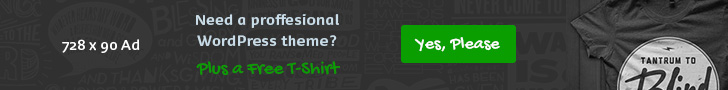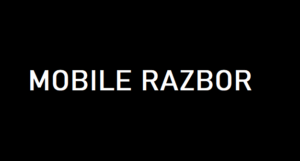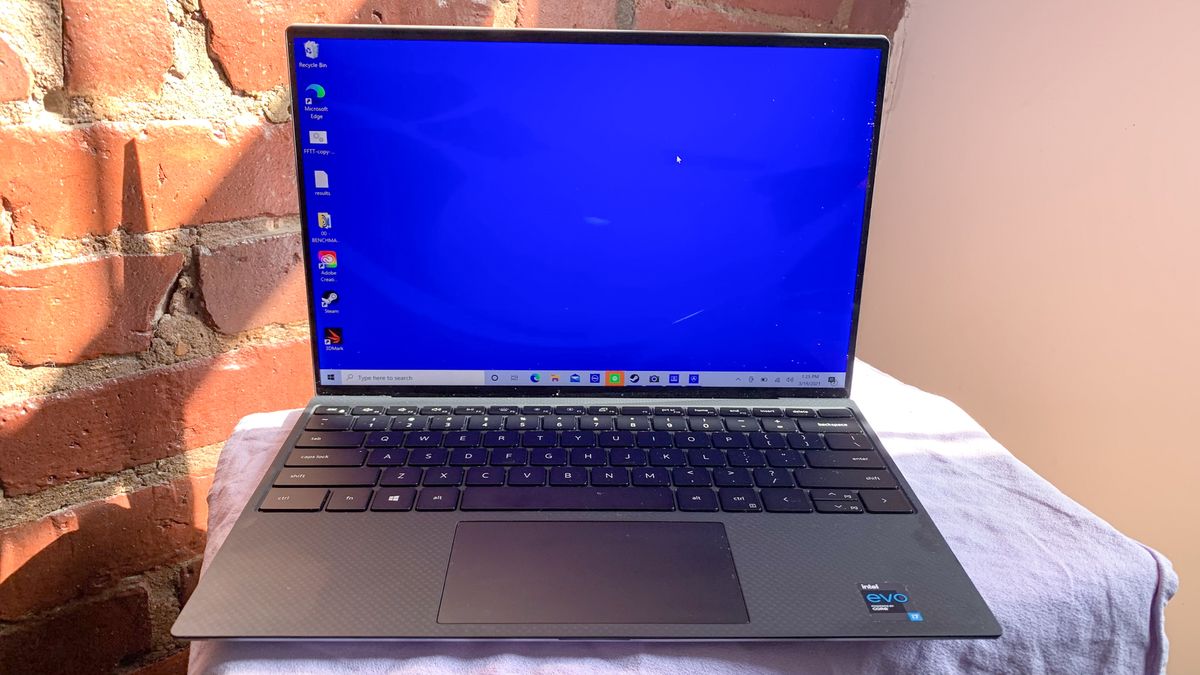The Lenovo ThinkPad X1 Fold 16 Gen 1 ($2,499) folds down into a hefty black book that looks business-ready, but open this foldable laptop, and you get a 16-inch OLED touchscreen that’s a pleasure to behold.
This lovely OLED touchscreen is the star of the show here, and everything about the ThinkPad X1 Fold 16 is designed to help you enjoy that screen in a way that’s comfortable for you.
Lenovo ships the X1 Fold with a little guide on to how to set up the folding 16-inch screen in ways that make it comfortable to use as a tablet or a laptop,. You’ll need to pay extra for a Bluetooth keyboard, though, if you want to avoid the struggle of typing on its onscreen keyboard, which is doable, but a hassle.
In fact, that sums up a lot of what it’s like to try and use the Lenovo ThinkPad X1 Fold 16 as a traditional laptop. If you just want to crack it open on the train to knock out some emails or write up some homework, it’s a bit harder to use than many of the best laptops because of its weight, folding design and lack of ports.
But if you specifically want a beautiful foldable PC that can function as a laptop, a tablet or something in between, the ThinkPad X1 Fold 16 has a lot to offer you. After using one for work and play, I’ve begun to appreciate the ways in which this portable PC shines. I’ll walk you through the ups and downs of using one in this Lenovo ThinkPad X1 Fold 16 Gen 1 review.
Lenovo ThinkPad X1 Fold 16 review: Cheat Sheet
- What is it? A foldable laptop with a gorgeous 16.3-inch OLED touchscreen
- Who is it for? Early adopters, foldable fans, and anyone who likes the notion of a folding OLED screen that runs Windows 11.
- What does it cost? While the X1 Fold 16 launched at $2,499, you can often find it on sale for a few hundred bucks off. However, you’ll want the $300 Keyboard Folio from Lenovo (with built-in stand) to use it to its full potential.
- Does it sacrifice anything for that foldability? The X1 Fold offers few ports and isn’t as powerful as a gaming laptop,; with its 7-8 hours of tested battery life, it’s not as long-lasting as the best MacBooks and best Windows laptops.
Lenovo ThinkPad X1 Fold 16 review: Specs

| Row 0 – Cell 0 | Lenovo ThinkPad X1 Fold 16 Gen 1 | Lenovo ThinkPad X1 Fold 16 Gen 1 (as reviewed) |
| Price | $2,499 | $2,946 |
| Display | 16.3-inch (2560×2024) OLED touchscreen | 16.3-inch (2560×2024) OLED touchscreen |
| CPU | Intel Core i5-1240U | Intel Core i7-1250U |
| GPU | Intel Iris Xe integrated graphics | Intel Iris Xe integrated graphics |
| RAM | 16GB | 16GB |
| Storage | 256GB | 512GB |
| Ports | 2x. Thunderbolt 4, 1x USB-C | 2x. Thunderbolt 4, 1x USB-C |
| Dimensions | 13.61 x 10.87 x 0.34 inches | 13.61 x 10.87 x 0.34 inches |
| Weight | 2.82 pounds | 2.82 pounds |
Lenovo ThinkPad X1 Fold 16 review: The ups
This is a premium foldable laptop with a lovely OLED display, and that’s chiefly what you’re paying for when you buy a ThinkPad X1 Fold 16. While it’s a perfectly functional laptop for work and light gaming, the real highlights are when you find useful ways of integrating a foldable OLED screen into your day.
Multi-monitor versatility in one laptop

I gotta say, I love how easy it is to duplicate the versatility of a multi-monitor setup while using just the X1 Fold 16.
One of the selling points of a foldable laptop is the fact that it’s all screen, and you can use that screen real estate however you wish. Obviously this enables you to unfold it and use it as a 16-inch tablet or fold it halfway for use as a traditional clamshell laptop, but you won’t enjoy the experience of typing on the on-screen keyboard much.
To really enjoy using the X1 Fold 16 that way, you’ll want to invest in a decent Bluetooth keyboard. Lenovo sells a matching Keyboard Folio ($300) that’s relatively easy to set up and comes with a nice built-in stand for the X1 Fold, but you could use any compatible Bluetooth keyboard.
Do so, and you’ll find that your options for using the X1 Fold 16 multiply in exciting ways. I personally love the fact that I can set the X1 Fold 16 up on its Keyboard Folio like a portrait, then divide the screen into two halves and treat them like a pair of dual monitors. On the top half, I can keep track of whatever I’m working on, while on the bottom half, I can have Slack and other messaging clients open to stay abreast of what’s happening.
Sure, it’s slightly terrifying to have a 16-inch OLED screen that costs nearly $3,000 stood up on its edge like this, but once I got over my fear of toppling our review unit by accident, I found it’s actually pretty sturdy when set up this way. And while my favorite way to use theX1 Fold 16 is to replicate a pair of monitors stacked atop each other, you could just as easily use Windows 11’s built-in Snap Layout tools to set up your own custom reproduction of a multi-monitor setup.
You could set up the X1 Fold 16 like a landscape painting and divide it into two or three columns for monitoring news and social media feeds, for example, or fold it like a book and hold it in your lap with one side running a touch-based game while the other has a browser open with YouTube tutorials playing. It’s all the utility of a dual-screen laptop like the Lenovo Yoga Book 9i, without the hassle of a hinge to deal with.
The ThinkPad X1 Fold 16 delivers a lot of versatility in a relatively compact package, and it’s one of the best parts of using a foldable laptop like this one.
Great for reading and tabletop role-playing

I hate reading anything more complicated than a website on a laptop, so I’ve never understood why people enjoy reading comics, books or other big documents on their PC. But people often do, and now that I’ve used the ThinkPad X1 Fold 16, I think I’ve finally found a laptop I wouldn’t mind using as a reading device.
What’s changed is the design of the laptop and the quality of the screen. The ThinkPad X1 Fold 16 looks like nothing so much as a big black metal book when folded up, and when unfolded, that OLED display makes colors pop and text seem a bit less painful to read than on a brighter display.
This is backed up by our display testing, which reveals that the Fold 16 gets pretty bright (brighter, on average, than a 16-inch OLED laptop like the Dell XPS 16) with good color accuracy. It also does a better job of reproducing accurate colors than even a premium non-OLED laptop like Apple’s MacBook Air 15-inch M3, though the X1 Fold 16 is dimmer than the Air.
| Laptop | Lenovo ThinkPad X1 Fold 16 | Dell XPS 16 | M3 MacBook Air (15-inch) |
|---|---|---|---|
| Display average brightness (nits) | 424.2 | 406.2 | 482.4 |
| sRGB color gamut (%) | 127.2 | 114.7 | 109.4 |
| DCI-P3 color gamut (%) | 90.1 | 81.2 | 77.5 |
| Delta-E color accuracy (smaller number is better) | 0.21 | 0.26 | 0.3 |
Turns out that this means it’s a lot more comfortable for someone like me to sit with the laptop in my lap and “read” it like a book. I’ve long been a fan of tabletop role-playing games like D&D, for example, but the digital copies of D&D books that so many of my players rely on aren’t much fun to scroll through on a laptop. But when I pull up a PDF of a book on the X1 Fold 16, I find it’s a lot more comfortable to read, in part because the OLED display isn’t eye-searingly bright, and it makes colors and page details look lovely.
Plus, the fact that I can hold this foldable laptop like a newspaper or a book means I can use it as a reading device in more varied and comfortable positions than I could use a traditional clamshell laptop. I especially enjoy setting up a PDF reader to show two pages on-screen at once, then scrolling through the text with the ThinkPad X1 Fold 16 held in my lap like a book.
It’s not a must-have feature for most, but it is awfully nice for someone like me, and I think it’s a unique selling point of OLED foldables like this one.
However, you should keep in mind this laptop is fairly hefty to hold like a tablet (it’s more than twice as heavy as an iPad Pro 2024) and may become painful to hold after a few minutes. This is why I prefer cradling it in my lap: The Lenovo ThinkPad X1 Fold 16 is too heavy for me to comfortably hold like a tablet without pain.
Lenovo ThinkPad X1 Fold 16 review: The downs
Poor performance

The Lenovo ThinkPad X1 Fold 16 is pretty speedy for a foldable laptop, but it still struggles to do much well beyond basic work, web browsing and some light gaming.
This is almost certainly because it’s sold with older models of some of Intel’s weaker chips. Our review unit arrived with a slightly more powerful CPU than the entry-level ThinkPad X1 Fold 16, but even so, it struggled to compete well against similarly-priced laptops in our tests.
When we got the X1 Fold 16 into our testing lab, we ran it through our gauntlet of tests and found that it lags behind the competition. To show you what I mean, I’ve compiled some testing results and compared them against the $3,399 Dell XPS 16 and the $1,669 MacBook Air 15-inch M3 we recently reviewed.
| Performance benchmark | Lenovo ThinkPad X1 Fold 16 | Dell XPS 16 | M3 MacBook Air (15-inch) |
|---|---|---|---|
| Geekbench 6 single-core | 2271 | 2373 | 3093 |
| Geekbench 6 multicore | 7711 | 13384 | 12025 |
| Handbrake time | 11:40 | 4:42 | 6:37 |
| SSD transfer rate (MBps) | 1332 | 1614 | N/A |
As you can see from the chart above, the ThinkPad X1 Fold 16 can’t match the competition in any category. While its 12th Gen Intel Core i7-1250U CPU performed well enough in Geekbench 6’s single-core CPU test to almost match the 14th Gen Intel Core Ultra 7 chip in our Dell XPS 16 review unit, it ultimately couldn’t catch up.
This matters if you plan on using this laptop for any serious work, like coding, photo and video editing or hardcore multi-tasking. In fact, the X1 Fold 16 completed our in-house video editing test (which times how long the laptop takes to transcode a 4K video down to 1080p using Handbrake) at a remarkably slow pace, taking two or three times as long as it takes Apple and Dell’s premium laptops to complete the same task.
And as far as gaming goes, don’t get your hopes up too high. While I had plenty of fun playing less demanding games on our ThinkPad X1 Fold 16 review unit, including classics like Crusader Kings 3 and Dicey Dungeons, there’s no chance you’re going to enjoy something like Cyberpunk 2077: Phantom Liberty on this device.
Limited ports inconveniently placed

You only get three USB-C ports on the Lenovo ThinkPad X1 Fold 16: Two Thunderbolt 4 ports and a third USB-C 3.2 port.
That’s understandable given the size constraints of this 0.34-inch thick foldable, but it still hampers your ability to do much with accessories or peripherals. Hooking up an adapter or a USB hub can make it more usable on a desk, but that becomes a hassle when you try to hold it like a tablet or fiddle with the fold to reconfigure the laptop.
The other issue is that port placement is a little awkward. The ThinkPad X1 Fold 16 can be rotated and used in a variety of configurations, but if we take the short edge where the 5MP webcam is embedded as the “top” of the laptop, then you get one port along the top edge, another on the left side and the last on the right.
That’s pretty straightforward placement if you’re using it like a traditional clamshell laptop, though if you have to use the top-facing port in this configuration it looks a little silly.
But if you want to take full advantage of this laptop’s versatility, you often have to sacrifice one of its few ports. If you set it up like a landscape painting or a propped-up book, for example, you lose access to the port on the long side facing the desk. And if you set it up like a tall vertical mirror, the port on the short edge is either facing the desk or mounted so high that a cable coming out of it risks unbalancing and toppling the whole laptop.
Peripherals are too expensive yet key to full usability

One of the big upsides of this laptop is how versatile it is, but to use it to its full potential you want a Bluetooth keyboard and, ideally, a stand and an active stylus.
If you don’t have those yet Lenovo will happily sell you some, of course, and after using the company’s Precision Pen stylus ($69) and Keyboard Folio ($299) I can confirm they work well and add a lot to the device.
Problem is, they’re a bit too expensive for how vital they are to making full use of this laptop. While the stylus isn’t too pricey and also isn’t a must-have, the fact that Lenovo’s Keyboard Folio is $300 feels awfully painful. It’s a great accessory that makes it easy to take full advantage of the Fold’s capabilities, but it doesn’t feel like a $300 accessory.
After using it for some time I have to say that while the stand in the Lenovo Keyboard Folio does a good job of supporting the X1 Fold 16. In fact, it’s vital to using the foldable to its full potential. But the rest of the keyboard disappoints.
While it’s great to see the familiar red Lenovo TrackPoint nub smack-dab in the middle of the keyboard, the board itself feels thin, flimsy and uncomfortable to type on. Plus, the trackpad isn’t always responsive, and I sometimes caught it missing or misrepresenting my swipes.
It’s too bad, too, because having a detached Bluetooth keyboard can be a great help ergonomically as it allows you to sit comfortably with the keyboard in your lap, on a keyboard tray or in some other more comfortable place than attached to the laptop. But unfortunately, while I enjoyed that freedom during the review process, I never really like the feeling of typing on Lenovo’s Keyboard Folio, which is extra painful when you remember how much it costs.
The high price and poor quality stings that much more when you realize that Apple’s iPad Pro Magic Keyboard ($299) feels much sturdier and more comfortable to type on, yet costs exactly the same.
Lenovo ThinkPad X1 Fold 16 Gen 1 review: Verdict

I like the Lenovo ThinkPad X1 Fold 16. It’s hard not to since the OLED touchscreen dominates the device and makes everything look lovely, from games to movies to books.
I also love the versatility of this device, a strength shared by many foldables. While it’s a little scary to keep folding and unfolding that expensive, beautiful display, I’ve yet to damage it or wear it out over weeks of use. I can’t say for sure yet how well the folding OLED screen stands up to long-term wear, but I can say that the seam of the fold isn’t distracting and basically disappears once you start watching or reading something.
But while this Lenovo makes the strongest argument yet as to why I should ditch my old clamshell and hop on the folding laptop bandwagon, I still can’t wholeheartedly recommend it. First and foremost, the price is too dear for the performance you get. And when you factor in the added $300-plus cost of getting the Keyboard Folio and perhaps a stylus — both key to making full use of this device — the starting price climbs toward $3,000.
You can get a lot of laptop for that much money, from long-lived ultraportables like the 15-inch MacBook Air M3 (which delivers an amazing 15-plus hours of tested battery life, as opposed to the X1 Fold 16’s 7-8 hours) to portable powerhouses like the Dell XPS 16 or Asus ROG Zephyrus G14.
Now, those laptops can’t match the unique features or value of the foldable X1 Fold. But by falling so far behind the competition in terms of performance or utility, Lenovo’s latest foldable has essentially condemned itself to being a seemingly niche product for well-to-do folks who want a fancy folding laptop with a lovely screen.