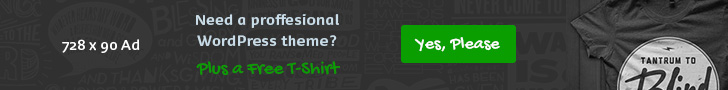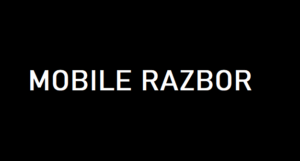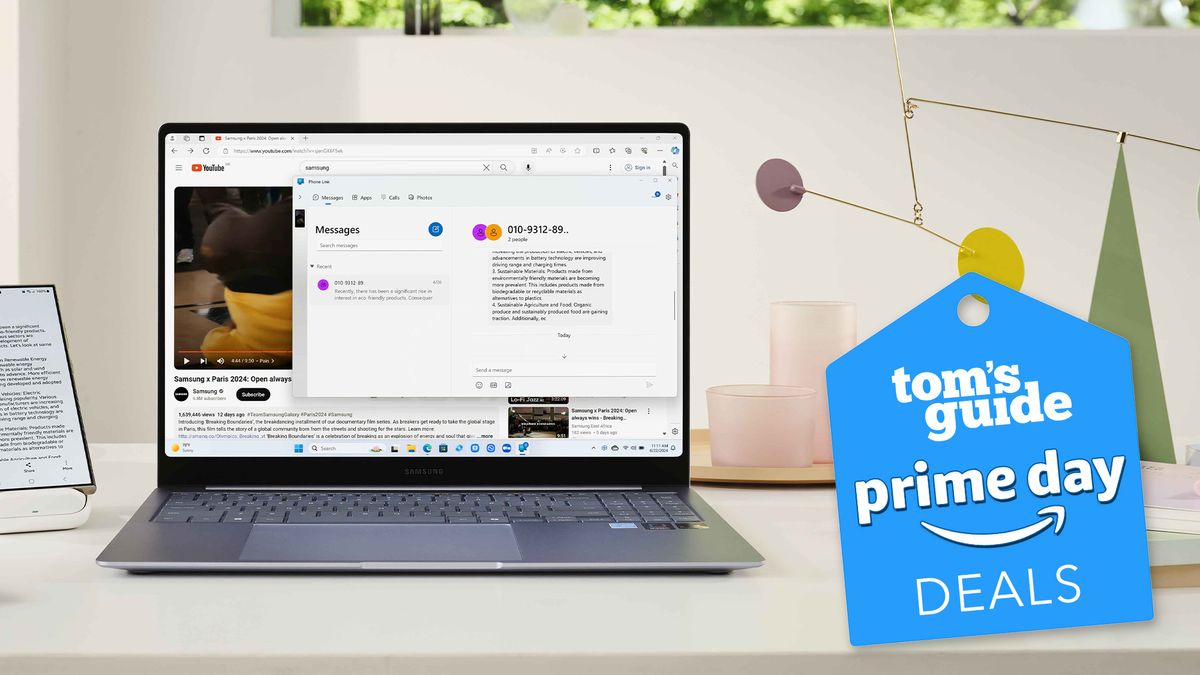The Microsoft Surface Pro 11 is here! The Redmond-based tech giant unveiled the latest edition of its popular 2-in-1 laptop, which promises to be the most powerful Surface Pro yet thanks to the inclusion of the AI-driven Snapdragon X Elite chip. On top of that, the new device packs and OLED display and can be paired with the improved Surface Pro Flex keyboard.
With the the new 2-in-1 hitting stores on June 18, let’s take a look at the biggest upgrades the Surface Pro 11 offers over its predecessor, the Microsoft Surface Pro 9.
Surface Pro 11 vs Surface Pro 9: Specs
| Header Cell – Column 0 | Surface Pro 11 | Surface Pro 9 |
|---|---|---|
| Starting Price | $999 | $749 (currently) |
| CPU | Snapdragon X Plus | 12th Gen Intel Core i5 |
| RAM | 16GB | 8GB |
| Storage | 256GB, 512GB | 128GB |
| Display | 13 inches LCD (2880 x 1920) | 13-inch screen (2880 x 1920) |
| Graphics | Qualcomm Adeno | Intel Xe Graphics |
| Ports | 2x USB-C/USB 4 | 2 Thunderbolt 4/USB-C ports, 1 Surface Connect port, 1 Surface Keyboard port |
| Wireless | Wi-Fi 7 | Wi-Fi 6E |
| Battery life | 10 hours web, 14 hours video (rated) | 10 hours (tested) |
| Size | 11.3 x 8.2 x 0.37 inches | 11.3 x 8.2 x 0.37 inches |
| Weight | 1.97 pounds | 1.94 pounds |
Surface Pro 11 vs Surface Pro 9: Price
The Surface Pro 11 starts at $999 and goes on sale June 18. The laptop offers a slew of configurations, including your choice of a Snapdragon X Plus or X Elite processor, up to 32GB of RAM and up to 1TB of SSD storage.
The Surface Pro 11 with OLED display (from $1,499) is the only model with Snapdragon X Elite with up to 32GB of RAM and 1TB of storage. If you want the keyboard and pen combo, you’ll have to shell out an extra $449.
Price-wise, the new Surface Pro 11 retains the same starting price as the Surface Pro 9. However, Microsoft is currently selling the older model for $749 to start.
Surface Pro 11 vs Surface Pro 9: Design and display

The Surface Pro 11 doesn’t stray far from the design of previous Surface 2-in-1s. There are some subtle changes, including a kickstand that appears to offer more angles. You can now use the Surface Pro Flex keyboard whether or not it’s attached to the device, which is a nice touch.
The keyboard features extra layers of carbon fiber that add more stability. The haptic touchpad is also larger than before. Microsoft says the Surface Pro Pen now offers a smoother and more accurate experience thanks to a feature called Zero Force Inking. The 4,096 points of pressure sensitivity should also make using the stylus feel more intuitive.

For the first time, we get a Surface device with an OLED display. Microsoft promises “near infinite contrast ratio and greater peak brightness.” We’ll see how this device’s screen fares in our display benchmarks, but the fact Microsoft is offering an OLED option for the Surface Pro is pretty exciting.
Surface Pro 11 vs Surface Pro 9: Performance and AI features

Like the new HP OmniBook X and Lenovo Yoga Slim 7x, the Surface Pro 11 features Qualcomm’s upcoming Snapdragon X Elite chip. If you’re on a budget, you can opt for a configuration with the lower-end Snapdragon X Plus processor. The Surface Pro 11 promises up to 14 hours of battery life and up to 90% faster performance than the Surface Pro 9.
The X Elite’s NPU (Neural Processing Unite) is capable of 45 TOPS (trillion operations per second) for running LLMs (large language models) and generative AI locally on the laptop instead of via the cloud. As developers incorporate more AI features into their apps and programs, the Snapdragon X’s NPU could become quite useful.
| Chip (laptop) | Geekbench 6 (single-core) | Geekbench 6 (multicore) |
|---|---|---|
| Qualcomm Snapdragon X Elite (Reference design laptop) | 2864 | 15016 |
| M3 (MacBook Air) | 3082 | 12087 |
| M3 Pro (MacBook Pro) | 3154 | 14357 |
| M3 Max (MacBook Pro) | 3200 | 21711 |
| Intel Core Ultra 7 155H (Asus Zenbook Duo) | 2475 | 12867 |
| Intel Core Ultra 9 185H (Samsung Galaxy Book 4 Ultra) | 2421 | 13124 |
Microsoft promises its Copilot+ PCs are faster than the MacBook Air M3. What can the NPU do for apps? With the new Recall feature, you can find things on your PC by using natural language searches. The AI in Cocreator in Paints lets you use ink strokes and even words to describe images you want to generate. Third-party apps like Davinci Resolve will also utilize the Snapdragon X’s NPU.
We’ll have a fuller understanding of the Surface Pro 11’s performance once we’ve run it through our gauntlet of benchmark tests. But if Microsoft’s (and Qualcomm’s) claims are true, this should be quite a fast device.
Surface Pro 11 vs Surface Pro 9: Outlook
Based on what we’ve seen, the Microsoft Surface Pro 11 seems like a solid update over its predecessor.
The inclusion of an OLED panel is a big win, while the promised power and efficiency of the Snapdragon X platform could make this Microsoft’s most powerful 2-in-1 yet. That said, the pricey keyboard peripheral could force people to think twice about buying Microsoft’s device.