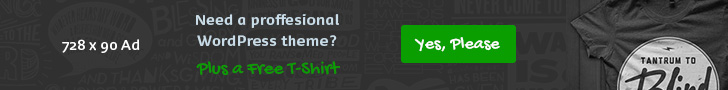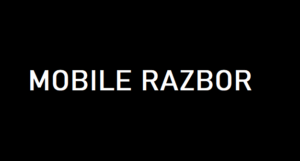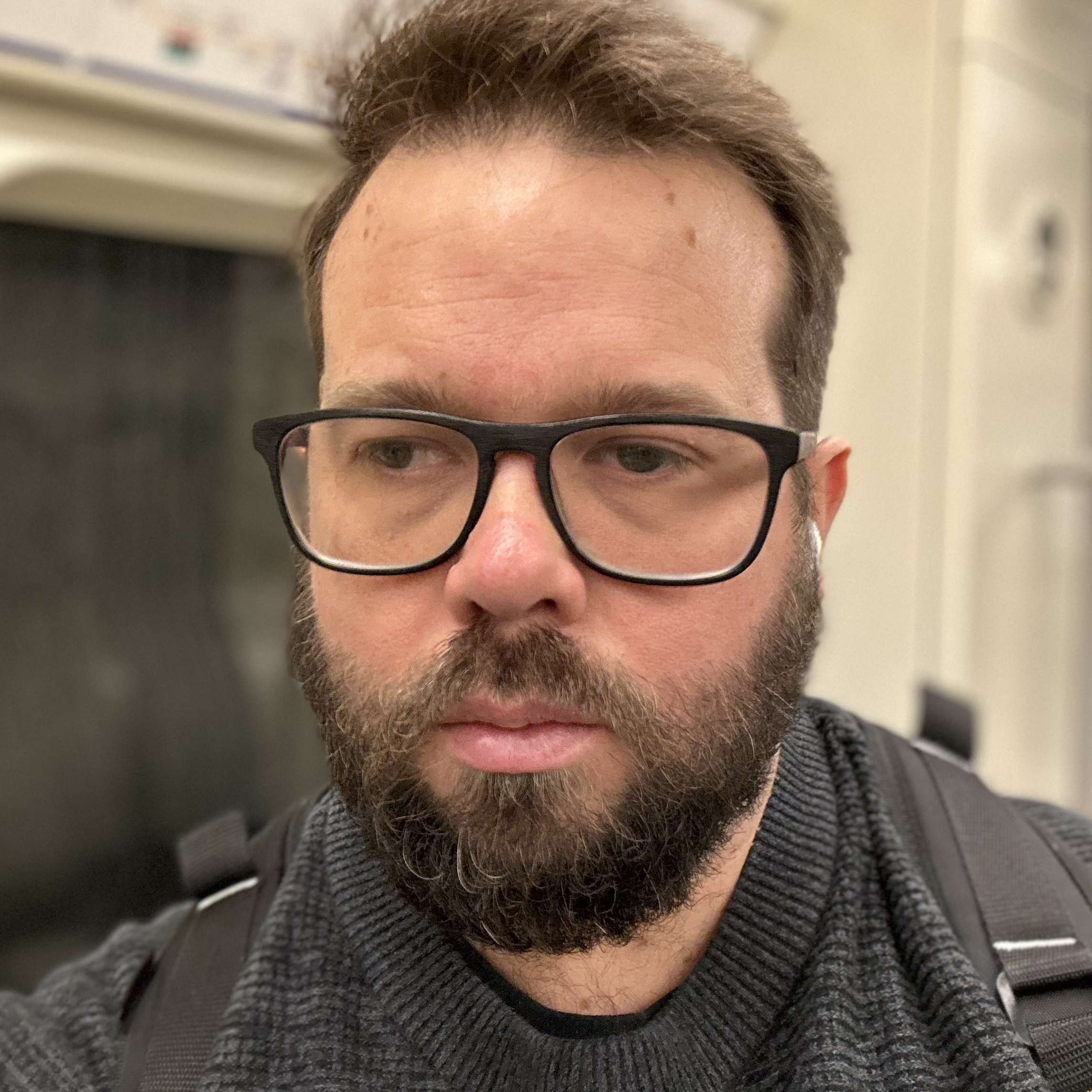
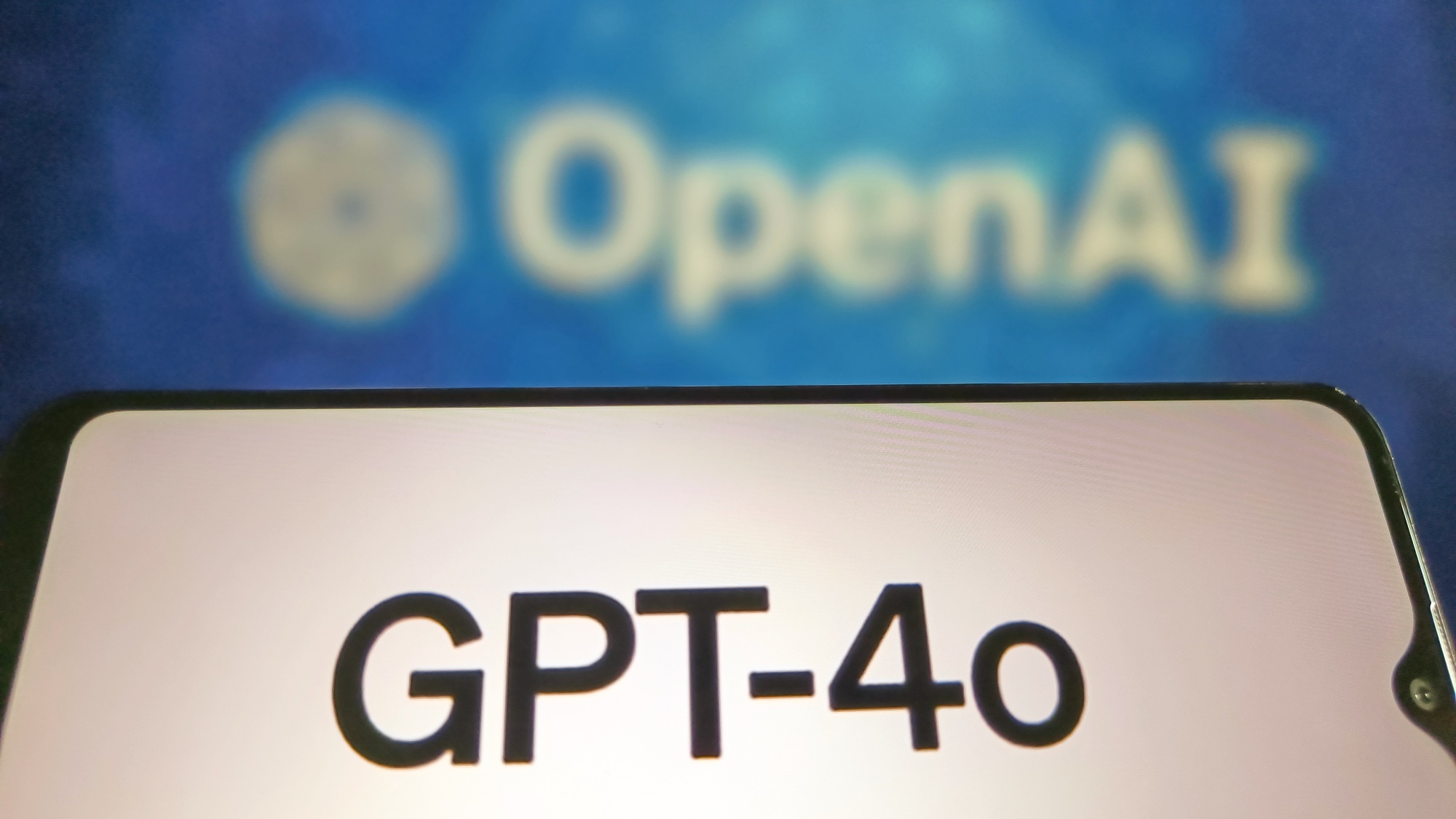


Are newer, better AI features enough to sell you on buying a new laptop?
Microsoft is certainly hoping so, as it unveiled a new tier of Windows 11 features this month that will only be available on select “Copilot+ PCs” which meet specific hardware requirements.
Those requirements, as laid out by Microsoft, are 16GB of RAM, at least 256GB of SSD/UFS storage (so no physical spinning drives) and an NPU (Neural Processing Unit) capable of at least 40 TOPS (trillion operations per second).
If you haven’t stayed on top of the arms race that’s happening with NPUs in the tech industry right now, the important thing to know is that no laptop on the market currently meets these requirements. The first laptops to ship with NPUs capable of 40+ TOPS will be those with Qualcomm’s new Snapdragon X Plus or Snapdragon X Elite chips, and they start hitting store shelves on June 18.
Microsoft’s new Surface Laptop 7 and Surface Pro 11 will be among the first of these laptops to go on sale, and after going hands-on with both at Microsoft Build 2024 I’m cautiously optimistic that the new Windows AI features which are only available on Copilot+ PCs are at least interesting and potentially useful.
But are they worth the price of upgrading to a new PC?
After getting back from Microsoft HQ this week I realized I had a rare perspective on this new class of PCs, since I was in the room with Microsoft execs huffing the marketing straight from the source. But my even-keeled colleagues on the Tom’s Guide Computing team were watching along at home with the rest of the world, so they didn’t get the same full-court press from Microsoft’s marketing team I did.
So I had to ask: What would sell you on a Copilot+ PC?
I think it’s a question worth pondering because it’s hard to know how relevant and useful these new AI features will be to regular people in their day-to-day life using Windows. And I wanted to put it to our team because we have PC experts from around the world and all walks of life, experts who regularly review laptops, desktops, tablets and AI services. If there’s anyone who can see through the marketing to spot what’s actually interesting about Copilot+ PCs, it’s this team.
Hopefully their insights will help you better understand the promise of Copilot+ PCs, the realities, and whether they might be right for you.
I’m intrigued, but not enough to drop $1k or more on a new laptop

I have to say, I was pretty underwhelmed when I was in the press room at Build 2024 watching Microsoft chief Satya Nadella promote his new Copilot+ PC initiative.
First and foremost, I can’t help but be turned off by how confusing and opaque the branding is right now. Copilot+ might look good as a promo badge on a laptop box, but trying to say it, type it or remember it has proven remarkably frustrating.
I’m not 100% certain what is and isn’t a Copilot+ PC, either, and I was at Microsoft HQ hearing the full story firsthand. I linked a list of requirements for Copilot+ PCs above, direct from Microsoft, but that list actually doesn’t say Copilot+ — it says those are the “Windows Next Generation AI device hardware requirements”, further muddying the waters about what is a Copilot+ PC and what isn’t.
I’m also not 100% certain that a lot of what Microsoft is promoting as exclusive Copilot+ features will actually be that exclusive. We’ve seen lots of new Windows features pop up in builds sent out to testers in the Windows Insiders Program, including seemingly Copilot+ exclusives like Cocreator and Live Captions. And after watching Microsoft promote major features for Windows 11 (like Auto HDR or DirectStorage support) as a big reason to upgrade, while quietly making those features also available in Windows 10, I’m dubious that these Copilot+ features won’t eventually be available in some form even on laptops that don’t meet the requirements.

Now that’s not necessarily a bad thing! I like that Microsoft has continually made efforts to support older versions of Windows (though not enough for some, I know) and I appreciate that it regularly adds new features to older versions.
I also think that even if some of the new Windows AI features exclusively available to Copilot+ PCs eventually become available on PCs that don’t meet Microsoft’s requirements, they won’t work as well as they do on PCs with NPUs that do measure up.
But unless you really want access to Recall — the feature which is already raising privacy concerns because, if enabled, it regularly records what’s on your screen, scans and indexes what’s visible and lets you search the history of what you’ve done on your PC using natural language — I don’t see why you’d want to upgrade to a Copilot+ PC for the exclusive Windows 11 features. Cocreator in Paint is neat but hardly necessary, while smaller Copilot+ features like Live Captions w/ live translation (into English only) from 40+ languages are amazing and helpful, but valuable only to specific groups of users.
So while I’m cautiously optimistic about the promise of a future where schools purchase fleets of cheap Surface Pro 11 tablets for students, and those kids can then watch videos in other languages with real-time translated captions, for most people it’s hard to see why you’d want to shell out $1k or more for a Copilot+ PC.
Personally I’m more excited about the actual performance improvements Qualcomm has promised are coming with this new wave of Snapdragon-powered Windows laptops. Apple’s best MacBooks have been outperforming even the best Windows laptops for years when it comes to battery life, and Qualcomm’s promising that will change with Snapdragon X laptops. We’ll just have to get some in for testing and review to find out for ourselves!
When Copilot+ PCs aim for the stamina king, they best not miss

Jason England
So full transparency on three things. My daily driver has been a MacBook Pro for years (specifically the M3 Pro model), I think the Copilot branding as a whole is weird af, and I’ve wished for a long time now that Windows laptops could be better. In my 10+ years of reviewing systems, it always feels like there is no sweet spot. Either you get plenty of power at the expense of battery life, or the stamina is decent and the performance is lacking — neither of which have really been able to touch Apple silicon for a while now.
But in having its Snapdragon-driven moment, Microsoft has a chance here to drastically close the gap and even overtake the Cupertino crew. The conditions have to be perfect when Apple-picking, though, or you’ll fail faster than Redmond’s last Arm-based transition attempt.

Performance needs to be there, and in my early hands-on time with Snapdragon X Elite demo units, it seems to give the M3 MacBook Air a run for its money. Software is crucial, which Windows 11 is easily the most heavily supported desktop OS for apps and games — packing the future of AI too with Copilot features fueled by GPT-4o.
However, the giant question mark is surrounding how long one can last on a charge. Lofty claims are being made, which I’m always going to be sus about until we get a chance to really test these in our labs. But with a pipeline of useful AI assistance set to transform how we approach computing, the far more vast selection of programs, and provided the performance/power efficiency claims are lived up to, I’d be sold on the big transition.
Making my PC think for me is a bonus, but not enough to switch from Mac
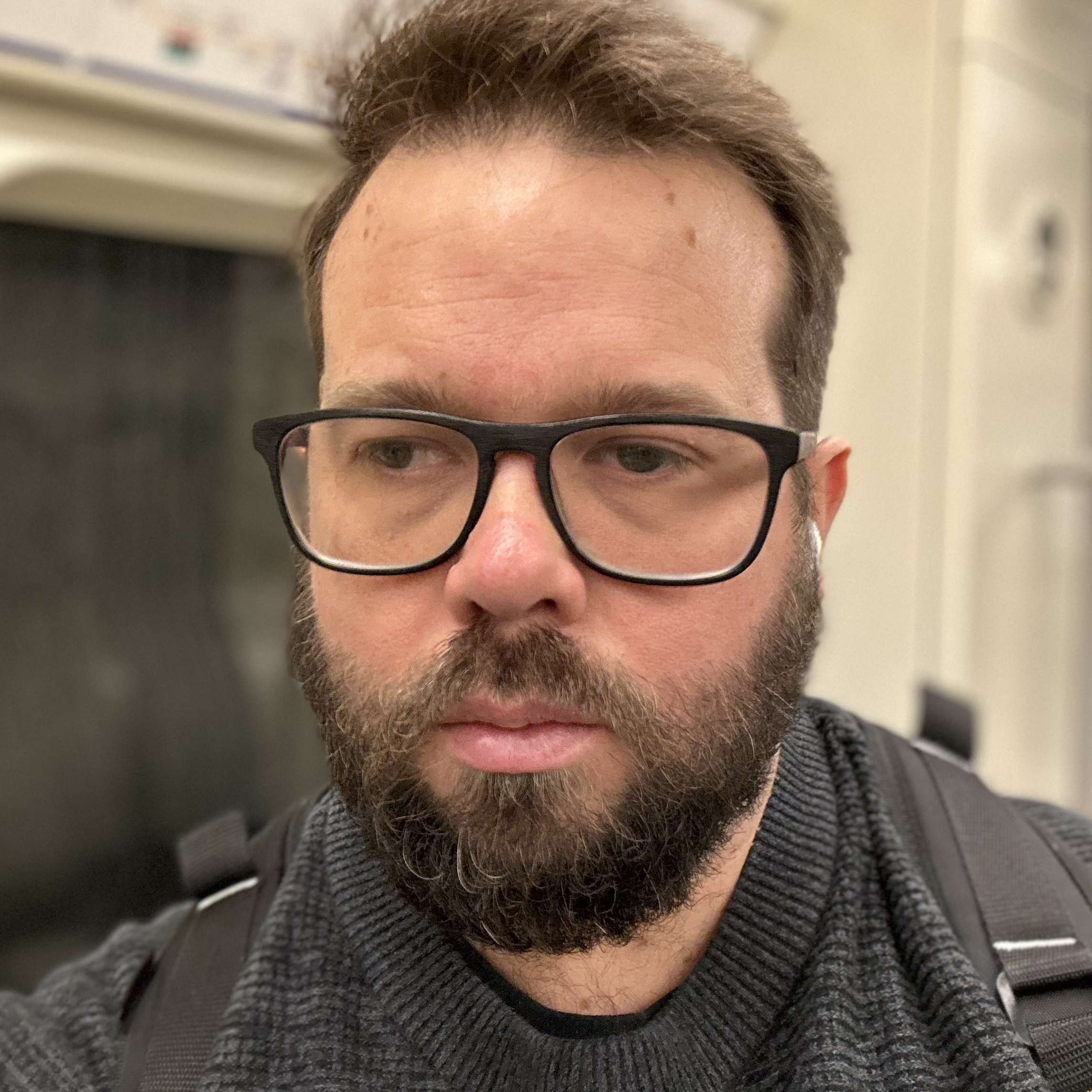
I’m a long-term Mac user to the extent that apart from work machines I’ve rarely used a Windows PC. However, Microsoft’s deep integration of OpenAI’s new GPT-4o model did give me a momentary pause over my next laptop choice. You can’t tell me those new Snapdragon-powered Surface laptops aren’t aimed at people like me.
Copilot+PC is a buzzword — and not a particularly good one — but what it signifies is a shift towards a new type of computing, one where the machine does the thinking for you. Computers have always had the moniker “thinking machines,” but in reality they’re pretty dumb. AI changes that and shifts some of the thought around interaction from the human to the machine.
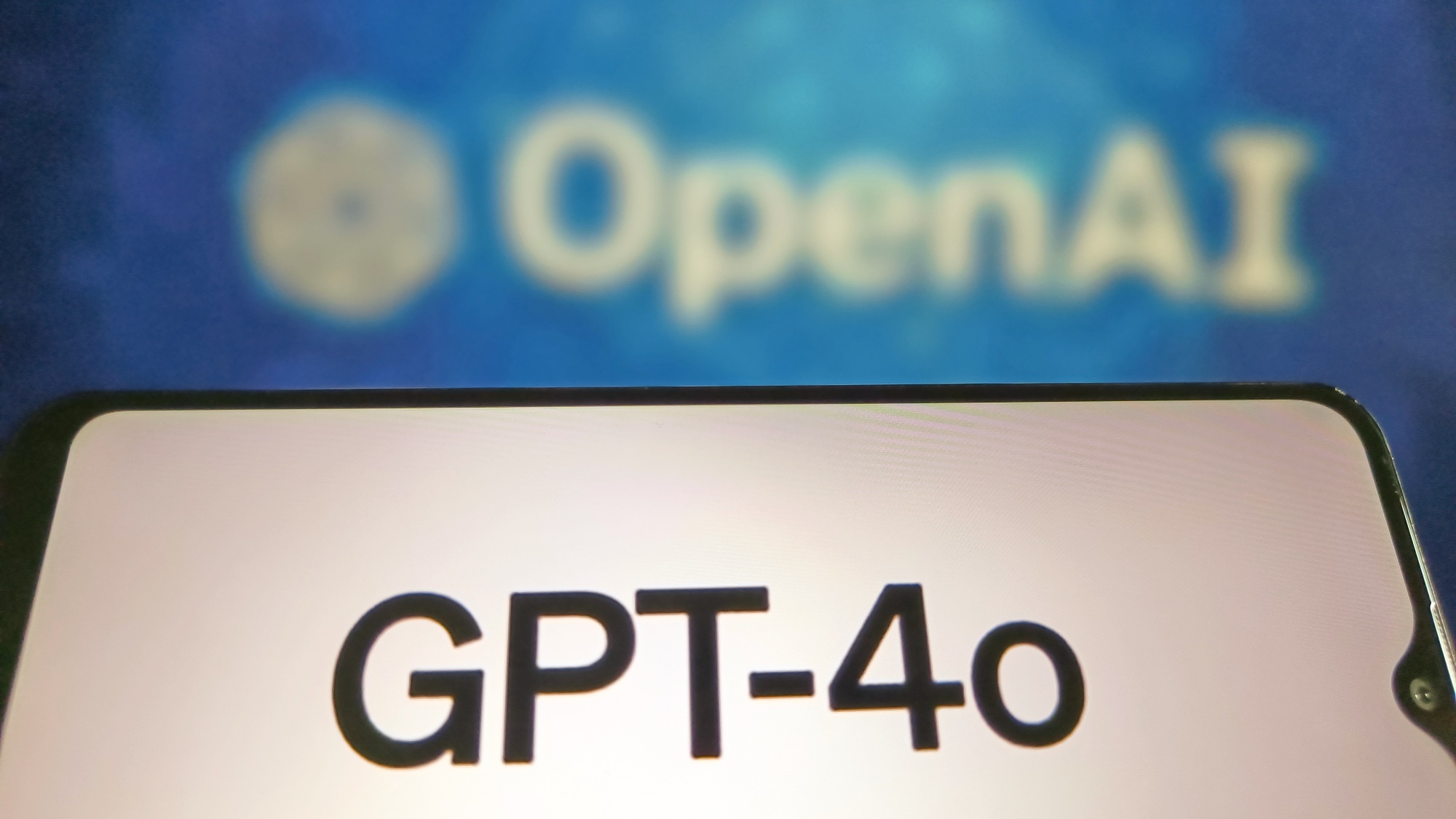
GPT-4o voice from OpenAI, which will power some of the impressive features in Windows Copilot, has the ability to reason across text, video, images and speech. This means it can udnerstand you when you chat to it and take actions across your system based on that conversation.
It isn’t clear Apple will go that far with Siri 2.0. There are rumblings of a deal with OpenAI but unless it has the level of deep integration Microsoft promises for Copilot then Microsoft way well regain the upper hand and make that pause for thought I had over my next laptop more than momentary.
I don’t care about AI, give me a longer-lasting laptop!

Tony Polanco
Intel’s Meteor Lake, Apple’s M4, and Qualcomm’s Snapdragon X chips are all supposed to facilitate an “AI” future where interacting with AI PCs can help make our lives easier. That’s all well and good, but so far, I’ve mostly heard promises of what could be and haven’t seen much of what is possible right now.
I’ve reviewed a handful of “AI laptops” since the year began and their respective AI features are pretty superfluous (to me). In fact, I mostly have to gloss over this aspect in my reviews since there aren’t many apps and programs that take advantage of the system’s NPU in any meaningful way. Because of that, you can forgive me for being somewhat skeptical of Microsoft’s Copilot+ PCs initiative.

So if AI capabilities likely won’t win me over, what would? Snapdragon X laptops are supposed to offer greater battery life than the competition. I’ve had Qualcomm PR reps tell me about how their test units have lasted days without a recharge. If that’s true, then I’d consider that a huge real-world benefit of AI PCs — even if a long-lasting laptop isn’t necessarily AI-related.
Right now, long battery life is what excites me the most about Copilot+ PCs — or the potential for long endurance. If that pans out and AI features actually become useful for everyday use, then perhaps these AI computers will be as revolutionary as the industry wants us to believe.