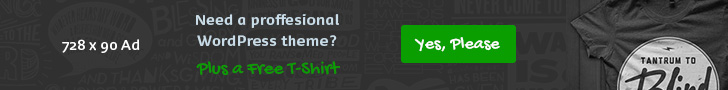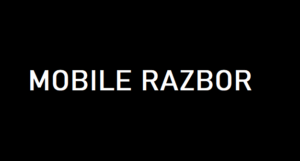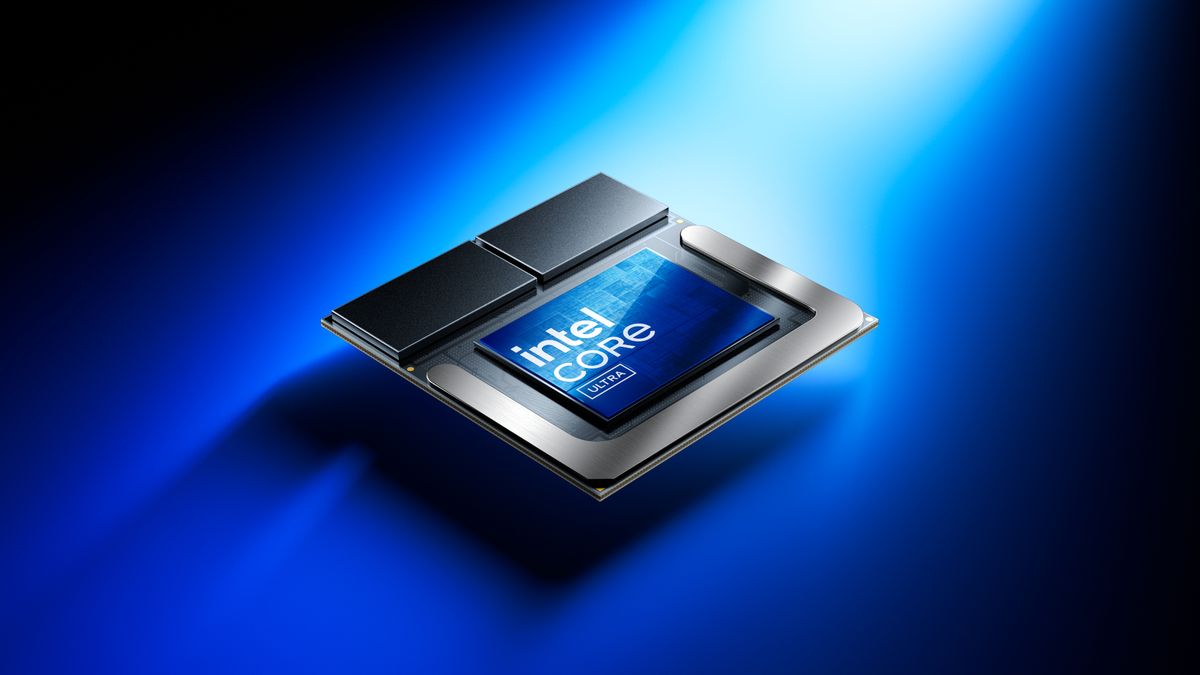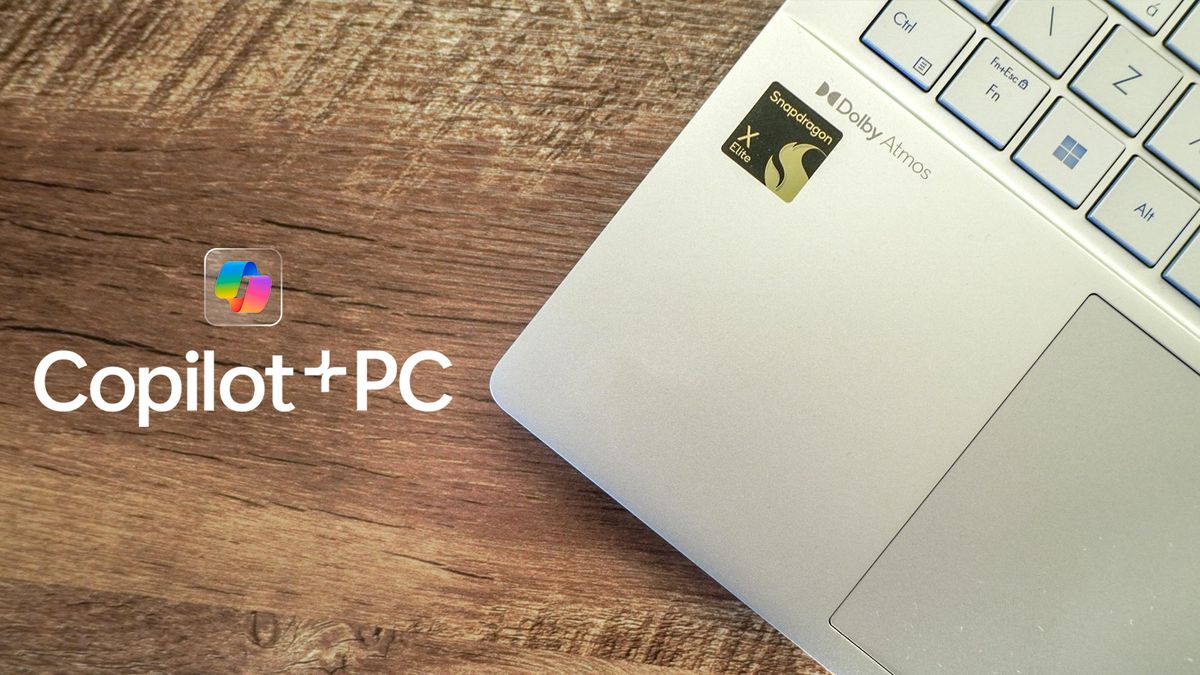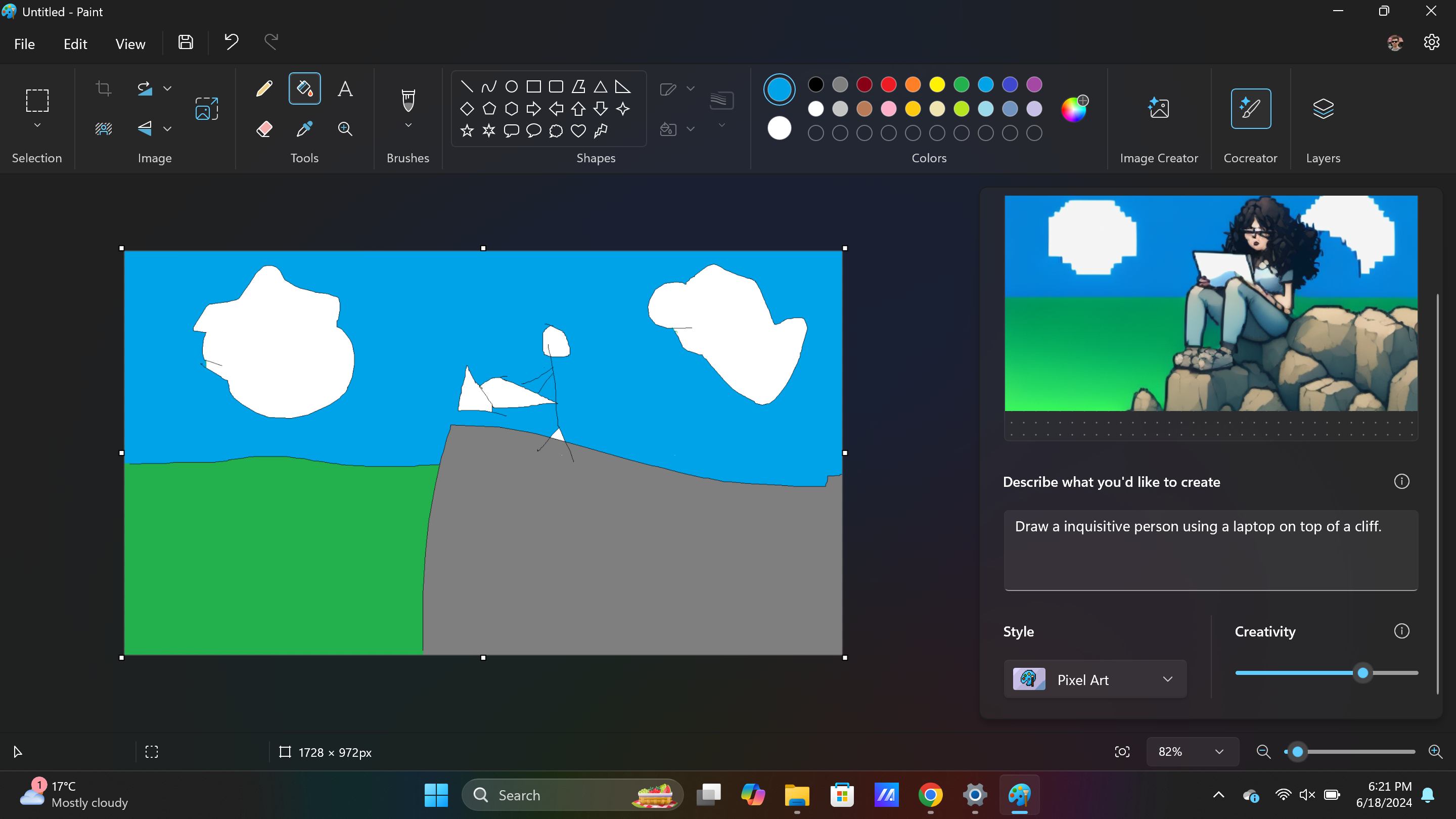

I remember the high school computer lab like it was yesterday. We were stuck with Windows 98 for an inordinate amount of time, and when XP came, we were graced with an OS that wasn’t just functional, but a whole lot of fun to use. Whether it was 3D Pinball or using text-to-voice to troll our teacher, not a lot of Excel work happened in those hour-long classes.
Since then, Windows has felt like a sea of mediocrity — from the dullness of Windows 11 to the downright UI lunacy of Windows 8 (and the less said about Windows Vista, the better). It seemed as if Microsoft had lost its silly side, but something big has happened.
I’m of course talking about the tidal wave of Copilot+ PCs, and these Snapdragon X Elite laptops have been lighting up our performance and battery life testing labs to the point that the crew at Apple should start feeling nervous. But while I am mightily impressed with the stats (my fiancée views me as the numbers guy after all), that isn’t the main reason why I’m loving these new laptops. Let me explain.
It’s not just helpful…

We’ve gone into a whole lot of detail about all the new Copilot+ PC features — including the currently delayed Recall (for very understandable security reasons). So I’ll just go into them a little briefly here.
The big help for me in my day-to-day meetings has been the vastly improved Windows Studio Effects. On the face of it, you may notice that not much has been changed — eye contact and backdrops are still here. However, you will feel three key improvements in its speed of implementing effects, the accuracy of them in moments such as adding a backdrop, and the battery life efficiency.
I remember running similar camera effects on my Huawei MateBook X Pro (with Intel Core Ultra 9) and seeing the life drain by roughly 10-15% in a one-hour meeting. Here, however, you’re looking at a far smaller dip of 3-4%.
Second, I’ve been busy researching for a trip to Tokyo soon, and I wanted to get the inside scoop by watching vlogs from the locals. Of course, the key challenge here is trying to understand what the Japanese-speaking presenter is saying.
Luckily, that’s where live captions comes in handy — giving you real-time subtitles of what is being said on the video. While it feels fundamentally like a simple feature, there’s a lot of AI work happening behind the scenes to make this possible, and it’s speed of translation is mightily impressive.
It’s silly in a fun way too
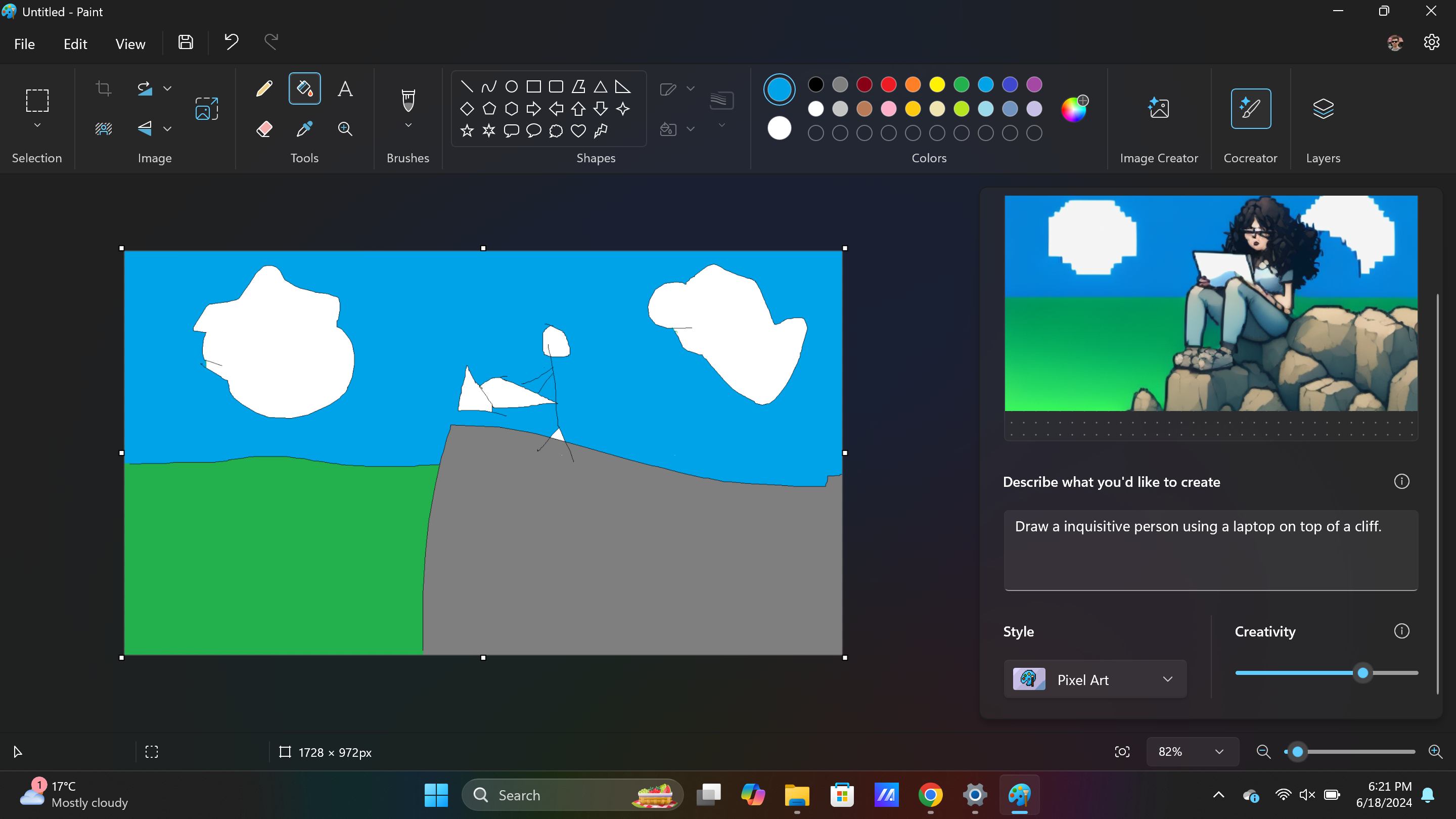
And at this point, I turn my attention to the generative AI features on here, such as Cocreator in Paint and the AI image editing you can do in Photos. Functionally, do they serve much of a purpose? …not so much. Cocreator is capable of forming something slightly reminiscent of what you were looking for, but the AI edits here are just hilariously over-the-top.
And that’s what I mean by Microsoft embracing the silly fun again. Never would I use any of the generated images from here, but yet here I am, losing two hours to the ludicrous creations being churned out here.
This is capturing that same lightning in the bottle that I felt in that computer lab all those years ago. And this is just the beginning of what Copilot+ PCs will bring the table. I hope to see more with the impending Windows 12.