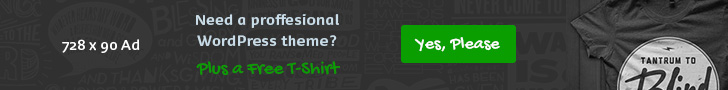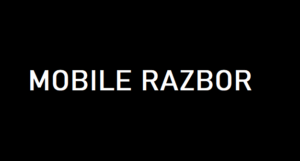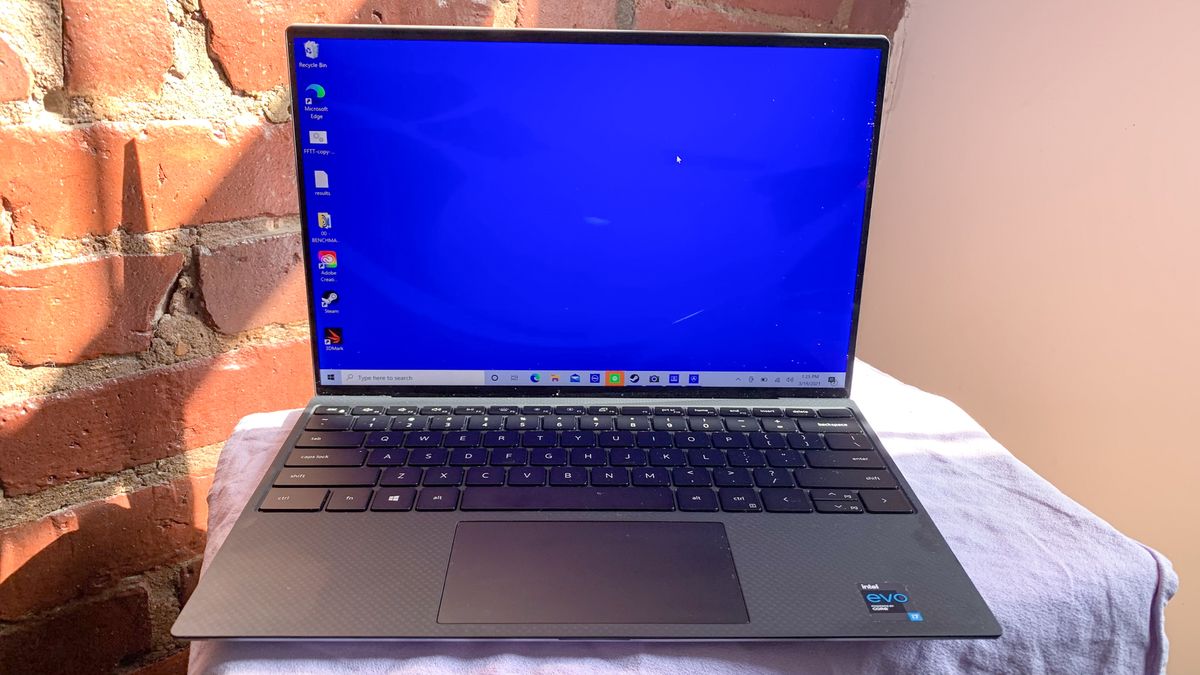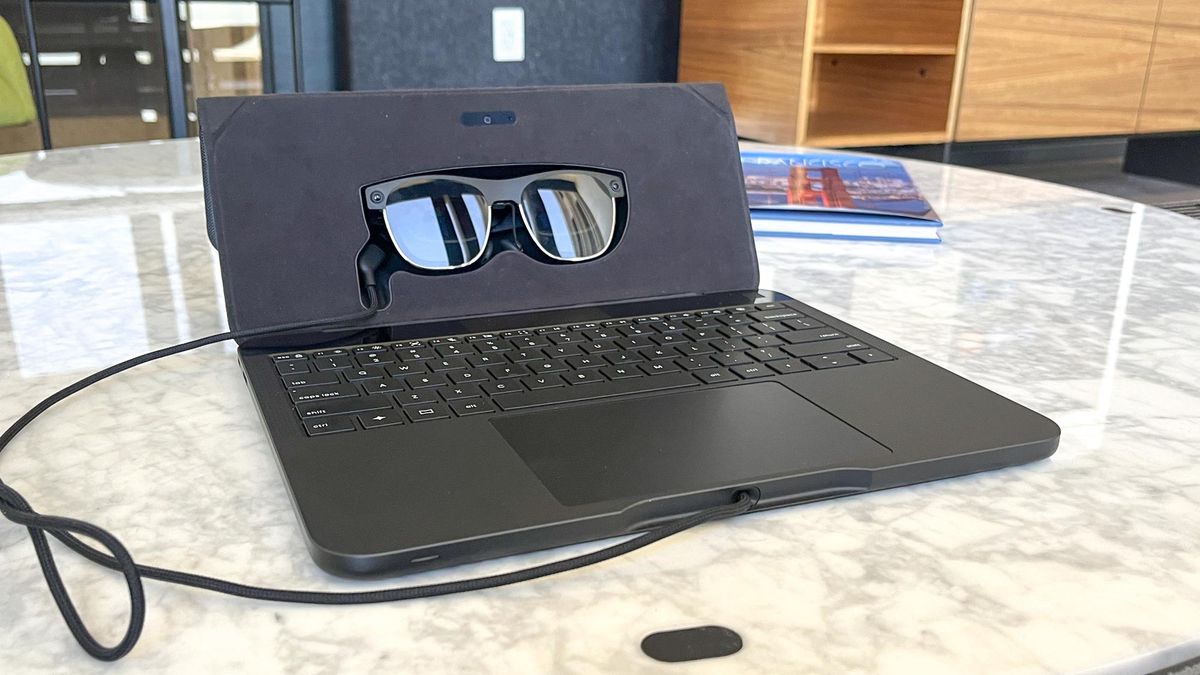Copilot+ PCs are about to enter their confusing era with the Asus Zenbook S 16, as we welcome x86 to the party — bringing its own set of pros and cons that I’ll go into.
To talk about what’s going on here, the first of these new laptops packing Snapdragon X Elite rely on Arm processing. This is a mobile-first chip architecture that breaks down complex tasks into the barebones instructions and completes a single one with every tick of that processor’s clock cycle (otherwise known as Reduced Instruction Set Computing (RISC).
And with this choice, you get key benefits that are important to laptop users like striking that fine balance between maximizing power and giving you a nice, long battery life (as can be seen in the battery behemoth that is the HP Omnibook X).
Meanwhile, at Computex 2024, we learnt more about what Intel and AMD is bringing to the mix in terms of its x86 chipsets — the architecture used for Windows PCs for over 30 years that uses Complex Instruction Set Computing (CISC) to tackle every part of a task equally. It’s done the job well over those three decades, but has historically been the source behind a lot of Windows laptop battery life woes.
It made me nervous-excited in the build up to actually being able to test a laptop with the AMD Ryzen AI 9 HX 370 (what a name), and some of my nervousness has been proven right. While the Zenbook S16 is certainly improved in the battery life department when compared with other x86 laptops, it still falls behind Arm-based systems. Not only that, but we uncovered slower general performance and disk loading speeds too.
Which leaves me feeling really conflicted, because I do like the Zenbook S16 — its OLED display is a feast for the eyes, keyboard and touchpad ergonomics are on point, it is very graphically capable, you won’t run into any Arm-based app compatibility issues, and I absolutely adore the ceraluminum finish and premium aesthetic.
However, while it does indeed outperform the M3 MacBook Air, the nitty gritty of the results give off the vibe that this laptop is being slightly held back by the past. It makes you really think about whether it’s time for Microsoft to fully turn into Arm processing for itself and other laptop makers. And I know that sort of incendiary statement brings a tonne of work for developers turning their apps and games to Arm or relying on the Prism emulation layer.
But as the Copilot+ PC world starts to get a little more confusing, this can all be boiled down to one question you need to ask yourself: do you want compatibility comfort at the expense of worry-free battery life, or sit through the transition of several Windows apps to Arm and embrace a more perfect balance between power and stamina with a Snapdragon system?
And the more I think about it, the more I’m realizing that there may only be one correct answer here…
Asus Zenbook S 16: Cheat Sheet
- What is it? This is a premium laptop — starting the next wave of Copilot+ PCs with AMD Strix Point CPU power.
- Who is it for? This one is for people looking for a big screen laptop that perfectly balances great performance with stellar battery life.
- How much does it cost? You can pick one up for $1,399.
- What do we like? The laptop design and the OLED screen is gorgeous, I love the feel of the keyboard and touchpad, AMD has managed to outperform the MacBook Air in general performance and Snapdragon X Elite in the graphics department, and with x86, you won’t be running into any pesky compatibility issues that you do with Windows Arm laptops.
- What don’t we like? But while x86 gives with one hand, it takes away with the other in the form of reduced battery life, and a longer wait time for all those Copilot+ PC features. On top of that, general performance in our benchmarks does fall behind the Snapdragon X Elite.
Asus Zenbook S 16: Specs
| Price | From $1,399 |
| Display | 16-inch 3K OLED with 120Hz refresh rate |
| CPU | Up to AMD Ryzen AI 9 HX 370 CPU |
| GPU | Up to AMD Radeon 890M integrated graphics |
| RAM | Up to 32GB LPDDR5X |
| Storage | Up to 2TB PCIe Gen 4 SSD |
| Ports | 1x USB 3.2 Gen 2 Type-A, 2x USB 4.0 Gen 3 Type-C, 1x HDMI 2.1, 1x 3.5mm audio jack, SD card reader |
| Dimensions | 13.9 x 9.6 x 0.5 inches |
| Weight | 3.3 pounds |
Asus Zenbook S 16: What I liked
This is our first step into AMD’s Strix Point, so let’s get to the (ahem) point. Yes, AMD Ryzen AI 9 HX 370 is a powerhouse in plenty of areas that puts the M3 MacBook Air on notice. Not only that, but Asus’ attention to the aesthetics and ergonomics makes this rather nice to use.
Really really ridiculously good-looking

Asus struck gold with its design refresh involving these clean lines and utilitarian branding, and the Zenbook S 16 continues this trend with a gorgeously sophisticated notebook. It all starts with that ceraluminum finish (PR-speak for a ceramic/aluminum composite), which gives the lid an incredible textured finish that feels great to the touch and eliminates any fingerprints.
It’s also impressively thin and light for a 16-inch laptop, though the MacBook Air does pip it in thinness and the Surface Laptop 7 edges below in weight.
| Laptop | Dimensions | Weight |
|---|---|---|
| Asus Zenbook S16 | 13.9 x 9.6 x 0.5 inches | 3.3 pounds |
| Microsoft Surface Laptop 7 (15-inch) | 12.3 x 8.8 x 0.6 inches | 2.97 pounds |
| 15-inch MacBook Air (M3) | 13.4 x 9.3 x 0.3 inches | 3.3 pounds |

Then you open it up, and you’re greeted by a mouthwatering OLED screen (more on that later) alongside a fantastic keyboard/touchpad combination. In some ways, the touchpad reminds me of the Huawei MateBook X Pro — giving you controls over the brightness, volume and video scrubbing along the edges of it along with a smooth multi-touch surface.
Meanwhile, the keyboard is nicely spaced out with plenty of comfortable travel on each individual key. Put simply, you’ll really enjoy getting stuff done on here.
Tasty, tasty OLED

I was recently an OLED convert, and the Zenbook S 16 continues my love affair with the panel technology — a flash flood of accurate color for all your productivity and entertainment purposes. While LCD continues to pip it in terms of brightness, I’d happily give up a little bit of that in favor of this vividity.
| Laptop | Average brightness (nits) | sRGB color gamut (%) |
|---|---|---|
| Asus Zenbook S16 | 353.8 | 112.6 |
| Microsoft Surface Laptop 7 (15-inch) | 452.6 | 92.2 |
| 15-inch MacBook Air (M3) | 473 | 111.4 |
In terms of that accuracy, the MacBook Air’s Liquid Retina panel does come close enough that you won’t really tell the difference in the sRGB gamut. But its in things like watching super colorful shows or making the most of that deep contrast ratio where the S 16 really comes into its own.
High horsepower (in some areas)

So let’s dabble with the AMD Ryzen AI 9 HX 370 in here. With 12 cores and 24 threads clocked at up to 5.1 GHz, it is capable of handily defeating the M3 MacBook Air and even comes close to taking on M3 Pro. When compared to Snapdragon X Elite, the picture is a little bit mixed, but we’re entering an era where Windows laptops are becoming more capable of taking on Apple silicon.
| Laptop | Geekbench 6 Single core | Geekbench 6 multi-core | Geekbench ML (ONNX/CPU AI test) | SSD transfer speed (MBps) | Handbrake video transcoding (mm:ss) |
|---|---|---|---|---|---|
| Asus Zenbook S16 | 2765 | 13282 | 3377 | 908.4 | 05:08 |
| Microsoft Surface Laptop 7 (15-inch) | 2830 | 14367 | 2982 | 1116.3 | 04:49 |
| 15-inch MacBook Air (M3) | 2468 | 11041 | n/a | n/a | 07:36 |
Where it does beat Snapdragon, however, is in three key areas:
- Graphics performance — that Radeon integrated GPU handily defeats Adreno
- AI performance — 50 Trillion Operations Per second (TOPs) on the NPU compared to X Elite’s 45 TOPs
- App compatibility — x86 has been supported for decades, so every Windows app will work unlike its Arm counterpart
| Gaming benchmark | Asus Zenbook S16 (AMD Ryzen AI 9 HX 370) | Microsoft Surface Laptop 7 (Snapdragon X Elite) |
|---|---|---|
| 3DMark Fire Strike | 7468 | 5792 |
| 3DMark Time Spy | 3728 | 1893 |
| Sid Meier’s Civilization VI: Gathering Storm (1080p) | 63.2 FPS | 20.6 FPS |
Of course, these 3DMark results may be skewed slightly by the fact that they rely on x86 architecture, which means the Surface Laptop 7’s Snapdragon X Elite will have to run it through Prism translation. However, this is a realistic representation given the job of rebuilding a lot of apps to make the most of Arm is well underway and will take a while to finish. So a compromise in performance is expected.
Asus Zenbook S 16: What I didn’t like
A complicated picture is being painted by the new AMD chips here. On one hand, they are indeed more powerful in certain areas. But it’s almost as if the Zenbook S 16 is being slightly hamstrung from really competing with the Arm likes of Snapdragon X Elite and Apple silicon.
The battery life just can’t hang

If we were in a world where all Windows laptops were x86 and Microsoft’s Arm efforts were still a bit of a joke, I would be here telling you how the battery life has improved over the likes of Intel Core Ultra (which it has).
But we’re not. We’re in a new era where Windows 11 systems are capable of outlasting MacBooks, so it’s time to alter expectations:
| Laptop | Battery life hh:mm (PCMark 10) |
|---|---|
| Asus Zenbook S16 | 11:35 |
| Microsoft Surface Laptop 7 (15-inch) | 15:38 |
| 15-inch MacBook Air (M3) | 14:59 |
As you can see, the not-so-power-efficient nature of x86 means it falls behind its competition by at least a couple of hours.
| Laptop | Hottest surface temperature while using (in fahrenheit) |
|---|---|
| Asus Zenbook S16 | 105.5 degrees |
| Microsoft Surface Laptop 7 (15-inch) | 114.4 degrees |
| 15-inch MacBook Air (M3) | 83 degrees |
Plus, in what seems to be a symptom of most Copilot+ PCs we’ve tested, while thermal management has improved over last generation chips, they do still get noticeably hotter than Apple’s notebooks.
General performance slips a little too

As you saw from the performance charts up above, the margins between AMD and Qualcomm are fine, but there is a difference here in Geekbench scores, SSD transfer speeds and the way it handles transcoding video.
In practice, these won’t be the biggest dips in performance in real world use. I experienced extremely little slowdown under intense multitasking pressure. But the numbers don’t lie, and with both the Arm Surface Laptop 7 and x86 Zenbook S 16 coming in at near-identical prices, you are getting a slightly better price-to-performance ratio when it comes to tackling multi-core tasks and loading up big files.
Asus Zenbook S 16: Verdict

Copilot+ PCs are entering their confusing era, as not every chip will give you the same experience you’d expect from reading our current crop of reviews.
The Asus Zenbook S 16 is, in many ways, a good laptop. The OLED display is a spectacle encased in that beautiful ceraluminum shell with a top notch keyboard and touchpad. Not only that, but sticking to x86 gives you no issues with app compatibility while Windows developers scramble to create Arm versions.
However, you can’t stop the feeling that maybe, just maybe, Strix Point plays second fiddle to Snapdragon X Elite. I mean there are some areas where it reigns supreme, such as integrated graphics and AI processing with that larger NPU.
But the Arm variant of Copilot+ PCs strikes a better balance between performance and power efficiency — something that I would pick even though running into some apps that just don’t work yet can be frustrating.