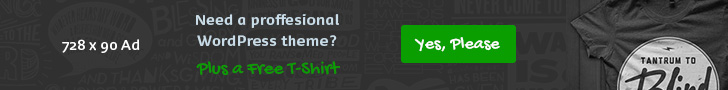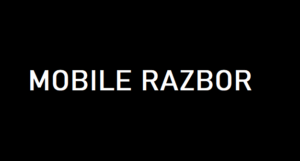Introduction
An entire family of Pocos arrived at our doorstep all at once and this here is the best one of the batch – the X6 Pro. The latest X Pro features a powerful Mediatek chipset, a bright OLED display, and fast charging, and comes with Xiaomi’s brand new HyperOS on top of Android 14.
To try and clear up another instance of possible confusion stemming from Xiaomi’s questionable practices in naming and availability, we’ll point out that the Poco X6 Pro is very similar in specs to the Redmi K70E, which is a China-only release. The Pro shares some DNA with the X6 non-Pro, of course, and bits and pieces are common with this or that member of the Redmi Note 13 roster (of which there’s a handful too).
Shifting our focus back to the Poco X6 Pro, we’re looking at a 6.67-inch OLED with up to 1,200nits of brightness (1,800 even, in some cases), Dolby Vision support, and higher-than-average resolution. The Dimensity 8300 Ultra that powers the Poco sits at the border between midrange and flagship silicon, and promises heaps of performance. Meanwhile, the tweaked visuals of the new Android overlay offer a refreshed look on the MIUI that’s loved by so many.
One notable difference between the Poco and its Chinese Redmi counterpart is battery capacity – the X6 Pro is specced at 5,000mAh as opposed to the 5,500mAh of the K70E. A 67W charging capability is another minor downgrade in the transition from China to the world (90W on the Redmi), though we’re still expecting solid numbers from this one.

There’s not a whole lot of excitement when it comes to the camera system, but we’re still open to being pleasantly surprised from the otherwise so-so hardware. A 64MP main camera is joined by a modest 8MP ultrawide and a 2MP macro sidekick – if the primary can do 2x zoom with any level of success, it could be a reasonable showing.
Xiaomi Poco X6 Pro specs at a glance:
- Body: 160.5×74.3×8.3mm, 186g; Glass front (Gorilla Glass 5), plastic back or silicone polymer back (eco leather); IP54, dust and splash resistant.
- Display: 6.67″ AMOLED, 68B colors, 120Hz, HDR10+, Dolby Vision, 500 nits (typ), 1200 nits (HBM), 1800 nits (peak), 1220x2712px resolution, 20:9 aspect ratio, 446ppi.
- Chipset: Mediatek Dimensity 8300 Ultra (4 nm): Octa-core 3.35 GHz (1+3+4 cores); Mali G615-MC6.
- Memory: 256GB 8GB RAM, 256GB 12GB RAM, 512GB 12GB RAM; UFS 4.0.
- OS/Software: Android 14, HyperOS.
- Rear camera:Wide (main): 64 MP, f/1.7, 25mm, 0.7µm, PDAF, OIS; Ultra wide angle: 8 MP, f/2.2, 120˚; Macro: 2 MP, f/2.4.
- Front camera: 16 MP, f/2.4, (wide).
- Video capture:Rear camera: 4K@24/30fps, 1080p@30/60fps, gyro-EIS; Front camera: 1080p@30/60fps.
- Battery: 5000mAh; 67W wired, 100% in 45 min (advertised).
- Connectivity: 5G; Dual SIM; Wi-Fi 6; BT 5.4; NFC; Infrared port.
- Misc: Fingerprint reader (under display, optical); dual speakers.
Poco X6 Pro unboxing
The X6 Pro ships in a familiar cardboard box in a black and yellow color scheme. Other that the phone, you get a soft silicone protective case, a 67W charger, and a USB-A-to-C cable.

Design, build quality, handling
The aren’t surprises when it comes to the design of the Poco X6 Pro – the familiar oversized camera rectangle on the back is the icing on a blocky, sharp-edged Poco cake. Admittedly, the Pro has a bit more in the way of shapes than the fully flat X6 – a gentle curve on the rear edges spicing things up a little bit.
 Poco X6 Pro (left) next to Poco X6
Poco X6 Pro (left) next to Poco X6
Unlike the X6’s Victus display protection, the X6 Pro has a Gorilla Glass 5 sheet on top of its display – a moderately surprising development. The frame is matte plastic on the Pro like on the vanilla model, and the rear panel is also made of plastic.

The Poco X6 Pro comes in a choice of three colors – black, yellow, and gray. Our review unit is the black colorway, it’s glossy and mirror-like, and it’s about as bad as it comes in terms of picking up smudges. The yellow option features a leather-like finish so it should be both grippier and way less accomodating to fingerprints. The gray one we haven’t seen, but unless Poco has come up with some sort of frosted finish, it’s probably as bad as the black one when it comes to keeping it clean.

We already mentioned the camera patch on the back of the X6 Pro, but it’s such a signature design cue at this point that it bears repeating. On this black colorway it’s not quite as prominent as on the other two options where the black contrasts against the color of the rest of the panel, but it still manages to draw attention thanks to the large camera lenses and the Poco badge.

Much like the X6, the X6 Pro carries an IP54 rating for dust and water protection. Dust aside, the ‘4’ in the rating means it should be covered for heavy splashes from all 360 degrees and the handset should be able to survive a downpour. That said, a lot of the handsets in the class have submersion-grade IP67 or IP68 protection, so the Poco X6 Pro is a bit underequipped.

It’s more than properly equipped on the front, where the 6.67-inch OLED takes center stage, but let’s not get ahead of ourselves with the numbers. The thin bezels that appear of uniform thickness upon a passing glance, give off a rather premium impression.

Above the display, where the glass meets the frame, there’s a chiseled section for the earpiece. The punch-hole selfie camera is centered along the top edge of the screen.
The right side of the phone houses the physical controls – a power button and a volume rocker above it, both clicking nicely. There’s nothing on the right side.
Up top, there’s another outlet for the top speaker. Also in here is the IR emitter – a staple in Xiaomi phones regardless of lineup, and the top mic.
The bottom is where you’ll find the usual stuff – the USB-C port, loudspeaker, and a microphone. The SIM slot can be seen here as well, the dual nano SIM tray protected against dust and water ingress by a red gasket.
There is also an optical fingerprint scanner underneath the display, and it worked without incident in our experience. It could have been placed a little higher, but it’s not something you couldn’t get used use after a few days or even hours with the Poco.

The X6 Pro measures 160.5×73.4×8.25mm and weighs 186g, if you’re getting the regular plastic version – add 0.1mil of thickness and 4g of heft for the vegan leather option. The footprint is noticeably smaller than that of the X5 Pro, while also accommodating the same size display, so that perception of bezel thinness is confirmed by the numbers as well – 2.6mm narrower is a lot narrower, even at this overall size.

It remains a full-size phone, of course, and occupies pockets as such. Handling is mostly good – the curved rear edges improve in-hand feel, while the flat frame offers a lot of gripping area even though it’s not particularly grippy per se. The glossy back isn’t too slippery, though the vegan leather option will probably offer more secure purchase – not to mention vasly improved smudge resistance.

Bright high-res 6.67-inch OLED
The X6 Pro is equipped with a 6.67-inch display that’s brings a bit more to the table that you’d expect. The 1,220×2,712px resolution (20:9 ratio, ~446 ppi density) is already more special than your usual 1080p. Most notable, however, is its Dolby Vision support, which is at least partially explained by the 1,800nits of peak brightness that Poco advertises (1,200nits in regular situations that require an extra boost). The refresh rate maxes out at 120Hz, and the specs mention a 2160Hz touch sampling rate.

In our testing, the X6 Pro was good for 1148nits in adaptive brightness mode – an improvement over the previous model by over 200nits, but short of the X6 non-Pro’s result, for some reason. We’re not saying the Pro’s lacking in nits, mind you – it’s plenty bright, just not as bright as the vanilla model in our test. At around 500nits in regular conditions, the X6 Pro’s manually attainable brightness is best described as standard.
Refresh rate
The X6 Pro’s display has a maximum refresh rate of 120Hz and some rudimentary adaptive behavior where it will switch down to 60Hz when you’re not interacting with the display.

The settings menu lets you choose between a ‘Default’ mode, which will do the basic auto switching above, and a Custom mode, where you can specify either 120Hz or 60Hz. Effectively, the Custom mode only serves a purpose if you want to limit the refresh rate to 60Hz, because the 120Hz setting essentially behaves the same way as the Default one – it will not lock you into 120Hz. We did get high frame rate gaming on the X6 Pro and for such titles the refresh rate stays at 120Hz.
Streaming and HDR
The X6 Pro comes with all sorts of HDR support, including Dolby Vision and, indeed, we got Dolby Vision streams from Netflix. YouTube also offered HDR playback.

As part of Android 14’s Ultra HDR functionality, you also get HDR for images in the Gallery. Only here the feature is called Pro HDR and is not enabled by default, so you need to go in the Gallery settings and switch the toggle on.
Poco X6 Pro battery life
The X6 Pro’s battery capacity remains unchanged from the last generation’s 5,000mAh and that’s more or less the standard number for the segment. That said, the X6 non-Pro somehow gets a slightly bigger battery (5,100mAh), while the X6 Pro’s Chinese alter-ego has an even larger 5,500mAh cell.
We’d say the X6 Pro is doing just fine with what it’s got though. It’s not breaking any records with its Active Use Score of 11:46h and it doesn’t particularly excel at any given task, but delivers generally good numbers across the board.
const BATTERY_TEST_PHONE_V2 = [12717,12094,12723,12467,12297,12070];
Charging speed
The X6 Pro’s specsheet says it supports 67W of charging and that’s also the rating on the adapter that comes bundled. In our experience, we saw readings as high as 56W in the early stages of the charging process, which is a respectable figure, we reckon.

With that adapter, the X6 Pro reached 100% in 43 minutes, starting from empty – 7 minutes quicker than the X5 Pro. At the intermediate checkpoints, the new phone was neck and neck with the old model. There aren’t many competitors that can beat the Poco in this field, with only the Realme 11 Pro+ perhaps offering an appreciable advantage.
There’s no wireless charging on the X6 Pro, but it’s not something you take for granted at this price point.
Speaker test
The X6 Pro uses a conventional two-speaker setup with one bottom firing unit and another one that sends sound up and towards the front, thus doubling as an earpiece. In vertical orientation the top speaker is assigned the left channel, while in landscape the phone will adjust the channels to match the handset’s orientation in space.
The phone earned a ‘Very Good’ rating for loudness, same as that of the old model. It’s sound profile is a bit different, with a more mid-forward presentation that enhances vocals, but not quite as good low-end presence. Good overall, but perhaps a step back from the X5 Pro.
var SPEAKERPHONE_PHONE = [12717,12094,12723,12467,12297,12170];
var SPEAKERPHONE_AUDIO_FOLDER = “https://fdn.gsmarena.com/imgroot/static/speakerphone/”;AUTOCOMPLETE_THUMB_URL = “https://fdn2.gsmarena.com/vv/bigpic/”; var SPEAKERPHONE_PHONE_LIST = {“Nokia 7.2″: 9833,”Nokia G21″: 11356,”Nokia X30″: 11831,”Motorola Moto G8 Power”: 10052,”Motorola Edge”: 10133,”Motorola Edge+ (2020)”: 10119,”Motorola Moto G Pro”: 10269,”Motorola One Fusion+”: 10290,”Motorola Moto G 5G Plus”: 10307,”Motorola Moto G9 Play”: 10387,”Motorola Moto G9 Plus”: 10432,”Motorola Moto G9 Power”: 10574,”Motorola Moto G 5G”: 10577,”Motorola Moto G10″: 10723,”Motorola Moto G30″: 10724,”Motorola Moto G50″: 10789,”Motorola Moto G100″: 10791,”Motorola Defy (2021)”: 10969,”Motorola Edge 20″: 11034,”Motorola Edge 20 Pro”: 11004,”Motorola Moto G51 5G”: 11194,”Motorola Moto G200 5G”: 11222,”Motorola Edge 30 Pro”: 11320,”Motorola Moto G82″: 11508,”Motorola Moto G62 5G”: 11602,”Motorola Razr 2022″: 11752,”Motorola Edge 30 Neo”: 11635,”Motorola Edge 30 Fusion”: 11851,”Motorola Edge 30 Ultra”: 11206,”Motorola Moto G72″: 11910,”Motorola ThinkPhone”: 12059,”Motorola Moto G53″: 12028,”Motorola Edge 40 Pro”: 12127,”Motorola Edge 40″: 12204,”Motorola Razr 40″: 12311,”Motorola Razr 40 Ultra”: 12169,”Motorola Moto G84″: 12526,”Motorola Moto G54 Power”: 12503,”Motorola Edge 40 Neo”: 12467,”Sony Xperia 10″: 9353,”Sony Xperia 10 Plus”: 9591,”Sony Xperia 1″: 9543,”Sony Xperia 5″: 9840,”Sony Xperia 10 II”: 10095,”Sony Xperia 1 II”: 10096,”Sony Xperia 5 II”: 10396,”Sony Xperia 10 III”: 10698,”Sony Xperia 5 III”: 10851,”Sony Xperia 1 III”: 10712,”Sony Xperia Pro-I”: 11174,”Sony Xperia 10 IV”: 11522,”Sony Xperia 1 IV”: 11521,”Sony Xperia 5 IV”: 11838,”Sony Xperia 10 V”: 12264,”Sony Xperia 1 V”: 12263,”Sony Xperia 5 V”: 12534,”Samsung Galaxy Note 3″: 5665,”Samsung Galaxy A60″: 9616,”Samsung Galaxy S10+”: 9535,”Samsung Galaxy Note10″: 9788,”Samsung Galaxy Note10+”: 9732,”Samsung Galaxy A51″: 9963,”Samsung Galaxy A71″: 9995,”Samsung Galaxy S10 Lite”: 9917,”Samsung Galaxy Note10 Lite”: 10003,”Samsung Galaxy S20″: 10081,”Samsung Galaxy S20+”: 10080,”Samsung Galaxy S20 Ultra 5G”: 10040,”Samsung Galaxy A41″: 10138,”Samsung Galaxy A31″: 10149,”Samsung Galaxy A51 5G”: 10157,”Samsung Galaxy A21s”: 10239,”Samsung Galaxy Tab S7+”: 10336,”Samsung Galaxy Note20 Ultra 5G”: 10261,”Samsung Galaxy Z Fold2 5G”: 10342,”Samsung Galaxy M51″: 10148,”Samsung Galaxy A42 5G”: 10412,”Samsung Galaxy S20 FE 5G”: 10377,”Samsung Galaxy A02s”: 10603,”Samsung Galaxy A12″: 10604,”Samsung Galaxy A32 5G”: 10648,”Samsung Galaxy S21 5G”: 10626,”Samsung Galaxy S21+ 5G”: 10625,”Samsung Galaxy S21 Ultra 5G”: 10596,”Samsung Galaxy A32″: 10753,”Samsung Galaxy A52″: 10641,”Samsung Galaxy A52 5G”: 10631,”Samsung Galaxy A72″: 10469,”Samsung Galaxy Tab S7 FE”: 10922,”Samsung Galaxy A22″: 10948,”Samsung Galaxy A22 5G”: 10873,”Samsung Galaxy Z Flip3 5G”: 11044,”Samsung Galaxy Z Fold3 5G”: 10906,”Samsung Galaxy A52s 5G”: 11039,”Samsung Galaxy A03s”: 10937,”Samsung Galaxy M52 5G”: 11110,”Samsung Galaxy S21 FE 5G”: 10954,”Samsung Galaxy S22 5G”: 11253,”Samsung Galaxy S22+ 5G”: 11252,”Samsung Galaxy S22 Ultra 5G”: 11251,”Samsung Galaxy A13″: 11402,”Samsung Galaxy A23″: 11373,”Samsung Galaxy A33 5G”: 11429,”Samsung Galaxy A53 5G”: 11268,”Samsung Galaxy M53″: 11439,”Samsung Galaxy A23 5G”: 11736,”Samsung Galaxy Z Flip4″: 11538,”Samsung Galaxy Z Fold4″: 11737,”Samsung Galaxy A04s”: 11803,”Samsung Galaxy A14 5G”: 12004,”Samsung Galaxy S23″: 12082,”Samsung Galaxy S23+”: 12083,”Samsung Galaxy S23 Ultra”: 12024,”Samsung Galaxy A34″: 12074,”Samsung Galaxy A54″: 12070,”Samsung Galaxy A24 4G”: 12176,”Samsung Galaxy Tab S9 Ultra”: 12217,”Samsung Galaxy Z Flip5″: 12252,”Samsung Galaxy Z Fold5″: 12418,”Samsung Galaxy A05s”: 12584,”Samsung Galaxy S23 FE”: 12520,”Samsung Galaxy A15″: 12637,”Samsung Galaxy A15 5G”: 12638,”Samsung Galaxy A25″: 12555,”Samsung Galaxy S24″: 12773,”Samsung Galaxy S24+”: 12772,”Samsung Galaxy S24 Ultra”: 12771,”LG G7 ThinQ”: 9115,”LG V50 ThinQ 5G”: 9607,”LG G8X ThinQ”: 9844,”LG Velvet 5G”: 10209,”LG Wing 5G”: 10442,”HTC U23 Pro”: 12269,”Asus Zenfone 6 ZS630KL”: 9698,”Asus ROG Phone II ZS660KL”: 9770,”Asus ROG Phone 3″: 10296,”Asus Zenfone 7 Pro”: 10393,”Asus ROG Phone 5″: 10715,”Asus Zenfone 8″: 10893,”Asus Zenfone 8 Flip”: 10892,”Asus ROG Phone 5s Pro”: 11053,”Asus ROG Phone 6 Pro”: 11648,”Asus Zenfone 9″: 11656,”Asus ROG Phone 6D Ultimate”: 11880,”Asus ROG Phone 7″: 12223,”Asus ROG Phone 7 Ultimate”: 12224,”Asus Zenfone 10″: 12380,”Asus ROG Phone 8 Pro”: 12746,”Apple iPad Pro 12.9 (2018)”: 9387,”Apple iPhone 11 Pro”: 9847,”Apple iPhone 11 Pro Max”: 9846,”Apple iPhone SE (2020)”: 10170,”Apple iPhone 12 mini”: 10510,”Apple iPhone 12″: 10509,”Apple iPhone 12 Pro”: 10508,”Apple iPhone 12 Pro Max”: 10237,”Apple iPad 10.2 (2021)”: 11106,”Apple iPad mini (2021)”: 11105,”Apple iPhone 13 mini”: 11104,”Apple iPhone 13″: 11103,”Apple iPhone 13 Pro”: 11102,”Apple iPhone 13 Pro Max”: 11089,”Apple iPhone SE (2022)”: 11410,”Apple iPhone 14″: 11861,”Apple iPhone 14 Plus”: 11862,”Apple iPhone 14 Pro”: 11860,”Apple iPhone 14 Pro Max”: 11773,”Apple iPhone 15″: 12559,”Apple iPhone 15 Plus”: 12558,”Apple iPhone 15 Pro”: 12557,”Apple iPhone 15 Pro Max”: 12548,”Huawei Mate 20 Pro”: 9343,”Huawei Mate 20 X”: 9369,”Huawei P30 Pro”: 9635,”Huawei Mate 30 Pro”: 9885,”Huawei Mate Xs”: 10098,”Huawei P40 lite”: 9996,”Huawei P40″: 10153,”Huawei P40 Pro”: 10152,”Huawei P40 Pro+”: 10118,”Huawei P smart 2021″: 10475,”Huawei Mate 40 Pro”: 10528,”Huawei Mate X2″: 10697,”Huawei MatePad 11 (2021)”: 10943,”Huawei MatePad Pro 12.6 (2021)”: 10942,”Huawei P50 Pro”: 11029,”Huawei nova 9″: 11121,”Huawei P50 Pocket”: 11280,”Huawei Mate Xs 2″: 11503,”Huawei nova 10 Pro”: 11640,”Huawei MatePad Pro 11 (2022)”: 11720,”Huawei Mate 50 Pro”: 11856,”Huawei P60 Pro”: 12172,”Huawei Mate X3″: 12186,”Huawei nova 11 Pro”: 12233,”Huawei MatePad Pro 13.2″: 12586,”ZTE nubia Red Magic 5G”: 10071,”ZTE nubia Red Magic 5S”: 10339,”ZTE Axon 20 5G”: 10370,”ZTE nubia Red Magic 6″: 10773,”ZTE Axon 30 Ultra 5G”: 10837,”ZTE nubia Red Magic 6R”: 10929,”ZTE Axon 30 5G”: 11020,”ZTE nubia Red Magic 6s Pro”: 11083,”ZTE nubia Red Magic 7″: 11363,”ZTE nubia Red Magic 7 Pro”: 11364,”ZTE Axon 40 Ultra”: 11510,”ZTE nubia Red Magic 7S Pro”: 11649,”ZTE nubia Red Magic 8 Pro”: 12015,”ZTE nubia Red Magic 8S Pro”: 12398,”ZTE nubia Z50S Pro”: 12428,”ZTE nubia Red Magic 9 Pro”: 12709,”Xiaomi Mi 8″: 9065,”Xiaomi Mi Mix 3″: 9378,”Xiaomi Mi 9T”: 9738,”Xiaomi Mi 9T Pro”: 9791,”Xiaomi Mi 9 Lite”: 9862,”Xiaomi Mi Note 10″: 9936,”Xiaomi Mi 10 5G”: 10082,”Xiaomi Mi 10 Pro 5G”: 10055,”Xiaomi Redmi Note 9 Pro (India)”: 10120,”Xiaomi Redmi Note 9S”: 10147,”Xiaomi Mi 10 Lite 5G”: 10159,”Xiaomi Mi Note 10 Lite”: 10183,”Xiaomi Redmi Note 9″: 10192,”Xiaomi Redmi Note 9 Pro”: 10217,”Xiaomi Poco F2 Pro”: 10220,”Xiaomi Redmi 9″: 10233,”Xiaomi Mi 10 Ultra”: 10361,”Xiaomi Poco X3 NFC”: 10415,”Xiaomi Mi 10T Lite 5G”: 10480,”Xiaomi Mi 10T Pro 5G”: 10437,”Xiaomi Poco M3″: 10599,”Xiaomi Mi 11″: 10656,”Xiaomi Redmi 9T”: 10670,”Xiaomi Redmi Note 9T”: 10661,”Xiaomi Redmi Note 10″: 10247,”Xiaomi Redmi Note 10 5G”: 10768,”Xiaomi Redmi Note 10 Pro”: 10662,”Xiaomi Poco F3″: 10758,”Xiaomi Poco X3 Pro”: 10802,”Xiaomi Black Shark 4″: 10714,”Xiaomi Mi 11 Lite”: 10665,”Xiaomi Mi 11 Lite 5G”: 10815,”Xiaomi Mi 11i”: 10777,”Xiaomi Mi 11 Ultra”: 10737,”Xiaomi Poco M3 Pro 5G”: 10857,”Xiaomi Redmi Note 8 2021″: 10919,”Xiaomi Poco X3 GT”: 10949,”Xiaomi Pad 5″: 11042,”Xiaomi Redmi 10″: 11060,”Xiaomi 11 Lite 5G NE”: 11101,”Xiaomi 11T”: 11099,”Xiaomi 11T Pro”: 11100,”Xiaomi Poco M4 Pro 5G”: 11193,”Xiaomi 11i HyperCharge 5G”: 11186,”Xiaomi Redmi Note 11″: 11336,”Xiaomi Redmi Note 11S”: 11335,”Xiaomi Redmi Note 11 Pro”: 11334,”Xiaomi Redmi Note 11 Pro 5G”: 11333,”Xiaomi Poco M4 Pro”: 11388,”Xiaomi Poco X4 Pro 5G”: 11371,”Xiaomi 12X”: 11292,”Xiaomi 12″: 11285,”Xiaomi 12 Pro”: 11287,”Xiaomi Redmi Note 11 Pro+ 5G”: 11180,”Xiaomi Redmi Note 11S 5G”: 11419,”Xiaomi Black Shark 5 Pro”: 11453,”Xiaomi Poco F4 GT”: 11479,”Xiaomi Poco M4 5G (India)”: 11427,”Xiaomi Poco X4 GT”: 11626,”Xiaomi Poco F4″: 11627,”Xiaomi 12S Ultra”: 11614,”Xiaomi 12 Lite”: 11472,”Xiaomi Mix Fold 2″: 11758,”Xiaomi Poco M4 5G”: 11762,”Xiaomi Poco M5″: 11850,”Xiaomi Poco M5s”: 11832,”Xiaomi Redmi Pad”: 11911,”Xiaomi 12T”: 11888,”Xiaomi 12T Pro”: 11887,”Xiaomi Redmi Note 12 Pro”: 11955,”Xiaomi Redmi Note 12 Pro+”: 11954,”Xiaomi Redmi Note 12″: 12063,”Xiaomi Poco X5″: 12092,”Xiaomi Poco X5 Pro”: 12094,”Xiaomi 13 Lite”: 12072,”Xiaomi 13″: 12013,”Xiaomi 13 Pro”: 11962,”Xiaomi Redmi Note 12 4G”: 12188,”Xiaomi Pad 6″: 12237,”Xiaomi 13 Ultra”: 12236,”Xiaomi Poco F5″: 12258,”Xiaomi Poco F5 Pro”: 12257,”Xiaomi Redmi 12″: 12328,”Xiaomi Mix Fold 3″: 12468,”Xiaomi Redmi Pad SE”: 12466,”Xiaomi 13T”: 12389,”Xiaomi 13T Pro”: 12388,”Xiaomi 14″: 12626,”Xiaomi Poco C65″: 12684,”Xiaomi Poco M6 Pro”: 12779,”Xiaomi Poco X6″: 12723,”Xiaomi Poco X6 Pro”: 12717,”Xiaomi Redmi Note 13″: 12776,”Xiaomi Redmi Note 13 Pro”: 12581,”Xiaomi Redmi Note 13 Pro+”: 12572,”Xiaomi Redmi Note 13 4G”: 12750,”Xiaomi Redmi Note 13 Pro 4G”: 12749,”Oppo Reno 10x zoom”: 9654,”Oppo Reno3 Pro 5G”: 9992,”Oppo Reno3 Pro”: 10053,”Oppo Find X2″: 10048,”Oppo Find X2 Pro”: 9529,”Oppo Find X2 Neo”: 10195,”Oppo Reno4 Pro 5G”: 10264,”Oppo Reno4 Pro”: 10327,”Oppo Reno4 Z 5G”: 10375,”Oppo Reno5 5G”: 10589,”Oppo Find X3 Pro”: 10627,”Oppo Reno6 5G”: 10932,”Oppo Reno6 Pro 5G (Snapdragon)”: 11093,”Oppo Find N”: 11267,”Oppo Reno7 5G”: 11350,”Oppo Find X5 Lite”: 11323,”Oppo Find X5″: 11378,”Oppo Find X5 Pro”: 11236,”Oppo Reno7″: 11448,”Oppo F21 Pro”: 11450,”Oppo Reno7 Lite”: 11458,”Oppo Pad Air”: 11544,”Oppo Reno8″: 11684,”Oppo Reno8 Pro”: 11683,”Oppo Find N2″: 12002,”Oppo Find N2 Flip”: 12014,”Oppo Find X6 Pro”: 12105,”Oppo Reno10″: 12414,”Oppo Reno10 Pro”: 12413,”Oppo Find N3 Flip”: 12531,”Oppo Find N3″: 12205,”OnePlus 7 Pro”: 9689,”OnePlus 8″: 10161,”OnePlus 8 Pro”: 9919,”OnePlus Nord”: 10289,”OnePlus 8T”: 10420,”OnePlus Nord N10 5G”: 10556,”OnePlus 9″: 10747,”OnePlus 9 Pro”: 10806,”OnePlus Nord CE 5G”: 10944,”OnePlus Nord 2 5G”: 10960,”OnePlus 10 Pro”: 11234,”OnePlus Nord 2T”: 11517,”OnePlus 10T”: 11622,”OnePlus 11″: 11893,”OnePlus Pad”: 12112,”OnePlus Nord N30″: 12220,”OnePlus Nord 3″: 12135,”OnePlus Open”: 12619,”OnePlus 12″: 12725,”OnePlus 12R”: 12727,”vivo iQOO 3 5G”: 10075,”vivo X50 Pro”: 10260,”vivo X50 Pro+”: 10280,”vivo V20″: 10435,”vivo X60 Pro+”: 10696,”vivo X60 Pro”: 10797,”vivo V21″: 10877,”vivo V21 5G”: 10879,”vivo X70 Pro”: 11085,”vivo X70 Pro+”: 10833,”vivo V23 5G”: 11308,”vivo V23 Pro”: 11286,”vivo iQOO 9 Pro”: 11309,”vivo iQOO 9 SE”: 11374,”vivo iQOO 9″: 11375,”vivo X80 Pro”: 11407,”vivo iQOO Neo 6″: 11578,”vivo iQOO 9T”: 11658,”vivo V25″: 11772,”vivo V25 Pro”: 11771,”vivo X80 Lite”: 11895,”vivo X90 Pro”: 11989,”vivo iQOO 11″: 11960,”vivo V27″: 12119,”vivo V27 Pro”: 12117,”vivo X Flip”: 12240,”vivo X Fold2″: 12203,”vivo V29″: 12461,”vivo V29 Pro”: 12608,”vivo iQOO 12″: 12691,”vivo X100 Pro”: 12694,”Google Pixel 6″: 11037,”Google Pixel 7″: 11903,”Google Pixel 7 Pro”: 11908,”Google Pixel 7a”: 12170,”Google Pixel 8″: 12546,”Google Pixel 8 Pro”: 12545,”Blackview BV8800″: 11405,”Blackview BV9200″: 12055,”Realme X”: 9700,”Realme X2″: 9879,”Realme X50 Pro 5G”: 10097,”Realme 6″: 10113,”Realme 6 Pro”: 10114,”Realme 6i”: 10130,”Realme X3 SuperZoom”: 10250,”Realme 7 (Asia)”: 10416,”Realme 7 Pro”: 10400,”Realme 7″: 10495,”Realme 7 5G”: 10590,”Realme GT 5G”: 10689,”Realme 8″: 10810,”Realme 8 Pro”: 10809,”Realme 8 5G”: 10846,”Realme X7 Max 5G”: 10883,”Realme GT Master”: 11001,”Realme GT Explorer Master”: 11023,”Realme Pad”: 11084,”Realme 8i”: 11069,”Realme 8s 5G”: 11078,”Realme GT Neo2″: 11074,”Realme GT2″: 11307,”Realme GT2 Pro”: 11228,”Realme 9 Pro”: 11317,”Realme 9 Pro+”: 11327,”Realme GT Neo 3″: 11436,”Realme GT Neo 3 150W”: 11597,”Realme 9″: 11465,”Realme Pad X”: 11552,”Realme GT Neo 3T”: 11609,”Realme GT2 Explorer Master”: 11613,”Realme 10″: 11950,”Realme 10 Pro”: 11978,”Realme 10 Pro+”: 11952,”Realme C55″: 12159,”Realme Narzo N55″: 12227,”Realme 11 Pro”: 12261,”Realme 11 Pro+”: 12246,”Realme GT3″: 12120,”Realme GT5 240W”: 12529,”Realme GT5 Pro”: 12646,”Realme 12 Pro+”: 12804,”Infinix S5 Pro”: 10116,”Infinix Zero 8″: 10401,”Infinix Note 10 Pro”: 10907,”Infinix Zero X Pro”: 10989,”Infinix Note 11 Pro”: 11157,”Infinix Zero 5G”: 11355,”Infinix Note 30″: 12288,”Infinix GT 10 Pro”: 12451,”Infinix Zero 30″: 12518,”Infinix Hot 40 Pro”: 12733,”Tecno Camon 16 Premier”: 10421,”Tecno Camon 17 Pro”: 10895,”Tecno Phantom X”: 10979,”Tecno Camon 18 Premier”: 11138,”Tecno Camon 19 Pro”: 11618,”Tecno Phantom X2″: 12009,”Tecno Phantom X2 Pro”: 12010,”Tecno Phantom V Fold”: 12150,”Tecno Spark 10 Pro”: 12156,”Tecno Camon 20 Premier”: 12256,”Tecno Pova 5 Pro”: 12448,”Tecno Phantom V Flip”: 12580,”Honor 9X Pro”: 9772,”Honor 30 Pro+”: 10187,”Honor 9A”: 10215,”Honor 10X Lite”: 10565,”Honor 50″: 10962,”Honor Magic4 Pro”: 11390,”Honor Magic4 Lite”: 11423,”Honor 70″: 11575,”Honor Pad 8″: 11712,”Honor Magic Vs”: 11991,”Honor Magic5 Lite”: 12107,”Honor Magic5 Pro”: 12148,”Honor 90″: 12297,”Honor Pad X9″: 12404,”Honor Magic6 Pro”: 12786,”TCL Plex”: 9841,”Ulefone Armor 7″: 10020,”Ulefone Armor 9″: 10322,”Ulefone Power Armor 13″: 11066,”Fairphone 5″: 12540,”Nothing Phone (1)”: 11636,”Nothing Phone (2)”: 12386,”Doogee S88 Pro”: 10754,”Asus ROG Phone II ZS660KL (outdoor)”: 100001,”Ulefone Armor 7 (besLoudness)”: 100002,”Sony Xperia 1 II (Dolby Atmos)”: 100003,”Sony Xperia 5 II (Dolby Atmos)”: 100004,”Asus ROG Phone 7 Ultimate (with subwoofer)”: 100005,};
Use the Playback controls to listen to the phone sample recordings (best use headphones). We measure the average loudness of the speakers in LUFS. A lower absolute value means a louder sound. A look at the frequency response chart will tell you how far off the ideal “0db” flat line is the reproduction of the bass, treble, and mid frequencies. You can add more phones to compare how they differ. The scores and ratings are not comparable with our older loudspeaker test. Learn more about how we test here.
MIUI turns Hyper, Android 14 underneath
The Poco X6 Pro is the first phone we get in the office that runs on Xiaomi’s newly rebranded Android overlay, now called HyperOS, out of the box. The Poco X6, for example, showed up still on MIUI, though it’s promised to get a HyperOS update ‘as soon as possible’. Some other devices, like the 13T Pro and the 13 Pro just got their updates, but that doesn’t change the X6 Pro’s status as ‘first’. The underlying Android version is 14, so the Poco’s software is about as recent as it comes.

Now, if you’ve seen any Xiaomi phone in recent years, you’ll still be able to easily find your way around the Poco X6 Pro, though it will also help if you’ve encountered Pocos, because some of the app icons are brand-specific. A few of the Hyper-related changes are universal, though, and we’ll have a look at some right about now.

One of the major changes is in the Control center which is now redesigned to remove the text labels of the icons. If you’re not familiar with which icon does what, you may toggling the wrong thing on the first few tries, particularly for settings you access less frequently. The labels do appear in the menu where you can rearrange the icons, so you can at least look up the names every now and then. Mind you, there’s no old-school combined interface for quick settings and notifications on the Poco X6 Pro – it’s two separate panes, and that’s that.
MIUI has always been very customizeable, and HyperOS builds on that with further options for personalization of the lockscreen. Several types of designs are available, each with its own distinct clock style and an always-on display style to match.
You may have picked up on it already, but let’s mention it – HyperOS comes with a new system-wide font. It could have been named HySans instead of MiSans, but it’s not our call.
Also tweaked is the multi-window interface, with new buttons and somewhat more intuitive operation. The Task switcher on the Poco only gets the two-column vertically scrollable interface, while Xiaomi phones can still opt for a more classic horizontally scrollable layout.
A HyperOS addition is an option for large folders, and there’s not just one type, but two – Enlarged and XXL.
The default homescreen arrangement features an app drawer, though you could opt for a single-tiered UI with all your apps on the homescreens. That’s yet another instance of ‘will this Poco have it?’ – oftentimes in the past Pocos didn’t have both options.
Naturally, there’s a host of in-house apps for doing this or that. There’s a Gallery, a Music player, a Videos app, a File manager, a Security app, as well as the Mi Browser. Also included is the Mi Remote app, to make use of the IR emitter on the X6 Pro.
There’s a gaming utility too – Game Center/Game Turbo has the usual set of features for limiting interruptions while gaming, as well as screen capture and an fps counter.
Benchmarks and performance
The X6 Pro is powered by the Dimensity 8300-Ultra – a Mediatek chip built on a 4nm process that so far appears exclusive to the X6 Pro and its alter ego, the Redmi K70E. The SoC features an octa-core CPU with four big Cortex-A715 cores (1×3.35GHz + 3x 3.20GHz) and four Cortex-A510 cores (4×2.20GHz). The GPU is Mali-G615 MC6.
Memory configurations for the X6 Pro include 8GB/256GB and 12GB/512GB (as is our review unit).

As is all too often the case with Xiaomi phones we receive a little early, the Poco X6 Pro wasn’t willing to run our full suite of benchmarks. We did get to run GeekBench and Antutu, so we do have some numbers for you.
With specs like those above, it’s no wonder that the Poco X6 Pro is essentially unrivaled in benchmarks, among more or less similarly priced handsets. Only a Pixel 7a might have something to say under sing-core CPU load, but that’s about it.
When it came to sustained load, the X6 Pro exhibited gradual rampdown in performance and around 20minutes an hour-long run of the CPU throttling test, it was able to settle at around 80% of its initial result. Pretty impressive. That was in Balanced battery mode, though, as opposed to Performance mode. In performance mode, it posted a higher initial result, but slightly shakier behavior down the line, though the 71% result in the test isn’t too bad either.
Two and a half cameras on the back
The X6 Pro packs a relatively standard camera setup with no truly standout hardware. An 8MP ultrawide joins the main 64MP camera, which is also tasked with zooming in – there’s no telephoto, of course. What the phone does have in addition to those two is a 2MP ‘macro’ camera.

The primary camera is based on the OV64B sensor – a 64MP OmniVision chip with a 1/2.0″ optical format, 0.7µm pixels, and a 4-cell filter array (Quad Bayer). The lens that goes with it has a 25mm equivalent focal length and an f/1.7 aperture, and it’s stabilized.
The ultrawide camera is based on the OV08D – a distinctly more modest 8MP unit with a 1/4.4″ optical format and 1.0µm pixels. This one has a fixed-focus lens with a focal length equivalent to 16mm and an f/2.2 aperture.
Over on the front, there’s a 16MP selfie camera built around the OV16A sensor – this one has a 16MP resolution, a 1/3.06″ optical format, and 1.0µm pixels.
Camera app and features
The HyperOS camera app is just like the MIUI camera app of recent times and in turn similar to pretty much any maker’s camera app. Basic operation for changing modes works with side swipes as expected, and you can also tap on the modes that you can see to switch to those directly. You can add, remove, and rearrange modes in the main rolodex by going to the More tab and navigating to the edit button, and you can access that from the settings menu as well.

At the far end of the viewfinder, you have a flash mode switch, an HDR switch, and a cog wheel for the settings menu. There is also a pull-out menu from the top of the camera UI where you’ll find additional options, including the Macro mode, grid lines, aspect ratio and timer.
The previously added Teleprompter Video mode is here to stay. You can paste your video script here and read it easily while you capture your video.
On the near end, you have the camera zoom switch that maxes out at a sensible 2x on the X6 Pro, while the X6 has a 4x button too, for some reason.
There’s a nicely capable Pro mode, where you can tweak the shooting parameters yourself. You get to pick one of 4 white balance presets or dial in the light temperature with a slider; there’s a manual focusing slider (with peaking as an option), and shutter speed and ISO control with ranges depending on which camera you’re using.
Daylight photo quality
Daylight photos from the X6 Pro’s main camera are solid. Detail level is good, though it’s not the most pleasing rendition of random textures, and there’s some grittiness in areas of uniform color.
Speaking of color, the auto white balance tends to give an extra bit of warmth to outdoor shots – not necessarily a bad thing, but not particularly accurate either. Saturation is good, though.
Dynamic range gets an okay mark too – not great, not terrible, with highlights in contrastier scenes sometimes being more blown out than what we’re used to.
The full-res mode brings no meaningful improvement in the level of captured detail.
The 2x zoom level, on the other hand, does produce nice results. Even if it’s once again not the most natural looking rendition, the amount of fine detail is a very pleasant surprise.
The ultrawide camera on the X6 Pro delivers another so-so performance. Detail is okay for the 8MP resolution, but dynamic range is fairly limited, particularly at the highlight end. Colors are a bit anemic too.
Low-light photo quality
The X6 Pro does have some auto Night mode implementation, but we only saw that kicking in very dark situations – our usual scenes didn’t really qualify. In that sense, we have two sets of images – one in Photo mode with no explicit auto Night mode action, and one in Night mode.
That said, there’s only minimal differences in the results between the two modes – on the main camera, at least. We’re getting well exposed images with good development in the shadow areas, and slightly harsh, but still acceptable highlight treatment. There’s plenty of detail and noise is well contained.
Every now and then, Night mode might lift the shadows a bit – the building on the left in the first scene is notably brighter in the Night mode rendition than in Photo mode. In general, however, we wouldn’t say there’s a pattern of behavior that sets one mode apart from the other.
At 2x zoom, there remains little to separate both modes. The results are quite likeable, though there’s a bit of smoothening of fine textures and detail. It’s not too bad though – once again the X6 Pro actually delivers better than expected zoom shots.
The utlrawide camera’s output in the dark isn’t too bad, all things considered. The photos aren’t the sharpest, but they’re sharp enough. Dynamic range is good, and color rendtion is okay, if a little muted – as was already the case in daylight. There’s not a whole lot of difference between Photo and Night mode either.
Once you’re done with the real world samples, head over to our Photo compare tool to see how the Poco X6 Pro stacks up against the competition.
Portrait mode
Portrait mode on the X6 Pro captures images in the main camera’s native field of view – there’s no zoom selector here. The subject detection works very well and the default blur is relatively convincing.
Close-ups
The half of a camera that completes the X6 Pro’s setup is the 2MP one for close-ups. Its results are underwhelming, with little real detail and bland colors.
Selfies
Selfies from the X6 Pro are okay, though not without their faults. Detail is decent, but definitely not up to the 16MP standard. White balance is off more often than not, both indoors and outdoors, though the phone somehow manages to maintain a likeable skin tone presentation most of the time. Dynamic range is pretty great.
Video recording
The Poco X6 Pro can record video up to 4K30 with its main camera, and it also offers 4K24 capture as well. It does allow for 1080p60 capture too, if you’d like to trade resolution for frame rate in a certain situation. The ultrawide camera is capped at 1080p30.
The main camera captures okay 4K video. Contrast is a bit too high for its own good, resulting in relatively harsh tonal extremes, but the overall exposure is good. The auto white balance remains off as well, though saturation is pretty likeable. While a bit artificial-looking, detail is quite good. There’s no difference between 30fps and 24fps in terms of quality either.
Clips shot at the 2x zoom level maintain the overall look of 1x, it’s just that they’re not as sharp when viewed from up close. Still, as 2x zoom clips go, these are on the good side of average.
The ultrawide camera does a better job with white balance, though it falls behind in saturation. Dynamic range is so-so, detail is pretty good – for 1080p, that is.
Stabilization is always on on the Poco X6 Pro, but it’s not the best of implementations. The main camera’s footage captured while walking suffers from focus hunting at almost every step, which is pretty annoying. Pans are generally smooth, though not entirely immune to hunting either.
The ultrawide does a better job in this respect – fixed focus can be a good thing in some cases.
In low light, the main camera records videos with respectable quality for the class. Detail is good, dynamic range is okay, there’s no loss in color saturation. Ideally, you’d have a tripod though.
The ultrawide’s low-light videos are averagely bad – that is to say, they’re soft and noisy, but that’s more or less par for the course.
Here’s a glimpse of how the Poco X6 Pro compares to rivals in our Video compare tool. Head over there for the complete picture.
Competition
The Poco X6 Pro occupies a rather specific spot in the midrange with a focus on performance as a top priority. It does so while also maintaining a competitive level in other key areas, though it’s not like it’s unchallenged.

A relatively obvious option in the segment is the Galaxy A54 – one of the more competent all-rounders for the money. In its favor, we have the IP67 rating, a slightly better camera system in most ways, a microSD slot, and Samsung’s One UI. The Poco counters with higher performance, faster charging, and a superior display.
Some trade-offs can be expected in a battle between the Poco and the Motorola Edge 40 Neo. The Poco adds longevity to its list of pros in this comparison, next to its vastly superior chipset, but the gap in display quality is now smaller, and charging speed is a tie between these two. The Moto’s camera’s is even better, we’d say, and its IP68 rating scores it some extra points, plus the 170g weight can be appealing in its own right.
A Pixel 7a loses to the Poco in most measurable ways – display quality, battery life, charging speed. The Google phone’s camera performance is possibly objectively better, but it will definitely win subjectively for the right crowd, and the Google-specific Android is also one of those hard to quantify advantages. The Tensor G2 chip is no slouch next to the Poco’s Dimensity, and the Pixel is the first on this list to have wireless charging, slow as it may be.
Alternatively, you could entertain the idea of a Poco X6 non-Pro. You’ll be saving some money, sure, and that’s probably the best that the X6 has going for it. Well, that, and a mysteriously brighter display, which is as good as the Pro’s in all the other ways. But the Pro’s significantly more powerful chipset, longer battery life, better camera performance, and newer OS make the monetary savings questionable.
Verdict
Apparently, 8MP is all the resolution Xiaomi will expend to Pocos’ ultrawide cameras, so stills will be somewhat limited in their detail and 4K video is a no-go. The fact that stabilization is a bit shaky on the main camera is another imaging-related gripe that we have with this model.
Also in the gripes category is the smudge fest on the back of our review unit, though you could work around it by going for the yellow colorway or using the bundled case. Normally, we wouldn’t have scoffed at an IP54 rating, but as it turns out the competition’s dust and water game is a notch up and the X6 Pro isn’t quite as protected.

But the Poco’s greatness shines brightest on the front, where the thoroughly excellent display tops things off nicely with Dolby Vision playback – a most welcome rarity. The speedy charging complements a solid battery life result too.
A key selling point for the X6 Pro is the chipset has power to spare and actually comes in a package that’s not a one-trick pony. There’s also the evolution from an already widely loved MIUI into an ever so slightly nicer HyperOS. The largely unremarkable camera hardware, meanwhile, turns in pretty great stills, with a knack on low-light shooting that’s not to be overlooked.
In the end, we’d say the Poco X6 Pro does a few things exceptionally, many things very well, and falls short in only a few areas. That makes it an easy recommendation in our book.
Pros
- Great display – sharp, bright, with a high refresh rate, and also Dolby Vision support.
- Charging speed towards the top of the class.
- HyperOS brings some cool new features to liven up the MIUI of old.
- Unrivaled performance in the market segment.
- Great results from the main camera in good light and especially at night.
Cons
- The glossy black back is a fingerprint nightmare.
- IP54 is nice, but a lot of the competitors have better dust and water protection.
- Video stabilization isn’t great, the 8MP ultrawide doesn’t have the pixels for 4K capture.