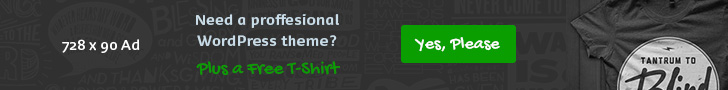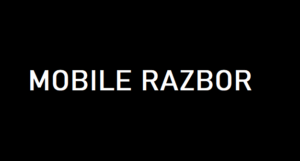Introduction
Samsung is constantly growing its entry-level Galaxy A portfolio. Currently sitting at the very bottom of the lineup are the Galaxy A05 and the Galaxy A05s, the latter of which we have in for review today.
The Galaxy A05s first popped up in Malaysia and later made its way to India as well and it is a budget-oriented device.

In a bid to make the Galaxy A05s even more affordable and attainable, Samsung also released a 4GB RAM version of the phone alongside the original 6GB version. That’s the model that we have in for review today – an A05s with 4GB of RAM and 128GB of expandable storage.
Samsung Galaxy A05s specs at a glance:
- Body: 168.0×77.8×8.8mm, 194g; Glass front, plastic back, plastic frame.
- Display: 6.70″ PLS LCD, 90Hz, 1080x2400px resolution, 20:9 aspect ratio, 393ppi.
- Chipset: Qualcomm SM6225 Snapdragon 680 4G (6 nm): Octa-core (4×2.4 GHz Kryo 265 Gold & 4×1.9 GHz Kryo 265 Silver); Adreno 610.
- Memory: 128GB 4GB RAM, 128GB 6GB RAM; eMMC 5.1; microSDXC (dedicated slot).
- OS/Software: Android 13.
- Rear camera:Wide (main): 50 MP, f/1.8, AF; Macro: 2 MP, f/2.4; Depth: 2 MP, f/2.4.
- Front camera: 13 MP, f/2.0.
- Video capture:Rear camera: 1080p@30/60fps; Front camera: 1080p@30fps.
- Battery: 5000mAh; 25W wired.
- Connectivity: LTE; Dual SIM; Wi-Fi 5; BT 5.1; 3.5mm jack.
- Misc: Fingerprint reader (side-mounted).
Compared to last year’s Galaxy 04s, we can see quite a few notable upgrades. The display has grown to 6.7 inches and now has a FullHD (1080 x 2400 pixel) resolution at 90Hz, up from HD+. The chipset has been upgraded to a still old but technically superior Snapdragon 680. You still don’t get 5G connectivity, but it is a 6nm chip, so it hopefully has better efficiency now. The selfie camera has also seen a notable upgrade. It now has a larger 13MP resolution and is capable of 1080p video capture. Also, charging is now faster at 25W on the same beefy 5,000 mAh battery pack as before.
Overall, the Galaxy A05s seems like a much better-rounded device than its predecessor, but that doesn’t mean it is not without its faults. Even on paper, we can’t ignore that some things haven’t been upgraded, like the pretty slow eMMC 5.1 internal storage. Of course, we’ll get through all of that in the review.
Unboxing
The Galaxy A05s has a pretty minimal retail package. The box itself is nothing special, just a two-piece slide-out affair made entirely of cardboard, which we do appreciate from an eco perspective. The internal cardboard cradle that holds the phone does its job pretty well, which is important.

We don’t and frankly shouldn’t expect a plentiful accessory bundle with the Galaxy A05s. It’s as barebones as it gets – a simple USB Type-C to Type-C cable and a SIM ejector tool. Nothing more, nothing less.
Design
Samsung has had a consistent style spanning its entire phone lineup for some time now. There is a triple vertical camera arrangement on the back, an LED flash to the right, and not much else. It is a flat design without a camera island, which looks kind of plain but is also recognizable enough.

The Galaxy A05s can be had in a total of four color options. There are the basic Black and Silver, the more youthful and playful Violet, and the Light Green unit we have for review.

The back surface is matte, slightly textured, and feels a bit smooth and almost velvety. It doesn’t retain fingerprints too badly, which is surprising given the texture. However, the surface is plastic and not glass, which does help in the fingerprints department.

The Galaxy A05s employs a three-piece design with the back and front “bolted” to the middle frame. Like the back, the front side sits almost perfectly flush with the middle frame. There is nothing particularly remarkable about the front side of the phone.

The display bezels are expectedly wide, but frankly not offensively so despite the phone’s budget nature.
The middle frame on the Galaxy A05s is plastic but does pull off a brushed metal appearance. Well, not so much on our green unit since the frame is color-matched with the back side.

We like how well-rounded the edges of the phone are. They offer a very comfortable, in-hand feel.
Build quality
The Galaxy A05s feels pretty well-made. We wouldn’t exactly call it “solid”, but it is not particularly light either, tipping the scale at 194 grams. That is perfectly reasonable for a 168 x 77.8 x 8.8 mm phone with a 6.7-inch display made predominantly out of plastic.

Both the back panel and the middle frame of the phone are plastic. However, they do have distinctly different surface finishes. Plastic may not feel as premium but it’s pretty sturdy while also remaining light. It does not dent quite like metal and does not shatter quite like glass. Plus, if you care about keeping your phone safe, you will likely have a case on top of the plastic body anyway.
It is great to see that a glass surface covers the front side of the Galaxy A05s. Unfortunately, Samsung doesn’t divulge exactly what kind of glass it is using for the phone.

The Galaxy A05s lacks any official ingress protection rating. Not that we expect Samsung to spend money on certifications at this price point. We only say that since there is a nice rubber gasket around the SIM card tray, which suggests that there is at least some sealing in place. Still, we wouldn’t advise you to subject the phone to water or dust purposefully.
Controls
The Galaxy A05s has a perfectly standard set of controls. Well, perhaps, except for the 3.5mm audio jack, which is harder and harder to come by. It is alive and well, resting on the phone’s bottom side. Since we are already on the topic of the bottom side, it also houses the singular bottom-firing speaker on the Galaxy A05s. It lacks a stereo speaker setup, even a hybrid one. The main mic and the USB Type-C port are also here.

The phone’s top side is practically empty save for a hole for the secondary noise-canceling microphone. There are no antenna lines anywhere on the middle frame since it is all made of plastic, and they are not necessary.

The left side of the frame is pretty empty, too. The SIM tray is here, positioned quite high up, which is not exactly a common location for it. We are happy to see that the Galaxy A05s has two separate nano-SIM slots as well as a dedicated microSD slot on its tray. You don’t have to choose between a second SIM and more storage.

The right-hand side of the phone houses the volume rocker and power button. Both are well-positioned height-wise and offer decent, if not perfect, tactile feedback. The power button on the Galaxy A05s doubles as a fingerprint reader. It is a classic capacitive reader and is both very accurate and snappy. We have no complaints about it.

As already mentioned, the fingerprint reader is embedded in the side power button and not on the front of the device. Not that you can have an in-display reader with an LCD panel, anyway. Still, at least you can enable both double tap to turn the screen on and off, which is convenient.

There are practically no controls on the front of the phone. The selfie camera sits in a fairly-deep circular notch with the earpiece neatly tucked-away above it and the light and proximity sensors hidden to the side within the top bezel.
There is no notification LED, but that is hardly a surprise since these are incredibly rare on phones nowadays.

Connectivity
The Galaxy A05s does pretty well in the connectivity department. Though, straight off the bat, we should note that it is not a 5G device. Both Nano-SIM slots on the phone support simultaneous 4G LTE connectivity.
The A05s also has Dual-band Wi-Fi ac and Bluetooth 5.1. It does offer LE support, though. Unfortunately, there is no NFC on board, nor is there and IR blaster. Though the NFC might be market dependent. Our unit does have an FM radio receiver, but that might be region-dependent too, so check with your local retailer. A receiver with GPS, GLONASS, GALILEO, BDS and QZSS support handles positioning.

The USB Type-C port on the bottom can accept up to 25W, which is a notable upgrade over the 15W charging of the Galaxy A04s. The port also supports USB Host/OTG. There is nothing really fancy beyond that, though, like video output. The Type-C port is backed up by a USB 2.0 connection, which means theoretical data transfer speeds of up to 480 Mbps.
The Galaxy A05s is a bit light in the sensor department. It has a sc7a20 accelerometer but no gyroscope. The two are usually a combo. There is a sip3515 light sensor, which is thankfully paired with a hardware proximity sensor of the same model. There is no awkward virtual proximity sensor here. The A05s notably lacks a magnetometer and a compass. However, there is no barometer on board.
A larger display, now with FullHD resolution
The display is one of the major upgrades to the entry-level Galaxy A device this year. For starters, compared to the panel on the Galaxy A04s, the one on the A05s has grown a bit and now measures 6.7 inches in diagonal. The aspect ratio is still the familiar 20:9.
More importantly, however, the display of choice this year has a FullHD resolution of 1080 x 2400 pixels up from the HD+ display on the A04s. This is quite a noticeable jump up in sharpness from around 270 ppi to around 393 ppi in the new model. The difference is definitely noticeable in person.

Unfortunately, that’s about the only praise we can offer for the display on the Galaxy 05s. It does not get particularly bright. We measured a maximum of 468 nits of brightness on the slider. It’s usable outdoors but definitely not comfortable.
There is still automatic brightness adjustment, which works well, but the display can only reach the aforementioned 468 nits or so even in bright light. Contrast could be better, too, since the blacks on the panel shine quite a bit of light. We measured 1418:1.
Color accuracy is not a particular strong suit of the Galaxy A05s either. The phone comes with absolutely no color settings. There are no modes, no white point or color temperature adjustment.
Expectedly, the Galaxy A05s does not have HDR video support. Not on its display, nor in terms of video decoding.
On a more positive note, the phone has the highest possible Widevine L1 DRM certification, allowing apps like Netflix to offer up FullHD video streams to saturate its display resolution.
High refresh rate handling
The Samsung Galaxy A05s has a 90Hz maximum refresh rate. Unfortunately, while it does provide some benefits to perceived smoothness within the UI, it is not a great high refresh rate implementation since the actual pixel response times of the display are quite low. There is a lot of ghosting and smearing as objects move on the screen. It almost looks like the sort of visual artifacts one would get from overclocking a panel aggressively beyond its native refresh rate capabilities.

There is more weirdness still with the high refresh rate handling on the Galaxy A05s. For one, there are no settings available to control the refresh rate. There are no modes and no way to manually drop down to 60Hz, which is a bit of a weird omission.
As reported by the system itself, the phone definitely supports refreshing at either 90Hz or 60Hz. The A05s is almost entirely locked to 90Hz operation. That includes the UI and most of the apps. The only notable exceptions we noticed are some video playback scenarios. Unfortunately, not all of them, but most of the time, the phone will detect a video being played and automatically drop down to 60Hz to save power.
Naturally, we also tried high refresh rate gaming, with mixed success. Half of the games we tried ran at 90Hz, while the other test titles unfortunately dropped to 60Hz. It’s not like the Galaxy A05s has much power to throw around to push high frame rates anyway, but having the option would have been nice.
All things considered, we have to say that the high refresh rate behavior of the Galaxy 05s is tolerable, but nothing more than that. We don’t particularly mind that the phone operates at an almost constant 90Hz refresh rate since we have already tested that this small jump over 60Hz rarely affects battery endurance. We wish the automatic video playback detection was more consistent and wouldn’t mind having a bit more manual control over the refresh rate either on a system or a per-app level.
Battery life
The Galaxy A05s has a large 5,000 mAh battery. As you might know, we recently debuted our new GSMArena battery test 2.0 and the new Active Use Score metric. You can read all about it here.
The Galaxy A05s did pretty well in our battery testing. Nothing spectacular, but still a solid showing. It managed excellent call endurance numbers, and its video streaming and web endurance are not half bad either. The gaming component leaves a bit to be desired.
const BATTERY_TEST_PHONE_V2 = [12584, 12684, 12503, 12258, 11955];
Charging speed
The Samsung Galaxy A05s charges at a pretty decent rate, though it is hardly the fastest around or in its price bracket, for that matter. Samsung rates the phone as capable of 25W charging, which is a nice little upgrade over the 15W intake limit of the Galaxy A04s and other Samsung devices like the Galaxy A14 5G.

Since that is the case, and unfortunately, you don’t get a charger in the box with the Galaxy A05s, we paired it with one of Samsung’s 25W PD+PPS chargers. Monitoring the charging curve, we saw the phone take in as much as 24W with this charger, so the two seem to play nice.
The Galaxy A05s managed to get from zero to 24% in fifteen minutes and then 43% in 30 minutes on the charger. A full charge took right around 1:26 hours. It’s not too shabby at all for a budget device.
Speaker quality
The Galaxy A05s only has a single bottom-firing speaker and it is not particularly impressive, either. It only managed an AVERAGE loudness score in our test. And it barely inched out of the BELOW AVERAGE territory.
Its frequency response is decent, but there is nothing to phone home about. The mids and voices, in particular, come through enough, arguably the important bit. Plus, we need to remember how inexpensive this A05s is and adjust our expectations accordingly.
In terms of additional audio features, the Galaxy A05s does have Dolby Atmos and Dolby Atmos for gaming support built in. Both of these equalizer features only work with headphones and Bluetooth headsets, though.
Samsung’s Separate app sound feature also exists. It allows you to select an app and redirect its audio output to a particular device different from the current main output device of the phone. It’s a really neat feature.
var SPEAKERPHONE_PHONE = [12584,12063,12328,12004,11803];
var SPEAKERPHONE_AUDIO_FOLDER = “https://fdn.gsmarena.com/imgroot/static/speakerphone/”;AUTOCOMPLETE_THUMB_URL = “https://fdn2.gsmarena.com/vv/bigpic/”; var SPEAKERPHONE_PHONE_LIST = {“Nokia 7.2″: 9833,”Nokia G21″: 11356,”Nokia X30″: 11831,”Motorola Moto G8 Power”: 10052,”Motorola Edge”: 10133,”Motorola Edge+ (2020)”: 10119,”Motorola Moto G Pro”: 10269,”Motorola One Fusion+”: 10290,”Motorola Moto G 5G Plus”: 10307,”Motorola Moto G9 Play”: 10387,”Motorola Moto G9 Plus”: 10432,”Motorola Moto G9 Power”: 10574,”Motorola Moto G 5G”: 10577,”Motorola Moto G10″: 10723,”Motorola Moto G30″: 10724,”Motorola Moto G50″: 10789,”Motorola Moto G100″: 10791,”Motorola Defy (2021)”: 10969,”Motorola Edge 20″: 11034,”Motorola Edge 20 Pro”: 11004,”Motorola Moto G51 5G”: 11194,”Motorola Moto G200 5G”: 11222,”Motorola Edge 30 Pro”: 11320,”Motorola Moto G82″: 11508,”Motorola Moto G62 5G”: 11602,”Motorola Razr 2022″: 11752,”Motorola Edge 30 Neo”: 11635,”Motorola Edge 30 Fusion”: 11851,”Motorola Edge 30 Ultra”: 11206,”Motorola Moto G72″: 11910,”Motorola ThinkPhone”: 12059,”Motorola Moto G53″: 12028,”Motorola Edge 40 Pro”: 12127,”Motorola Edge 40″: 12204,”Motorola Razr 40″: 12311,”Motorola Razr 40 Ultra”: 12169,”Motorola Moto G84″: 12526,”Motorola Moto G54 Power”: 12503,”Motorola Edge 40 Neo”: 12467,”Sony Xperia 10″: 9353,”Sony Xperia 10 Plus”: 9591,”Sony Xperia 1″: 9543,”Sony Xperia 5″: 9840,”Sony Xperia 10 II”: 10095,”Sony Xperia 1 II”: 10096,”Sony Xperia 5 II”: 10396,”Sony Xperia 10 III”: 10698,”Sony Xperia 5 III”: 10851,”Sony Xperia 1 III”: 10712,”Sony Xperia Pro-I”: 11174,”Sony Xperia 10 IV”: 11522,”Sony Xperia 1 IV”: 11521,”Sony Xperia 5 IV”: 11838,”Sony Xperia 10 V”: 12264,”Sony Xperia 1 V”: 12263,”Sony Xperia 5 V”: 12534,”Samsung Galaxy Note 3″: 5665,”Samsung Galaxy A60″: 9616,”Samsung Galaxy S10+”: 9535,”Samsung Galaxy Note10″: 9788,”Samsung Galaxy Note10+”: 9732,”Samsung Galaxy A51″: 9963,”Samsung Galaxy A71″: 9995,”Samsung Galaxy S10 Lite”: 9917,”Samsung Galaxy Note10 Lite”: 10003,”Samsung Galaxy S20″: 10081,”Samsung Galaxy S20+”: 10080,”Samsung Galaxy S20 Ultra 5G”: 10040,”Samsung Galaxy A41″: 10138,”Samsung Galaxy A31″: 10149,”Samsung Galaxy A51 5G”: 10157,”Samsung Galaxy A21s”: 10239,”Samsung Galaxy Tab S7+”: 10336,”Samsung Galaxy Note20 Ultra 5G”: 10261,”Samsung Galaxy Z Fold2 5G”: 10342,”Samsung Galaxy M51″: 10148,”Samsung Galaxy A42 5G”: 10412,”Samsung Galaxy S20 FE 5G”: 10377,”Samsung Galaxy A02s”: 10603,”Samsung Galaxy A12″: 10604,”Samsung Galaxy A32 5G”: 10648,”Samsung Galaxy S21 5G”: 10626,”Samsung Galaxy S21+ 5G”: 10625,”Samsung Galaxy S21 Ultra 5G”: 10596,”Samsung Galaxy A32″: 10753,”Samsung Galaxy A52″: 10641,”Samsung Galaxy A52 5G”: 10631,”Samsung Galaxy A72″: 10469,”Samsung Galaxy Tab S7 FE”: 10922,”Samsung Galaxy A22″: 10948,”Samsung Galaxy A22 5G”: 10873,”Samsung Galaxy Z Flip3 5G”: 11044,”Samsung Galaxy Z Fold3 5G”: 10906,”Samsung Galaxy A52s 5G”: 11039,”Samsung Galaxy A03s”: 10937,”Samsung Galaxy M52 5G”: 11110,”Samsung Galaxy S21 FE 5G”: 10954,”Samsung Galaxy S22 5G”: 11253,”Samsung Galaxy S22+ 5G”: 11252,”Samsung Galaxy S22 Ultra 5G”: 11251,”Samsung Galaxy A13″: 11402,”Samsung Galaxy A23″: 11373,”Samsung Galaxy A33 5G”: 11429,”Samsung Galaxy A53 5G”: 11268,”Samsung Galaxy M53″: 11439,”Samsung Galaxy A23 5G”: 11736,”Samsung Galaxy Z Flip4″: 11538,”Samsung Galaxy Z Fold4″: 11737,”Samsung Galaxy A04s”: 11803,”Samsung Galaxy A14 5G”: 12004,”Samsung Galaxy S23″: 12082,”Samsung Galaxy S23+”: 12083,”Samsung Galaxy S23 Ultra”: 12024,”Samsung Galaxy A34″: 12074,”Samsung Galaxy A54″: 12070,”Samsung Galaxy A24 4G”: 12176,”Samsung Galaxy Tab S9 Ultra”: 12217,”Samsung Galaxy Z Flip5″: 12252,”Samsung Galaxy Z Fold5″: 12418,”Samsung Galaxy A05s”: 12584,”Samsung Galaxy S23 FE”: 12520,”Samsung Galaxy A15″: 12637,”Samsung Galaxy A15 5G”: 12638,”Samsung Galaxy A25″: 12555,”Samsung Galaxy S24″: 12773,”Samsung Galaxy S24+”: 12772,”Samsung Galaxy S24 Ultra”: 12771,”LG G7 ThinQ”: 9115,”LG V50 ThinQ 5G”: 9607,”LG G8X ThinQ”: 9844,”LG Velvet 5G”: 10209,”LG Wing 5G”: 10442,”HTC U23 Pro”: 12269,”Asus Zenfone 6 ZS630KL”: 9698,”Asus ROG Phone II ZS660KL”: 9770,”Asus ROG Phone 3″: 10296,”Asus Zenfone 7 Pro”: 10393,”Asus ROG Phone 5″: 10715,”Asus Zenfone 8″: 10893,”Asus Zenfone 8 Flip”: 10892,”Asus ROG Phone 5s Pro”: 11053,”Asus ROG Phone 6 Pro”: 11648,”Asus Zenfone 9″: 11656,”Asus ROG Phone 6D Ultimate”: 11880,”Asus ROG Phone 7″: 12223,”Asus ROG Phone 7 Ultimate”: 12224,”Asus Zenfone 10″: 12380,”Asus ROG Phone 8 Pro”: 12746,”Asus Zenfone 11 Ultra”: 12820,”Apple iPad Pro 12.9 (2018)”: 9387,”Apple iPhone 11 Pro”: 9847,”Apple iPhone 11 Pro Max”: 9846,”Apple iPhone SE (2020)”: 10170,”Apple iPhone 12 mini”: 10510,”Apple iPhone 12″: 10509,”Apple iPhone 12 Pro”: 10508,”Apple iPhone 12 Pro Max”: 10237,”Apple iPad 10.2 (2021)”: 11106,”Apple iPad mini (2021)”: 11105,”Apple iPhone 13 mini”: 11104,”Apple iPhone 13″: 11103,”Apple iPhone 13 Pro”: 11102,”Apple iPhone 13 Pro Max”: 11089,”Apple iPhone SE (2022)”: 11410,”Apple iPhone 14″: 11861,”Apple iPhone 14 Plus”: 11862,”Apple iPhone 14 Pro”: 11860,”Apple iPhone 14 Pro Max”: 11773,”Apple iPhone 15″: 12559,”Apple iPhone 15 Plus”: 12558,”Apple iPhone 15 Pro”: 12557,”Apple iPhone 15 Pro Max”: 12548,”Huawei Mate 20 Pro”: 9343,”Huawei Mate 20 X”: 9369,”Huawei P30 Pro”: 9635,”Huawei Mate 30 Pro”: 9885,”Huawei Mate Xs”: 10098,”Huawei P40 lite”: 9996,”Huawei P40″: 10153,”Huawei P40 Pro”: 10152,”Huawei P40 Pro+”: 10118,”Huawei P smart 2021″: 10475,”Huawei Mate 40 Pro”: 10528,”Huawei Mate X2″: 10697,”Huawei MatePad 11 (2021)”: 10943,”Huawei MatePad Pro 12.6 (2021)”: 10942,”Huawei P50 Pro”: 11029,”Huawei nova 9″: 11121,”Huawei P50 Pocket”: 11280,”Huawei Mate Xs 2″: 11503,”Huawei nova 10 Pro”: 11640,”Huawei MatePad Pro 11 (2022)”: 11720,”Huawei Mate 50 Pro”: 11856,”Huawei P60 Pro”: 12172,”Huawei Mate X3″: 12186,”Huawei nova 11 Pro”: 12233,”Huawei MatePad Pro 13.2″: 12586,”ZTE nubia Red Magic 5G”: 10071,”ZTE nubia Red Magic 5S”: 10339,”ZTE Axon 20 5G”: 10370,”ZTE nubia Red Magic 6″: 10773,”ZTE Axon 30 Ultra 5G”: 10837,”ZTE nubia Red Magic 6R”: 10929,”ZTE Axon 30 5G”: 11020,”ZTE nubia Red Magic 6s Pro”: 11083,”ZTE nubia Red Magic 7″: 11363,”ZTE nubia Red Magic 7 Pro”: 11364,”ZTE Axon 40 Ultra”: 11510,”ZTE nubia Red Magic 7S Pro”: 11649,”ZTE nubia Red Magic 8 Pro”: 12015,”ZTE nubia Red Magic 8S Pro”: 12398,”ZTE nubia Z50S Pro”: 12428,”ZTE nubia Red Magic 9 Pro”: 12709,”Xiaomi Mi 8″: 9065,”Xiaomi Mi Mix 3″: 9378,”Xiaomi Mi 9T”: 9738,”Xiaomi Mi 9T Pro”: 9791,”Xiaomi Mi 9 Lite”: 9862,”Xiaomi Mi Note 10″: 9936,”Xiaomi Mi 10 5G”: 10082,”Xiaomi Mi 10 Pro 5G”: 10055,”Xiaomi Redmi Note 9 Pro (India)”: 10120,”Xiaomi Redmi Note 9S”: 10147,”Xiaomi Mi 10 Lite 5G”: 10159,”Xiaomi Mi Note 10 Lite”: 10183,”Xiaomi Redmi Note 9″: 10192,”Xiaomi Redmi Note 9 Pro”: 10217,”Xiaomi Poco F2 Pro”: 10220,”Xiaomi Redmi 9″: 10233,”Xiaomi Mi 10 Ultra”: 10361,”Xiaomi Poco X3 NFC”: 10415,”Xiaomi Mi 10T Lite 5G”: 10480,”Xiaomi Mi 10T Pro 5G”: 10437,”Xiaomi Poco M3″: 10599,”Xiaomi Mi 11″: 10656,”Xiaomi Redmi 9T”: 10670,”Xiaomi Redmi Note 9T”: 10661,”Xiaomi Redmi Note 10″: 10247,”Xiaomi Redmi Note 10 5G”: 10768,”Xiaomi Redmi Note 10 Pro”: 10662,”Xiaomi Poco F3″: 10758,”Xiaomi Poco X3 Pro”: 10802,”Xiaomi Black Shark 4″: 10714,”Xiaomi Mi 11 Lite”: 10665,”Xiaomi Mi 11 Lite 5G”: 10815,”Xiaomi Mi 11i”: 10777,”Xiaomi Mi 11 Ultra”: 10737,”Xiaomi Poco M3 Pro 5G”: 10857,”Xiaomi Redmi Note 8 2021″: 10919,”Xiaomi Poco X3 GT”: 10949,”Xiaomi Pad 5″: 11042,”Xiaomi Redmi 10″: 11060,”Xiaomi 11 Lite 5G NE”: 11101,”Xiaomi 11T”: 11099,”Xiaomi 11T Pro”: 11100,”Xiaomi Poco M4 Pro 5G”: 11193,”Xiaomi 11i HyperCharge 5G”: 11186,”Xiaomi Redmi Note 11″: 11336,”Xiaomi Redmi Note 11S”: 11335,”Xiaomi Redmi Note 11 Pro”: 11334,”Xiaomi Redmi Note 11 Pro 5G”: 11333,”Xiaomi Poco M4 Pro”: 11388,”Xiaomi Poco X4 Pro 5G”: 11371,”Xiaomi 12X”: 11292,”Xiaomi 12″: 11285,”Xiaomi 12 Pro”: 11287,”Xiaomi Redmi Note 11 Pro+ 5G”: 11180,”Xiaomi Redmi Note 11S 5G”: 11419,”Xiaomi Black Shark 5 Pro”: 11453,”Xiaomi Poco F4 GT”: 11479,”Xiaomi Poco M4 5G (India)”: 11427,”Xiaomi Poco X4 GT”: 11626,”Xiaomi Poco F4″: 11627,”Xiaomi 12S Ultra”: 11614,”Xiaomi 12 Lite”: 11472,”Xiaomi Mix Fold 2″: 11758,”Xiaomi Poco M4 5G”: 11762,”Xiaomi Poco M5″: 11850,”Xiaomi Poco M5s”: 11832,”Xiaomi Redmi Pad”: 11911,”Xiaomi 12T”: 11888,”Xiaomi 12T Pro”: 11887,”Xiaomi Redmi Note 12 Pro”: 11955,”Xiaomi Redmi Note 12 Pro+”: 11954,”Xiaomi Redmi Note 12″: 12063,”Xiaomi Poco X5″: 12092,”Xiaomi Poco X5 Pro”: 12094,”Xiaomi 13 Lite”: 12072,”Xiaomi 13″: 12013,”Xiaomi 13 Pro”: 11962,”Xiaomi Redmi Note 12 4G”: 12188,”Xiaomi Pad 6″: 12237,”Xiaomi 13 Ultra”: 12236,”Xiaomi Poco F5″: 12258,”Xiaomi Poco F5 Pro”: 12257,”Xiaomi Redmi 12″: 12328,”Xiaomi Mix Fold 3″: 12468,”Xiaomi Redmi Pad SE”: 12466,”Xiaomi 13T”: 12389,”Xiaomi 13T Pro”: 12388,”Xiaomi Poco C65″: 12684,”Xiaomi Poco M6 Pro”: 12779,”Xiaomi Poco X6″: 12723,”Xiaomi Poco X6 Pro”: 12717,”Xiaomi Redmi Note 13″: 12776,”Xiaomi Redmi Note 13 Pro”: 12581,”Xiaomi Redmi Note 13 Pro+”: 12572,”Xiaomi Redmi Note 13 4G”: 12750,”Xiaomi Redmi Note 13 Pro 4G”: 12749,”Xiaomi 14″: 12626,”Oppo Reno 10x zoom”: 9654,”Oppo Reno3 Pro 5G”: 9992,”Oppo Reno3 Pro”: 10053,”Oppo Find X2″: 10048,”Oppo Find X2 Pro”: 9529,”Oppo Find X2 Neo”: 10195,”Oppo Reno4 Pro 5G”: 10264,”Oppo Reno4 Pro”: 10327,”Oppo Reno4 Z 5G”: 10375,”Oppo Reno5 5G”: 10589,”Oppo Find X3 Pro”: 10627,”Oppo Reno6 5G”: 10932,”Oppo Reno6 Pro 5G (Snapdragon)”: 11093,”Oppo Find N”: 11267,”Oppo Reno7 5G”: 11350,”Oppo Find X5 Lite”: 11323,”Oppo Find X5″: 11378,”Oppo Find X5 Pro”: 11236,”Oppo Reno7″: 11448,”Oppo F21 Pro”: 11450,”Oppo Reno7 Lite”: 11458,”Oppo Pad Air”: 11544,”Oppo Reno8″: 11684,”Oppo Reno8 Pro”: 11683,”Oppo Find N2″: 12002,”Oppo Find N2 Flip”: 12014,”Oppo Find X6 Pro”: 12105,”Oppo Reno10″: 12414,”Oppo Reno10 Pro”: 12413,”Oppo Find N3 Flip”: 12531,”Oppo Find N3″: 12205,”Oppo Find X7 Ultra”: 12752,”OnePlus 7 Pro”: 9689,”OnePlus 8″: 10161,”OnePlus 8 Pro”: 9919,”OnePlus Nord”: 10289,”OnePlus 8T”: 10420,”OnePlus Nord N10 5G”: 10556,”OnePlus 9″: 10747,”OnePlus 9 Pro”: 10806,”OnePlus Nord CE 5G”: 10944,”OnePlus Nord 2 5G”: 10960,”OnePlus 10 Pro”: 11234,”OnePlus Nord 2T”: 11517,”OnePlus 10T”: 11622,”OnePlus 11″: 11893,”OnePlus Pad”: 12112,”OnePlus Nord N30″: 12220,”OnePlus Nord 3″: 12135,”OnePlus Open”: 12619,”OnePlus 12″: 12725,”OnePlus 12R”: 12727,”vivo iQOO 3 5G”: 10075,”vivo X50 Pro”: 10260,”vivo X50 Pro+”: 10280,”vivo V20″: 10435,”vivo X60 Pro+”: 10696,”vivo X60 Pro”: 10797,”vivo V21″: 10877,”vivo V21 5G”: 10879,”vivo X70 Pro”: 11085,”vivo X70 Pro+”: 10833,”vivo V23 5G”: 11308,”vivo V23 Pro”: 11286,”vivo iQOO 9 Pro”: 11309,”vivo iQOO 9 SE”: 11374,”vivo iQOO 9″: 11375,”vivo X80 Pro”: 11407,”vivo iQOO Neo 6″: 11578,”vivo iQOO 9T”: 11658,”vivo V25″: 11772,”vivo V25 Pro”: 11771,”vivo X80 Lite”: 11895,”vivo X90 Pro”: 11989,”vivo iQOO 11″: 11960,”vivo V27″: 12119,”vivo V27 Pro”: 12117,”vivo X Flip”: 12240,”vivo X Fold2″: 12203,”vivo V29″: 12461,”vivo V29 Pro”: 12608,”vivo iQOO 12″: 12691,”vivo X100 Pro”: 12694,”vivo V30″: 12818,”vivo V30 Pro”: 12829,”Google Pixel 6″: 11037,”Google Pixel 7″: 11903,”Google Pixel 7 Pro”: 11908,”Google Pixel 7a”: 12170,”Google Pixel 8″: 12546,”Google Pixel 8 Pro”: 12545,”Blackview BV8800″: 11405,”Blackview BV9200″: 12055,”Realme X”: 9700,”Realme X2″: 9879,”Realme X50 Pro 5G”: 10097,”Realme 6″: 10113,”Realme 6 Pro”: 10114,”Realme 6i”: 10130,”Realme X3 SuperZoom”: 10250,”Realme 7 (Asia)”: 10416,”Realme 7 Pro”: 10400,”Realme 7″: 10495,”Realme 7 5G”: 10590,”Realme GT 5G”: 10689,”Realme 8″: 10810,”Realme 8 Pro”: 10809,”Realme 8 5G”: 10846,”Realme X7 Max 5G”: 10883,”Realme GT Master”: 11001,”Realme GT Explorer Master”: 11023,”Realme Pad”: 11084,”Realme 8i”: 11069,”Realme 8s 5G”: 11078,”Realme GT Neo2″: 11074,”Realme GT2″: 11307,”Realme GT2 Pro”: 11228,”Realme 9 Pro”: 11317,”Realme 9 Pro+”: 11327,”Realme GT Neo 3″: 11436,”Realme GT Neo 3 150W”: 11597,”Realme 9″: 11465,”Realme Pad X”: 11552,”Realme GT Neo 3T”: 11609,”Realme GT2 Explorer Master”: 11613,”Realme 10″: 11950,”Realme 10 Pro”: 11978,”Realme 10 Pro+”: 11952,”Realme C55″: 12159,”Realme Narzo N55″: 12227,”Realme 11 Pro”: 12261,”Realme 11 Pro+”: 12246,”Realme GT3″: 12120,”Realme GT5 240W”: 12529,”Realme GT5 Pro”: 12646,”Realme 12 Pro+”: 12804,”Infinix S5 Pro”: 10116,”Infinix Zero 8″: 10401,”Infinix Note 10 Pro”: 10907,”Infinix Zero X Pro”: 10989,”Infinix Note 11 Pro”: 11157,”Infinix Zero 5G”: 11355,”Infinix Note 30″: 12288,”Infinix GT 10 Pro”: 12451,”Infinix Zero 30″: 12518,”Infinix Hot 40 Pro”: 12733,”Tecno Camon 16 Premier”: 10421,”Tecno Camon 17 Pro”: 10895,”Tecno Phantom X”: 10979,”Tecno Camon 18 Premier”: 11138,”Tecno Camon 19 Pro”: 11618,”Tecno Phantom X2″: 12009,”Tecno Phantom X2 Pro”: 12010,”Tecno Phantom V Fold”: 12150,”Tecno Spark 10 Pro”: 12156,”Tecno Camon 20 Premier”: 12256,”Tecno Pova 5 Pro”: 12448,”Tecno Phantom V Flip”: 12580,”Tecno Pova 6 Pro”: 12830,”Honor 9X Pro”: 9772,”Honor 30 Pro+”: 10187,”Honor 9A”: 10215,”Honor 10X Lite”: 10565,”Honor 50″: 10962,”Honor Magic4 Pro”: 11390,”Honor Magic4 Lite”: 11423,”Honor 70″: 11575,”Honor Pad 8″: 11712,”Honor Magic Vs”: 11991,”Honor Magic5 Lite”: 12107,”Honor Magic5 Pro”: 12148,”Honor 90″: 12297,”Honor Pad X9″: 12404,”Honor Magic6 Pro”: 12786,”TCL Plex”: 9841,”Ulefone Armor 7″: 10020,”Ulefone Armor 9″: 10322,”Ulefone Power Armor 13″: 11066,”Fairphone 5″: 12540,”Nothing Phone (1)”: 11636,”Nothing Phone (2)”: 12386,”Nothing Phone (2a)”: 12760,”Doogee S88 Pro”: 10754,”Asus ROG Phone II ZS660KL (outdoor)”: 100001,”Ulefone Armor 7 (besLoudness)”: 100002,”Sony Xperia 1 II (Dolby Atmos)”: 100003,”Sony Xperia 5 II (Dolby Atmos)”: 100004,”Asus ROG Phone 7 Ultimate (with subwoofer)”: 100005,};
Use the Playback controls to listen to the phone sample recordings (best use headphones). We measure the average loudness of the speakers in LUFS. A lower absolute value means a louder sound. A look at the frequency response chart will tell you how far off the ideal “0db” flat line is the reproduction of the bass, treble, and mid frequencies. You can add more phones to compare how they differ. The scores and ratings are not comparable with our older loudspeaker test. Learn more about how we test here.
One UI Core 5.1 on top of Android 13
Expecting the latest Android 14 from the Galaxy A05s is a bit ambitious, and we can’t complain about getting Android 13 instead. What is a bit more disappointing but not unexpected is that the Galaxy A05s gets Samsung’s “Core” version of One UI. One UI Core 5.1, to be exact. It is missing some more advanced features compared to the regular One UI.
In case you were wondering, some notable omissions include Easy Mode, Edge Panels, Good Lock, Link to Windows, Samsung Knox Security, Samsung Pay and Secure Folder. This non-exhaustive list used to be longer, but thankfully more and more features have been trickling down to “Core”.

Despite running one One UI “Core”, the Galaxy A05s gets most of the feature set and the look and feel of the main One UI branch.
For most, the side-mounted fingerprint reader will likely be the primary unlocking method, but you can still use face unlock either instead of or alongside it. It can be more convenient in certain situations, but it is generally less secure since it uses the selfie camera. You can disable the always-on function of the fingerprint scanner if you experience too many accidental scans while you are merely holding the phone in hand.
The experience when dealing with the UI fundamentals is straightforward and familiar. The app drawer, notification shade, recent apps, lock screen, and home screen are all business as usual, as is the general Settings menu.
The accent color palette is automatically generated based on your wallpaper, and the system gives you a wide choice of color combinations that palette can also be applied to app icons.
The task switcher is the usual affair, supporting both pop-up and split-screen multitasking.
Widgets can now be stacked, and you can switch between stacked widgets with a simple swipe. Not all widgets support stacking.
Modes and routines, a feature similar to Apple’s Focus, are present too. It used to be missing from One UI Core a while back. You can choose a mode based on what you are doing right now and execute certain actions, change sound profiles, display settings, notifications, etc. For instance, the driving Routines profile can be set up to turn on DnD mode and launch Spotify automatically. You can even trigger certain Routines with actions of your choice, such as turning on the hotspot or airplane mode.
Gaming Hub (formerly Game Launcher) – the hub for all your games, also provides options for limiting distraction when gaming is here to stay as well.
An in-house Gallery app and a proprietary file manager are both present, as well as Samsung’s Internet web browser. Split-screen multitasking is also an option.
The Samsung Edge Panels feature is nowhere to be found, but some omissions are still expected from the Core version of One UI.
Performance and benchmarks
The Samsung Galaxy A05s is powered by a Qualcomm Snapdragon 680 4G chipset. That is a fairly old chip from Q4 2021. It was never a particularly powerful chip and has started showing its age by now. On the plus side, it is a notable upgrade over the Exynos 850 powering last year’s Galaxy A04s both in terms of raw power as well as its smaller and more efficient 6nm manufacturing process.

The Snapdragon 680 4G has an octa-core CPU setup consisting of four Kryo 265 Gold (Cortex-A73) cores, clocked at up to 2.4 GHz and another four Kryo 265 Silver (Cortex-A53) cores, operating at up to 1.9 GHz speeds. These are paired with an Adreno 610 GPU, clocked at 1,114 MHz. We also have a Spectra 346 ISP, an X11 LTE modem capable of Cat.13 download speeds, and a dual-channel LPDDR4X 2133 MHz RAM controller. As we already mentioned, the Galaxy A05s is available with 6GB or 4GB of LPDDR4X RAM. We have the latter, smaller configuration on our review unit.
Onboard storage is fixed at 128GB on both RAM variants but is expandable via microSD card. We have seen info on an existing 64GB variant, but it doesn’t seem to be selling anywhere. It is rather unfortunate that Samsung is using eMMC 5.1 storage chips instead of some form of faster UFS storage. That, by itself, definitely takes a toll on overall system performance and fluidity.
The Snapdragon 680 doesn’t have a particularly potent CPU setup, even for its price range. It doesn’t do terribly in the all-core test scenario, but its single-core performance really lets it down. Even the MediaTek Helio G88 and G85 have it beat in this department. The ARM Cortex cores inside the Snapdragon 680 are simply getting long in the tooth.
AnTuTu is a bit more kind towards the Galaxy A05s overall, but look hard enough, and you will still notice that its hardware is holding it back. The comparison with the older Realme 9, based on the same Snapdragon 680 chipset, is particularly interesting. The Realme 9 has a bit more RAM at its disposal, which might be helping it score higher, but there is also the equally valid possibility that the eMMC storage of the Galaxy A05s is holding it back.
The Adreno 610 GPU is no prize horse, either. And sure, one could make the argument that the upgraded FullHD display resolution is somewhat of a hindrance in the GPU performance department. Still, the fact is that the Adreno 610 simply doesn’t have a lot of horsepower. Still, on a more positive note, looking at the offscreen rendering tests, we can see that there is a nice uptick in GPU performance compared to the Galaxy A04s. Also, this is about what we can expect from the Snapdragon 680, and the numbers are about on par with those from a MediaTek Helio G88.
That being said, 3Dmark, which, in our experience, tends to offer better and more comparable results across chipsets, does place the MediaTek Helio G88 squarely ahead of the Galaxy A05s and its Snapdragon 680. Not by much, but still, we take what we can get in this price segment.
On a more positive note, the Snapdragon 680 is a pretty cool-running chipset that is not difficult to tame with a modern cooling solution, even a budget one. The Galaxy A05s never got even moderately hot on its surface. The chip behaved quite well with gradual and minimal throttling for most of our prolonged stress test.
Around the forty-minute mark, however, it did develop a rather odd and worrying “stutter” behavior, suddenly and briefly dropping its performance. That’s not ideal for a scenario like long gaming sessions, since it could result in in-game stutters.
Overall, we can’t say that the Galaxy A05s impressed us with anything close to what we would call smooth performance. Sure, it never outright stuttered during our casual use tests, but the animations and transitions are still quite slow. While kind of expected from a budget device, there is more powerful hardware to be had in this price range.
50MP main snapper with two 2MP helpers
Not much has changed in the camera department from the Galaxy A04s. At least not on the back, where the Galaxy A05s still gets a 50MP main camera accompanied by two 2MP units – one a dedicated macro cam, while the other is for depth data.

Snooping around in the config files revealed that the main camera does not actually use a Samsung sensor, as expected, but rather a Hynix hi5022 unit. From what we have managed to dig up, the hi5022 is a pretty new sensor from 2023 with a 1/2.8″ size and 0.64µm individual pixels. In the Galaxy A05s, it sits behind an f/1.8 lens and has a simple autofocus system. Nothing fancy beyond that.
Moving on, we have the two 2MP cameras. We aren’t sure which sensor belongs to which camera, but one of these uses a GalaxyCore gc2375h sensor, while the other is based on a SuperPix sp2507. The configuration files also mention a SmartSens sc201 sensor, for whatever that’s worth. Both of these 2MP auxiliary cameras lack autofocus and have an f/2.4 aperture.
Finally, we have the selfie cam, which is notably upgraded in terms of resolution compared to last year’s Galaxy A04s. The Galaxy A05s gets a 13MP, f/2.0 selfie that is, unfortunately, but also quite expectedly, still fixed-focus. Our review unit has a total of three possible selfie sensors listed in its camera configs – the GalaxyCore gc13a0 (1/3.1″, 1.12µm), the Hynix hi1336 (1/3″, 1.12µm) and the SmartSens sc1320 (1/3.06″, 1.12µm). The selfie cam can now take FullHD videos, which is a nice bonus.
The camera app is the same as you’d find on every Samsung phone these days. Swiping left and right will switch between all available modes, and there’s an option to re-arrange or remove some of the modes from the viewfinder. Vertical swipes in either direction will switch between front and rear cameras.

The settings icon is located in the upper left corner of the screen and gives you fine control over the cameras. You don’t get separate setting screens for photos and videos since there are few options. Like grid lines, location data, etc., the usual stuff can be found there. You can also turn the Scene Optimizer on and off. Once on, you still have to toggle it on a second time from the main UI, though. Keep that in mind.
Only the primary and selfie cameras support Night Mode.
There’s a Pro mode, too. You get granular exposure controls and manual focus, without peaking, up to 30s shutter speed control, but no live histogram or the option to operate anything but the main cam.
The full resolution mode on the primary is triggered from the aspect options, which is a somewhat unintuitive bit.
Daylight photo quality
The main camera on the Galaxy A05s captures binned photos in just over 12.5MP resolution by default.
These photos look surprisingly good. There is plenty of detail in the frame, and even though there are visible traces of extra sharpening, it is not excessive in any way. Foliage and grass do look a bit soft and muddy, though. Colors are mostly natural and true to life.
As far as some less favorable traits go, there is quite a bit of noise and graininess all throughout the frame. It is especially noticeable on uniform surfaces. Also, the dynamic range could be a lot better, with detail currently getting crushed in the shadows.
While you can force the main camera to shoot in 50MP mode, we question the utility of such an action. These notably larger and harder-to-work-with photos don’t have more detail than the regular 12.5MP ones. They are noticeably less processed and sharpened, which makes for a more natural look but also kind of makes everything appear softer.
It is worth noting that, unlike the default binned camera mode, which is pretty slow to actually capture photos, the 50MP mode is much faster. This might be the sole reason to go for it.
Here’s how the Samsung Galaxy A05s stacks up against the competition in our extensive photo compare database.
The photo capturing UI has a 2x zoom toggle. The main camera has enough resolution to accommodate digital zooming and cropping. These photos look pretty decent and very close to their 1x counterparts. The details are about the same, and so are the colors. Noise and dynamic range are still sore points.
The Galaxy A05s captures pretty competent portrait shots with its main camera. The quality of the background blur is a high point in particular. Subject detection and separation are decent, though far from perfect, which is a bit odd given that there is a dedicated depth sensor on the back of the phone.
The Galaxy A05s lacks an ultrawide camera, which is notably harming its overall utility. Still, at least you get a dedicated macro camera, which captures surprisingly good photos despite its limited 2MP resolution. Of course, you can’t expect miracles, but the details and colors are good.
The new 13MP selfie camera does a decent enough job, though its photos are far from perfect. Despite our insistence on turning off any beauty filters, these look a bit too aggressively processed. Sharpening is applied too liberally as well. Dynamic range could be better, too.
Even so, these are some perfectly usable selfies that we won’t go out of our way to criticize on such a budget device.
Selfie portraits look about as good as those from the main camera, which is a testament in itself.
Video capture quality
The Samsung Galaxy A05s can capture video at up to 1080p@60fps on its rear camera and 1080p@30fps on the selfie. By default, the video gets saved in standard AVC (h.264) format with a bitrate of around 17 Mbps and a stereo 48kHz AAC audio stream inside an MP4 container. There is also the option to go with HEVC (h.265) encoding and save some space.
While we can’t exactly praise the quality of the 1080p video from the main camera, it’s not too bad either. Detail is decent, given the resolution, and colors look nice and natural. Dynamic range is surprisingly decent, too. There is practically no noise to speak of.
Contrast is cranked a bit high for our particular taste.
Zoomed 2x videos from the main camera naturally look a bit grainier with less detail. Still, we would call these usable if you adjust your expectations appropriately.
Unfortunately, no video stabilization is available on the Galaxy A05s, not in a separate mode nor a UI or settings toggle.
Here’s how the main camera compares in video capture quality to other devices in our extensive video compare database.
The selfie camera on the Galaxy A05s captures pretty decent 1080p videos. Detail is good, and so are colors.
Contrast and dynamic range could be better, but we can’t complain too much. The one really annoying bit about these videos is the inconsistent and constantly changing exposure.
Low-light camera quality
The Samsung Galaxy A05s struggles quite badly in low-light conditions. The detail in these photos from the main camera isn’t that bad, nor the colors. Light sources are even handled reasonably well.
Noise is a major issue with these shots, especially on uniform surfaces. Dynamic range could be better, too, with most of the detail in the darker areas ending up crushed.
You can use night mode on the main camera of the Galaxy 05s. It is a bit of a mixed bag. On the one hand, night mode does clean up most of the noise. It also significantly brightens the frame and brings out more detail in the darker areas.
However, on the flip side, some detail gets lost in processing and “painted over”. Also, light sources aren’t handled much better by night mode.
We tried shooting in 2x zoom mode in low light as well, and we ended up with expectedly softer and grainier photos than the 1x ones. We are not impressed.
Low-light selfies are nothing to phone home about. Just merely ok.
Night mode on the selfie camera unfortunately doesn’t really help much.
Low-light videos from the main camera are very soft and grainy with low detail. Their biggest issue by far, however, is how dark they are.
2x Zoom videos are expected to be a bit worse still in overall quality. These are hardly usable, in our opinion.
Market competitors
The Samsung Galaxy A05s is a pretty budget device. The 6GB RAM original version is priced at INR 17,499 ($210) from Samsung India, and that’s before including the additional savings and special offers Samsung is currently offering.
In a bid to make the Galaxy A05s even more affordable and attainable, Samsung also released a 4GB RAM version of the phone, with an MSRP of INR13,499 ($162). That effectively leaves us with two price points to consider.
So let’s look at devices below $230 and phones below $180. Those $50 difference are actually quite substantial.

Let’s look at the rest of Samsung’s roster first. Right off the bat, we can see that the Galaxy A24 4G is surprisingly selling for around $175 at the time of writing. However, that is US pricing, and this model does not seem to be officially available in India.
The Galaxy A14 5G is available in India, and while it is the 2023 model and technically no longer the latest one, it is selling for a very competitive INR 14,499 ($174) for the 4GB/64GB version and INR 16,999 ($204) for the 6GB/128GB one. You might want to consider it over the A05s for its 5G connectivity and potentially more powerful chipset. The rest of the specs sheet is quite similar between the two.

Xiaomi has a few viable devices, like the Xiaomi Redmi 12. It has a big display like the Galaxy A05s and an LCD and one with a FullHD+ resolution as well. The Redmi 12 has an official IP53 ingress protection rating, notably an 8MP ultrawide camera. The Redmi also has an IR blaster and is running a marginally better MediaTek Helio G88 chipset.
Next, we recommend considering the ever-popular Redmi Note 12. It is also a bit more expensive than the 4GB Galaxy A05s, but it does offer an IP53 rating, 120Hz AMOLED display and 33W charging. It also comes with an ultrawide camera and an arguably better Snapdragon 4 Gen 1 chipset.
Tecno has at least a couple of interesting options around this price point. We would personally go for the Pova 5 Pro for the 120Hz IPS display refresh rate, the more powerful and superior Dimensity 6080 chipset, the stereo speakers and the much faster 68W charging on its 5,000 mAh battery. However, while technically inferior in most aspects, the Spark 10 Pro did manage a notably better battery endurance in our testing. So, we are tossing it in the mix as well.
Our verdict
Samsung has put in some extra effort to update the Galaxy A05s this year. We appreciate the move to FullHD+ for the display resolution, the noticeably higher 128GB onboard storage (though still eMMC), the higher resolution and 1080p selfie camera, and the move to 25W charging. All of these are valuable and noteworthy upgrades over the Galaxy A04s.

While technically, the Snapdragon 680 chipset also falls in the upgrades column; we can’t say we appreciate its inclusion on a 2023 phone, especially not in combination with eMMC storage. The reality is that the Galaxy A05s is just slow in a noticeable manner. Even the “Core” version of One UI struggles to deliver smooth animations and transitions. To be clear, it never actually stutters, but it is not an overly pleasant experience, only made worse by the sluggish pixel response times of the display. We don’t appreciate the lack of display refresh rate settings or color settings either.
The singular speaker on the Galaxy A05s is also nothing to phone home about. The phone also lacks NFC, and several sensors are missing from its roster. The camera setup is still limited in terms of versatility since there is neither an ultrawide nor a telephoto. And while it does a decent job in good lighting, the main camera’s low-light performance is mostly disappointing.

The dedicated microSD card slot and 3.5mm audio jack are both nice-to-haves but hardly exclusive to the Galaxy A05s nor enough to make up for some of the other more central issues we encountered. If you really want a Samsung at this price point, then we would probably go for the Galaxy A14 5G or Galaxy A24 4G instead, depending on where you live and your budget. We liked our time with both of those devices more than the A05s. Or, alternatively, shop around a bit more.
Pros
- Nice design with solid build quality.
- Good battery life.
- Decent daylight camera performance.
- Expandable storage with dedicated microSD slot; a 3.5mm audio jack.
Cons
- Lackluster LCD with ghosting and fixed refresh rate.
- No NFC, gyroscope, magnetometer or compass.
- (Barely) average speaker loudness.
- The Snapdragon 680 chipset has relatively poor performance with UI slowdowns.
- Relatively poor low-light camera performance.
- No video stabilization.