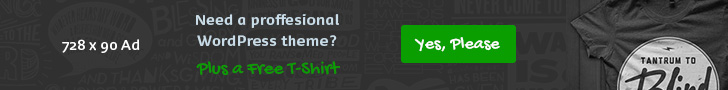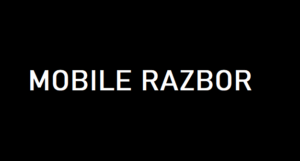Introduction
Is it foldables season at GSMArena or what? It sure feels like it is raining phones that bend in half left and right. We have here the X Flip, vivo’s first attempt at a clamshell-style handset. No stranger to bendy phones, the company is at gen two of the phone-turns-tablet design, but the X Flip only now joins the likes of the Galaxy Z Flip and Motorola Razr to battle for the hearts of smaller phone lovers.
There’s a catch, though – the X Flip, much like the X Fold2 and X Fold will not be leaving China. So while we’re happy to have one in our hands for review to see where vivo stands in comparison to the others in the field, the X Flip’s viability as a potential purchase from a Westerner’s perspective is questionable at best. But proceed we shall, anyway.
The X Flip joins the clamshell crowd in what can almost be called its maturity and as such, has done a few things right on the first try – things which Samsung, for one, is only poised to address for the Z Flip5. The cover display is the first of those, a nice 3-inch unit that’s not quite as large as the Razr 40 Ultra’s or even the Find N2 Flip, but still way better than Samsung’s current one. Also spot on from the get-go is the internal display – an almost creaseless 6.74-inch LTPO OLED with a nicely adaptive refresh rate.
While hardly an industry-leading cameraphone – foldables don’t normally come close – vivo’s X Flip features a very promising dual setup that’s got the potential to be the best on a clamshell as a whole. Let’s hope they haven’t botched the cover screen implementation – we’ll see about that.
Last year’s best Snapdragon is in charge, same as on the Razr 40 Ultra and the Z Flip4, though the soon-to-be-released next-gen Galaxy will feature the next-gen Snapdragon – but the X Flip’s SD 8+ Gen 1 should be good enough, really. The 4,400mAh battery sounds better than merely ‘good enough’, though the lack of wireless charging is admittedly a blemish on an otherwise solid specsheet. Also missing is any mention of dust and water resistance, leaving the Galaxies as the only foldables that can certifiably survive a dunk in a jar of water.
vivo X Flip specs at a glance:
- Body: 166.4×75.3×7.8mm, 198g; aluminum frame.
- Display: 6.74″ Foldable LTPO AMOLED, 1B colors, 120Hz, HDR10+, 1080x2520px resolution, 21:9 aspect ratio, 407ppi; Cover display:, AMOLED, 3 inches, 422 x 682 pixels, 14.5:9 ratio.
- Chipset: Qualcomm SM8475 Snapdragon 8+ Gen 1 (4 nm): Octa-core (1×3.0 GHz Cortex-X2 & 3×2.5 GHz Cortex-A710 & 4×1.80 GHz Cortex-A510); Adreno 730.
- Memory: 256GB 12GB RAM, 512GB 12GB RAM; UFS 3.1.
- OS/Software: Android 13, OriginOS 3.
- Rear camera:Wide (main): 50 MP, f/1.8, 23mm, 1/1.49″, 1.0µm, Dual Pixel PDAF, Laser AF, OIS; Ultra wide angle: 12 MP, f/2.2, 16mm, 106˚, 1/2.93″, 1.22µm, Dual Pixel PDAF.
- Front camera: 32 MP, f/2.5, (wide).
- Video capture:Rear camera: 4K@30fps, 1080p@30/60fps; Front camera: 1080p@30fps.
- Battery: 4400mAh; 44W wired.
- Connectivity: 5G; Dual SIM; Wi-Fi 6; BT 5.3, aptX HD; NFC.
- Misc: Fingerprint reader (side-mounted).
vivo X Flip unboxing
Our X Flip arrived in an oversized silverish box that’s a lot fancier than what the Galaxies ship in, though it’s similar in poshness to the Find N2 Flip’s. Inside, you’ll find a two-piece snap-on protective cover with a particularly tacky golden periphery, a 44W adapter and a USB-A-to-C cable.

Comparing against other offerings in the field, we’d call this a standard bundle. We’d use the opportunity to once again single out the Galaxy for its barebones cable-only retail package. The vivo (alongside its somewhat related Oppo counterpart) could take a little bit of criticism for an overly voluminous presentation, while the Razr 40 Ultra’s middle-ground approach of fitting everything necessary in a reasonably-sized box seems the most sensible.
Design, build quality, handling
Other makers like Samsung and Motorola may be a few generations in on their clamshell foldables designs, vivo is only now joining in on that action with the X Flip. So with the benefit of joining the race late, much like Oppo with the Find N2 Flip, the X Flip comes with a few of the form-factor’s kinks already ironed out.

One of those is the relatively large cover display. Admittedly, the latest Motorola Razr 40 Ultra is all display on the cover, and the Galaxy Z Flip5 is likely going in that direction too, but the X Flip’s 3-incher offers enough estate for handling basic tasks and providing a sensible camera viewfinder user experience, as we’ll talk about more later on.

From a design standpoint, the black rectangle draws quite a lot of attention, but with its bezels extending all the way to the sides, it arguably looks less ‘bolted-on’ like the Find N2 Flip’s and more like an actual integral part of the handset. Sure, it doesn’t disappear like it does on the Razr, but it’s not remotely an eyesore.

Neither is the camera island – a reasonably compact circular bump has the two cameras one above the other, neatly arranged with a Zeiss logo on the left and a T* (lens coating) badge next to a nearly invisible laser AF window. There was no room for the flash LEDs here, so they got a strip on the right, where vivo also printed some camera specs.

Our review unit is in the Silk Gold colorway, and it shows a sheen underneath the surface resembling that you’d get from draping silk cloth. The alternatives are Diamond Black with a fine crosshatch pattern, and the Rhombic Purple hero option that uses a leather-like back panel with a rhombic quilted pattern.

While vivo doesn’t specify the material of the back panel, we did carefully go at it with a knife blade and the lack of scratches is a strong indication it’s glass – at least our gold color option, but likely also the black one.

The unfolding action is smooth and reassuringly solid, with zero wobble in the hinge in either end state and only minor side-to-side movement in intermediate positions. Speaking of, the X Flip’s hinge will happily stay open at any angle in the 50 to 130 degrees range (eyeballing it) – you can use that for self-timed picturetaking from a distance.

Also available is a calendar mode for the cover screen, which displays the clock and date constantly when you leave the X Flip in a tent state. There’s normally no always-on display functionality for the outer screen other than that.

The X Flip is rated for 500,000 unfolds, but we’re not entirely sure whether that means just the hinge or the hinge and display. Hopefully both.
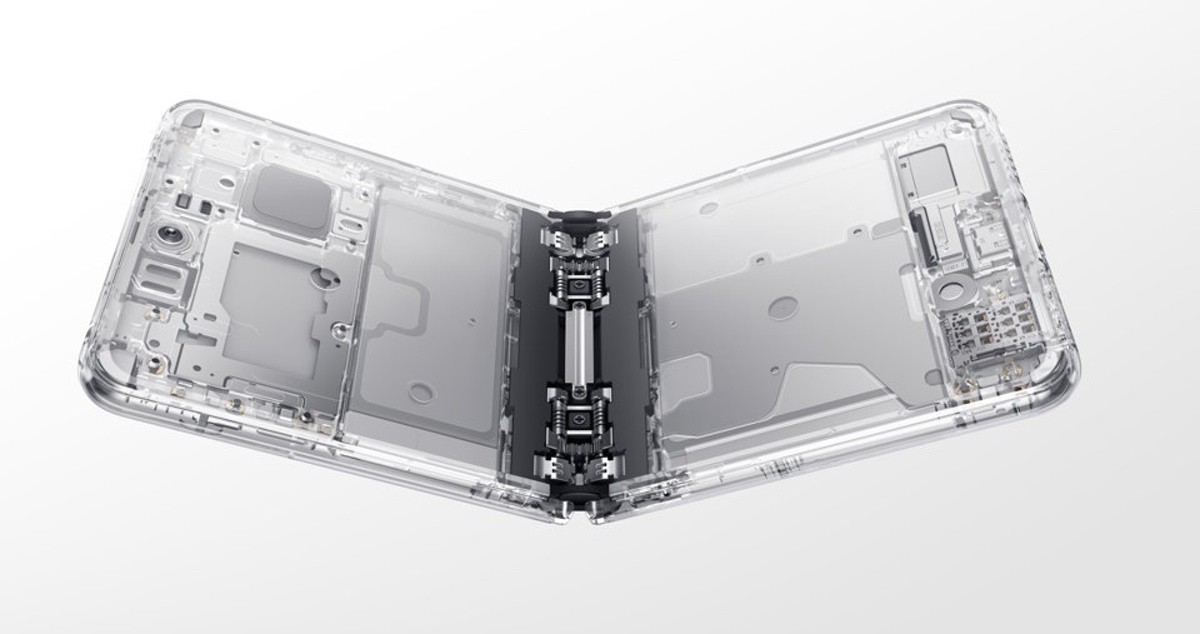
The bendy panel takes on a waterdrop shape at the folding line, which allows the X Flip’s two halves to fold in with no visible gap between them. That’s how pretty much all foldables are, except for the Galaxies so far (we couldn’t pass up on mentioning that).

In its unfolded state, the X Flip is very close to being creaseless in the middle. There’s but a gentle wave that you’re unlike to feel in the first place, unless you specifically focus on it, and even if you do, it disappears after a while in actual use. It’s hard to tell which of the latest clamshells is the smoothest along the bend line, but the X Flip is certainly great in this respect.

The display is protected by UTG (ultra-thin glass), and there’s also a plastic protective layer on top. Now, we wouldn’t dare remove it, but we also didn’t see explicit warnings that we shouldn’t – that could be our Chinese being rusty, or the top film actually being non-structural. It can get a little smudged up in use, but your fingers normally glide very smoothly on it.

When unfolded, the X Flip looks like a regular large smartphone, albeit a particularly tall one. That said, it’s a few millimeters shorter than the Razr 40 Ultra, whose 22:9 aspect makes it particularly elongated. The X Flip is essentially the same size as the Find N2 Flip, and as tall as the Galaxy Z Flip4, but the Galaxy is tangibly narrower (also 22:9).

The bezel situation is what you’d call standard for a clamshell foldable – there’s a frame surrounding the panel that sits above it and protects its edges. Above the display, there are two cutouts in the bezel for the earpiece – a nicer looking solution than that on the Find N2 Flip, and similar to the Galaxy, though Motorola has managed to make the earpiece almost invisible.

The frame of the X Flip is aluminum and is treated to a semi-glossy finish. Somewhat unusually, vivo chose not to write anything on the middle piece that covers the inner bits and is visible when the phone is closed – Oppo and Samsung logos are to be found there, and Motorola did include Pantone cobranding for the Viva Magenta colorway of the Razr 40 Ultra.

There’s not a whole lot of variation when it comes to physical button placement on clamshell foldables – all current designs, the X Flip included, have the power button and volume controls on the right side of the handset, in the top half. The power button also features a capacitive fingerprint sensor and we found it to work quickly and reliably with both a right thumb and a left index finger.

The rest of the mandatory bits are in the usual places too. A USB-C port is on the bottom, with the primary mic and the (only) loudspeaker on each side. Also on the bottom is the SIM card slot, which can take two nano-sized cards (no microSD, of course). While the blue gasket of the tray is nicely reassuring that dust or water won’t go into the SIM slot, the X Flip isn’t formally IP-rated.
6.74-inch foldable OLED, 3-inch panel on the cover
The vivo X Flip is packing some great displays. The internal one is the star of the show – a 6.74-inch LTPO AMOLED with adaptive 120Hz refresh rate and 1B colors support. The 1080x2520px resolution in a cinematic 21:9 aspect results in a pixel density of 407ppi.

On the internal display, we measured excellent brightness levels. The X Flip was good for a little over 600nits when adjusting the brightness manually, with a healthy boost to over 1000nits with adaptive brightness enabled and the phone placed under bright light. This puts the vivo on par with foldable offerings from Motorola and Oppo when it comes to maximum values, and slightly ahead of the Galaxy Z Flip4. The vivo does allow a hundred nits more on the slider than most of the rivals.
The cover display isn’t as sharp – it’s got a 267ppi density. That’s 422×682 pixels on a 3-inch diagonal. This one is OLED too, but 60Hz only. Due to the fairly limited selection of apps that can be shown on it, we couldn’t test its max brightness, but in use, it didn’t feel like it was lacking in nits.

Color accuracy
The X Flip has three color profiles, and Standard is the default one out of the box. It offers a wide color gamut and is decently accurate for DCI-P3 content, albeit with the usual pronounced blue shift to white and grays. Switching to the Warm color temperature in Standard mode improves things considerably, making for an overall excellent accuracy. The Professional color profile is tuned for sRGB content and is tuned very accurately too. The Bright profile isn’t particularly accurate, but it’s plenty colorful instead if that’s your thing.
HDR and streaming
The X Flip supports HDR10 and HDR10+, but no Dolby Vision. We got HDR streams from YouTube but not on Netflix, which isn’t surprising given the phone’s China-only release status. The Widevine L1 certification means you get 1080p resolution for DRM-protected content too, Netflix included.
Refresh rate
The X Flip’s LTPO OLED display supports refresh rates in the 1Hz to 120Hz range and will automatically adjust its refresh rate depending on the content, brightness level, and your interaction with the phone. There are three modes – 60Hz, 120Hz, and Smart Switch – and in all three modes, there will be adaptive behavior, so you can treat the 60Hz and 120Hz numbers as ceilings and not fixed values.

We found the X Flip to readily dial down to 1Hz in the UI, browsers and social apps, when you’re not touching its display. That’s unless your brightness is below certain thresholds, and depending on how low it is, the refresh rate may only drop to 10Hz (or maintain the ceiling value if you’re in a particularly dim setting). That’s more or less standard behavior for a high-end modern display.
In both 120Hz and Smart Switch modes you’ll only get up to 60Hz in browsers, unless you specifically whitelist said browser to get the full 120Hz in a dedicated settings menu. Even then, the phone will only jump to 120Hz when you’re touching the display.
We also had an unusual experience with HRR in gaming. Games did need to be whitelisted in the same menu, and even then we didn’t get 120Hz for some titles that we know to support high frame rates. There’s an additional gaming utility, which lets you set refresh rates on a per-game basis, but that didn’t appear to work reliably either. All of that is somewhat odd, since we got higher-than-60fps results for onscreen tests in benchmarks, so it could be an error in reporting the refresh rate, as opposed to a 60Hz limit on games.
vivo X Flip battery life
The X Flip has a rated battery capacity of 4,400mAh, divided into two cells with 3,173mAh 1,227mAh – one in each half of the handset. That’s a touch higher capacity than the Find N2 Flip’s 4,300mAh, and noticeably more than what the Galaxy Z Flip4 (3,700mAh) or the Motorola Razr 40 Ultra (3,800mAh) have.
With those numbers in mind, it’s no surprise that the X Flip aced our battery tests. We got 23h in our video looping test and 19h of Wi-Fi web browsing – both numbers are way higher than any of the clamshells. The call time result is also better than on the others. The overall Endurance rating of the vivo X Flip works out to a best-in-class 110h.
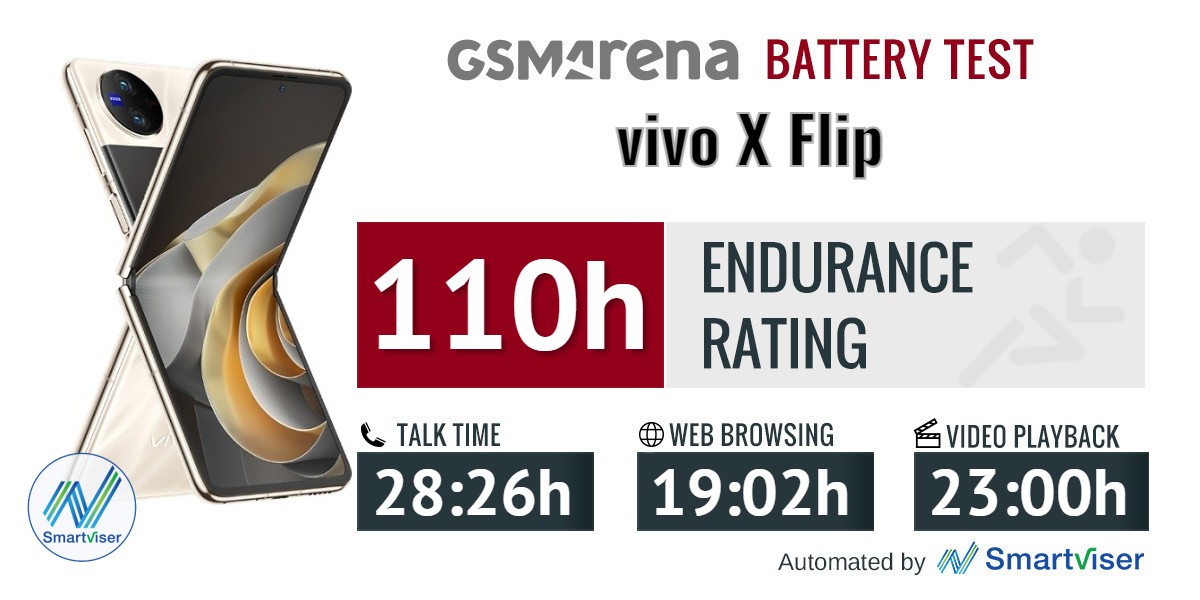
Our battery tests were automated thanks to SmartViser, using its viSerDevice app. The endurance rating denotes how long the battery charge will last you if you use the device for an hour of telephony, web browsing, and video playback daily. More details can be found here.
BATTERY_TEST_PHONE = [12240,11538,12014,12169];
Video test carried out in 60Hz refresh rate mode. Web browsing test done at the display’s highest refresh rate whenever possible. Refer to the respective reviews for specifics. To adjust the endurance rating formula to match your own usage – check out our all-time battery test results chart.
Charging speed
The X Flip comes with a 44W adapter in the box, the same rating as on the Find N2 Flip and higher than the Moto’s 30W or the Galaxy’s 25W capability.

In our experience, the X Flip wasn’t impressively quick to charge. The 53% we got after half an hour are okay, but even the Galaxy managed a couple more percentage points in as much time. The Find is even quicker too, though the slightly slower Moto does make the vivo look better. It’s not quite so in the ‘time to full’ metric, where the vivo’s one-and-a-half hours is tied with the Moto for last place among clamshell foldables.
There’s no wireless charging on the vivo X Flip, same as on the Find N2 Flip. The Galaxy and the Moto do have that feature though.
Speaker test
The X Flip gets vivo’s midranger treatment in the speaker department and is only fitted with a single speaker on the bottom – the earpiece only serves earpiece duty. That puts the handset at a disadvantage against all the other clamshells on the market, as they all have a hybrid stereo speaker setup.

It’s not an overly loud speaker either, only earning an ‘Average’ rating in our test – compare to the ‘Very Good’ Moto and Find. With all that in mind, the sound isn’t all that bad – we’re getting balanced output with pleasant vocals and sparkly highs.
var SPEAKERPHONE_PHONE = [12240,11538,12014,12169];
var SPEAKERPHONE_AUDIO_FOLDER = “https://fdn.gsmarena.com/imgroot/static/speakerphone/”;AUTOCOMPLETE_THUMB_URL = “https://fdn2.gsmarena.com/vv/bigpic/”; var SPEAKERPHONE_PHONE_LIST = {“Nokia 7.2″: 9833,”Nokia G21″: 11356,”Nokia X30″: 11831,”Motorola Moto G8 Power”: 10052,”Motorola Edge”: 10133,”Motorola Edge+ (2020)”: 10119,”Motorola Moto G Pro”: 10269,”Motorola One Fusion+”: 10290,”Motorola Moto G 5G Plus”: 10307,”Motorola Moto G9 Play”: 10387,”Motorola Moto G9 Plus”: 10432,”Motorola Moto G9 Power”: 10574,”Motorola Moto G 5G”: 10577,”Motorola Moto G10″: 10723,”Motorola Moto G30″: 10724,”Motorola Moto G50″: 10789,”Motorola Moto G100″: 10791,”Motorola Defy (2021)”: 10969,”Motorola Edge 20″: 11034,”Motorola Edge 20 Pro”: 11004,”Motorola Moto G51 5G”: 11194,”Motorola Moto G200 5G”: 11222,”Motorola Edge 30 Pro”: 11320,”Motorola Moto G82″: 11508,”Motorola Moto G62 5G”: 11602,”Motorola Razr 2022″: 11752,”Motorola Edge 30 Neo”: 11635,”Motorola Edge 30 Fusion”: 11851,”Motorola Edge 30 Ultra”: 11206,”Motorola Moto G72″: 11910,”Motorola ThinkPhone”: 12059,”Motorola Moto G53″: 12028,”Motorola Edge 40 Pro”: 12127,”Motorola Edge 40″: 12204,”Motorola Razr 40″: 12311,”Motorola Razr 40 Ultra”: 12169,”Motorola Moto G84″: 12526,”Motorola Moto G54 Power”: 12503,”Motorola Edge 40 Neo”: 12467,”Sony Xperia 10″: 9353,”Sony Xperia 10 Plus”: 9591,”Sony Xperia 1″: 9543,”Sony Xperia 5″: 9840,”Sony Xperia 10 II”: 10095,”Sony Xperia 1 II”: 10096,”Sony Xperia 5 II”: 10396,”Sony Xperia 10 III”: 10698,”Sony Xperia 5 III”: 10851,”Sony Xperia 1 III”: 10712,”Sony Xperia Pro-I”: 11174,”Sony Xperia 10 IV”: 11522,”Sony Xperia 1 IV”: 11521,”Sony Xperia 5 IV”: 11838,”Sony Xperia 10 V”: 12264,”Sony Xperia 1 V”: 12263,”Sony Xperia 5 V”: 12534,”Samsung Galaxy Note 3″: 5665,”Samsung Galaxy A60″: 9616,”Samsung Galaxy S10+”: 9535,”Samsung Galaxy Note10″: 9788,”Samsung Galaxy Note10+”: 9732,”Samsung Galaxy A51″: 9963,”Samsung Galaxy A71″: 9995,”Samsung Galaxy S10 Lite”: 9917,”Samsung Galaxy Note10 Lite”: 10003,”Samsung Galaxy S20″: 10081,”Samsung Galaxy S20+”: 10080,”Samsung Galaxy S20 Ultra 5G”: 10040,”Samsung Galaxy A41″: 10138,”Samsung Galaxy A31″: 10149,”Samsung Galaxy A51 5G”: 10157,”Samsung Galaxy A21s”: 10239,”Samsung Galaxy Tab S7+”: 10336,”Samsung Galaxy Note20 Ultra 5G”: 10261,”Samsung Galaxy Z Fold2 5G”: 10342,”Samsung Galaxy M51″: 10148,”Samsung Galaxy A42 5G”: 10412,”Samsung Galaxy S20 FE 5G”: 10377,”Samsung Galaxy A02s”: 10603,”Samsung Galaxy A12″: 10604,”Samsung Galaxy A32 5G”: 10648,”Samsung Galaxy S21 5G”: 10626,”Samsung Galaxy S21+ 5G”: 10625,”Samsung Galaxy S21 Ultra 5G”: 10596,”Samsung Galaxy A32″: 10753,”Samsung Galaxy A52″: 10641,”Samsung Galaxy A52 5G”: 10631,”Samsung Galaxy A72″: 10469,”Samsung Galaxy Tab S7 FE”: 10922,”Samsung Galaxy A22″: 10948,”Samsung Galaxy A22 5G”: 10873,”Samsung Galaxy Z Flip3 5G”: 11044,”Samsung Galaxy Z Fold3 5G”: 10906,”Samsung Galaxy A52s 5G”: 11039,”Samsung Galaxy A03s”: 10937,”Samsung Galaxy M52 5G”: 11110,”Samsung Galaxy S21 FE 5G”: 10954,”Samsung Galaxy S22 5G”: 11253,”Samsung Galaxy S22+ 5G”: 11252,”Samsung Galaxy S22 Ultra 5G”: 11251,”Samsung Galaxy A13″: 11402,”Samsung Galaxy A23″: 11373,”Samsung Galaxy A33 5G”: 11429,”Samsung Galaxy A53 5G”: 11268,”Samsung Galaxy M53″: 11439,”Samsung Galaxy A23 5G”: 11736,”Samsung Galaxy Z Flip4″: 11538,”Samsung Galaxy Z Fold4″: 11737,”Samsung Galaxy A04s”: 11803,”Samsung Galaxy A14 5G”: 12004,”Samsung Galaxy S23″: 12082,”Samsung Galaxy S23+”: 12083,”Samsung Galaxy S23 Ultra”: 12024,”Samsung Galaxy A34″: 12074,”Samsung Galaxy A54″: 12070,”Samsung Galaxy A24 4G”: 12176,”Samsung Galaxy Tab S9 Ultra”: 12217,”Samsung Galaxy Z Flip5″: 12252,”Samsung Galaxy Z Fold5″: 12418,”Samsung Galaxy A05s”: 12584,”Samsung Galaxy S23 FE”: 12520,”Samsung Galaxy A15″: 12637,”Samsung Galaxy A15 5G”: 12638,”Samsung Galaxy A25″: 12555,”Samsung Galaxy S24″: 12773,”Samsung Galaxy S24+”: 12772,”Samsung Galaxy S24 Ultra”: 12771,”LG G7 ThinQ”: 9115,”LG V50 ThinQ 5G”: 9607,”LG G8X ThinQ”: 9844,”LG Velvet 5G”: 10209,”LG Wing 5G”: 10442,”HTC U23 Pro”: 12269,”Asus Zenfone 6 ZS630KL”: 9698,”Asus ROG Phone II ZS660KL”: 9770,”Asus ROG Phone 3″: 10296,”Asus Zenfone 7 Pro”: 10393,”Asus ROG Phone 5″: 10715,”Asus Zenfone 8″: 10893,”Asus Zenfone 8 Flip”: 10892,”Asus ROG Phone 5s Pro”: 11053,”Asus ROG Phone 6 Pro”: 11648,”Asus Zenfone 9″: 11656,”Asus ROG Phone 6D Ultimate”: 11880,”Asus ROG Phone 7″: 12223,”Asus ROG Phone 7 Ultimate”: 12224,”Asus Zenfone 10″: 12380,”Asus ROG Phone 8 Pro”: 12746,”Asus Zenfone 11 Ultra”: 12820,”Apple iPad Pro 12.9 (2018)”: 9387,”Apple iPhone 11 Pro”: 9847,”Apple iPhone 11 Pro Max”: 9846,”Apple iPhone SE (2020)”: 10170,”Apple iPhone 12 mini”: 10510,”Apple iPhone 12″: 10509,”Apple iPhone 12 Pro”: 10508,”Apple iPhone 12 Pro Max”: 10237,”Apple iPad 10.2 (2021)”: 11106,”Apple iPad mini (2021)”: 11105,”Apple iPhone 13 mini”: 11104,”Apple iPhone 13″: 11103,”Apple iPhone 13 Pro”: 11102,”Apple iPhone 13 Pro Max”: 11089,”Apple iPhone SE (2022)”: 11410,”Apple iPhone 14″: 11861,”Apple iPhone 14 Plus”: 11862,”Apple iPhone 14 Pro”: 11860,”Apple iPhone 14 Pro Max”: 11773,”Apple iPhone 15″: 12559,”Apple iPhone 15 Plus”: 12558,”Apple iPhone 15 Pro”: 12557,”Apple iPhone 15 Pro Max”: 12548,”Huawei Mate 20 Pro”: 9343,”Huawei Mate 20 X”: 9369,”Huawei P30 Pro”: 9635,”Huawei Mate 30 Pro”: 9885,”Huawei Mate Xs”: 10098,”Huawei P40 lite”: 9996,”Huawei P40″: 10153,”Huawei P40 Pro”: 10152,”Huawei P40 Pro+”: 10118,”Huawei P smart 2021″: 10475,”Huawei Mate 40 Pro”: 10528,”Huawei Mate X2″: 10697,”Huawei MatePad 11 (2021)”: 10943,”Huawei MatePad Pro 12.6 (2021)”: 10942,”Huawei P50 Pro”: 11029,”Huawei nova 9″: 11121,”Huawei P50 Pocket”: 11280,”Huawei Mate Xs 2″: 11503,”Huawei nova 10 Pro”: 11640,”Huawei MatePad Pro 11 (2022)”: 11720,”Huawei Mate 50 Pro”: 11856,”Huawei P60 Pro”: 12172,”Huawei Mate X3″: 12186,”Huawei nova 11 Pro”: 12233,”Huawei MatePad Pro 13.2″: 12586,”ZTE nubia Red Magic 5G”: 10071,”ZTE nubia Red Magic 5S”: 10339,”ZTE Axon 20 5G”: 10370,”ZTE nubia Red Magic 6″: 10773,”ZTE Axon 30 Ultra 5G”: 10837,”ZTE nubia Red Magic 6R”: 10929,”ZTE Axon 30 5G”: 11020,”ZTE nubia Red Magic 6s Pro”: 11083,”ZTE nubia Red Magic 7″: 11363,”ZTE nubia Red Magic 7 Pro”: 11364,”ZTE Axon 40 Ultra”: 11510,”ZTE nubia Red Magic 7S Pro”: 11649,”ZTE nubia Red Magic 8 Pro”: 12015,”ZTE nubia Red Magic 8S Pro”: 12398,”ZTE nubia Z50S Pro”: 12428,”ZTE nubia Red Magic 9 Pro”: 12709,”Xiaomi Mi 8″: 9065,”Xiaomi Mi Mix 3″: 9378,”Xiaomi Mi 9T”: 9738,”Xiaomi Mi 9T Pro”: 9791,”Xiaomi Mi 9 Lite”: 9862,”Xiaomi Mi Note 10″: 9936,”Xiaomi Mi 10 5G”: 10082,”Xiaomi Mi 10 Pro 5G”: 10055,”Xiaomi Redmi Note 9 Pro (India)”: 10120,”Xiaomi Redmi Note 9S”: 10147,”Xiaomi Mi 10 Lite 5G”: 10159,”Xiaomi Mi Note 10 Lite”: 10183,”Xiaomi Redmi Note 9″: 10192,”Xiaomi Redmi Note 9 Pro”: 10217,”Xiaomi Poco F2 Pro”: 10220,”Xiaomi Redmi 9″: 10233,”Xiaomi Mi 10 Ultra”: 10361,”Xiaomi Poco X3 NFC”: 10415,”Xiaomi Mi 10T Lite 5G”: 10480,”Xiaomi Mi 10T Pro 5G”: 10437,”Xiaomi Poco M3″: 10599,”Xiaomi Mi 11″: 10656,”Xiaomi Redmi 9T”: 10670,”Xiaomi Redmi Note 9T”: 10661,”Xiaomi Redmi Note 10″: 10247,”Xiaomi Redmi Note 10 5G”: 10768,”Xiaomi Redmi Note 10 Pro”: 10662,”Xiaomi Poco F3″: 10758,”Xiaomi Poco X3 Pro”: 10802,”Xiaomi Black Shark 4″: 10714,”Xiaomi Mi 11 Lite”: 10665,”Xiaomi Mi 11 Lite 5G”: 10815,”Xiaomi Mi 11i”: 10777,”Xiaomi Mi 11 Ultra”: 10737,”Xiaomi Poco M3 Pro 5G”: 10857,”Xiaomi Redmi Note 8 2021″: 10919,”Xiaomi Poco X3 GT”: 10949,”Xiaomi Pad 5″: 11042,”Xiaomi Redmi 10″: 11060,”Xiaomi 11 Lite 5G NE”: 11101,”Xiaomi 11T”: 11099,”Xiaomi 11T Pro”: 11100,”Xiaomi Poco M4 Pro 5G”: 11193,”Xiaomi 11i HyperCharge 5G”: 11186,”Xiaomi Redmi Note 11″: 11336,”Xiaomi Redmi Note 11S”: 11335,”Xiaomi Redmi Note 11 Pro”: 11334,”Xiaomi Redmi Note 11 Pro 5G”: 11333,”Xiaomi Poco M4 Pro”: 11388,”Xiaomi Poco X4 Pro 5G”: 11371,”Xiaomi 12X”: 11292,”Xiaomi 12″: 11285,”Xiaomi 12 Pro”: 11287,”Xiaomi Redmi Note 11 Pro+ 5G”: 11180,”Xiaomi Redmi Note 11S 5G”: 11419,”Xiaomi Black Shark 5 Pro”: 11453,”Xiaomi Poco F4 GT”: 11479,”Xiaomi Poco M4 5G (India)”: 11427,”Xiaomi Poco X4 GT”: 11626,”Xiaomi Poco F4″: 11627,”Xiaomi 12S Ultra”: 11614,”Xiaomi 12 Lite”: 11472,”Xiaomi Mix Fold 2″: 11758,”Xiaomi Poco M4 5G”: 11762,”Xiaomi Poco M5″: 11850,”Xiaomi Poco M5s”: 11832,”Xiaomi Redmi Pad”: 11911,”Xiaomi 12T”: 11888,”Xiaomi 12T Pro”: 11887,”Xiaomi Redmi Note 12 Pro”: 11955,”Xiaomi Redmi Note 12 Pro+”: 11954,”Xiaomi Redmi Note 12″: 12063,”Xiaomi Poco X5″: 12092,”Xiaomi Poco X5 Pro”: 12094,”Xiaomi 13 Lite”: 12072,”Xiaomi 13″: 12013,”Xiaomi 13 Pro”: 11962,”Xiaomi Redmi Note 12 4G”: 12188,”Xiaomi Pad 6″: 12237,”Xiaomi 13 Ultra”: 12236,”Xiaomi Poco F5″: 12258,”Xiaomi Poco F5 Pro”: 12257,”Xiaomi Redmi 12″: 12328,”Xiaomi Mix Fold 3″: 12468,”Xiaomi Redmi Pad SE”: 12466,”Xiaomi 13T”: 12389,”Xiaomi 13T Pro”: 12388,”Xiaomi Poco C65″: 12684,”Xiaomi Poco M6 Pro”: 12779,”Xiaomi Poco X6″: 12723,”Xiaomi Poco X6 Pro”: 12717,”Xiaomi Redmi Note 13″: 12776,”Xiaomi Redmi Note 13 Pro”: 12581,”Xiaomi Redmi Note 13 Pro+”: 12572,”Xiaomi Redmi Note 13 4G”: 12750,”Xiaomi Redmi Note 13 Pro 4G”: 12749,”Xiaomi 14″: 12626,”Oppo Reno 10x zoom”: 9654,”Oppo Reno3 Pro 5G”: 9992,”Oppo Reno3 Pro”: 10053,”Oppo Find X2″: 10048,”Oppo Find X2 Pro”: 9529,”Oppo Find X2 Neo”: 10195,”Oppo Reno4 Pro 5G”: 10264,”Oppo Reno4 Pro”: 10327,”Oppo Reno4 Z 5G”: 10375,”Oppo Reno5 5G”: 10589,”Oppo Find X3 Pro”: 10627,”Oppo Reno6 5G”: 10932,”Oppo Reno6 Pro 5G (Snapdragon)”: 11093,”Oppo Find N”: 11267,”Oppo Reno7 5G”: 11350,”Oppo Find X5 Lite”: 11323,”Oppo Find X5″: 11378,”Oppo Find X5 Pro”: 11236,”Oppo Reno7″: 11448,”Oppo F21 Pro”: 11450,”Oppo Reno7 Lite”: 11458,”Oppo Pad Air”: 11544,”Oppo Reno8″: 11684,”Oppo Reno8 Pro”: 11683,”Oppo Find N2″: 12002,”Oppo Find N2 Flip”: 12014,”Oppo Find X6 Pro”: 12105,”Oppo Reno10″: 12414,”Oppo Reno10 Pro”: 12413,”Oppo Find N3 Flip”: 12531,”Oppo Find N3″: 12205,”Oppo Find X7 Ultra”: 12752,”OnePlus 7 Pro”: 9689,”OnePlus 8″: 10161,”OnePlus 8 Pro”: 9919,”OnePlus Nord”: 10289,”OnePlus 8T”: 10420,”OnePlus Nord N10 5G”: 10556,”OnePlus 9″: 10747,”OnePlus 9 Pro”: 10806,”OnePlus Nord CE 5G”: 10944,”OnePlus Nord 2 5G”: 10960,”OnePlus 10 Pro”: 11234,”OnePlus Nord 2T”: 11517,”OnePlus 10T”: 11622,”OnePlus 11″: 11893,”OnePlus Pad”: 12112,”OnePlus Nord N30″: 12220,”OnePlus Nord 3″: 12135,”OnePlus Open”: 12619,”OnePlus 12″: 12725,”OnePlus 12R”: 12727,”vivo iQOO 3 5G”: 10075,”vivo X50 Pro”: 10260,”vivo X50 Pro+”: 10280,”vivo V20″: 10435,”vivo X60 Pro+”: 10696,”vivo X60 Pro”: 10797,”vivo V21″: 10877,”vivo V21 5G”: 10879,”vivo X70 Pro”: 11085,”vivo X70 Pro+”: 10833,”vivo V23 5G”: 11308,”vivo V23 Pro”: 11286,”vivo iQOO 9 Pro”: 11309,”vivo iQOO 9 SE”: 11374,”vivo iQOO 9″: 11375,”vivo X80 Pro”: 11407,”vivo iQOO Neo 6″: 11578,”vivo iQOO 9T”: 11658,”vivo V25″: 11772,”vivo V25 Pro”: 11771,”vivo X80 Lite”: 11895,”vivo X90 Pro”: 11989,”vivo iQOO 11″: 11960,”vivo V27″: 12119,”vivo V27 Pro”: 12117,”vivo X Flip”: 12240,”vivo X Fold2″: 12203,”vivo V29″: 12461,”vivo V29 Pro”: 12608,”vivo iQOO 12″: 12691,”vivo X100 Pro”: 12694,”vivo V30″: 12818,”vivo V30 Pro”: 12829,”Google Pixel 6″: 11037,”Google Pixel 7″: 11903,”Google Pixel 7 Pro”: 11908,”Google Pixel 7a”: 12170,”Google Pixel 8″: 12546,”Google Pixel 8 Pro”: 12545,”Blackview BV8800″: 11405,”Blackview BV9200″: 12055,”Realme X”: 9700,”Realme X2″: 9879,”Realme X50 Pro 5G”: 10097,”Realme 6″: 10113,”Realme 6 Pro”: 10114,”Realme 6i”: 10130,”Realme X3 SuperZoom”: 10250,”Realme 7 (Asia)”: 10416,”Realme 7 Pro”: 10400,”Realme 7″: 10495,”Realme 7 5G”: 10590,”Realme GT 5G”: 10689,”Realme 8″: 10810,”Realme 8 Pro”: 10809,”Realme 8 5G”: 10846,”Realme X7 Max 5G”: 10883,”Realme GT Master”: 11001,”Realme GT Explorer Master”: 11023,”Realme Pad”: 11084,”Realme 8i”: 11069,”Realme 8s 5G”: 11078,”Realme GT Neo2″: 11074,”Realme GT2″: 11307,”Realme GT2 Pro”: 11228,”Realme 9 Pro”: 11317,”Realme 9 Pro+”: 11327,”Realme GT Neo 3″: 11436,”Realme GT Neo 3 150W”: 11597,”Realme 9″: 11465,”Realme Pad X”: 11552,”Realme GT Neo 3T”: 11609,”Realme GT2 Explorer Master”: 11613,”Realme 10″: 11950,”Realme 10 Pro”: 11978,”Realme 10 Pro+”: 11952,”Realme C55″: 12159,”Realme Narzo N55″: 12227,”Realme 11 Pro”: 12261,”Realme 11 Pro+”: 12246,”Realme GT3″: 12120,”Realme GT5 240W”: 12529,”Realme GT5 Pro”: 12646,”Realme 12 Pro+”: 12804,”Infinix S5 Pro”: 10116,”Infinix Zero 8″: 10401,”Infinix Note 10 Pro”: 10907,”Infinix Zero X Pro”: 10989,”Infinix Note 11 Pro”: 11157,”Infinix Zero 5G”: 11355,”Infinix Note 30″: 12288,”Infinix GT 10 Pro”: 12451,”Infinix Zero 30″: 12518,”Infinix Hot 40 Pro”: 12733,”Tecno Camon 16 Premier”: 10421,”Tecno Camon 17 Pro”: 10895,”Tecno Phantom X”: 10979,”Tecno Camon 18 Premier”: 11138,”Tecno Camon 19 Pro”: 11618,”Tecno Phantom X2″: 12009,”Tecno Phantom X2 Pro”: 12010,”Tecno Phantom V Fold”: 12150,”Tecno Spark 10 Pro”: 12156,”Tecno Camon 20 Premier”: 12256,”Tecno Pova 5 Pro”: 12448,”Tecno Phantom V Flip”: 12580,”Tecno Pova 6 Pro”: 12830,”Honor 9X Pro”: 9772,”Honor 30 Pro+”: 10187,”Honor 9A”: 10215,”Honor 10X Lite”: 10565,”Honor 50″: 10962,”Honor Magic4 Pro”: 11390,”Honor Magic4 Lite”: 11423,”Honor 70″: 11575,”Honor Pad 8″: 11712,”Honor Magic Vs”: 11991,”Honor Magic5 Lite”: 12107,”Honor Magic5 Pro”: 12148,”Honor 90″: 12297,”Honor Pad X9″: 12404,”Honor Magic6 Pro”: 12786,”TCL Plex”: 9841,”Ulefone Armor 7″: 10020,”Ulefone Armor 9″: 10322,”Ulefone Power Armor 13″: 11066,”Fairphone 5″: 12540,”Nothing Phone (1)”: 11636,”Nothing Phone (2)”: 12386,”Nothing Phone (2a)”: 12760,”Doogee S88 Pro”: 10754,”Asus ROG Phone II ZS660KL (outdoor)”: 100001,”Ulefone Armor 7 (besLoudness)”: 100002,”Sony Xperia 1 II (Dolby Atmos)”: 100003,”Sony Xperia 5 II (Dolby Atmos)”: 100004,”Asus ROG Phone 7 Ultimate (with subwoofer)”: 100005,};
Use the Playback controls to listen to the phone sample recordings (best use headphones). We measure the average loudness of the speakers in LUFS. A lower absolute value means a louder sound. A look at the frequency response chart will tell you how far off the ideal “0db” flat line is the reproduction of the bass, treble, and mid frequencies. You can add more phones to compare how they differ. The scores and ratings are not comparable with our older loudspeaker test. Learn more about how we test here.
Android 13 and Origin OS
The X Flip we have in our hands, being a China-only release, runs on that local branch of custom software – Origin OS, as opposed to the Fun-touch OS that global vivos get. The version on our review unit is Origin OS 3, on top of an Android 13 core.

It’s got very different visuals in many ways, and there’s the occasional disparity in functionality, but for the most part, the feature-set is similar between the two branches. But let’s first go over the cover display functionality.
The lockscreen is highly customizable. You get a few different styles of lockscreens, from a simple clock to a widget- and button-packed arrangement. There’s also an option for a lockscreen pet with some pretty cute designs.
You get a quick settings menu on the cover screen, including a flashlight shortcut that warns you to look away before firing up the LEDs. Notification cards are also there, but you can’t really interact with most of those – the phone prompts you to unflip it to expand the notification and interact with it. Some can be interacted with, but the display size is such that it can’t show full lists, and the scroll bar isn’t always shown so you can’t tell you need to swipe up to see more options.
The homescreen hods a few simple apps that don’t require a lot of screen estate, like a simple calculator or a voice recorder. You can rearrange and remove apps, and you can also add more, but for that last but you need to go to the main display. Even so, the selection of apps isn’t huge, and you’re somewhat limited in the things you can do on the cover display – it’s no Razr 40 Ultra, the X Flip.
The ‘For secondary screen’ menu in settings is where you can manage the cover display’s app selection and lockscreen designs.
Once on the large screen, you start noticing the differences between Origin and Funtouch. Among the more notable ones is the design of the quick toggles and notification shade. Similarly to MIUI, there are two separate panes that you can switch between with side swipes, as opposed to the two-in-one default Android behavior, which is also implemented in Fun-touch. The quick settings toggles drop all the way down to the bottom half of the screen, making them very easy to access with one hand.
The settings menu also looks different on Origin, compared to Fun-touch – colorful icons replace the monochrome design.
The lockscreen doesn’t hold surprises, but beyond that, Origin does take a different approach to Fun-touch. You can have large folders with immediately accessible icons in them or a more conventional openable folder, which still has a twist – you can but kits in there, Origin’s name for widgets.
The recent apps and app drawer are shared between Origin and Fun-touch. For the recent apps menu you can choose between the standard carousel formation and a tile layout – sort of like MIUI, only scrollable horizontally. The setting is available right then and there – you don’t need to look for it in the menus.
The app drawer is missing the expandable recommended apps category on the top (most commonly used ones), but it does feature the vertical scroller on the right that highlights the apps beginning with the selected letter.
A host of customization options are at your disposal, letting you personalize the UI to your own liking. A theme store is also available. The always-on display settings are in a different sub-menu, but the phone still gives you plenty of options to tinker with – a wide selection of animations, clock styles, colors, backgrounds.
Dynamic Effects sub-menu, vivo has grouped a bunch of further customization options for the home screen, lock screen and animation effects. There are even various charging and facial recognition animations. The Smart Motion menu holds a handful of familiar screen-on and screen-off gestures.
Holding the volume down key can be used to launch an app or do a certain task, although the list is limited to the camera app, turning on/off the flashlight, start recording audio, open Facebook, or open any custom app. The so-called Quick action feature doesn’t work when playing music for obvious reasons. There’s no double-press option for Quick action, though.
Just like Samsung and its OneUI, Origin and Funtouch both cater to people with hearing problems, and you can calibrate the sound to be heard by elderly people or those with impaired hearing.
A dedicated Ultra Game Mode is available, offering a ton of features to mitigate disturbance during gameplay or preventing certain apps from displaying notifications.
There is also the familiar iManager app that holds various system tools.
Performance and benchmarks
It’s the Snapdragon 8+ Gen 1 that lives inside the vivo X Flip – last year’s high-end Qualcomm chip. It’s not as powerful as the 8 Gen 2 you’d find in the X Fold, or the upcoming Galaxy Z Flip5, but it’s the same silicon that the Razr 40 Ultra and the still-current Z Flip4 use. And it’s plenty powerful enough.
The X Flip has two memory configurations – 12GB/256GB and 12GB/512GB, and we have the ‘base’ version for review.

In GeekBench, the X Flip posted numbers on par with the Moto and the Galaxy in the single core-test, and the vivo and Samsung were tied in the multi-core, where the Moto underdelivered. The CPU in the Find N2’s Dimensity 9000+ chip isn’t as powerful as that of the SD 8+ Gen 1.
JRGRAPH_EXPANDABLE_VERSION = false;
GeekBench 5 (single-core)
Higher is better
- Motorola Razr 40 Ultra
1277 - Galaxy Z Flip4
1270 - vivo X Flip
1258 - Huawei P50 Pocket
1092 - Oppo Find N2 Flip
936
GeekBench 5 (multi-core)
Higher is better
- vivo X Flip
3930 - Galaxy Z Flip4
3913 - Motorola Razr 40 Ultra
3645 - Oppo Find N2 Flip
3265 - Huawei P50 Pocket
3077
In Antutu, the X Flip punched above its weight and outscored the Moto, both comfortably ahead of the Galaxy.
AnTuTu 9
Higher is better
- vivo X Flip
1060911 - Motorola Razr 40 Ultra
975461 - Galaxy Z Flip4
800001 - Oppo Find N2 Flip
773574 - Huawei P50 Pocket
768513
In the graphics benchmarks, the two Flips and the Razr were more or less on par in the onscreen tests, though the vivo did show a tendency to dominate the offscreen runs.
GFX Aztek ES 3.1 High (onscreen)
Higher is better
- Galaxy Z Flip4
60 - vivo X Flip
58 - Oppo Find N2 Flip
58 - Motorola Razr 40 Ultra
54 - Huawei P50 Pocket
29
GFX Aztek ES 3.1 High (offscreen 1440p)
Higher is better
- Galaxy Z Flip4
46 - Oppo Find N2 Flip
44 - vivo X Flip
42 - Motorola Razr 40 Ultra
33 - Huawei P50 Pocket
23
GFX Aztek Vulkan High (onscreen)
Higher is better
- Galaxy Z Flip4
62 - vivo X Flip
59 - Oppo Find N2 Flip
56 - Motorola Razr 40 Ultra
55 - Huawei P50 Pocket
29
GFX Aztek Vulkan High (offscreen 1440p)
Higher is better
- vivo X Flip
46 - Galaxy Z Flip4
45 - Oppo Find N2 Flip
37 - Motorola Razr 40 Ultra
36 - Huawei P50 Pocket
26
GFX Car Chase ES 3.1 (onscreen)
Higher is better
- vivo X Flip
74 - Galaxy Z Flip4
74 - Motorola Razr 40 Ultra
65 - Oppo Find N2 Flip
59 - Huawei P50 Pocket
40
GFX Car Chase ES 3.1 (offscreen 1080p)
Higher is better
- vivo X Flip
97 - Galaxy Z Flip4
83 - Oppo Find N2 Flip
75 - Motorola Razr 40 Ultra
58 - Huawei P50 Pocket
58
3DMark Wild Life Vulkan 1.1 (offscreen 1440p)
Higher is better
- vivo X Flip
10726 - Motorola Razr 40 Ultra
8787 - Galaxy Z Flip4
8460 - Oppo Find N2 Flip
8144 - Huawei P50 Pocket
5656
3DMark Wild Life Extreme (offscreen 1440p)
Higher is better
- vivo X Flip
2774 - Oppo Find N2 Flip
2623 - Motorola Razr 40 Ultra
2252
The X Flip showed decent stability under sustained load on the processor, with the CPU Throttling test returning a 71% rating, after a gradual, if quite quick, ramp down in performance. A similar performance curve in 3DMark Wild Life Stress test came with a similar 64% stability result.
Those may not sound like overly promising numbers, but a quick look at the red graphs and the Galaxy Z Flip4’s 41% and the Razr’s 50% in the CPU Throttling test puts things into a better perspective.
Great camera setup as clamshells go
The X Flip has one of the best-specced camera setups on a small foldable, better in one way or another than previous efforts in this form factor. A large-sensor main camera is joined by an ultrawide unit with AF – the last (only) time we got such such a combo was on the Huawei P50 Pocket. There’s obviously the inherent benefit of the cover screen that enables extra rear-camera functionality that non-foldables can’t easily get.

The primary camera on the back uses the Sony IMX 866 sensor and hardware apps report it as 866v, so it could be a vivo-specific variant. Technically a 1/1.49″ 54MP imager in an unusual 1.43:1 aspect (8,768×6,144px), it’s being treated as a 50MP unit here (8,192×6,144px). It’s an RGBW/Quad Bayer design and it outputs 12.5MP images by default, binning four 1.0µm pixels into one. A relatively wide 23mm-equivalent lens with an f/1.8 aperture is in front of it, and it’s a stabilized one.
The ultrawide camera employs the IMX 663, which we’ve seen on a number of Xperias for selfie or telephoto use, and it’s no stranger to older vivos too, including the current X90 Pro (ultrawide there). The sensor has a 1/2.93″ optical format and 1.22µm pixels, 12 million of them. The 16mm-equivalent lens has an f/2.2 aperture and features autofocus, giving you more creative opportunities.
The selfie camera is based on the 32MP Samsung S5KGD2 sensor – a 1/2.8″ format with 0.8µm pixels and a Tetrapixel color filter. The sensor sits behind a 24mm f/2.45 lens, the focus is fixed.

The Origin OS camera app is essentially the same as the Funtouch one and if you’ve seen a recent vivo (or an iQOO), things should be very famliar. Of course there are some extra bits here that deal with the cover screen implementation, and we’ll get to those in a bit.
The basics are straightforward. There’s zoom selector with 0.6x, 1x and 2x steps. Accessing the Macro mode is done from the flower icon next to the settings cog icon.
The main modes are arranged in a carousel formation, and you can switch between them by swiping or tapping on one of the visible modes. The More tab lists the rest of the modes, and from there, you can also customize the modes you have available in the viewfinder.
The Pro mode gives you all the freedom to adjust focus distance, white balance, shutter speed, ISO and exposure. You can do so on the primary and ultrawide cameras. There’s an ‘i’ button where you can get helpful information explaining all of the options in case you are just getting into photography. Shooting in RAW is also an option.
There’s a tiny button in the top left corner that enables the cover screen preview or, when you’re in ‘selfie’ mode, moves the entire camera interface on the outer display. If you’re just using the outer display for letting your subjects get a live preview, you can give them one of two modes – a cropped up version, or the dual-preview one below that shows both the full capture area and a zoomed view of the center of the frame.

The cover screen offers most of the important functionality, albeit limiting the availablemodes to Photo, Video, and Portrait. Filters remain available too, and here the three additional options for shutter release (touch, palm, and voice) may come in handier. The eyebrow icon lets you hide a lot of the buttons to minimize clutter on the small-ish display.
An important setting is found behind the cog wheel – the one for aspect ratio. The viewfinder gives you a true preview – so if you’re looking at a full-screen image on the viewfinder, you’ll end up with that shot in the gallery. That’s a heavily-cropped version of the image the sensor is capable of capturing, however, since the screen is at a 90-degree angle to the sensor – the display’s longer side coincides with the sensor’s shorter side. Thankfully, you can switch to a pillarboxed preview, which will get you the full image the sensor can see.
Daylight photo quality
Daylight photos out of the X Flip’s main camera are very good. Highly-detailed and noise free, they’re also fairly reasonable in terms of texture rendition – not the most natural, but not extremely overprocessed. Colors can be a bit weird at times, with a tendency to warm up the greens (which are also pretty liberally saturated), while there’s greenish tinge in the whites and grays. It wasn’t universal occurrence, but it wasn’t a one-off either. Dynamic range is excellent, no complaints there.
You could tone down the greenery (and colors overall, but mostly the greenery) if you shoot in the Zeiss mode. Other than the more reserved color saturation, we wouldn’t say there are differences between the two modes.
The 50MP mode does resolve a smidge more detail, more easily quantifiable in the studio test charts than in the real world.
Essentially the same in detail size per pixel as the 50MP mode, the 2x zoom mode does manage to produce images that look a bit sharper with better defined detail. Overall, these are great at fit to screen magnification and decent at 1:1.
The ultrawide camera doesn’t disappoint either, treating you to reasonably well detailed images. It’s a close match to the main camera in global parameters, so you’ll be getting great dynamic range and mostly the same colors – with some of those occasional imperfections in white balance, too. There was some desaturation observed in slightly dimmer-lit indoor shots, however, like the Vespa, or the brick masonry, for example.
Low-light photo quality
The X Flip applies Night mode processing by default. You can sometimes tell by firing a bunch of shots in rapid succession and one of the photos may end up without the frame-stacking treatment. In real-life scenarios, however, the auto Night mode action is very dependable. One small caveat is that you can’t turn it off. The dedicated Night mode displays a countdown timer next to the shutter release while Photo mode does its thing more incognito, but on the main camera in particular we didn’t notice meaningful differences between the results obtained in the two modes.
Main camera
The main camera captures excellent night-time shots. The X Flip adopts that more dramatic approach to low-light photography with more aggressive shadow brightening and that’s more easily likeable that a supposedly more true-to-life rendition. Highlight preservation is also quite strong, so point light sources get rescued more often than not. All that isn’t at the expense of detail loss, either – there’s none of that watercolor effect we used to associate with such more zealous Night mode implementations. Color saturation doesn’t suffer either and we had no issues with the auto white balance.
Here’s how these same scenes look in the standalone night mode. Do tell us if you spot a pattern of differences, because we couldn’t.
Main camera, 2x zoom
At 2x zoom, we did encounter some missteps in Photo mode, with Night mode having a tendency to be more dependable. In both cases, the phone was prone to hunting for focus, though, so it’s worth keeping that in mind. If you avoid that, you can expect very good 2x shots, with all of the main camera’s global goodness, and adequate detail levels.
Ultrawide camera
The ultrawide captures very good low-light photos in Photo mode. Again, those exhibit tell-tale signs of Night mode action – preserved highlights and liberally boosted shadows. Colors look great too. On a pixel level, there is some softness and noise and but neither is worse than what other clamshells can offer. In fact, we’d say these are the best low-light ultrawide photos from a small foldable – it may not be an all too high bar to clear, but it’s something.
Night mode can give you a touch more light and, consequently, a bit more detail and color in the shadows. It’s not a huge difference, but it can be helpful in darker scenes.
Once you’re done with the real world samples, head over to our Photo compare tool to see how the vivo X Flip stacks up against the competition.
Selfies
Selfies are a rather vast subject on the X Flip that we’ll try to summarize as much as possible without leaving out anything important. Prepare for a few rows of the same shots – same, but different.
Main camera, UI on main display
There are three main flavors of selfies. For starters, there are those you take with the cover screen enabled for preview with the fully functioning interface on the main screen – technically those aren’t selfies – since that’s the intended for taking pictures of other people while letting them see themselves on the cover screen. But that’s a technicality – you can take selfies this way just fine.
In this state you can take regular photos at all magnifications of the the rear cameras – 0.6 on the ultrawide, and 1x and 2x on the main camera. You can also use the Portrait mode, at 1x and 2x.
The 1x shots are great, with pleasing, life-like skin tones. Portrait mode offers excellent subject detection and believable blur levels, at both the 1x and 2x zoom levels. Naturally, the 2x setting is less appealing on a pixel level, but it offers a much improved perspective for head-and-shoulders framing and looks just fine at fit to screen.
Main camera, UI on cover display
You can also switch to selfie mode, and tap the icon for moving the interface on the cover screen. You options will change in this state – there will be no 2x zoom level, whether for regular photos or portrait mode ones. You can pinch to zoom out to the ultrawide’s 0.6x zoom level, and there will also be a Portrait mode for that one too (there’s no 0.6x Portrait mode otherwise).
Another peculiarity is that you can’t really have a basic background blur in this mode – you have to pick one of the ‘Zeiss’-branded ones. That’s why the portrait mode shots at 1x will be different between this state and the previous one. There’s also the matter of the 20 or so minutes between shooting these and the previous sets of images, but you can treat it as another data point with our rapidly changing weather and all.
Your shooting options and end results will be the same whether you have the phone open, or flipped closed – as long as you have the camera controls on the cover screen.
Selfies with an ultrawide camera with autofocus and a life preview – isn’t that the dream? You can do weird angles and silly faces to your heart’s content and your face will always be sharp. Just be careful to space these out in your feed, because they can get old quickly. One small complaint we have with these shots is that they’re a little bit anemic with the color rendition – both skin tones and overall color have more pop in the other modes and sub modes.
We chose to shoot our ultrawide selfies in this state, because we also get to do ultrawde portraits – you don’t often get to do ultrawide portraits. Admittedly, they do look a little odd, since you aren’t conditioned to expect that much background blur from a lens this wide. But if you put the phone closer to your mug and you play around with the different blur simulations, you might get some rather unique shots with the X Flip.
Internal camera
Last, and very much least, there’s the internal camera – the conventional selfie camera, so to speak. These come out at the nominal 32MP and are actually very good as far as selfie cameras go. It’s possibly one of the best implementations of 32MP selfie camera with excellent vibrant colors and wide dynamic range, plus some very good detail. Its portraits are top-notch too.
There’s no autofocus here, however, and great as the shots may be for a selfie camera, the ability to shoot with the higher-quality, large-sensor, autofocus-having rear units relegates this internal shooter to video calls, we reckon.
Video recording
The X Flip records video up to 4K60 with its primary camera, while the ultrawide is limited to 4K30 (and it doesn’t do 60fps even in 1080p). The selfie camera, meanwhile, maxes out at 1080p30, which is coincidentally the only mode you get when using the main camera with the cover screen for framing – that’s seems like an unnecessary limitation. There’s another one too – the ultrawide camera can’t be used for video on the cover display.
The rear cameras get stabilization in all resolution/frame rate combos, so at least there’s that. But, to make matters even worse for selfie video capture, there’s no stabilization available for the inner camera. It gets worse still – there’s no stabilization on the main camera when recording video in selfie mode on the cover screen. What?
The standard choice of h.264 and h.265 codecs is available, with the less space-efficient but more wide compatible h.264 being the default option. Bit rates in 4K30 vary between 30Mbps and 48Mbps depending on the scene, while 4K60 is in the 48Mbps to 63Mbps range; audio is recorded in stereo, at 128kbps.
When t comes to detail, main camera footage in 4K is good at 30fps and actually better at 60fps – there’s some softness when examining 30fps clips from up close that isn’t there at the higher refresh rate. 30fps isn’t bad, it’s just not as sharp as 60fps.
Colors are likeable with a well judged saturation level but we’re seeing a hint of a warm shift. The harsh midday light of our test scene produces quite a contrasty result and we’d prefer to have a little boost in the shadows, but it’s okay as is, as well.
At 2x zoom, videos have that distinct upscaled look when examined from up close. They’re usable, just not particularly great.
Things look even more contrasty on the ultrawide, and shadows get even darker. The auto white balance has given a faint yellowish cast to the road as well – at least the two cameras are fairly consistent in this regard. Detail is very good for an ultrawide in this class, so that’s a win.
In low light, the main camera exposes very well and captures quite respectable videos. Detail is very good, dynamic range is excellent for the conditions with particularly well developed shadows, haloing in the highlights is decently well controlled.
The ultrawide isn’t as keen on working at night, capturing darker clips that are soft and noisy.
Stabilization is mostly excellent on the X Flip. Both the main camera and the ultrawide iron out walking shake proficiently and don’t suffer from any focus hunting. Pans are smooth with no jolts at the beginning or end, and it’s only the gentlest of floating when pointing the phone in one direction that prevents us from calling the X Flip’s results perfect.
Here’s a glimpse of how the vivo X Flip compares to rivals in our Video compare tool. Head over there for the complete picture.
Competition
It’s debatable what the point is in going over the alternatives to the vivo X Flip since it’s only going to be available in China. But comparisons can live outside of the context of helping with purchasing decisions, so let’s see where this foldable stands.

The go-to small-size foldable for sale at the moment is probably the Galaxy Z Flip4. It loses to the X Flip in terms of cover screen usefulness, it’s got the most prominent crease of all models of its kind, and it doesn’t fold flat. The vivo is also the better cameraphone, and it’s got longer battery life. Then again, the Galaxy does counter with a proper IPX8 rating, stereo speakers, and wireless charging.
Now, there’s also the Galaxy Z Flip5 that’s right around the corner, and it will come with a larger cover display and newer chipset, plus who knows what other improvements, so the balance could shift away from the vivo in this head-to-head.
Another global clamshell, the Motorola Razr 40 Ultra has the biggest cover display of them all, and it’s the most fully functional one, too – pretty much everything you can do on the main display, you can also do on the second one – and with a high refresh rate too. The Moto’s battery life is shorter, and its charging is marginally slower still than the already sluggish vivo, but you do get wireless charging on the Razr. There are also nicer, stereo speakers on the Moto, and some water protection. Once again, it’s the vivo that would win a camera contest.
In the final battle, the one between the pair of China-only small foldables that also happen to be somewhat related, the Oppo Find N2 Flip comes with a slightly less capable camera system (a recurrent theme, given that the vivo has the best one on this page), worse battery life (but faster charging), and a somewhat less useful if a bit larger cover display. Vivo’s Flip has a small advantage in performance over Oppo’s Flip too. Overall, though, we’d pick the X over the N.
Verdict
Arriving late to the clamshell party, the vivo X Flip manages to get more things right on the first try, though it’s not exactly perfect.
Video capture with the cover cameras when using the cover screen for framing is the biggest missed opportunity – 4K is disabled, there’s no stabilization, and you can’t access the ultrawide. We reckon these are fixable with a software update, but we wouldn’t hold our collective breath.
Most of the X Flip’s other shortcomings are built in (though technically they were built out) – the lack of stereo speakers is unacceptable at this level, and the competition is fitting wireless charging while vivo hasn’t. The X Flip is also missing any explicit ingress protection, though we’re still debating whether to hold that against it.

What’s hardly disputable are the X Flip’s strong points. It’s got what we’d call the best camera system on a clamshell foldable – in terms of image quality and also maybe in the way it uses the cover display for photos. The battery life results are unrivaled among flippy smartphones, too, though the slow charging is a letdown.
The smooth internal display and gapless folding hinge have almost become the standard, though the fact that the Galaxy hasn’t adopted them yet means we can still point them out as a plus on the X Flip. And it’s a good-looking handset too, if not as striking as a Razr.
We can’t have nice things – or at least not all of them. But China can, and the vivo X Flip is one of those nice things that we’d be happy to have too. Maybe the next generation?
Pros
- Good-looking on the outside, almost creaseless on the inside.
- Class-leading battery life.
- Very useful cover screen implementation for photos.
- Possibly the best all-around camera on a clamshell foldable.
Cons
- Relatively slow charging.
- Video capture with the rear cameras and the cover display isn’t as well-implemented as it could be.
- No stereo speakers.
- No wireless charging.