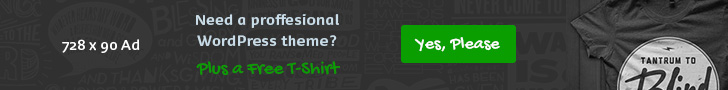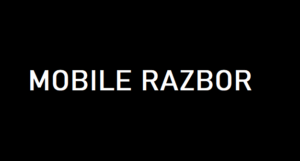Introduction
Another year, another vivo flagship with an impressive camera setup, top-class display, and an alternative high-end chipset – the X100 Pro just went global. Featuring a trio of 50MP cameras, an advertised 3000-nit peak brightness screen, and an all-big-core Dimensity SoC, the latest and greatest in the company’s X-series sure sounds exciting and we have the review for you.
The camera system is headlined by a 1-inch sensor that vivo lists as 1/0.98″. A periscope telephoto camera takes the zoom level to 4.3x optically, while an autofocusing ultrawide rounds off the opposite end of the competent triple setup.
The display maintains the 6.78-inch diagonal of the previous generation, and the resolution remains unchanged too, but vivo is boasting a peak brightness of up to 3000 nits – we’ll see about that.
The other big deal is the Dimensity 9300 chip – where the small cores are now big cores too, and the bigger big cores are four times as many as you’ll find in the latest Snapdragon. It’s not going to be four times as powerful, that bit is certain, but how does it compare really?
Another noteworthy upgrade this time around is the increase in battery capacity – the X100 Pro comes with a 5,400mAh powerpack in a sea of 5,000mAh-or-smaller competitors. Is it just to keep up with that beast of a Mediatek chip, or are we in for longevity records?
Here’s a quick rundown of the key specs before we start addressing those pressing questions.
vivo X100 Pro specs at a glance:
- Body: 164.1×75.3×8.9mm, 221g; IP68 dust/water resistant (up to 1.5m for 30 min).
- Display: 6.78″ LTPO AMOLED, 1B colors, 120Hz, 3000 nits (peak), 1260x2800px resolution, 20:9 aspect ratio, 453ppi.
- Chipset: Mediatek Dimensity 9300 (4 nm): Octa-core (1×3.25 GHz Cortex-X4 & 3×2.85 GHz Cortex-X4 & 4×2.0 GHz Cortex-A720); Immortalis-G720 MC12.
- Memory: 256GB 12GB RAM, 256GB 16GB RAM, 512GB 16GB RAM, 1TB 16GB RAM; UFS 4.0.
- OS/Software: Android 14, Funtouch 14 (International), OriginOS 4 (China).
- Rear camera:Wide (main): 50 MP, f/1.8, 23mm, 1/0.98″, PDAF, Laser AF, OIS; Telephoto: 50 MP, f/2.5, 100mm, 1/2″, PDAF, OIS, 4.3x optical zoom; Ultra wide angle: 50 MP, f/2.0, 15mm, 119˚, 1/2.76″, AF.
- Front camera: 32 MP, f/2.0, (wide).
- Video capture:Rear camera: 8K, 4K, 1080p, gyro-EIS, Cinematic mode (4K); Front camera: 1080p.
- Battery: 5400mAh; 100W wired, 1-50% in 12 min (advertised), 50W wireless, Reverse wired.
- Connectivity: 5G; Dual SIM; Wi-Fi 7; BT 5.4, aptX HD; NFC; Infrared port.
- Misc: Fingerprint reader (under display, optical); stereo speakers.
vivo X100 Pro unboxing
The X100 Pro arrives in the usual flat squarish box that we’re used to getting with vivo flagships. Inside it, there’s the usual set of accessories too.

You get an adapter rated for 120W output, even though the phone itself is specced to support up to 100W charging. There’s a USB-C cable to go along as well.
Also included is a snap-on protective back cover – black in the case of our black review unit, but we’ve seen transparent ones thrown around with other colorways on the internet.
Design, build quality, handling
Continuity walks hand in hand with adapting to current trends when it comes to the vivo X100 Pro’s design language. The sparkly anti-glare finish returns, the huge camera bump has gotten huger still, the ‘Xtreme Imagination’ signature reaffirms the collaboration with the German optics specialists from Zeiss.

Our review unit is in the black colorway – Asteroid Black in vivo marketing speak. It’s one of a total of four options that have distinct finishes in addition to being different colors. This one in particular brings back the shimmery glitter-like effect on its glass panel that we got on the X80 and X70 generation flagships – the X90 only featured that on the non-Pros, while the X90 Pro and Pro+ were only available with vegan leather backs.
It’s a nicely looking finish and it’s not too welcoming of fingerprints, but grip isn’t its forte – it’s quite slippery.
 vivo X100 Pro (left) next to vivo X90 Pro
vivo X100 Pro (left) next to vivo X90 Pro
The next color option is the Startrail Blue (also known as Stargaze Blue on the Indian market). This one is glass-backed too, but the patterns on its rear panel mimic the light trails of the stars in the night sky.
Two more colorways exist, but they’re either limited to the Chinese market or aren’t being released globally yet. One of them is a third glass option that comes in white, and there’s also a leatherette-clad version after all – an orange-colored one with a ripple pattern that’s meant to simulate see waves at sunset.
The huge camera bump is an integral part of the styling of the X100 Pro and it’s done in a two-step fashion, with the lower level being offset towards the bottom. There are different allusions to celestial phenomena that vivo has come up for the different colorways.
In any case, a Zeiss logo sits in the center of the camera assembly, the blue badge complemented by a red T* marking that indicates the special coatings used on the lenses to minimize glare. There’s not a shortage of markings, in fact – there’s the lens specs in the offset bottom ring, plus a cursive ‘Xtreme Imagination’ below the camera bump, and then a larger vivo logo towards the bottom, complete with regulatory inscriptions. A bit much.

vivo does enjoy sprinkling test around, indeed – a rather pointless ‘professional photography’ sign has been a staple of the X-series since their very inception, and it’s to be found on the X100 Pro’s plastic top plate inlay as well. In here, you’ll also find the IR emitter and a secondary mic.

On the bottom, there’s the USB-C port, primary mic and main loudspeaker. The SIM slot is over here as well and the blue gasket on the card tray hints at the phone having dust and water sealing. Indeed, it’s IP68 rated so it should be able to survive for as long as 30minutes under up to 1.5m of water.
The two physical controls on the X100 Pro are located on its right side – a power key and a volume rocker. Relatively smallish and slightly recessed into the glossy aluminum frame, the buttons have a very reassuring click action.
 Buttons are on the right, but also check out that camera bump
Buttons are on the right, but also check out that camera bump
Over on the front of the X100 Pro, the superb OLED display shines bright (or dims down to 1.9nits, it’s up to you). It’s surrounded by slim bezels – the gently sloping sides of the display make the black strips on the left and right look slimmer than the top and bottom ones, but there does appear to be symmetry left to right and top to bottom.
Until the selfie camera punch-hole gets in the way, that is. Speaking of, we’re not ones to complain about these things anymore, but while shooting the side-by-side photos with the X90 Pro, it did become obvious that the new cutout is actually larger than the one on last year’s model – some progress.
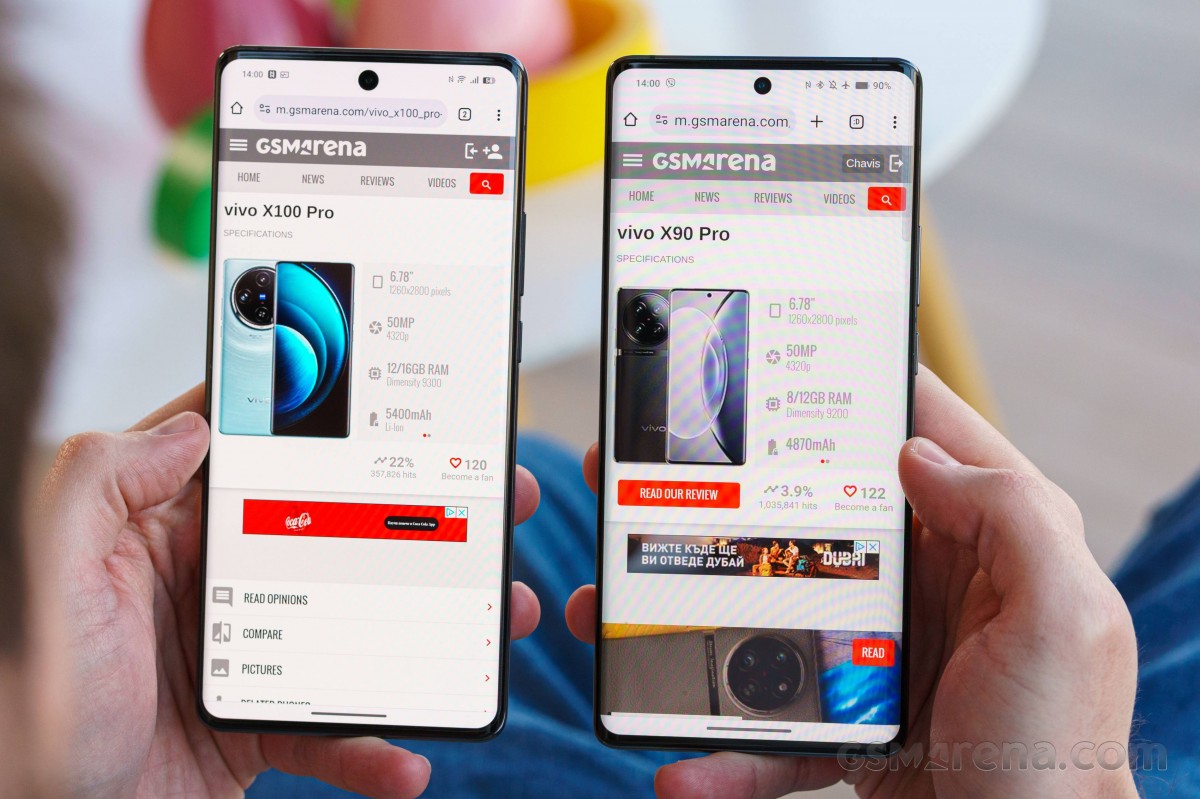 vivo X100 Pro (left) next to vivo X90 Pro
vivo X100 Pro (left) next to vivo X90 Pro
While we’re in comparison mode, lets mention that the X100 Pro has gained a few grams of weight. The glass-covered versions weigh in at 225g, 10 more than the X90 Pro. The orange X100 Pro is a smidge lighter though, at 221g.
Anything but compact, objectively speaking, the X100 Pro feels very reasonably-sized in the hand. The curvatures on both panels help minimize the perceived thickness of the phone while the bulky camera bump can aid with weight distribution by allowing you to push up your index finger against it.

That said, on a relatively large handset like this, we would have liked to see the fingerprint reader sit a little higher than the placement vivo went with. The optical sensor is speedy and reliable – no complaints in those regards, but it’s a bit too close to the bottom edge of the X100 Pro.

Overall, we’re liking the build and styling of the vivo X100 Pro. The designers have managed to tell a story with the combination of the camera bump and back panel, there’s dust and water protection, and the phone is comfortable to live with, once you get used to its couple of quirks.

Super-bright high-res 6.78-inch OLED
The X100 Pro rocks a 6.78-inch OLED display – the same diagonal as on the previous model. The resolution also remains unchanged at the somewhat unusual 1,260×2,800px that makes for a pixel density of 452ppi.
Being an LTPO panel, its refresh rate is continuously adaptive and ranges between 1Hz and 120Hz. High-frequency pulse width modulation (PWM) at 2160Hz is used for dimming. HDR10 and HDR10+ are supported and the 10-bit color depth means the phone can display over a billion colors.

The official promo materials promise up to 3,000nits of peak brightness, in a use case we can’t really test. We did measure 1,472nits in our standardized test with the phone placed under bright light and adaptive brightness enabled – a bit shy of the best, still higher than most. With adaptive brightness turned off, we got 575nits – a fairly standard value.
Refresh rate
The X100 Pro has three refresh rate modes – the default Smart Switch, High, and Standard. Neither of the ‘fixed’ modes is actually fixed and in all three modes the phone will switch down to 1Hz when idling. The Standard mode will impose a 60Hz ceiling, while both the Smart Switch and High modes will behave similarly in their adaptiveness, readily switching down to 60Hz in browsers and such, and to 1Hz when there’s no moving content or interaction with the display.

Intermediate steps at 30, 36, 72, and 90Hz were also observed, but no 24fps or 48fps were reported. Then again, 48fps video content appeared smooth and went with a constantly alternating value between 36 and 72Hz, so it could very well be an imperfection in reporting. High mode was more reliable in allowing 120Hz in games, while Smart Switch would often cap them at 60Hz.
Streaming and HDR
The vivo X100 Pro supports HDR10 and HDR10+, but no Dolby Vision. We got HDR streams to work in YouTube and Netflix alike. There’s also support for displaying HDR images in the gallery with enhanced tone mapping and a highlights brightness boost – Android 14’s Ultra HDR capability is making its way to more devices.
vivo X100 Pro battery life
One of the more significant generational upgrades is the increase in battery capacity to 5,400mAh – up from the X90 Pro’s 4,870mAh. It’s what we’d call an unusually high figure in a sea of 5,000mAh competitors, though the somewhat related iQOO 12 Pro does feature the same battery capacity.
The extra mAhs do appear to be doing their job – we clocked some excellent numbers on the X100 Pro in our Active Use tests. If we take the iPhone 15 Pro Max out of the equation, the vivo posted class-leading results in the screen-on disciplines with the 12:25h on our web browsing script and nearly 9 hours of gaming being standout achievements.
const BATTERY_TEST_PHONE_V2 = [12694, 12691, 12024, 12548, 12545, 11893];
Charging speed
The X100 Pro comes with an adapter that’s rated for 120W of charging power, while the phone itself should be capable of up to 100W according to its specs. In practice, we saw readings up to 84-ish watts on our power meter in the early stages of the charging process – up to around 6% state of charge, which was followed by a gradual decline, all as expected.

Using this bundled adapter, we a full charge from flat requires 31 minutes and change. 15 minutes into it, we were looking at 60% in the battery indicator, and we more or less matched vivo’s promised 50% in 12 minutes.
The X100 Pro is a bit of a downgrade compared to the X90 Pro in terms of absolute speed, but let’s keep in mind the increased capacity of the new model. In any case though, the phone won’t be keeping you tied to the wall all too long.
Speaker test
The vivo X100 Pro is rocking a fairly standard hybrid stereo speaker system with a primary bottom firing unit and another one up top that’s directed forward and also serves as the earpiece. Each speaker only plays its own channel and that means left for the earpiece when the phone is held vertically and dynamic adjustment in landscape depending on the handset’s orientation.
The X100 Pro earned a ‘Very Good’ rating for loudness in our testing, on par with the previous generation and most competitors. Its sound quality is solid without being outstanding – frequency response is balanced, vocals are well defined, treble is clean. The Galaxy S23 Ultra does deliver a bit more bass though.
var SPEAKERPHONE_PHONE = [12694, 11989, 11893, 12024, 12691, 12545];
var SPEAKERPHONE_AUDIO_FOLDER = “https://fdn.gsmarena.com/imgroot/static/speakerphone/”;AUTOCOMPLETE_THUMB_URL = “https://fdn2.gsmarena.com/vv/bigpic/”; var SPEAKERPHONE_PHONE_LIST = {“Nokia 7.2″: 9833,”Nokia G21″: 11356,”Nokia X30″: 11831,”Motorola Moto G8 Power”: 10052,”Motorola Edge”: 10133,”Motorola Edge+ (2020)”: 10119,”Motorola Moto G Pro”: 10269,”Motorola One Fusion+”: 10290,”Motorola Moto G 5G Plus”: 10307,”Motorola Moto G9 Play”: 10387,”Motorola Moto G9 Plus”: 10432,”Motorola Moto G9 Power”: 10574,”Motorola Moto G 5G”: 10577,”Motorola Moto G10″: 10723,”Motorola Moto G30″: 10724,”Motorola Moto G50″: 10789,”Motorola Moto G100″: 10791,”Motorola Defy (2021)”: 10969,”Motorola Edge 20″: 11034,”Motorola Edge 20 Pro”: 11004,”Motorola Moto G51 5G”: 11194,”Motorola Moto G200 5G”: 11222,”Motorola Edge 30 Pro”: 11320,”Motorola Moto G82″: 11508,”Motorola Moto G62 5G”: 11602,”Motorola Razr 2022″: 11752,”Motorola Edge 30 Neo”: 11635,”Motorola Edge 30 Fusion”: 11851,”Motorola Edge 30 Ultra”: 11206,”Motorola Moto G72″: 11910,”Motorola ThinkPhone”: 12059,”Motorola Moto G53″: 12028,”Motorola Edge 40 Pro”: 12127,”Motorola Edge 40″: 12204,”Motorola Razr 40″: 12311,”Motorola Razr 40 Ultra”: 12169,”Motorola Moto G84″: 12526,”Motorola Moto G54 Power”: 12503,”Motorola Edge 40 Neo”: 12467,”Sony Xperia 10″: 9353,”Sony Xperia 10 Plus”: 9591,”Sony Xperia 1″: 9543,”Sony Xperia 5″: 9840,”Sony Xperia 10 II”: 10095,”Sony Xperia 1 II”: 10096,”Sony Xperia 5 II”: 10396,”Sony Xperia 10 III”: 10698,”Sony Xperia 5 III”: 10851,”Sony Xperia 1 III”: 10712,”Sony Xperia Pro-I”: 11174,”Sony Xperia 10 IV”: 11522,”Sony Xperia 1 IV”: 11521,”Sony Xperia 5 IV”: 11838,”Sony Xperia 10 V”: 12264,”Sony Xperia 1 V”: 12263,”Sony Xperia 5 V”: 12534,”Samsung Galaxy Note 3″: 5665,”Samsung Galaxy A60″: 9616,”Samsung Galaxy S10+”: 9535,”Samsung Galaxy Note10″: 9788,”Samsung Galaxy Note10+”: 9732,”Samsung Galaxy A51″: 9963,”Samsung Galaxy A71″: 9995,”Samsung Galaxy S10 Lite”: 9917,”Samsung Galaxy Note10 Lite”: 10003,”Samsung Galaxy S20″: 10081,”Samsung Galaxy S20+”: 10080,”Samsung Galaxy S20 Ultra 5G”: 10040,”Samsung Galaxy A41″: 10138,”Samsung Galaxy A31″: 10149,”Samsung Galaxy A51 5G”: 10157,”Samsung Galaxy A21s”: 10239,”Samsung Galaxy Tab S7+”: 10336,”Samsung Galaxy Note20 Ultra 5G”: 10261,”Samsung Galaxy Z Fold2 5G”: 10342,”Samsung Galaxy M51″: 10148,”Samsung Galaxy A42 5G”: 10412,”Samsung Galaxy S20 FE 5G”: 10377,”Samsung Galaxy A02s”: 10603,”Samsung Galaxy A12″: 10604,”Samsung Galaxy A32 5G”: 10648,”Samsung Galaxy S21 5G”: 10626,”Samsung Galaxy S21+ 5G”: 10625,”Samsung Galaxy S21 Ultra 5G”: 10596,”Samsung Galaxy A32″: 10753,”Samsung Galaxy A52″: 10641,”Samsung Galaxy A52 5G”: 10631,”Samsung Galaxy A72″: 10469,”Samsung Galaxy Tab S7 FE”: 10922,”Samsung Galaxy A22″: 10948,”Samsung Galaxy A22 5G”: 10873,”Samsung Galaxy Z Flip3 5G”: 11044,”Samsung Galaxy Z Fold3 5G”: 10906,”Samsung Galaxy A52s 5G”: 11039,”Samsung Galaxy A03s”: 10937,”Samsung Galaxy M52 5G”: 11110,”Samsung Galaxy S21 FE 5G”: 10954,”Samsung Galaxy S22 5G”: 11253,”Samsung Galaxy S22+ 5G”: 11252,”Samsung Galaxy S22 Ultra 5G”: 11251,”Samsung Galaxy A13″: 11402,”Samsung Galaxy A23″: 11373,”Samsung Galaxy A33 5G”: 11429,”Samsung Galaxy A53 5G”: 11268,”Samsung Galaxy M53″: 11439,”Samsung Galaxy A23 5G”: 11736,”Samsung Galaxy Z Flip4″: 11538,”Samsung Galaxy Z Fold4″: 11737,”Samsung Galaxy A04s”: 11803,”Samsung Galaxy A14 5G”: 12004,”Samsung Galaxy S23″: 12082,”Samsung Galaxy S23+”: 12083,”Samsung Galaxy S23 Ultra”: 12024,”Samsung Galaxy A34″: 12074,”Samsung Galaxy A54″: 12070,”Samsung Galaxy A24 4G”: 12176,”Samsung Galaxy Tab S9 Ultra”: 12217,”Samsung Galaxy Z Flip5″: 12252,”Samsung Galaxy Z Fold5″: 12418,”Samsung Galaxy A05s”: 12584,”Samsung Galaxy S23 FE”: 12520,”Samsung Galaxy A15″: 12637,”Samsung Galaxy A15 5G”: 12638,”Samsung Galaxy A25″: 12555,”Samsung Galaxy S24″: 12773,”Samsung Galaxy S24+”: 12772,”Samsung Galaxy S24 Ultra”: 12771,”Samsung Galaxy A35″: 12705,”LG G7 ThinQ”: 9115,”LG V50 ThinQ 5G”: 9607,”LG G8X ThinQ”: 9844,”LG Velvet 5G”: 10209,”LG Wing 5G”: 10442,”HTC U23 Pro”: 12269,”Asus Zenfone 6 ZS630KL”: 9698,”Asus ROG Phone II ZS660KL”: 9770,”Asus ROG Phone 3″: 10296,”Asus Zenfone 7 Pro”: 10393,”Asus ROG Phone 5″: 10715,”Asus Zenfone 8″: 10893,”Asus Zenfone 8 Flip”: 10892,”Asus ROG Phone 5s Pro”: 11053,”Asus ROG Phone 6 Pro”: 11648,”Asus Zenfone 9″: 11656,”Asus ROG Phone 6D Ultimate”: 11880,”Asus ROG Phone 7″: 12223,”Asus ROG Phone 7 Ultimate”: 12224,”Asus Zenfone 10″: 12380,”Asus ROG Phone 8 Pro”: 12746,”Asus Zenfone 11 Ultra”: 12820,”Apple iPad Pro 12.9 (2018)”: 9387,”Apple iPhone 11 Pro”: 9847,”Apple iPhone 11 Pro Max”: 9846,”Apple iPhone SE (2020)”: 10170,”Apple iPhone 12 mini”: 10510,”Apple iPhone 12″: 10509,”Apple iPhone 12 Pro”: 10508,”Apple iPhone 12 Pro Max”: 10237,”Apple iPad 10.2 (2021)”: 11106,”Apple iPad mini (2021)”: 11105,”Apple iPhone 13 mini”: 11104,”Apple iPhone 13″: 11103,”Apple iPhone 13 Pro”: 11102,”Apple iPhone 13 Pro Max”: 11089,”Apple iPhone SE (2022)”: 11410,”Apple iPhone 14″: 11861,”Apple iPhone 14 Plus”: 11862,”Apple iPhone 14 Pro”: 11860,”Apple iPhone 14 Pro Max”: 11773,”Apple iPhone 15″: 12559,”Apple iPhone 15 Plus”: 12558,”Apple iPhone 15 Pro”: 12557,”Apple iPhone 15 Pro Max”: 12548,”Huawei Mate 20 Pro”: 9343,”Huawei Mate 20 X”: 9369,”Huawei P30 Pro”: 9635,”Huawei Mate 30 Pro”: 9885,”Huawei Mate Xs”: 10098,”Huawei P40 lite”: 9996,”Huawei P40″: 10153,”Huawei P40 Pro”: 10152,”Huawei P40 Pro+”: 10118,”Huawei P smart 2021″: 10475,”Huawei Mate 40 Pro”: 10528,”Huawei Mate X2″: 10697,”Huawei MatePad 11 (2021)”: 10943,”Huawei MatePad Pro 12.6 (2021)”: 10942,”Huawei P50 Pro”: 11029,”Huawei nova 9″: 11121,”Huawei P50 Pocket”: 11280,”Huawei Mate Xs 2″: 11503,”Huawei nova 10 Pro”: 11640,”Huawei MatePad Pro 11 (2022)”: 11720,”Huawei Mate 50 Pro”: 11856,”Huawei P60 Pro”: 12172,”Huawei Mate X3″: 12186,”Huawei nova 11 Pro”: 12233,”Huawei MatePad Pro 13.2″: 12586,”ZTE nubia Red Magic 5G”: 10071,”ZTE nubia Red Magic 5S”: 10339,”ZTE Axon 20 5G”: 10370,”ZTE nubia Red Magic 6″: 10773,”ZTE Axon 30 Ultra 5G”: 10837,”ZTE nubia Red Magic 6R”: 10929,”ZTE Axon 30 5G”: 11020,”ZTE nubia Red Magic 6s Pro”: 11083,”ZTE nubia Red Magic 7″: 11363,”ZTE nubia Red Magic 7 Pro”: 11364,”ZTE Axon 40 Ultra”: 11510,”ZTE nubia Red Magic 7S Pro”: 11649,”ZTE nubia Red Magic 8 Pro”: 12015,”ZTE nubia Red Magic 8S Pro”: 12398,”ZTE nubia Z50S Pro”: 12428,”ZTE nubia Red Magic 9 Pro”: 12709,”Xiaomi Mi 8″: 9065,”Xiaomi Mi Mix 3″: 9378,”Xiaomi Mi 9T”: 9738,”Xiaomi Mi 9T Pro”: 9791,”Xiaomi Mi 9 Lite”: 9862,”Xiaomi Mi Note 10″: 9936,”Xiaomi Mi 10 5G”: 10082,”Xiaomi Mi 10 Pro 5G”: 10055,”Xiaomi Redmi Note 9 Pro (India)”: 10120,”Xiaomi Redmi Note 9S”: 10147,”Xiaomi Mi 10 Lite 5G”: 10159,”Xiaomi Mi Note 10 Lite”: 10183,”Xiaomi Redmi Note 9″: 10192,”Xiaomi Redmi Note 9 Pro”: 10217,”Xiaomi Poco F2 Pro”: 10220,”Xiaomi Redmi 9″: 10233,”Xiaomi Mi 10 Ultra”: 10361,”Xiaomi Poco X3 NFC”: 10415,”Xiaomi Mi 10T Lite 5G”: 10480,”Xiaomi Mi 10T Pro 5G”: 10437,”Xiaomi Poco M3″: 10599,”Xiaomi Mi 11″: 10656,”Xiaomi Redmi 9T”: 10670,”Xiaomi Redmi Note 9T”: 10661,”Xiaomi Redmi Note 10″: 10247,”Xiaomi Redmi Note 10 5G”: 10768,”Xiaomi Redmi Note 10 Pro”: 10662,”Xiaomi Poco F3″: 10758,”Xiaomi Poco X3 Pro”: 10802,”Xiaomi Black Shark 4″: 10714,”Xiaomi Mi 11 Lite”: 10665,”Xiaomi Mi 11 Lite 5G”: 10815,”Xiaomi Mi 11i”: 10777,”Xiaomi Mi 11 Ultra”: 10737,”Xiaomi Poco M3 Pro 5G”: 10857,”Xiaomi Redmi Note 8 2021″: 10919,”Xiaomi Poco X3 GT”: 10949,”Xiaomi Pad 5″: 11042,”Xiaomi Redmi 10″: 11060,”Xiaomi 11 Lite 5G NE”: 11101,”Xiaomi 11T”: 11099,”Xiaomi 11T Pro”: 11100,”Xiaomi Poco M4 Pro 5G”: 11193,”Xiaomi 11i HyperCharge 5G”: 11186,”Xiaomi Redmi Note 11″: 11336,”Xiaomi Redmi Note 11S”: 11335,”Xiaomi Redmi Note 11 Pro”: 11334,”Xiaomi Redmi Note 11 Pro 5G”: 11333,”Xiaomi Poco M4 Pro”: 11388,”Xiaomi Poco X4 Pro 5G”: 11371,”Xiaomi 12X”: 11292,”Xiaomi 12″: 11285,”Xiaomi 12 Pro”: 11287,”Xiaomi Redmi Note 11 Pro+ 5G”: 11180,”Xiaomi Redmi Note 11S 5G”: 11419,”Xiaomi Black Shark 5 Pro”: 11453,”Xiaomi Poco F4 GT”: 11479,”Xiaomi Poco M4 5G (India)”: 11427,”Xiaomi Poco X4 GT”: 11626,”Xiaomi Poco F4″: 11627,”Xiaomi 12S Ultra”: 11614,”Xiaomi 12 Lite”: 11472,”Xiaomi Mix Fold 2″: 11758,”Xiaomi Poco M4 5G”: 11762,”Xiaomi Poco M5″: 11850,”Xiaomi Poco M5s”: 11832,”Xiaomi Redmi Pad”: 11911,”Xiaomi 12T”: 11888,”Xiaomi 12T Pro”: 11887,”Xiaomi Redmi Note 12 Pro”: 11955,”Xiaomi Redmi Note 12 Pro+”: 11954,”Xiaomi Redmi Note 12″: 12063,”Xiaomi Poco X5″: 12092,”Xiaomi Poco X5 Pro”: 12094,”Xiaomi 13 Lite”: 12072,”Xiaomi 13″: 12013,”Xiaomi 13 Pro”: 11962,”Xiaomi Redmi Note 12 4G”: 12188,”Xiaomi Pad 6″: 12237,”Xiaomi 13 Ultra”: 12236,”Xiaomi Poco F5″: 12258,”Xiaomi Poco F5 Pro”: 12257,”Xiaomi Redmi 12″: 12328,”Xiaomi Mix Fold 3″: 12468,”Xiaomi Redmi Pad SE”: 12466,”Xiaomi 13T”: 12389,”Xiaomi 13T Pro”: 12388,”Xiaomi Poco C65″: 12684,”Xiaomi Poco M6 Pro”: 12779,”Xiaomi Poco X6″: 12723,”Xiaomi Poco X6 Pro”: 12717,”Xiaomi Redmi Note 13″: 12776,”Xiaomi Redmi Note 13 Pro”: 12581,”Xiaomi Redmi Note 13 Pro+”: 12572,”Xiaomi Redmi Note 13 4G”: 12750,”Xiaomi Redmi Note 13 Pro 4G”: 12749,”Xiaomi 14 Ultra”: 12827,”Xiaomi 14″: 12626,”Oppo Reno 10x zoom”: 9654,”Oppo Reno3 Pro 5G”: 9992,”Oppo Reno3 Pro”: 10053,”Oppo Find X2″: 10048,”Oppo Find X2 Pro”: 9529,”Oppo Find X2 Neo”: 10195,”Oppo Reno4 Pro 5G”: 10264,”Oppo Reno4 Pro”: 10327,”Oppo Reno4 Z 5G”: 10375,”Oppo Reno5 5G”: 10589,”Oppo Find X3 Pro”: 10627,”Oppo Reno6 5G”: 10932,”Oppo Reno6 Pro 5G (Snapdragon)”: 11093,”Oppo Find N”: 11267,”Oppo Reno7 5G”: 11350,”Oppo Find X5 Lite”: 11323,”Oppo Find X5″: 11378,”Oppo Find X5 Pro”: 11236,”Oppo Reno7″: 11448,”Oppo F21 Pro”: 11450,”Oppo Reno7 Lite”: 11458,”Oppo Pad Air”: 11544,”Oppo Reno8″: 11684,”Oppo Reno8 Pro”: 11683,”Oppo Find N2″: 12002,”Oppo Find N2 Flip”: 12014,”Oppo Find X6 Pro”: 12105,”Oppo Reno10″: 12414,”Oppo Reno10 Pro”: 12413,”Oppo Find N3 Flip”: 12531,”Oppo Find N3″: 12205,”Oppo Find X7 Ultra”: 12752,”OnePlus 7 Pro”: 9689,”OnePlus 8″: 10161,”OnePlus 8 Pro”: 9919,”OnePlus Nord”: 10289,”OnePlus 8T”: 10420,”OnePlus Nord N10 5G”: 10556,”OnePlus 9″: 10747,”OnePlus 9 Pro”: 10806,”OnePlus Nord CE 5G”: 10944,”OnePlus Nord 2 5G”: 10960,”OnePlus 10 Pro”: 11234,”OnePlus Nord 2T”: 11517,”OnePlus 10T”: 11622,”OnePlus 11″: 11893,”OnePlus Pad”: 12112,”OnePlus Nord N30″: 12220,”OnePlus Nord 3″: 12135,”OnePlus Open”: 12619,”OnePlus 12″: 12725,”OnePlus 12R”: 12727,”vivo iQOO 3 5G”: 10075,”vivo X50 Pro”: 10260,”vivo X50 Pro+”: 10280,”vivo V20″: 10435,”vivo X60 Pro+”: 10696,”vivo X60 Pro”: 10797,”vivo V21″: 10877,”vivo V21 5G”: 10879,”vivo X70 Pro”: 11085,”vivo X70 Pro+”: 10833,”vivo V23 5G”: 11308,”vivo V23 Pro”: 11286,”vivo iQOO 9 Pro”: 11309,”vivo iQOO 9 SE”: 11374,”vivo iQOO 9″: 11375,”vivo X80 Pro”: 11407,”vivo iQOO Neo 6″: 11578,”vivo iQOO 9T”: 11658,”vivo V25″: 11772,”vivo V25 Pro”: 11771,”vivo X80 Lite”: 11895,”vivo X90 Pro”: 11989,”vivo iQOO 11″: 11960,”vivo V27″: 12119,”vivo V27 Pro”: 12117,”vivo X Flip”: 12240,”vivo X Fold2″: 12203,”vivo V29″: 12461,”vivo V29 Pro”: 12608,”vivo iQOO 12″: 12691,”vivo X100 Pro”: 12694,”vivo V30″: 12818,”vivo V30 Pro”: 12829,”Google Pixel 6″: 11037,”Google Pixel 7″: 11903,”Google Pixel 7 Pro”: 11908,”Google Pixel 7a”: 12170,”Google Pixel 8″: 12546,”Google Pixel 8 Pro”: 12545,”Blackview BV8800″: 11405,”Blackview BV9200″: 12055,”Realme X”: 9700,”Realme X2″: 9879,”Realme X50 Pro 5G”: 10097,”Realme 6″: 10113,”Realme 6 Pro”: 10114,”Realme 6i”: 10130,”Realme X3 SuperZoom”: 10250,”Realme 7 (Asia)”: 10416,”Realme 7 Pro”: 10400,”Realme 7″: 10495,”Realme 7 5G”: 10590,”Realme GT 5G”: 10689,”Realme 8″: 10810,”Realme 8 Pro”: 10809,”Realme 8 5G”: 10846,”Realme X7 Max 5G”: 10883,”Realme GT Master”: 11001,”Realme GT Explorer Master”: 11023,”Realme Pad”: 11084,”Realme 8i”: 11069,”Realme 8s 5G”: 11078,”Realme GT Neo2″: 11074,”Realme GT2″: 11307,”Realme GT2 Pro”: 11228,”Realme 9 Pro”: 11317,”Realme 9 Pro+”: 11327,”Realme GT Neo 3″: 11436,”Realme GT Neo 3 150W”: 11597,”Realme 9″: 11465,”Realme Pad X”: 11552,”Realme GT Neo 3T”: 11609,”Realme GT2 Explorer Master”: 11613,”Realme 10″: 11950,”Realme 10 Pro”: 11978,”Realme 10 Pro+”: 11952,”Realme C55″: 12159,”Realme Narzo N55″: 12227,”Realme 11 Pro”: 12261,”Realme 11 Pro+”: 12246,”Realme GT3″: 12120,”Realme GT5 240W”: 12529,”Realme GT5 Pro”: 12646,”Realme 12 Pro+”: 12804,”Infinix S5 Pro”: 10116,”Infinix Zero 8″: 10401,”Infinix Note 10 Pro”: 10907,”Infinix Zero X Pro”: 10989,”Infinix Note 11 Pro”: 11157,”Infinix Zero 5G”: 11355,”Infinix Note 30″: 12288,”Infinix GT 10 Pro”: 12451,”Infinix Zero 30″: 12518,”Infinix Hot 40 Pro”: 12733,”Tecno Camon 16 Premier”: 10421,”Tecno Camon 17 Pro”: 10895,”Tecno Phantom X”: 10979,”Tecno Camon 18 Premier”: 11138,”Tecno Camon 19 Pro”: 11618,”Tecno Phantom X2″: 12009,”Tecno Phantom X2 Pro”: 12010,”Tecno Phantom V Fold”: 12150,”Tecno Spark 10 Pro”: 12156,”Tecno Camon 20 Premier”: 12256,”Tecno Pova 5 Pro”: 12448,”Tecno Phantom V Flip”: 12580,”Tecno Pova 6 Pro”: 12830,”Honor 9X Pro”: 9772,”Honor 30 Pro+”: 10187,”Honor 9A”: 10215,”Honor 10X Lite”: 10565,”Honor 50″: 10962,”Honor Magic4 Pro”: 11390,”Honor Magic4 Lite”: 11423,”Honor 70″: 11575,”Honor Pad 8″: 11712,”Honor Magic Vs”: 11991,”Honor Magic5 Lite”: 12107,”Honor Magic5 Pro”: 12148,”Honor 90″: 12297,”Honor Pad X9″: 12404,”Honor Magic6 Pro”: 12786,”TCL Plex”: 9841,”Ulefone Armor 7″: 10020,”Ulefone Armor 9″: 10322,”Ulefone Power Armor 13″: 11066,”Fairphone 5″: 12540,”Nothing Phone (1)”: 11636,”Nothing Phone (2)”: 12386,”Nothing Phone (2a)”: 12760,”Doogee S88 Pro”: 10754,”Asus ROG Phone II ZS660KL (outdoor)”: 100001,”Ulefone Armor 7 (besLoudness)”: 100002,”Sony Xperia 1 II (Dolby Atmos)”: 100003,”Sony Xperia 5 II (Dolby Atmos)”: 100004,”Asus ROG Phone 7 Ultimate (with subwoofer)”: 100005,};
Use the Playback controls to listen to the phone sample recordings (best use headphones). We measure the average loudness of the speakers in LUFS. A lower absolute value means a louder sound. A look at the frequency response chart will tell you how far off the ideal “0db” flat line is the reproduction of the bass, treble, and mid frequencies. You can add more phones to compare how they differ. The scores and ratings are not comparable with our older loudspeaker test. Learn more about how we test here.
Android 14 and Funtouch 14
The vivo X100 Pro runs Android 14 with a layer of the in-house layer Funtouch OS 14 on this global version of the phone (the Chinese-bound X100 Pro uses Origin OS 4 instead). It’s more or less the same software package that we just got to experience on the iQOO 12 and, in turn, fairly similar to the previous Funtouch, but not entirely unchanged.

In v14, Funtouch differs from stock Android in terms of stylistic choices, although vivo has now adopted Google’s large bubbles for some of the quick toggles – but just one row of them.
Another custom bit, and quite a useful one, can be found in the recent apps menu. You can choose between the standard carousel formation for the task switcher and a tiles layout with two rows of thumbs – sort of like MIUI, only scrollable horizontally. The setting is available right then and there – you don’t need to look for it in the menus. Pop-up window mode is available as is split-screen functionality.
The lockscreen features a clock and a couple of shortcuts on the bottom, which are for the dialer and the camera by default, but can be changed to Device controls and Wallet.
The always-on display settings are in the lockscreen settings as well, offering plenty of options to tinker with – a wide selection of animations, clock styles, colors and backgrounds.
The app drawer has an expandable recommended apps category on the top (most commonly used ones), whereas using the vertical scroller on the right would highlight the apps beginning with the selected letter.
The rest of the UI has plenty of non-stock bits. In the Dynamic effects sub-menu, vivo has grouped a bunch of customization options for the home screen, lock screen and animation effects. There are even various charging and facial recognition animations.
The Sound menu holds a few layers of customization as well. Just like Samsung’s OneUI, Funtouch takes care of people with hearing problems and you can calibrate the sound to be heard by elderly people or those with impaired hearing. Additionally, notifications and calls get separate volume sliders, but you can now also set volume on a per-app basis. An Audio Super Resolution toggle is thrown into the mix.
The vibration intensity can be adjusted for calls and notifications independently. No system-wide equalizer is available for the loudspeaker, though.
Holding the volume down key can be used to launch an app or do a certain task, although the list is limited to the camera app, turning on/off the torch, start recording audio, open Facebook, or open any custom app. The so-called Quick action feature doesn’t work when playing music for obvious reasons. A double press on the volume down button is reserved for launching the camera.
A dedicated Ultra Game Mode is available, and it has it all. Most of the features are about mitigating interruptions during gameplay by preventing certain apps from displaying notifications. One of the most intriguing options that have been around on vivo phones for a while is the ability to turn off the screen and keep the game running in the background, which can be useful for turn-based games or those requiring some sort of “farming” or “grinding”.
Funtouch also offers its own gallery, system manager (iManager), and music player, but the standalone video app is gone from this build. The Google Files apps is used for file management purposes. A Smart Remote app is included to make use of the IR blaster, and a dedicated Themes app is also part of the relatively short list of custom software.
Benchmarks and performance
The vivo X100 Pro is powered by the Dimensity 9300 chipset and it’s yet another first for us after the iQOO 12 brought a Snapdragon 8 Gen 3 in the office just last week.
The high-end chip is manufactured on TSMC’s third-generation 4nm+ process and Mediatek says it offers a 40% improvement in peak performance compared to last year’s Dimensity 9200 while using 33% less power.
The chip’s CPU features four Cortex-X4 cores (one clocked at up to 3.25GHz and three at up to 2.85GHz) and four Cortex-A720 units (up to 2.0GHz) – compare that to the 1×3.3GHz Cortex-X4 & 5×3.2GHz Cortex-A720 & 2×2.3GHz Cortex-A520 configuration of the SD 8 Gen 3’s CPU.
The GPU is Immortalis-G720 MC12 and that’s a core more than the G715 MC11 in the Dimensity 9200 and two more than the G715s MC10 in the Pixel 8’s Tensor G3.
The Mediatek top dog also supports LPDDR5T RAM, but per vivo’s official specs only the 1TB storage version has that (16GB of it). Three more memory versions are in existence – 12GB/256GB, 16GB/256GB, and 16GB/512GB, and the way we understand it, those should use LPDDR5X RAM. Storage is UFS 4.0 on all versions. Our review unit is the 16GB/512GB spec.

In GeekBench, the X100 Pro is ever so slightly behind the iQOO 12 in the single-core test – the gap more or less illustrates the 3.25GHz vs. 3.30GHz clock speed difference on the prime Cortex-X4 cores.
In the multi-core test, the positions are swapped, and the gap grows to almost 6% in favor of the Dimensity-powered vivo. Compared to the Dimensity 9200+, represented here by the Xiaomi 13T Pro, the new chipset posts over 50% higher scores, which is at least a little bit impressive.
In Antutu 10, there’s virtually no difference between the vivo X100 Pro and the iQOO 12, both scoring 2,100K – over 40% higher than the Snapdragon 8 Gen 2 in the Galaxy S23 Ultra or the Dimensity 9200+ in the Xiaomi 13T Pro. The Tensor G3 in the Pixel 8 Pro managed just over half the Dimensity 9300’s score.
In GFXBench, the vivo consistently outscores the iQOO, if by a tiny margin. The Dimensity 9300 scores 20 to 30% higher than last year’s Snapdragons too.
It’s a bit less black and white in 3DMark, where the ray tracing Solar bay test gives the Dimensity 9300 a very slight edge over the SD 8 Gen 3, wins by a wider margin (14%) in the Wild Life Extreme test, only to lose in the simpler Wild Life by some 10%.
The matter of the Dimensity 9300’s stability under prolonged load was hotly debated in the chipset’s early days, with one report citing a drop to 46% of initial performance in a 15-minute CPU Throttling test. Indeed, the all-big-core configuration appears intuitively more prone to overheating than competing designs.
However, our customary 60-minute run of that same benchmark did not support those early findings. Starting from an even higher initial result, our review unit’s performance dropped gradually over the first 15 minutes of the test to around 80%, where it stayed for a good 40 minutes, and then it dipped a tiny bit further, ultimately only dropping as low as 73% of its initial power. Quite a stable run, and in a way better than the iQOO 12’s result (by a little bit, admittedly, but still).
The GPU’s behavior was similar to that of the iQOO, and the X100 Pro returned a 55% stability rating in 3DMark compared to the 53% of SD-powered phone.
Overall, we’d say that at least in the X100 Pro’s implementation, the Dimensity 9300 is surprisingly stable and quite beefy all at the same time. The phone did heat up in the process of benchmarking, but not to an excessive extent. Pretty solid showing from the new Mediatek chip then.
Trio of 50MP cameras, one of them a unique 100mm periscope
The X100 Pro is equipped with a camera system like no other, its uniqueness stemming from at least one component – the 100mm periscope telephoto with a large sensor and floating lens that can focus far and near alike. The 1-inch main camera is also most welcome, don’t get us wrong, as is the autofocusing ultrawide unit, all three of them having 50MP sensors.

The main camera is based on the Sony IMX 989. It’s got 1.6µm pixels and a Quad Bayer filter array and outputs 12.5MP images after 4-to-1 binning. In front of it, there’s a stabilized lens with a 23mm equivalent focal length and an f/1.8 aperture (vivo insists on calling it f/1.75).
The ultrawide camera has a 15mm equivalent lens with an f/2.0 aperture and autofocus capability. Its sensor is the Samsung JN1 with a 1/2.76″ optical format and 0.64µm pixel pitch.
We’d say the star of the show is the telephoto camera, though. The official specs list a 50MP sensor with a 1/2.0″ optical format, but the fine print details that an imaging area equivalent to that of a 1/2.51″ sensor is being used. That bodes well with hardware apps reporting the OmniVision OV64B sensor – a 64MP 1/2.0″ unit with 0.7µm pixels of which the vivo is apparently using the center 50MP portion for its telephoto purposes. That’s in fact the sensor used on the Find N3 and the iQOO 12 for their telephotos.
Here, it’s mated to a periscope that features floating elements, a design which enables focusing at just 18cm from the subject as well as 4.5-stop CIPA-rated optical stabilization capability.
Over on the front of the X100 Pro, there’s a 32MP selfie camera paired with a 20mm-equivalent lens with an f/2.0 aperture and fixed focus.
Camera app and features
The camera app on the X100 Pro is similar to the ones we’ve gotten from previous vivos. There’s a straightforward zoom selector that gives you direct access to each of the three cameras plus their hybrid zoom levels (2x, 10x).

The main modes are arranged in a carousel formation, and you can switch between them by swiping or tapping on one of the visible modes. Accessing the Super Macro mode is done from the flower icon next to the settings cog wheel, but there’s an auto-on option, too, that kicks in when you get very close to a subject (albeit with limited functionality compared to the Super macro mode). The More tab lists the rest of the modes, and from there, you can also customize the modes you have available in the viewfinder.
The Pro mode gives you all the freedom to adjust the autofocus, white balance, shutter speed, ISO and exposure compensation, and you can do so on all three cameras. There’s helpful information explaining all of the options above if you are just getting into photography. Shooting in RAW format is also an option.
Daylight photo quality
The X100 Pro captures superb photos with its main camera in broad daylight – anything other than that would be unacceptable for a premium smartphone these days. Dynamic range is excellent and you can count on well developed shadows and good highlight preservation. Colors are vibrant outdoors but somewhat muted in our in-office scenes, with white balance being consistently accurate.
Noise is non-existent and detail is abundant in these 12.5MP images, plus it’s rendered in a likeable organic fashion. When it’s in focus, that is – the large sensor/bright lens combo make for a pretty shallow depth of field. That can be a desired effect, but can also mean not being able to get all of your subject in sharp focus. We’re mostly in camp ‘shallower DoF is better’, so we’re liking the results, particularly evident with nearby subjects.
The full-res photos do contain a smidge more detail, but it’s hardly reason enough to shoot that way.
The 2x zoom level makes substantially better use of those 50MP and we get excellent 46-mm-equivalent photos – as good as any dedicated 2x camera on a smartphone, possibly better, really. Pixel-level detail is remarkably good – those balcony blinds, the fine tree twigs, the strands of grass, you name it. There’s no uptick in noise either and the global parameters remain on par with the 1x images. Truly great stuff.
Zooming in to 4.3x (or 100mm equivalent), things remain stellar. The telephoto captures nicely detailed images with a natural look to fine textures and contrasty edges. Noise is again nowhere to be seen. Dynamic range is excellent, colors are lively without being over the top.
The full-res mode on the telephoto is of debatable usefulness. We wouldn’t say there’s extra detail to be seen, but on the other hand noise does become more visible here and dynamic range takes a bit of a hit .
Once again, zooming in further while keeping the resolution at 12.5MP makes for more detailed shots with superior sharpness and definition. We would have almost dismissed the 10x button in the zoom selector as too much of a stretch for the 4.3x telephoto, but in fact the 233mm equivalent shots are very good.
Taking a sharp turn to have a look at the opposite end of the zoom range, our feelings are a bit mixed. Our main gripe is that its coverage is only moderately ultra wide. Coupled with the relatively wide primary camera, that makes for not all that much of a separation between the two focal lengths.
Other than that, we’re happy with the results. Detail is good, noise performance is solid. Dynamic range is nicely wide and the color rendition is great too.
Stop us if you’ve heard this before, but the full-res mode on the X100 Pro’s ultrawide is largely pointless.
Low-light photo quality
In low-light, the X100 Pro has an auto Night mode feature – what has become essentially a standard implementation. A crescent icon lights up in yellow in the corner of the viewfinder to inform you it’s doing its thing – vivo calls it ‘Dim light’ – and you can press that icon to disable it, if you so wish. In our experience, the auto was active most of the time and most of the time produced identical results to those we got in the dedicated Night mode. Additionally, turning off the Dim light switch often made little difference, though in some cases there were notable changes.
Main camera
The main camera captures great low-light photos. Dynamic range is excellent and you can count on well developed tonal extremes and well judged exposures. The auto white balance handles mixed lighting with no issue and colors maintain the vibrant rendition we saw during the day. Detail is mostly great, though there’s a hint of aggressive sharpening in some scenes and types of textures – not too bad, but it’s there.
Here’s how these same scenes look in the dedicated Night mode – we’d say they’re the same.
There’s not a world of difference if you disable Dim light either. If you look long and hard, perhaps you may notice a small difference in sharpening in this scene or that, or maybe a slightly brighter highlight area here or there. Rarely does it make a meaningful impact on the image as a whole, but the eighth scene does look worse in terms of exposure when Photo mode is left to its own devices.
At 2x zoom level photos remain remarkably high-quality even at night. Once more, the full auto Dim light results are the same as those in Night mode.
With no Night mode, there can be the occasional darker shadow area, but it’s only slightly so and it’s more of a rare occurrence than it is the norm.
Telephoto camera
The periscope telephoto exhibits ever so slightly different behavioral patterns, including some variation between Photo and Night mode and a more consistent tendency for darker exposures with Dim light turned off.
Both Photo mode with Dim light on and Night mode capture balanced exposures with controlled highlight clipping and good development in the dark areas – there’s little to split the two modes in this respect. We did get slight variations in white balance between the two modes more often than usual, with Photo mode leaning a little greener (fourth and seventh scene).
The amount of captured detail is very good and it’s looking better and more natural in Photo mode than the more heavily processed Night mode rendition. Weirdly enough, disabling Dim light in Photo mode also results in that more aggressive sharpening that’s absent in the Photo/Dim light on shots.
Quite apparent is this lens’ astigmatism which creates nice sunstar-like Christmas tree lights, but is otherwise annoying in most other settings.
There doesn’t appear to be an auto Night mode for the 10x zoom level, and Photo mode remains crescent-less, regardless of ambient light levels. The images are quite similar-looking, though the Night mode ones do have a minor edge in noise reduction and sharpness in the shadows. Overall, pretty solid 10x shots.
Ultrawide camera
The ultrawide brings the crescent back and it does what it did on the other cameras. We’re getting well exposed shots with nicely developed shadows and good highlight preservation. Colors don’t suffer from any desaturation in the dark and we didn’t encounter white balance issues. We’d say there’s no difference between the full auto and the dedicated Night mode, but if you spot any, we’d attribute it to shot-to-shot variation rather than mode specifics.
Turning off the Dim light toggle in Photo mode will result in darker, softer, and noisier shadows with a high degree of consistency. Little else will change.
Once you’re done with the real world samples, head over to our Photo compare tool to see how the vivo X100 Pro stacks up against the competition.
Close-ups
The X100 Pro’s close-up shooting capabilities are remarkable. Not only can the telephoto camera focus really close, but it already proved quite capable at zoom levels beyond the 4.3x/100mm lens spec, making for quite high reproduction ratios.

Then there’s the Macro mode, which makes use of those capabilities, gets the ultrawide and the main camera in on the action, and adds options for manual focusing and simulated bokeh. Macro mode offers four zoom levels – 1x (sourced from the ultrawide camera, with a FoV to match the main unit), 2x (sourced from the main camera), and 4.3x and 8.6x both coming from the telephoto. We already saw a similar take on things on the iQOO 12 whose telephoto comes with similar capabilities.
We’ll focus on the telephoto’s results here, since they offer the highest quality and most convenient shooting distance.
Starting off with some 4.3x shots from the regular Photo mode at around minimum focus distance, we’re already getting very good magnification and excellent detail. There’s also pretty great separation between subject and background – thanks to the short subject distance, depth of field is pretty shallow and backgrounds can go very blurry.
If you go into Macro mode and enable the bokeh, you can further enhance that separation. It will work better with some subject/background combos than others and maxing out the simulated aperture can make for some extreme results.
Here’s how two of the above subjects look when shot at the 10x and 8.6x zoom levels (in the regular Photo mode and in Macro mode, respectively).
Portrait mode
Portrait mode on the X100 Pro is a similarly non-trivial affair. You get a total of 5 focal lengths – 24mm, 35mm, 50mm, 85mm, and 100mm, with the first four coming from the main camera, and the 100mm sourced from the telephoto, as expected. There are several Zeiss-labeled blur styles that mimic the look of certain lens ranges by the company in the way out of focus highlights are rendered, and you also get a generic circular-shaped option. Filters and handful of beatification options are also on the menu, but there are also presets that engage a combination of focal length, bokeh style, and blur level.
Alternatively, you can forget about all that and just shoot with the 100mm telephoto in Photo mode. Admittedly, you’re not guaranteed a whole lot of subject-background separation, but if you play around with the composition and shooting distances, you can get some pretty nice people shots.
But we digress. Back to the Portrait mode. The 100mm setting will get you the same high quality rendition of your subject, with some added background blur. In fact, the blur can be a bit too much in some scenes, even at the default f/4.0 simulated level.
Going for the 85mm focal length, you’d be switching cameras and the main camera’s color rendition is closer to the truth. We like the telephoto, but the skin tones are more accurate on the main camera. Then again, a case could still be made for the warmer take of the zoom unit, even if it’s not as accurate.
Anyway, we were moderately surprised by the 85mm mode’s detail, which isn’t all too shabby, given how far the 23mm main camera is being stretched. It’s not tack sharp, but way better than expected.
It gets even better at 50mm – we praised the camera’s output at 2x in Photo mode, and we’re extending that praise to the Portrait mode as well, when it comes to subject detail. Here, the phone switches to an f/2.0 default simulated aperture, and it’s still a bit over the top. Subject detection remains good though, so if you tone down the blur level, you’d end up with some solid portraits.
The 35mm and 24mm modes are for those instances when you’d want some more context in your portraits (but still want to blur that context a little bit, of course). Quality remains high.
Selfies
Selfies on the X100 Pro come out at the nominal 32MP resolution. If you happen to be in well-lit environments with not a whole lot of contrast in them, you can get selfies with excellent detail. Dimmer or in any way complex light will result in a less pleasing, aggressively sharpened rendition. Skin tones are mostly accurate, though colors are somewhat muted overall. Dynamic range is alright.
Video recording
The vivo X100 Pro can record video up to 8K30 with its main camera, and it can do that at both 1x and 2x. All three rear cameras can capture 4K at 30fps and 60fps. The selfie camera, meanwhile, is capped at 1080p60.
There’s always-on electronic stabilization in all modes on all cameras. As part of that, the vivo will also correct for focus breathing while in video mode.
The main camera captures very good 4K video. Both 4K30 and 4K60 modes offer excellent dynamic range and great contrast. White balance is dependable and colors are expressive without going into extremes. There’s a bit of a difference in how detail is rendered, with 30fps clips delivering slightly smoother textures, while 60fps footage is grainier and a bit heavier on the sharpening.
The 8K mode at 1x zoom level does actually capture some more detail – you can read some of the license plates on the parked cars and the sign on that cream building in the center, to name a couple of examples. Part of that difference is possibly due to the fact that 4K capture isn’t the sharpest around, but the 8K mode does look a bit better than most. It’s also nice that there aren’t penalties in the other areas of image quality – it’s just that files are larger (105Mbps vs. 60Mbps bit rates).
4K at the 2x zoom level looks good from afar, but less so if you view it at 1:1, where it quickly reveals that it’s been an upscale job – an okay one, but still not pin-sharp.
It’s kind of weird then how much cleaner the 8K clips are at 2x zoom – if you have that level of detail to work with, why not turn it into better 4K footage?
The telephoto does a great job with video capture as well. 4K clips are looking nice and sharp, with excellent colors and dynamic range. There’s virtually no difference between 30fps and 60fps either.
The ultrawide camera doesn’t disappoint either. Dynamic range is very good, there’s nicely high contrast and colors remain on point. As on the main camera, the 60fps mode goes for heavier sharpening and is cropped in a little bit.
Stabilization on the X100 Pro is excellent on the main and the ultrawide cameras. They both iron out walking shake, produce extra smooth pans and stay planted if you’re just pointing the phone at a subject. The telephoto falls a bit shot of perfection – while it too pans nicely, there’s still some fidgeting left over in the resulting footage when just holding the phone pointed in one direction.
In low-light, the main camera remains a strong performer. It can’t quite match the dynamic range in stills and you may find the highlight roll-off a bit abrupt, but it does expose for the shadows, leaving a bright and lively scene – the well maintained color saturation completes the look. Detail is very good for the circumstances.
The ultrawide prioritizes getting the light and colors right, which it does succeed at. When it comes to sharpness and detail, however, things are pretty sketchy, especially in the shadow areas.
The telephoto is struggling with a classic enemy of smartphone periscopes and its low-light videos have pretty pronounced astigmatism, which makes light sources appear as streaks as opposed to points. Sharpness isn’t great and there’s more noise than we’d like, but all things considered, it’s not worse than the competition.
Here’s a glimpse of how the vivo X100 Pro compares to rivals in our Video compare tool. Head over there for the complete picture.
Competition
The X100 Pro is one of the first entrants into the 2024 flagship race and as such it’s hard to compare it to anything directly. You see, last year’s models will always be handicapped by being a year old, and next year’s models are either not out yet, or we haven’t gotten a chance to test them. Then again, some of the current flagships will remain current well into next year, and we can certainly do some decently well-founded theorizing about the imminent releases and their relation to this vivo.

First on the list of potential alternatives would be one of our favorite cameraphones, the Xiaomi 13 Ultra. Possibly the only handset with a more diverse camera system, the 13 Ultra scores points with its more extreme ultrawide, a dual-aperture main camera, and two telephotos, though we’d pick the vivo as the better option for close-ups. The non-camera bits aren’t as important here, we reckon, but the vivo does have the beefier chipset, while the other fundamentals can barely split the two.
Another camera enthusiast phone that isn’t to be replaced any time soon is the Pixel 8 Pro. The balance of imaging prowess is similar here – the Pixel’s ultrawide has an edge, but the vivo’s winning in telephoto and closeups. This dilemma is more nuanced outside of cameras too, with the vivo being notably better in performance, battery life and charging speed, but the Pixel appealing to Android purists (or Pixel diehards, depending on how you look at it).
Closely related to the X100 Pro, but still different enough, the iQOO 12 has a few things going for it and price is certainly one of them. The Snapdragon 8 Gen 3 will appeal to traditionalists and so too will the flat display, while the vivo still has the upper hand in the camera department (plus an IP68 rating).
Transitioning towards hypotheticals, the OnePlus 12 brings a similar camera system to that of the iQOO 12 and one we’ve more or less experienced and loved on the OnePlus Open/Oppo Find N3. We’d still pick the X100 Pro over the OP for camera expertise, though the 12 just might win someone over with 4K selfie videos.
The Xiaomi 14 Pro is in a similarly untested state, but its specs outline some strong points, including a dual-aperture main camera (albeit no longer 1-inch) and a different take on a close-focusing telephoto. Word on the street is that the 14 Pro may not be making it outside of China though, and that might disqualify it entirely from this comparison.
Verdict
Another installment in what’s become one of our favorite lineups for camera greatness. The vivo X100 Pro lives up to our expectations and brings a one-of-a-kind imaging experience. Only the ultrawide camera is giving us a little pause by not providing quite wide enough of a field of view, but the spectacular primary camera joined by an impressively capable telephoto snapper more than make up for it.

Initially having us worried, the Dimensity chipset managed to prove its worth during the course of the review with high peak performance and excellent stability under load. It was also efficient enough for the vivo to earn high marks for endurance and the fast charging didn’t hurt the X100 Pro either. And just because it’s got less than ideal grip, doesn’t mean that the X100 Pro isn’t easy on the eyes – we can be superficial like that sometimes.
All things considered, you can call us fans of the X100 Pro – vivo made another top-class cameraphone.
Pros
- Standout design.
- Thoroughly excellent display.
- Better-than-most battery life, speedy charging.
- Super-powerful chipset, surprisingly good stability.
- Superb camera system, particularly great telephoto for both far and near subjects.
Cons
- Slippery as can be (in the reviewed colorway).
- Ultrawide camera not all that wide.
- Uninspiring selfie camera, 1080p video only.