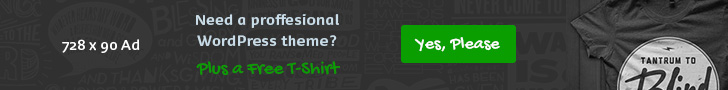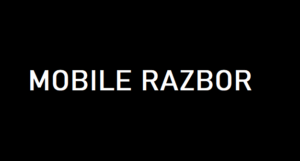The new Dell XPS 13 ($1,399 to start) looks identical to the Dell XPS 13 (2024) I reviewed a few months ago, only this model features a new Intel Core Ultra 200v “Lunar Lake” chip. However, like all XPS laptops released in 2024, this 13-inch notebook sports a controversial design that might have you looking elsewhere.
The main draw of the configuration we reviewed is the gorgeous tandem 13.4-inch (2,880 x 1,800) OLED touch display, which is the same kind we first saw in the iPad Pro M4 released earlier this year. In my review, I said Apple’s premium tablet had the most beautiful OLED display I had seen on any device—and my stance hasn’t changed with the Dell XPS 13’s tandem OLED. Everything looks absolutely stunning on the display thanks to its vivid colors and strong contrasts.
Then there’s the new Lunar Lake chip, which is a successor to last year’s Meteor Lake. Like its predecessor, this chip features an NPU (Neural Processing Unit) that allows it to perform AI-focused tasks more efficiently than processors lacking an NPU. And while Intel claims its new chip is faster and more energy efficient than Meteor Lake, our testing revealed decent performance and less-than-spectacular battery life. However, since Lunar Lake is an x86 chip this laptop doesn’t have the same compatibility issues plaguing Qualcomm’s Snapdragon X processors like those in the XPS 13 I reviewed earlier this year.
While the Lunar Lake Dell XPS 13 only offers a different processor than its Meteor Lake and Snapdragon X counterparts, it’s still one of the best Windows laptops and best laptops for what it offers. This is doubly true if you get a model with a tandem OLED display (an option available only on 2024’s XPS 13 laptops). That feature is enough of a selling point for those who prioritize display quality above all, even if you’re compromising on battery life.
Dell XPS 13 (Lunar Lake) review: Cheat sheet
- What is it? The latest Dell XPS 13 model, featuring the new Intel Lunar Lake chip and a new tandem OLED display.
- Who is it for? For those who want a Dell XPS 13 with Lunar Lake for greater compatibility with x86 apps.
- What does it cost? The Dell XPS 13 with Lunar Lake starts at $1,399 on Dell’s website. The OLED touch display model with 32GB of RAM I reviewed will be available on October 15 for $1,899.
- What do we like? The beautiful tandem OLED display, strong performance and minimalist design.
- What don’t we like? The lack of physical function keys and poor battery life compared to the non-OLED model.
Dell XPS 13 (Lunar Lake) review: Specs
| Header Cell – Column 0 | Dell XPS 13 (Lunar Lake, non-OLED) | Dell XPS 13 (Lunar Lake, OLED) |
|---|---|---|
| Price | $1,399 | $1,899 |
| Display | 13.4-inch (1920 x 1200) | non-touch 30-120Hz | 13.4-inch ((2880 x 1800) | touch OLED | 60Hz |
| CPU | Intel Core Ultra 7 258V | Intel Core Ultra 7 258V |
| GPU | Intel Arc Graphics | Intel Arc Graphics |
| Memory | 16GB | 32GB |
| Storage | 512GB | 512GB |
| Ports | 2x Thunderbolt 4/USB-C | 2x Thunderbolt 4/USB-C |
| Dimensions | 11.6 x 7.8 x 0.6 inches | 11.6 x 7.8 x 0.6 inches |
| Weight | 2.6 pounds | 2.6 pounds |
Dell XPS 13 (Lunar Lake) review: The ups
The Dell XPS 13 (Lunar Lake) arguably has the best laptop display out there. It also offers strong performance for everyday work and a sleek ultraportable design.

Stunning OLED display
The Dell XPS 13’s 13.4-inch (2880 x 1800) tandem OLED display is a big highlight of this laptop and the main reason some (like me) would want to buy it. The tandem OLED tech (which uses two OLED panels “in tandem” to combine the light from both) helps deliver added brightness to make everything appear more vivid than on a standard OLED panel. Though I’ve seen brighter displays, the XPS 13’s panel gets plenty bright to my eyes.
A YouTube video I watched called “The Black 4K HDR 60fps” appears stunning on this display. The inky black background makes the foreground elements pop out more than they would on an LCD. The oversaturated colors make the various fruits and beverages appear extremely lifelike. Thanks to the 60Hz refresh rate, everything runs silky smooth.
| Header Cell – Column 0 | Dell XPS 13 (Lunar Lake) | Dell XPS 13 (Snapdragon X Elite) | MacBook Air 13-inch M3 |
|---|---|---|---|
| Nits (brightness) | 377 (SDR) | 415 (HDR) | 455.8 (SDR) | 476.4 (SDR) | 496 (HDR) |
| sRGB | 204.8% | 94.4% | 109.8% |
| DCI-P3 | 144.6% | 66.9% | 77.8% |
| Delta-E | 0.28 | 0.21 | 0.21 |
Our in-house lab tests corroborate my anecdotal experience. The Lunar Lake XPS 13 pumps out more saturated colors (based on sRGB and DCI-P3 color gamut coverage) than the other laptops I compared it to. While this oversaturation can make things look more colorful than they would be in real life, I like the effect. The display’s color accuracy (Delta-E) is on par with most laptop panels.
The model I reviewed features a decently responsive touch display. This isn’t a feature I use often, but it’s nice having a touch display if I don’t want to use the touchpad to select things on the screen.

Minimalist design
All of 2024’s XPS laptops, including this Dell XPS 13, share the same controversial design as the XPS 13 Plus. The touchpad is invisible and there is no physical function row. There’s also virtually no spacing between the tightly packed keys. As I said in my review of this year’s Dell XPS 13 and Dell XPS 14, I’m not the biggest fan of this design but I also don’t hate it.

Even if you’re not a fan of the super-minimalist design, there’s no denying that the machined aluminum chassis and Gorilla Glass 3 keyboard lend this machine a premium look. At 11.6 x 7.8 x 0.6 inches and 2.6 pounds, this XPS 13 is tailor-made for travel and is easy to use anywhere. I also like the laptop’s sturdy build and smooth exterior.

As I said, this laptop has almost no spacing between the keys. Despite that, it’s not hard to type on after you become acclimated to the keyboard deck. The keys have a short travel distance that’s ideal for fast typists. Even if you have big hands like I do, you’ll find the keyboard deck spacious since the keyboard goes from edge to edge like the rest of the 2024 XPS notebooks.

The touchpad also takes some getting used to, but mostly because you can’t see it. Though invisible, it functions similarly to most laptop touchpads. I like the haptic feedback it provides, and it never fails to register my gestures.

Strong performance
This Dell XPS 13 is the first Lunar Lake laptop I tested, so I was curious to see how Lunar Lake performed against Snapdragon X Elite and Apple M3 — especially after Intel’s bold claims about the processor’s power and energy efficiency. While Lunar Lake is a capable processor for everyday work, it doesn’t trounce the competition.
I used the Dell XPS 13 as my main work computer at the office and it had no trouble handling my typical workload, which usually involves well over 30 open tabs and the occasional YouTube video. At home, I used the laptop to work on a manuscript while listening to music on Spotify without an issue. For regular tasks, this notebook gets the job done.
| Header Cell – Column 0 | Dell XPS 13 (Lunar Lake) | Dell XPS 13 (Snapdragon X Elite) | MacBook Air 13-inch M3 |
|---|---|---|---|
| Geekbench 6 (single/multi-core) | 2,772 / 11,033 | 2,797 / 14,635 | 3,082 / 12,087 |
| Handbrake (mins:secs) | 8:28 | 4:41 | 7:40 |
How did the new Dell XPS 13 fare in our benchmark tests? On Geekbench 6, which tests overall CPU performance, the Lunar Lake-driven laptop was nearly neck-and-neck with the competition in the single-core portion of the test. However, it lagged behind its Snapdragon-powered counterpart and the 13-inch MacBook Air M3 in the multi-core test.
The Lunar Lake laptop also fell behind in our Handbrake video editing test, which involves transcoding a 4K video clip to 1080p. It took over a minute longer than the MacBook Air M3 to complete the task. It also took twice as long as the Snapdragon X Elite XPS 13. Given the laptop’s lower multi-core performance, these results aren’t surprising.
Don’t expect the best PC games to run as well as they would on the best gaming laptops. That said, Civilization VI managed to run at 53 frames per second at 1080p resolution, which is much better than the pitiful 22 fps we saw on the Snapdragon X Elite version of this laptop. Still, if you want to do any serious gaming on this notebook, I suggest using a cloud gaming service like GeForce Now or Xbox Game Pass.
While the Lunar Lake-powered Dell XPS 13 doesn’t win out over its rivals in our in-house benchmark tests, the processor is more than capable of handling the kind of work you and I do regularly. I wouldn’t recommend this machine to video editors or gamers who need a powerful machine, but for most this XPS 13’s performance should be more than enough.
Dell XPS 13 (Lunar Lake) review: The downs
While the Dell XPS 13’s strengths mostly offset its flaws, those flaws could be deal-breakers—especially if you value battery life.

Low battery life on OLED model
Intel said the Dell XPS 13 with Core Ultra 200v can last up to 27 hours while streaming Netflix at 1080p with the display set to 150 nits. While I didn’t expect this OLED model to last nearly that long, the final result of our battery tests is pretty disappointing.
| Header Cell – Column 0 | Time (hours:mins) |
|---|---|
| Dell XPS 13 (Lunar Lake, OLED) | 8:40 |
| Dell XPS 13 (Lunar Lake, non-OLED) | 17:29 |
| Dell XPS 13 (Snapdragon X Elite) | 20:51 |
| MacBook Air 13-inch M3 | 15:13 |
In our battery test, which involves continuous web surfing over Wi-Fi with the display set to 150 nits of brightness, the Lunar Lake Dell XPS 13 lasted for 8 hours and 40 minutes. That’s a far cry from the 20 hours and 51 minutes the Snapdragon X Elite Dell XPS 13 endured in the same test. Apple’s 13-inch MacBook Air M3 also lasted nearly twice as long.
That said, we shouldn’t completely dismiss Lunar Lake’s power efficiency. As you can see, the non-OLED and non-touchscreen version of this laptop lasted for nearly 17 and a half hours—which is phenomenal for a Windows laptop. The battery life difference between these models is substantial, so if you need an XPS 13 that can last all day and then some, get the one without an OLED display.

Only two USB-C ports
Port selection on this Dell XPS 13 is as thin as the laptop. You get a pair of Thunderbolt 4/USB-C ports and nothing else. To make matters worse, Dell doesn’t toss in a USB-C to USB-A adapter or a USB-C to 3.5mm headphone adapter like it did with older XPS laptops.
The one positive aspect is that there’s a USB-C port on either side of the laptop, meaning you’re not forced to charge the laptop from just a single side. Still, getting the aforementioned adapters with the laptop would’ve been appreciated.

No physical function row
Another issue I have with the latest XPS laptops is the complete lack of a physical function key row. It’s an aspect I can’t get over since I’m a touch typist who needs physical keys. I still groan whenever I’m forced to slow down or stop because I have to look down at the keyboard to find the function key I need.
While I admit that the capacitive function row looks nice with its bright lighting, it’s not so nice for working. Thin physical function keys like those on the keyboard would have been better.
Dell XPS 13 (Lunar Lake) review: Verdict
The OLED model of the Lunar Lake Dell XPS 13 I reviewed has solid performance for everyday use but isn’t as fast or as battery-efficient as its Snapdragon X Elite counterpart. However, if you want a 13-inch laptop with an incredibly beautiful display for watching videos, this model is the hands-down winner. And thanks to its Intel processor, you won’t have to worry about compatibility issues with x86 apps and games.
If you value battery life, then the non-OLED and non-touch display variant is the way to go. But if you want a Dell XPS with a drop-dead gorgeous display and don’t mind the unusual design (or steep price), this model is worth considering.