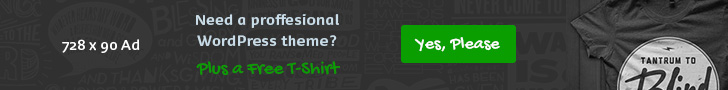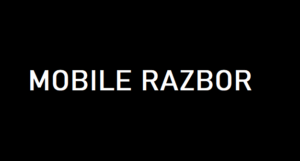The Razer Blade 18 (2024) is comically large. While it is a laptop in the literal sense, it’s more of a desktop alternative than anything you’d want to use on your lap
Technically you can move it around, but only those with the strongest backs will want to throw it in a backpack and lug it around for the day. But inside that hefty package are some impressively powerful components.
Everything the Razer Blade 18 offers comes with an impressively high price tag. The cheapest configuration costs $3,099, and the one we reviewed is even more expensive (Razer sent us the model with the 4K display and RTX 4090 GPU).
When you consider everything, this laptop is the total package. The package is ridiculously large and prohibitively expensive, but once you plop it down and plug it in it compete with the best gaming laptops on the market.
Razer Blade 18 (2024): Cheat Sheet

What is it? The Razer Blade 18 is a high-end gaming laptop.
Who is it for? The Blade 18 is for players who demand the best performance from their laptop and are willing to pay for it. It’s also for anyone who wants the power of a desktop with a degree of portability.
What does it cost? The Razer Blade 18 starts at $3,099 and goes up to $4,799, depending on configuration.
What do we like? The Blade 18 has a stunning display, high-end specs and a fantastic trackpad. The speakers are impressive, and the selection of ports will let you hook up whatever you want (plus, there’s a Thunderbolt 5 option).
What don’t we like? The price is shockingly high, and it’s so big that calling it a laptop feels like a misnomer. It gets a little warm during intense play sessions, and there’s no number pad despite the laptop having plenty of room for one.
Razer Blade 18 (2024): Specs
| Price | from $3,099 (4,799 as tested) |
| CPU | Intel Core i9-14900HX |
| GPU | Nvidia GeForce RTX 4090 |
| Display | 18-inch 300Hz QHD+ |
| RAM | up to 64 GB |
| Storage | up to 4TB SSD |
| Ports | 3x USB-A, 2x USB-C (1x Thunderbolt 5), HDMI 2.1, SD card reader, Ethernet, 3.5mm audio |
| Dimensions | 15.74 x 10.84 x 0.86 inches |
| Weight | 6.80 pounds |
Razer Blade 18 (2024): The ups
There’s a lot to love with the Razer Blade 18. And I mean that in the most literal sense because it’s massive. But it’s also a fantastic piece of equipment with specs that rival even the most expensive desktop computers. It’s so powerful that I sometimes forget it’s a laptop I have my hands on.
Power, power and more power

The specs make this laptop stand out—well, that and its hulking display and overall size. Razer only offers it with one processor, the 14th Gen Intel Core i9-14900HX 2.4 GHz chip. It offers 24 cores and boosts up to 5.8 GHz. It’s one of the fastest Intel processors on the market, fitting for a computer at this level.
Razer offers three GPU options: the NVIDIA GeForce RTX 4070, RTX 4080 or RTX 4090. Our unit came with the GeForce RTX 4090, a $1,400 upgrade over the RTX 4070.
You can also make some memory decisions when purchasing the laptop. The base model comes with 32GB of RAM, which is enough for most people. But if you’re willing to throw down the extra cash, you can bump it to 64GB. For storage, you can get 1TB, 2TB or 4TB, with the largest pushing the cost even higher.
| Row 0 – Cell 0 | Razer Blade 18 (2024) | Alienware m18 R2 | Razer Blade 18 (2023) |
| Far Cry 6 | 110 | 105 | 90 |
| Shadow of the Tomb Raider | 178 | 170 | 144 |
| Metro Exodus Enhanced Edition (Extreme settings) | 116 | 121 | Not tested |
All that power equates to an incredible gaming experience. We ran the game through intense sessions on Horizon: Forbidden West, Far Cry 6, Cyberpunk 2077 and more. While playing Cyberpunk 2077 at 1080p, the laptop averaged an impressive 63.62 FPS (frames per second). In 4K resolution, it averaged 18.41 FPS. You’ll have difficulty finding a portable computer that can handle Cyberpunk in 4K, so that result wasn’t entirely unexpected.
For an easier-to-handle game like Far Cry 6, the laptop maintained 68 FPS in 4K and 110 FPS in 1080p. Horizon: Forbidden West ran beautifully on High graphic settings, maintaining a reliable 90 FPS. When I cranked the settings to Very High, it ran between 50 and 60 FPS and stuttered a little during intense combat.
That power doesn’t translate to battery life, as you might expect. However, the results aren’t terrible, either. The Blade 18 lasted 4 hours and 30 minutes during our web surfing battery drain test. While running PCMark 10’s battery test, the laptop lasted one hour and 22 minutes. Don’t expect this laptop to get you through a cross-country flight, but considering how large and bright the screen is and how much power and heat it outputs, it offers acceptable battery life.
Beautiful display

If the specs are the first reason to love this laptop, the screen is a close second. Razer offers it in two different configurations: a 300Hz QHD+ Mini-LED and a 200Hz 4K that loses the Mini-LED tech. Both options are 18 inches, where the “18” in the name comes from.
| Row 0 – Cell 0 | Razer Blade 18 (2024) | Razer Blade 18 (2023) | Alienware m18 R2 |
| sRGB color gamut | 111.6% | 125.7% | 111.5% |
| DCI-P3 color gamut | 79% | 89.3% | 79% |
| Average brightness (nits) | 381.2 | 495.2 | 260.4 |
The latter is a $300 upgrade over the former, so if speed is more important than resolution, you can save some money by going with the QHD+ option (you can still pair it with the 4090, though).
We received the 4K screen for our review unit, and it’s stunning. The 200Hz refresh rate is still fast, enabling high framerates. But if you’re running games in 4K, you’ll have difficulty achieving framerates that take advantage of the 200Hz screen anyway.

Whether playing graphically intense games or watching 4K videos, everything looks great on the Blade 18.
Lots of ports

Razer didn’t skimp on the ports, offering everything you could ask for and more. An incredibly speedy Thunderbolt 5 port will let you transfer data and hook up devices with speeds up to 120 Gbps with Bandwidth Boost. This beastly port can hook up three 4K displays at 144Hz, which is insane.
Outside of the ultra-fancy Thunderbolt 5 port, Razer also included three USB 3.2 Gen 2 Type-A ports, an HDMI 2.1 port, a USB-C 3.2 Gen 2 Type-C port, an RJ45 ethernet port with 2.5GB speeds, a 3.5mm headphone jack, and a UHS-II SD card reader. If you envision something you’d want to be hooked to your computer, the Razer Blade 18 probably has a port to accommodate.
In testing, all the ports worked as advertised, with the Thunderbolt 5 port being the true standout for its versatility and speed.
Razer Blade 18 (2024): The downs
The Razer Blade 18 is a potent laptop with plenty to like. But it’s not without some minor flaws that hold it back from being perfect. Thankfully, none of the drawbacks are enough to prevent me from recommending it to you. Instead, they’re just caveats to consider before you throw down a lot of hard-earned money.
Gigantic

The most obvious drawback is apparent the moment you lay eyes on it. This laptop is comically large, with its 18-inch display and hefty components. It measures 15.74 x 10.84 x 0.86 inches and weighs 6.80 pounds. That’s around the same size as last year’s laptop, though it’s a bit lighter, with that model weighing more than seven pounds. Still, for a computer with this much heft, it’s nice that Razer managed to get it down a little to help with the portability.
It’s better to think of the Blade 18 as a portable desktop rather than a traditional laptop. The idea that you’d ever sit with this on your lap in your favorite coffee shop sounds ridiculous. But the thought of bringing it to a friend’s house for a LAN party is entirely reasonable and is clearly where this laptop shines over buying a desktop. After all, moving a full-sized PC with a monitor just isn’t enjoyable.
Expensive

There’s not much to say about the price of the Razer Blade 18 besides that it’s incredibly pricey. The cheapest configuration sells for $3,099, and the most expensive (which we tested) sells for $4,799.
That’s outside the budget range of many gamers, especially if you want the upgrades offered by the higher-end models. Thankfully, no matter which one you choose, you get the high-end Intel chip and, at worst, a 4070 GPU.
No number pad

Despite its comically large size, Razer didn’t use the extra space to include a number pad. The space is instead used for more prominent speakers, but it seems like a number pad would have helped with using this laptop as a daily computer.
Instead, the keyboard is centered on the laptop, leaving tons of empty space on either side. Because of this, I often found myself unable to find the correct keyboard position while typing. I got used to the layout eventually, but if you’re used to having a laptop’s keyboard run right to the edge of the device, the Blade 18’s keyboard will feel weird.
Of course, many gamers will hook an external keyboard to the laptop — perhaps one of the best mechanical keyboards. You probably don’t care about the built-in keyboard if that’s you. But it’s something to think about for those who will set their mouse next to the laptop and use the default keys.
Hot

Like the previous version of the Blade 18, 2024’s model gets hot during gameplay. While gaming with Metro Exodus Enhanced Edition, the hottest part of the laptop (the rear-center underside) reached 134.4 degrees. However, Razer does an excellent job of moving heat away from where you rest your hands, with the touchpad only getting to 82.4 degrees.
During non-gaming sessions, the laptop reached 105.4 degrees at the rear-center underside, which is still warm but not horrible. That’s a few degrees cooler than last year’s model, which was 108.9 degrees in the same spot during the same test.
The heat isn’t terrible — all gaming laptops run hot. Still, it would always be nice for it to run a little cooler.
Razer Blade 18 (2024): Verdict
While the Razer Blade 18 is prohibitively expensive, it’s worth every penny if you can stomach it. However, if you don’t need the portability, I have difficulty recommending it over one of the best gaming PCs in the same (or even cheaper) price range.
Sure you can’t carry a desktop around nearly as easily, but in exchange you get a lot more control over what goes into your gaming rig. Plus, desktop GPUs are better than their laptop counterparts, and with the right choices you can get a gaming PC that’s just as capable yet costs less, giving you a better deal.
But if moderate portability is important to you and you’re not worried about the price, the Razer Blade 18 is one of the best gaming laptops on the market, and it’s worth every penny.